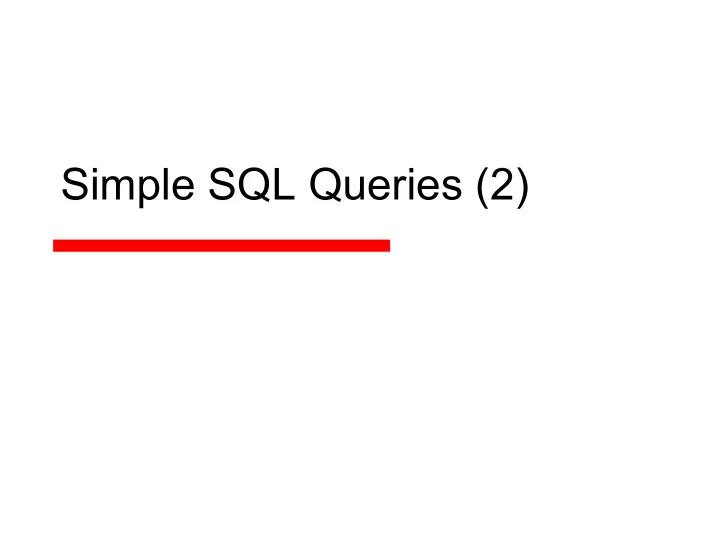
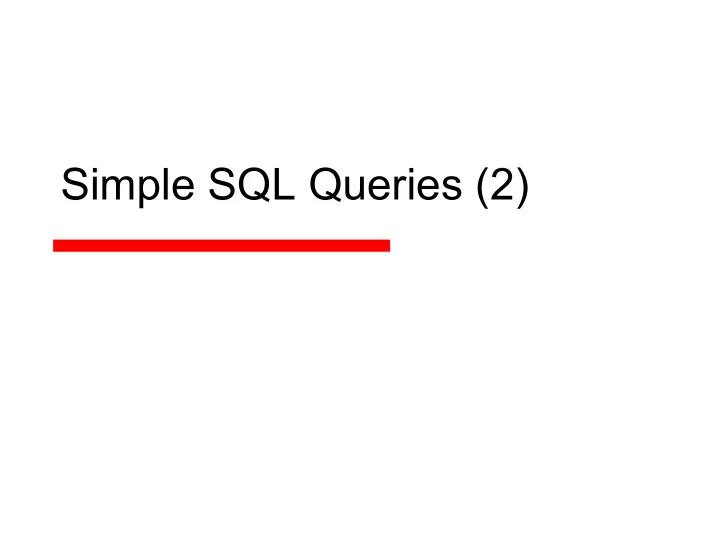
Simple SQL Queries (2)
Review • SQL – the structured query language for relational databases – DDL: data definition language – DML: data manipulation language • Create and maintain tables CMPT 354: Database I -- Simple SQL (2) 2
Retrieving Data from a Table • What do you want to retrieve from a table? – Some tuples (e.g., some customer records, some movies, …) – Some attributes about the tuples (e.g., the age, the title, …) • Query results are still (conceptual) tables – Query results can be used as the sources of other queries – A simple and consistent model of data processing CMPT 354: Database I -- Simple SQL (2) 3
Queries and Results Name Gender Occupation Age Arbor M Student 23 Bob M Teacher 34 Cindy F Student 18 Daisy F Lawyer 47 Eddy M Doctor 41 Frank M Student 19 Greg M Sales 27 Helen F Police 28 Jenny F Banker 46 CMPT 354: Database I -- Simple SQL (2) 4
Queries and Results Name Gender Occupation Age Arbor M Student 23 Bob M Teacher 34 Cindy F Student 18 Daisy F Lawyer 47 Eddy M Doctor 41 Frank M Student 19 Greg M Sales 27 Helen F Police 28 Jenny F Banker 46 CMPT 354: Database I -- Simple SQL (2) 5
Queries and Results Name Gender Occupation Age Arbor M Student 23 Bob M Teacher 34 Cindy F Student 18 Daisy F Lawyer 47 Gender Age M 23 Eddy M Doctor 41 F 18 Frank M Student 19 M 19 Greg M Sales 27 Helen F Police 28 Jenny F Banker 46 CMPT 354: Database I -- Simple SQL (2) 6
Query Specification • Data sources • Attributes required • Tuples interesting • The SELECT-FROM-WHERE structure in SQL – The idea has been borrowed by some other query languages, such as XQuery CMPT 354: Database I -- Simple SQL (2) 7
Basic Query Structure • A typical SQL query has the form select A1, A2, ..., An from r1, r2, ..., rm where P – Ai represents an attribute – Ri represents a relation – P is a predicate, filtering out unwanted tuples • The result of an SQL query is a table CMPT 354: Database I -- Simple SQL (2) 8
The SELECT Clause • List the attributes desired in the result of a query • Example: find the names of all branches in the loan relation: select branch_name from loan • SQL names are case insensitive – You may use upper- or lower-case letters CMPT 354: Database I -- Simple SQL (2) 9
Duplicates • SQL allows duplicates in relations and in query results • To force the elimination of duplicates, use the keyword distinct or unique after keyword select – UNIQUE is not supported in SQL Server 2005 – Find the names of all branches in the loan relations, and remove duplicates select distinct branch_name from loan • The keyword all specifies that duplicates are not be removed select all branch_name from loan CMPT 354: Database I -- Simple SQL (2) 10
Selecting All Attributes and More • An asterisk in the select clause select * from loan • Arithmetic expressions involving the operation, +, –, , and /, and operating on constants or attributes of tuples select loan_number, branch_name, amount * 100 from loan CMPT 354: Database I -- Simple SQL (2) 11
The WHERE Clause • Specify conditions that the result tuples must satisfy select loan_number from loan where branch_name = ‘ Perryridge’ and amount > 1200 • Comparison results can be combined using the logical connectives and, or, and not • Comparisons can be applied to results of arithmetic expressions CMPT 354: Database I -- Simple SQL (2) 12
Predicate Between • Find the loan number of those loans with loan amounts between $90,000 and $100,000 select loan_number from loan where amount between 90000 and 100000 CMPT 354: Database I -- Simple SQL (2) 13
The FROM Clause • List the relations involved in the query • Find the name, loan number and loan amount of all customers having a loan at the Perryridge branch select customer_name, borrower.loan_number, amount from borrower, loan where borrower.loan_number = loan.loan_number and branch_name = ‘Perryridge’ – Schema • borrower (customer_name, loan_number) • loan (loan_number, branch_name, amount) CMPT 354: Database I -- Simple SQL (2) 14
The Rename Operation • Renaming relations and attributes using the as clause old-name as new-name • Find the name, loan number and loan amount of all customers; rename the column name loan_number as loan_id select customer_name, borrower.loan_number as loan_id, amount from borrower, loan where borrower.loan_number = loan.loan_number CMPT 354: Database I -- Simple SQL (2) 15
Tuple Variables • Defined in the from clause via the use of the as clause • Find the customer names and their loan numbers for all customers having a loan at some branch select customer_name,T.loan_number,S.amount from borrower as T, loan as S where T.loan_number = S.loan_number – from borrower as T, loan as S can be written as from borrower T, loan S in SQL Server CMPT 354: Database I -- Simple SQL (2) 16
Using One Table Twice in a Query • Find the names of all branches that have greater assets than some branch located in Brooklyn select distinct T.branch_name from branch as T, branch as S where T.assets > S.assets and S.branch_city = ‘ Brooklyn ’ CMPT 354: Database I -- Simple SQL (2) 17
String Operations • The operator “like” uses patterns that are described using two special characters – The % character matches any substring – The _ character matches any character • Find the names of all customers whose street includes the substring “Main” select customer_name from customer where customer_street like ‘%Main%’ • How to match the name “Main%”? like ‘Main\%’ escape ‘\’ CMPT 354: Database I -- Simple SQL (2) 18
More on String Operations • SQL supports a variety of string operations such as –Concatenation (using “||”) –Converting from upper to lower case (and vice versa) –Finding string length, extracting substrings, etc. • Check them out by yourself CMPT 354: Database I -- Simple SQL (2) 19
Ordering the Display of Tuples • List in alphabetic order the names of all customers having a loan in Perryridge branch select distinct customer_name from borrower, loan where borrower loan_number = loan.loan_number and branch_name = ‘Perryridge’ order by customer_name • desc for descending order or asc for ascending order, for each attribute – Ascending order is the default. – Example: order by customer_name desc CMPT 354: Database I -- Simple SQL (2) 20
Set Operations • The set operations union, intersect, and except operate on relations • Each of the above operations automatically eliminates duplicates • To retain all duplicates use union all, intersect all and except all – Suppose a tuple occurs m times in r and n times in s – m + n times in r union all s – min(m,n) times in r intersect all s – max(0, m – n) times in r except all s CMPT 354: Database I -- Simple SQL (2) 21
Set Operations – Examples • Find all customers who have a loan, an account, or both (select customer_name from depositor) union (select customer_name from borrower) • Find all customers who have both a loan and an account (select customer_name from depositor) intersect (select customer_name from borrower) • Find all customers who have an account but no loan (select customer_name from depositor) except (select customer_name from borrower) CMPT 354: Database I -- Simple SQL (2) 22
Basic Aggregate Functions • avg: average value • min: minimum value • max: maximum value • sum: sum of values • count: number of values CMPT 354: Database I -- Simple SQL (2) 23
Aggregate Functions – Examples • Find the average account balance at the Perryridge branch select avg (balance) from account where branch_name = ‘Perryridge’ • Find the number of tuples in the customer relation select count (*) from customer • Find the number of depositors in the bank select count (distinct customer_name) from depositor CMPT 354: Database I -- Simple SQL (2) 24
Group By • Apply an aggregate function to groups of tuples – Each group returns an aggregate value • Find the number of depositors for each branch select branch_name, count (distinct customer_name) from depositor, account where depositor.account_number = account.account_number group by branch_name • Attributes in select clause outside of aggregate functions must appear in the group by list CMPT 354: Database I -- Simple SQL (2) 25
Having Clause – Constraints on Groups • Selecting groups • Find the names of all branches where the average account balance is more than $1,200 select branch_name, avg ( balance ) from account group by branch_name having avg ( balance ) > 1200 • Predicates in the having clause are applied after the formation of groups – Predicates in the where clause are applied before forming groups CMPT 354: Database I -- Simple SQL (2) 26
Null Values • Predicate “is null” can be used to check for null values – Find all loan number which appear in the loan relation with null values for amount select loan_number from loan where amount is null • The result of any arithmetic expression involving null is null – Example: 5 + null returns null CMPT 354: Database I -- Simple SQL (2) 27
Recommend
More recommend