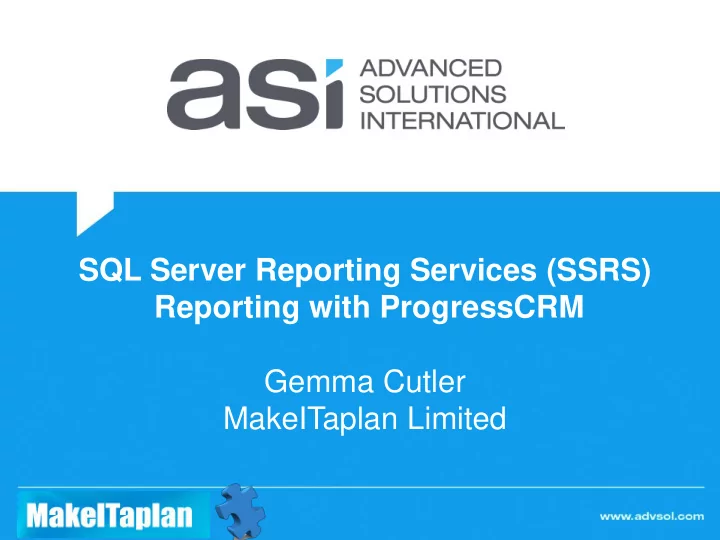
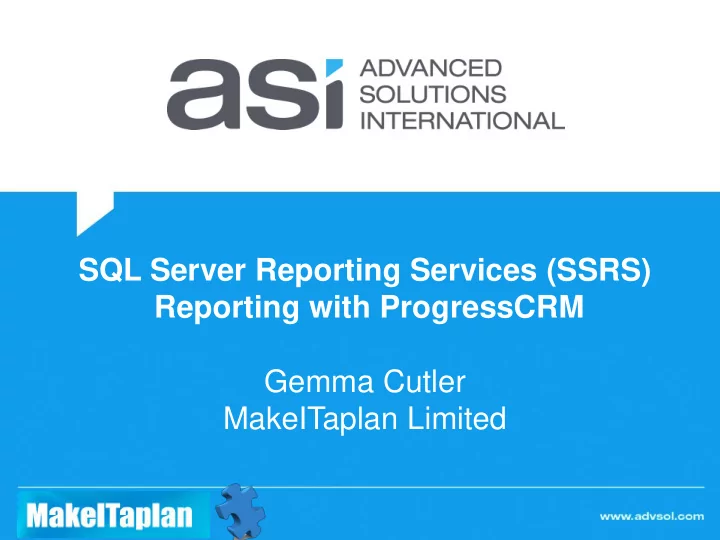
SQL Server Reporting Services (SSRS) Reporting with ProgressCRM Gemma Cutler MakeITaplan Limited
Agenda • ProgressCRM Reporting options • What is SSRS • Types of SSRS reports • SSRS Report Examples • Report Builder - overview • Reporting Features
Reporting • Why is it so important to produce reports? – Because you’ve been asked! – Track targets for appeals – Track (and reduce) expenses – Demonstrate how well are you doing – Enable future planning – Increase Income – Report to trustees
ProgressCRM Reporting
What is SSRS? • SQL Server Reporting Service – is a server-based reporting platform from Microsoft that allows us to create and manage a wide variety of different types of report, and deliver them in a range of formats – First version in 2004 as an add on to SQL Server 2000 – Oh and it’s Free!
“Do I need to know SQL ?” • No • Built in Wizard • Report builder builds and displays the SQL so you do not need to know SQL • Can help understanding • Using Report Builder can help you to learn SQL (if you are interested!)
Types of Reports • Table • Matrix • List • Charts
Browser Based Report Manager
Access through ProgressCRM
Example Reports
Example Financial Summary reports
Example Finance Reports Income by Appeal - Spring
Example Finance Reports - Drill down
Example Finance Reports - Indicators
Example Reports - Drill Through Data
Building a Report
Report Builder
Steps to Build a report
Table Report
Matrix report
List Report Ability to create Free form reports
Report Wizard
Preview / Run Report F5 Ctrl + S F8
SSRS Features • Report Manager • Simple Report Wizards • Drill down and drill Through ability • Grouping • Multiple Parameters • Visuals – Indicators/Charts/Graphs • Easy formatting • Insert images/logos
Report Extraction - Browser • Access through a Browser • Save to PDF • Export to Excel • Export to Word
Report Extraction – Report Builder
About those sweets
Want to learn more? Training Courses • SSRS Training Course – Level 1 & Level 2 • Pre-requisites – Understanding of ProgressCRM and its Table Structure • In addition - 1 Day SQL Skills for ProgressCRM • Commission to write reports
Thank you
Thank you for listening
Recommend
More recommend