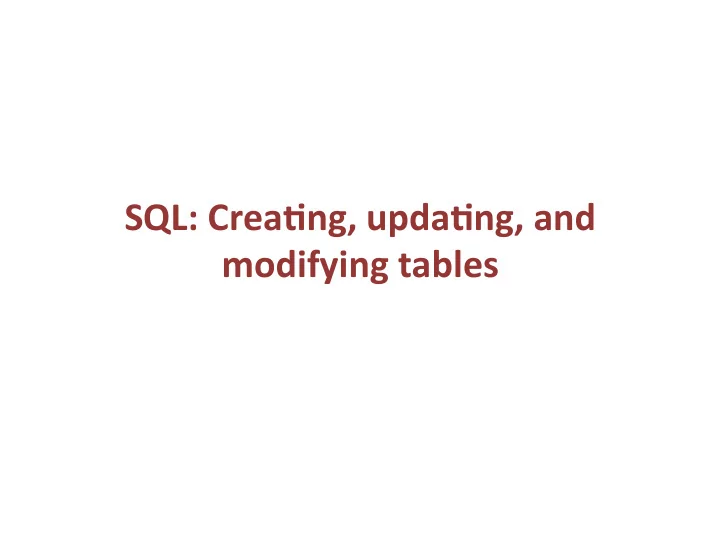
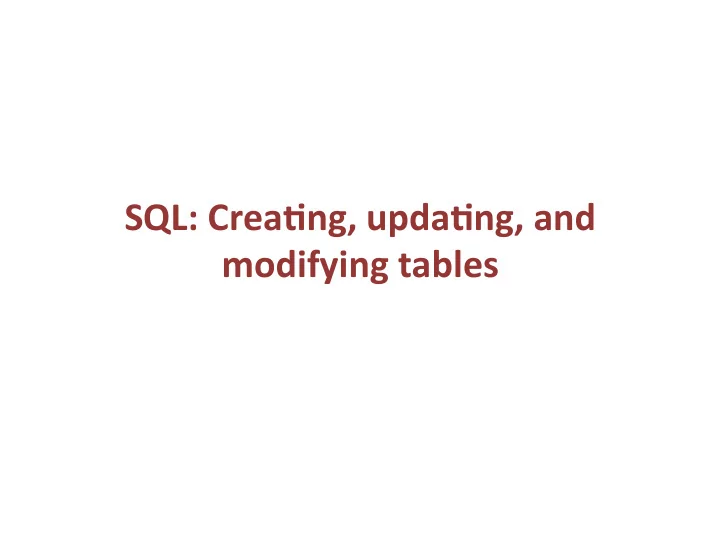
SQL: ¡Crea*ng, ¡upda*ng, ¡and ¡ modifying ¡tables ¡
Data ¡Types ¡in ¡SQL ¡(2.3) ¡ § Character ¡strings: ¡ – CHAR(n): ¡fixed-‑length ¡string ¡of ¡n ¡characters. ¡ – VARCHAR(n): ¡string ¡of ¡length ¡of ¡up ¡to ¡n ¡characters. ¡ § Bit ¡strings: ¡ – BIT(n): ¡bit ¡string ¡of ¡length ¡n. ¡ – BIT ¡VARYING(n): ¡bit ¡string ¡of ¡length ¡upto ¡n. ¡ § BOOLEAN: ¡possible ¡values ¡are ¡TRUE, ¡FALSE, ¡and ¡UNKNOWN ¡ (read ¡Chapter ¡6.1.6 ¡and ¡6.1.7). ¡ § Integers: ¡INTEGER ¡(INT), ¡SHORTINT. ¡ § Floats: ¡FLOAT ¡(or ¡REAL), ¡DOUBLE ¡PRECISION. ¡ § Fixed ¡point ¡numbers: ¡DECIMAL(n, ¡d): ¡a ¡number ¡with ¡n ¡ digits, ¡with ¡the ¡decimal ¡point ¡d ¡posiWons ¡from ¡the ¡right. ¡ § Dates ¡and ¡Wmes: ¡DATE ¡and ¡TIME ¡(read ¡Chapter ¡6.1.5). ¡ 2 ¡
Crea*ng ¡and ¡Dele*ng ¡Tables ¡ § A ¡table ¡is ¡a ¡relaWon ¡that ¡is ¡physically ¡stored ¡in ¡a ¡ database. ¡ § A ¡table ¡is ¡persistent; ¡it ¡exists ¡indefinitely ¡unless ¡ deleted ¡(dropped) ¡or ¡altered ¡in ¡some ¡way. ¡ 3 ¡
Crea*ng/Dele*ng ¡Tables ¡ § CREATE ¡TABLE ¡ name ¡( ¡ ¡ ¡ attr1 ¡type1, ¡attr2 ¡type2, ¡ …); ¡ ¡ ¡ § DROP ¡TABLE ¡ name ; ¡ ¡ 4 ¡
Modifying ¡Table ¡Schemas ¡ § ALTER ¡TABLE ¡name ¡ADD ¡attrib ¡type; ¡ ¡ ¡ § ALTER ¡TABLE ¡name ¡DROP ¡attrib; ¡ ¡ 5 ¡
Null ¡and ¡Default ¡Values ¡ § SQL ¡allows ¡NULL ¡for ¡unknown ¡a`ribute ¡values. ¡(Read ¡ Chapter ¡6.1.6, ¡especially ¡for ¡how ¡SQL ¡treats ¡comparisons ¡ using ¡NULL). ¡ § NULL ¡not ¡allowed ¡in ¡certain ¡cases. ¡ § We ¡can ¡specify ¡a ¡default ¡value ¡for ¡an ¡a`ribute ¡using ¡the ¡ DEFAULT ¡keyword. ¡ – CREATE ¡TABLE ¡ name ¡( attrib ¡type ¡DEFAULT ¡ const ); ¡ – ALTER ¡TABLE ¡ name ¡ ADD ¡ attrib ¡type ¡ DEFAULT ¡ const ; ¡ ¡ 6 ¡
Inser*ng ¡Data ¡into ¡a ¡Table ¡(6.5) ¡ § INSERT ¡INTO ¡R(A1,A2, ¡. ¡. ¡. ¡An) ¡ VALUES ¡(v1, ¡v2, ¡. ¡. ¡. ¡, ¡vn); ¡ – (A1, ¡A2, ¡. ¡. ¡. ¡, ¡An) ¡can ¡be ¡a ¡subset ¡of ¡R ’ s ¡ schema, ¡or ¡lea ¡out ¡enWrely. ¡ – Remaining ¡a`ributes ¡get ¡NULL ¡or ¡DEFAULT ¡ values. ¡ – If ¡a`ribute ¡names ¡lea ¡out, ¡then ¡you ¡must ¡ provide ¡values ¡for ¡all ¡a`ributes ¡and ¡list ¡values ¡ in ¡standard ¡order. ¡ 7 ¡
Inser*ng ¡Data ¡into ¡a ¡Table ¡ § SELECT ¡INTO ¡table(A1,…,An) ¡Q; ¡ ¡ § Runs ¡query ¡Q ¡and ¡puts ¡data ¡into ¡a ¡relaWon. ¡ 8 ¡
Dele*ng ¡Data ¡from ¡a ¡Table ¡ § DELETE ¡FROM ¡ R ¡WHERE ¡ C ; ¡ § Every ¡tuple ¡saWsfying ¡the ¡condiWon ¡C ¡is ¡ deleted ¡from ¡R. ¡ 9 ¡
Upda*ng ¡Data ¡in ¡a ¡Table ¡ § UPDATE ¡table_name ¡ SET ¡column1=value1,column2=value2,... ¡ WHERE ¡some_column=some_value; ¡ 10 ¡
Loading/saving ¡data ¡in ¡bulk ¡ § Import/export ¡data ¡from/to ¡text ¡files ¡in ¡ various ¡formats. ¡ – Most ¡common ¡is ¡comma ¡separated ¡values ¡(CSV) ¡ § Each ¡RDBMS ¡uses ¡different ¡syntax ¡for ¡this. ¡ ¡ 12 ¡
Constraints ¡in ¡Rela*onal ¡ Algebra ¡and ¡SQL ¡
Maintaining ¡Integrity ¡of ¡Data ¡ § You ¡are ¡creaWng ¡a ¡search ¡engine ¡for ¡Rhodes' ¡ website, ¡called ¡Rhoogle. ¡ § You ¡have ¡an ¡SQL ¡query: ¡ ¡ – "SELECT ¡* ¡FROM ¡pages ¡WHERE ¡name='" ¡+ ¡VAR ¡+ ¡"';" ¡ 14 ¡
Maintaining ¡Integrity ¡of ¡Data ¡ § Data ¡is ¡dirty. ¡ § How ¡does ¡an ¡applicaWon ¡ensure ¡that ¡a ¡database ¡ modificaWon ¡does ¡not ¡corrupt ¡the ¡tables? ¡ § Two ¡approaches: ¡ – ApplicaWon ¡programs ¡check ¡that ¡database ¡ modificaWons ¡are ¡consistent. ¡ – Use ¡the ¡features ¡provided ¡by ¡SQL. ¡ 15 ¡
Integrity ¡Checking ¡in ¡SQL ¡ § PRIMARY ¡KEY ¡and ¡UNIQUE ¡constraints. ¡ § FOREIGN ¡KEY ¡constraints. ¡ § Constraints ¡on ¡a`ributes ¡and ¡tuples. ¡ § Triggers ¡(schema-‑level ¡constraints). ¡ § How ¡do ¡we ¡express ¡these ¡constraints? ¡ § How ¡do ¡we ¡check ¡these ¡constraints? ¡ § What ¡do ¡we ¡do ¡when ¡a ¡constraint ¡is ¡violated? ¡ ¡ 16 ¡
Keys ¡in ¡SQL ¡(2.3.6) ¡ § A ¡set ¡of ¡a`ributes ¡S ¡is ¡a ¡key ¡for ¡a ¡relaWon ¡R ¡if ¡ every ¡pair ¡of ¡tuples ¡in ¡R ¡disagree ¡on ¡at ¡least ¡one ¡ a`ribute ¡in ¡S. ¡ § Select ¡one ¡key ¡to ¡be ¡the ¡PRIMARY ¡KEY; ¡declare ¡ other ¡keys ¡using ¡UNIQUE. ¡ 17 ¡
Primary ¡Keys ¡in ¡SQL ¡ § CreaWng ¡a ¡table ¡with ¡a ¡primary ¡key: ¡ § CREATE ¡TABLE ¡name ¡( ¡ ¡attrib1 ¡type1 ¡PRIMARY ¡KEY, ¡ ¡attrib2 ¡type2, ¡…); ¡ or ¡ CREATE ¡TABLE ¡name ¡( ¡ ¡ ¡ ¡attrib1 ¡type1, ¡…, ¡ ¡ ¡ ¡PRIMARY ¡KEY ¡(attrib1, ¡attrib2, ¡…)); ¡ 19 ¡
Effect ¡of ¡Declaring ¡PRIMARY ¡KEYs ¡ § Two ¡tuples ¡in ¡a ¡relaWon ¡cannot ¡agree ¡on ¡all ¡the ¡ a`ributes ¡in ¡the ¡key. ¡DBMS ¡will ¡reject ¡any ¡ acWon ¡that ¡inserts ¡or ¡updates ¡a ¡tuple ¡in ¡ violaWon ¡of ¡this ¡rule. ¡ § A ¡tuple ¡cannot ¡have ¡a ¡NULL ¡value ¡in ¡a ¡key ¡ a`ribute. ¡ 20 ¡
Other ¡Keys ¡in ¡SQL ¡ § If ¡a ¡relaWon ¡has ¡other ¡keys, ¡declare ¡them ¡using ¡the ¡ UNIQUE ¡keyword. ¡ § Use ¡UNIQUE ¡in ¡exactly ¡the ¡same ¡places ¡as ¡PRIMARY ¡ KEY. ¡ § There ¡are ¡two ¡differences ¡between ¡PRIMARY ¡KEY ¡and ¡ UNIQUE: ¡ – A ¡table ¡may ¡have ¡only ¡one ¡PRIMARY ¡KEY ¡but ¡more ¡than ¡one ¡ set ¡of ¡a`ributes ¡declared ¡UNIQUE. ¡ – A ¡tuple ¡may ¡have ¡NULL ¡values ¡in ¡UNIQUE ¡a`ributes. ¡ 21 ¡
Enforcing ¡Key ¡Constraints ¡ § Upon ¡which ¡acWons ¡should ¡an ¡RDBMS ¡enforce ¡a ¡key ¡ constraint? ¡ § Only ¡tuple ¡update ¡and ¡inserWon. ¡ § RDMBS ¡searches ¡the ¡tuples ¡in ¡the ¡table ¡to ¡find ¡if ¡any ¡ tuples ¡exists ¡that ¡agrees ¡with ¡the ¡new ¡tuple ¡on ¡all ¡ a`ributes ¡in ¡the ¡primary ¡key. ¡ § To ¡speed ¡this ¡process, ¡an ¡RDBMS ¡automaWcally ¡creates ¡ an ¡efficient ¡search ¡ index ¡on ¡the ¡primary ¡key. ¡ § Users ¡can ¡instruct ¡the ¡RDBMS ¡to ¡create ¡an ¡ index ¡on ¡ one ¡or ¡more ¡a`ributes ¡(more ¡in ¡Chapter ¡8.3, ¡coming ¡ later). ¡ 22 ¡
Recommend
More recommend