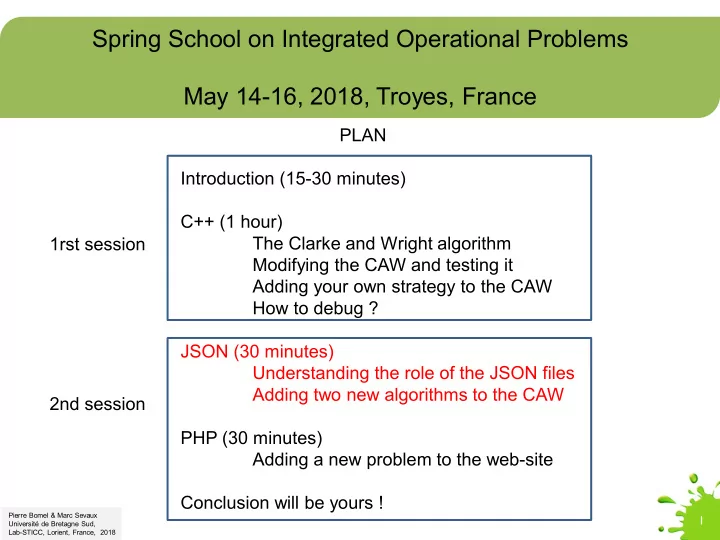
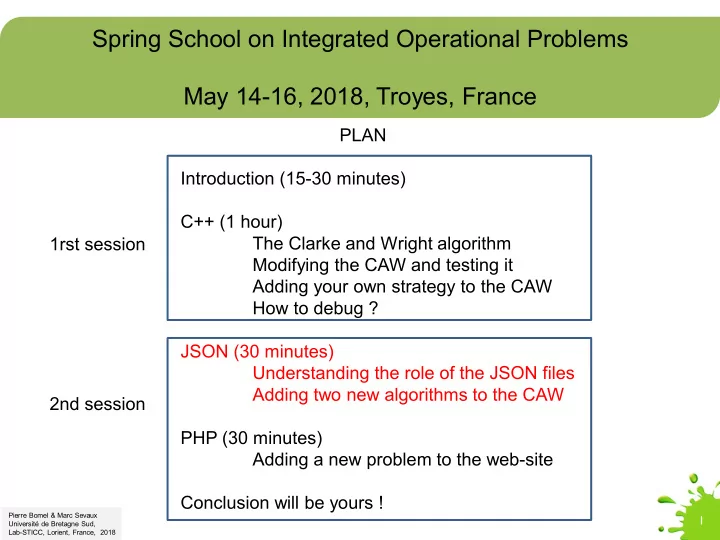
Spring School on Integrated Operational Problems May 14-16, 2018, Troyes, France PLAN Introduction (15-30 minutes) C++ (1 hour) The Clarke and Wright algorithm 1rst session Modifying the CAW and testing it Adding your own strategy to the CAW How to debug ? JSON (30 minutes) Understanding the role of the JSON files Adding two new algorithms to the CAW 2nd session PHP (30 minutes) Adding a new problem to the web-site Conclusion will be yours ! Pierre Bomel & Marc Sevaux 1 Université de Bretagne Sud, Lab-STICC, Lorient, France, 2018
Spring School on Integrated Operational Problems May 14-16, 2018, Troyes, France JSON or " How to customize the web-services ?" 2
JSON customization A JSON file contains the description of the list of problems the web-site offers. <dir>\services\problems.json 3
JSON customization We cannot (and do not want to) teach you full JSON syntax in 20 minutes. We’ll give you here a simple procedure to follow « blindly ». Hopefully, it’s not so complex. But, if you want to acquire more knowledge about JSON have a look on Internet, there are thousands of on-line documentations about it. 4
JSON customization Each element of the JSON array in problems.json describes one web-service, with the help of several attributes. 5
JSON customization Some will be displayed on the screen to help the user. If you click on « info » You will see this. 6
JSON customization Some will be used « internally » to find the algorithms and data model definitions. If you remember the structure of the files under <dir> you will instantaneously understand that the values of problem_location instance_location and algorithms_location are « pointers » (or path references) to the files stored bellow in the hierarchy. 7
JSON customization - problem Let’s create a new problem. Go at <dir>\services\problems and duplicate the CAW directory into WAC 8
JSON customization - problem One step « upstairs » add at the end of the problems.json file a copy of the description of CAW and modify it to become WAC Don’t forget to add a column here ! 9
JSON customization - problem Restart your web-browser. It should look like this now. The WAC appears last with the following help text. 10
JSON customization - algorithm Because WAC is a strict copy of CAW , everything will be identical to CAW if you decide to play with the WAC problem. So, no need to test this. Don’t forget to add a column To deeper customize our web-services, instead of adding here ! more problems, we now want to add more algorithms. We want to add a second algorithm to WAC . Modify the WAC\algorithms.json file like this. 11
JSON customization - algorithm Rename CAW.php into WAC1.php Duplicate WAC1.php into WAC2.php Don’t modify WAC1.php and WAC2.php , for they execute the same CAW algorithm located under program . 12
JSON customization - algorithm Restart your web-browser, and select the WAC problem until you reach the algorithms sub-window. You should see this now. 13
JSON customization - algorithm If you click on « ? » you will see some helping text displayed. 14
JSON customization - algorithm Click on « run » for WAC1 and WAC2 to see the resulting paths. Of course, both will display the same paths, because they execute the same code. 15
JSON customization - algorithm We want to create a different executable for WAC2 Duplicate WAC\program into program2 Modify WAC\program\main.cc to call Clarke_and_Wrigth() Modify WAC\program2\main.cc to call Random_Clarke_and_Wrigth() Compile and test them. 16
JSON customization - algorithm Modify WAC\WAC2.php file like this to point on the good executable, which is now located under WAC\program2 . (You will learn more about PHP coding, just after the JSON part) 17
JSON customization - algorithm Restart your browser, and click on « run » for WAC1 and WAC2 to see the resulting paths. Now the paths are different and you can compare them easily. Click here to see WAC1’s paths 18
JSON customization - algorithm Restart your browser, and click on « run » for WAC1 and WAC2 to see the resulting paths. Now the paths are different and you can compare them easily. Click here to see WAC2’s paths 19
Spring School on Integrated Operational Problems May 14-16, 2018, Troyes, France PLAN Introduction (15-30 minutes) C++ (1 hour) The Clarke and Wright algorithm 1rst session Modifying the CAW and testing it Adding your own strategy to the CAW How to debug ? JSON (30 minutes) Understanding the role of the JSON files Adding two new algorithms to the CAW 2nd session PHP (30 minutes) Adding a new problem to the web-site Conclusion will be yours ! Pierre Bomel & Marc Sevaux 20 Université de Bretagne Sud, Lab-STICC, Lorient, France, 2018
Recommend
More recommend