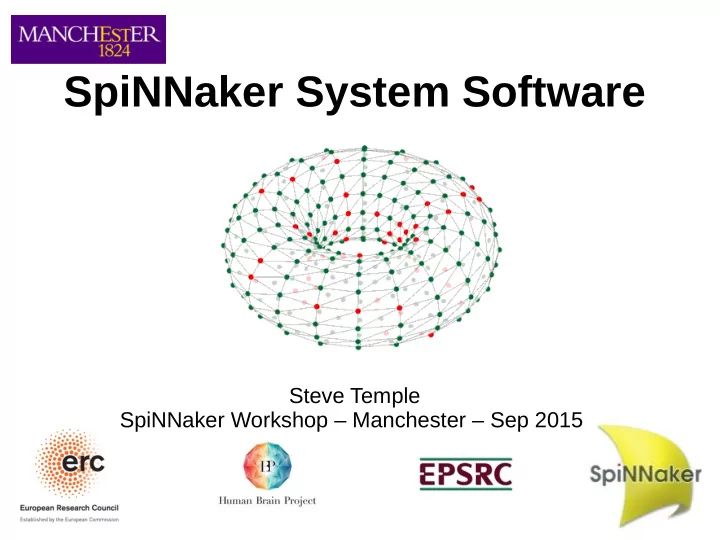
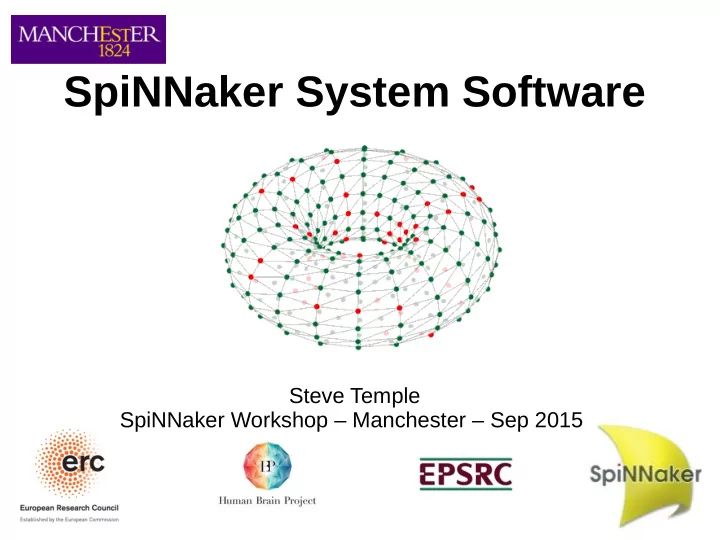
SpiNNaker System Software Steve Temple SpiNNaker Workshop – Manchester – Sep 2015
Overview ● SpiNNaker applications and their environment ● SC&MP, ybug and application loading ● SARK (SpiNNaker Application Runtime Kernel) – Application start-up – SARK function library – Examples – Documentation Please interrupt if you have a question!
Building Applications ● Languages – mostly C with bits of assembler ● Toolchain choice – ARM tools – RVDS 4 and DS-5 (free for academics) – GCC – Mentor Graphics Code Sourcery Lite (free) ● Library support – Toolchain libraries – C library functions, maths, etc – SARK – low-level SpiNNaker support library – Spin1 API – event-based application library ● Linking – support libs + application code – Creates application to be loaded – Application file format is APLX
Execution Environment (1)
Execution Environment (2) ● One application per core ● Executable code (instructions) in ITCM (32 KB) ● Data (variables, stacks, heap) in DTCM (64 KB) ● Bulk and/or shared data in SDRAM (128 MB) ● Code/data access from ITCM/DTCM is fast (5 ns) ● Data access to SDRAM is slow (> 100 ns) and subject to contention ● DMA controller in each core can move bulk data between I/DTCM and SDRAM faster (~ 15 ns/word) without requiring CPU
Mapping Program to Memory
SC&MP ● “SpiNNaker Control & Monitor Program” ● Loaded onto all Monitor Processors during bootstrap ● Communicates with host computer using SCP (SpiNNaker Command Protocol) over SDP ● Supervises operation of a single chip ● Allows program loading to Application Cores ● Acts as router for SDP packets between any pair of cores or with external Internet endpoints ● Flashes the LED!
SC&MP, SCP and ybug ● SC&MP provides command interface via SCP – Ver – give S/W version, etc – Read (addr, length) – read SpiNNaker memory – Write (addr, length, data) – write SpiNNaker memory – Reset (core_mask) – reset Application Cores ● Host (workstation) embeds SCP/SDP in UDP/IP to talk to SpiNNaker Monitor Processor on the Root Chip ● ybug is a simple command-line tool which runs on a workstation and provides an interface to SC&MP for application loading and debug
Application Loading (1) ● ybug sends the application APLX to the relevant SpiNNaker chips. ● The APLX image is copied to a known place in shared memory ● ybug requests that the relevant Application cores are reset. ● The reset code is an APLX loader which loads the image according to instructions in the APLX header ● This usually results in the application being copied into ITCM and entered at address zero (the ARM reset vector)
Application Loading (2)
SARK ● SpiNNaker Application Runtime Kernel ● Three main functions 1) Application start-up 2) Library of useful functions 3) Communication via SDP with Monitor Processor (and hence rest of system) ● SARK is automatically linked with applications when they are built ● Occupies around 2 KB in the image
Application Start-Up ● Start-up code at start of ITCM is SARK – Configures stacks for 4 ARM execution modes – Initialises Heap and SDP message buffers in DTCM – Initialises shared-memory data structure (VCPU) – Calls a function to do pre-application set-up – Calls the function c_main , the application entry point – Calls a function to do post-application clean-up – Goes to sleep! ● Some applications will never terminate ● SARK provides SDP communications with the application
SARK Library (1) ● CPU control ● Interrupt disabling and enabling ● Entering low power (sleep) mode ● Memory manipulation ● Memory copy and fill (small footprint) ● SDP message copying ● Pseudo-Random number generation (32-bit) ● SDP messaging ● Message allocation in DTCM and shared memory ● SDP message transmission
SARK Library (2) ● Text output via “printf” – Text sent to a host system using SDP packets – Text buffered in SDRAM ● Hardware locks and semaphores ● Memory management – malloc/free for DTCM heap – malloc/free for shared memories (eg SDRAM) with locking – malloc/free for router MC routing table ● Environment queries – What is my core ID, chipID, etc
SARK Library (3) ● Hardware interfaces – LED control – Router control – setting MC and P2P table entries – VIC control – allocating interrupt handlers to specific hardware interrupts ● Timer management – Routines to schedule/cancel events at some time in the future ● Event management – Routines to associate events with interrupts – Management of priority event queues
SARK – Example 1 #include <sark.h> void c_main (void) { io_printf (IO_STD, "Hello world (via SDP)!\n"); io_printf (IO_BUF, "Hello world (via SDRAM)!\n"); }
SARK - Example 2 #include <sark.h> INT_HANDLER timer_int_han (void) { tc[T1_INT_CLR] = (uint) tc; // Clear interrupt in timer sark_led_set (LED_FLIP (1)); // Flip a LED vic[VIC_VADDR] = (uint) vic; // Tell VIC we're done } void timer_setup (uint period) { tc[T1_CONTROL] = 0xe2; // Set up count-down mode tc[T1_LOAD] = sark.cpu_clk * period; // Load time (us) sark_vic_set (SLOT_0, TIMER1_INT, 1, timer_int_han); } void c_main () { io_printf (IO_STD, "Timer interrupt example\n"); timer_setup (500000); // (0.5 secs) cpu_sleep (); // Send core to sleep }
Documentation & Help ● SARK – notes in 1.30 Software release - sark.pdf ● ybug – user guide in 1.30 Software release - ybug.pdf ● “spinnaker.h” - describes the SpiNNaker hardware – memory maps, peripheral registers... ● “sark.h” describes all SARK data structures and functions. Commented in Doxygen style. ● All source code is provided... ● If desperate, talk to us!
Recommend
More recommend