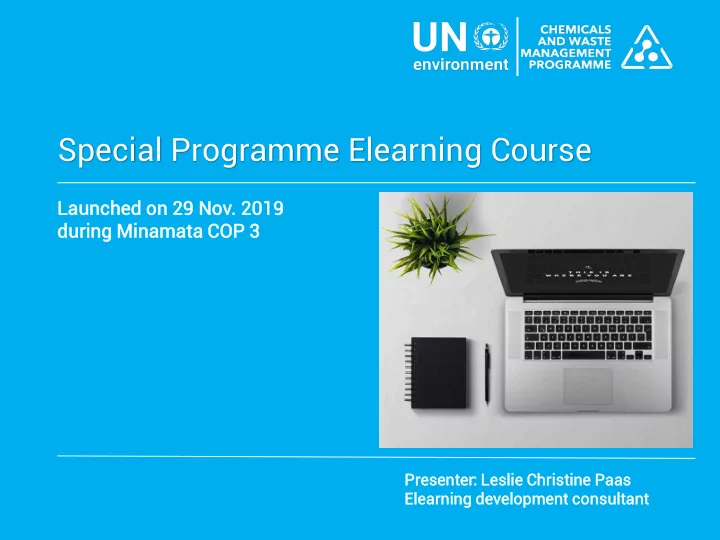
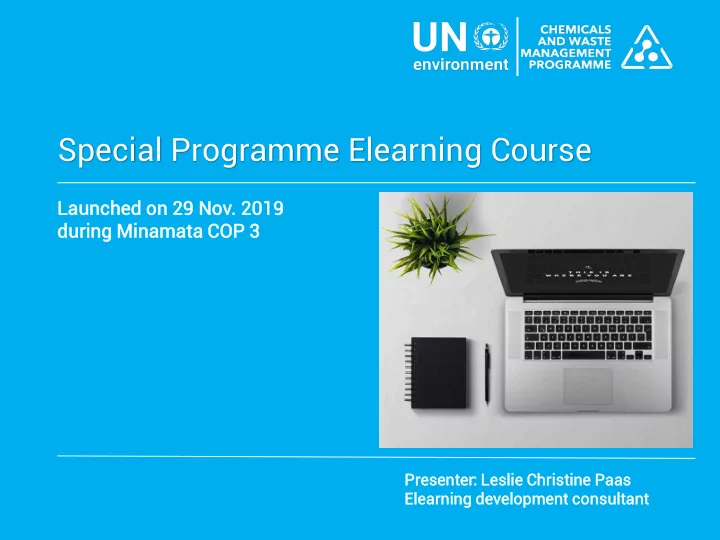
Special Programme Elearning Course Launch nched ed on 29 Nov Nov. 2019 during ring Mina nama mata ta COP 3 Pre resente senter: Leslie slie Chri rist stine ne Paas as Elearn arning developmen ment t consultan tant t
Presentation overview • Rationale for developing SP elearning course & desired outcomes • SP project management / instructional design model • Course parameters ( format, target audience, etc.) • Content organization & key platform functionalities • Examples (screenshots) • Registration instructions
Rationale for course & desired outcomes • Provide alternative guidance to SP project applicants - taking advantage of digital, web- based multimedia and interactive tools that facilitate learning • Improve the quality of SP funding applications • Ultimately …improve on -the- ground results and impact of SP funded projects
Elearning Platform (“Moodle”) • Website open to the general public • Accessible from the website UNEP/Chemicals and Waste/Special Programme
SP Elearning Course • Open to anyone who creates an account the SP elearning platform • Responsive design: ( desktop, tablets, mobile phones )
SP project management / Instructional design model
Course parameters • Target audience: SP project applicants (officials from national governments) • Format: self-paced ( content is also printable/downloadable ) • Requires approx. 2.5 - 3 hours to complete • Accessible 24/7 throughout the period of project applications • Technical support available
Key platform functionalities • Participant registration & course completion tracking Content/activity sequencing • & interactive multimedia Quizzes with automatic grading and feedback • Automatic generation of self-printable certificate of • completion (based on completion criteria) Course satisfaction survey • with automatic results compilation
Content organization (3 main modules )
Examples Progress tracking
Examples Content sequencing
Examples Content sequencing
Examples Videos highlighting real-world examples
Examples Visuals to illustrate basic SP data
Examples Visual – “Summary of the Special Programme”
Examples Quiz – Feedback shown upon quiz submission
Examples Self-printable course completion certificate
How to register Go to: https://specialprogramme.unenvironment.org/ Click the middle box link It will take you to the sign up page. Direct link to sign up page: https://specialprogramme.unenvironment.org/login/signup.php?
How to register You will be asked to create an account on the SP elearning platform
Enter the SP Elearning Course After creating the account, you will be able to enter directly into the course Looking forward to seeing you there!
Special Programme Elearning Platform http://specialprogramme.unenvironment.org Lesl slie e Christ stine ne Paas as Elearning Development Thank you! Consultant lesliepaas@gmail.com
Recommend
More recommend