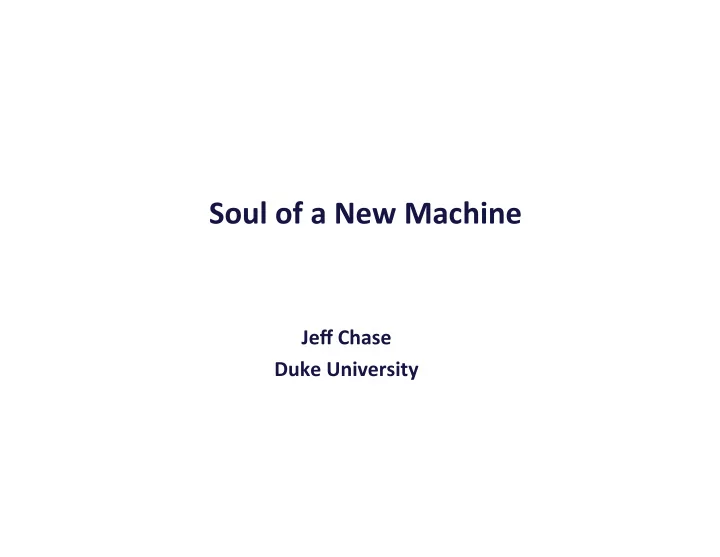
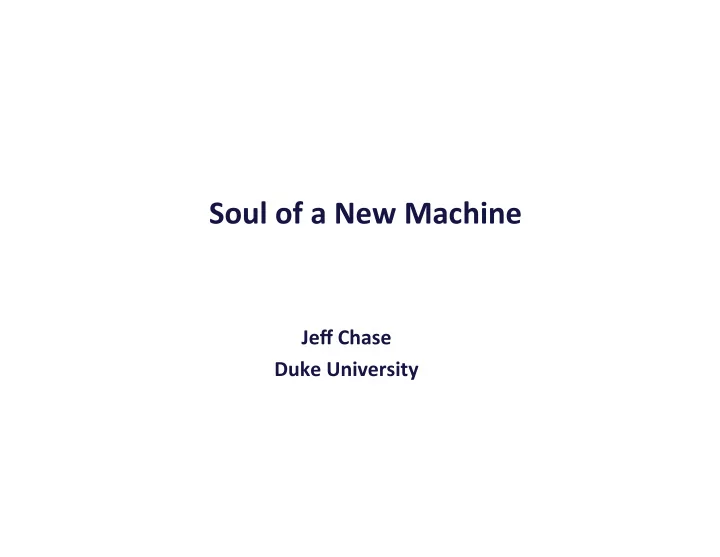
Soul ¡of ¡a ¡New ¡Machine ¡ ¡ Jeff ¡Chase ¡ Duke ¡University ¡
Getting to Dune • We want to talk about Dune … • But let’s be sure we have the basics well in hand! • The basics: architectural foundations of protection . – Protected mode (kernel mode) and “rings” – Kernel entry and exit: exceptions, interrupts, and handlers – Virtual memory maps (page tables) and the MMU • And now we’re going to warp speed. – Intel VT -x: extensions for virtual machines – All the basics, but one instance per virtual machine context – And a new layer of trusted software (hypervisor) to coordinate – And Dune uses it in an “unexpected” way.
Processes and the kernel • A (classical) OS lets us run programs as processes. A process is a running program instance (with a thread ). – Program code runs with the CPU core in untrusted user mode . • Processes are protected/isolated. – Virtual address space is a “fenced pasture” – Sandbox : can’t get out. Lockbox : nobody else can get in. • The OS kernel controls everything . – Kernel code runs with the core in trusted kernel mode . 310
Recap: OS protection Know how a classical OS uses the hardware to protect itself and implement a limited direct execution model for untrusted user code. • Virtual addressing . Applications run in sandboxes that prevent them from calling procedures in the kernel or accessing kernel data directly (unless the kernel chooses to allow it). • Events . The OS kernel installs handlers for various machine events when it boots (starts up). These events include machine exceptions (faults), which may be caused by errant code, interrupts from the clock or external devices (e.g., network packet arrives), and deliberate kernel calls (traps) caused by programs requesting service from the kernel through its API. • Designated handlers . All of these machine events make safe control transfers into the kernel handler for the named event. In fact, once the system is booted, these events are the only ways to ever enter the kernel, i.e., to run code in the kernel.
CPU mode: user and kernel CPU core The current mode of a CPU core is represented by a field in a protected register. We consider only two possible values: user mode or kernel mode (also called protected U/K mode mode or supervisor mode ). R0 If the core is in protected mode then it can: Rn - access kernel space x PC - access certain control registers registers - execute certain special instructions If software attempts to do any of these things when the core is in user mode, then the core raises a CPU exception (a fault ).
x86 control registers The details aren’t important. See [en.wikipedia.org/wiki/Control_register]
Entering the kernel • Suppose a CPU core is running user code in user user mode: space – The user program controls the core. – The core goes where the program code takes it … – … as determined by its register state ( context ) and the values encountered in memory. Safe • How does the OS get control back? How control transfer does the core switch to kernel mode? – CPU interrupts and exceptions (trap, fault) • On kernel entry, the CPU transitions to kernel mode and resets the PC and SP registers. kernel kernel code space – Set the PC to execute a pre-designated handler routine for that exception type. kernel data – Set the SP to a pre-designated kernel stack .
Exceptions and interrupts intentional unintentional happens every time contributing factors trap: system call fault synchronous open, close, read, invalid or protected caused by an write, fork, exec, exit, address or opcode, page instruction wait, kill, etc. fault, overflow, etc. asynchronous “ software interrupt ” interrupt caused by software requests an caused by an external interrupt to be delivered some other event: I/O op completed, at a later time event clock tick, power fail, etc.
“Limited direct execution” user mode syscall trap fault fault time u-start u-return u-start u-return kernel “top half” kernel mode kernel “bottom half” (interrupt handlers) interrupt interrupt return boot User code runs on a CPU core in user The kernel executes a special mode in a user space. If it tries to do instruction to transition to user anything weird, the core transitions to mode (labeled as “u-return”), with the kernel, which takes over. selected values in CPU registers.
Timer interrupts user while(1); … mode resume time u-start kernel “top half” kernel mode kernel “bottom half” (interrupt handlers) clock interrupt interrupt return boot Enables timeslicing The system clock (timer) interrupts periodically, giving control back to the kernel. The kernel can do whatever time à à it wants, e.g., switch threads.
Native virtual machines (VMs) • Slide a hypervisor underneath the kernel. – New OS layer: also called virtual machine monitor (VMM) . • Kernel and processes run in a virtual machine (VM) . – The VM “looks the same” to the OS as a physical machine. – The VM is a sandboxed/isolated context for an entire OS. • Can run multiple VM instances on a shared computer. guests host hypervisor (VMM)
Virtualization in the Enterprise � Consolidate under-utilized servers to reduce CapEx and OpEx � Avoid downtime with VM Relocation � Dynamically re-balance workload to guarantee application SLAs � Enforce security policy [Ian Pratt, Xen and the Art of Virtualization]
Implementing VMs Recent CPUs support additional protected mode(s) for hypervisors (E.g., Intel VTx). When the hypervisor initializes a VM context , it selects some set of event types to intercept , and registers handlers for them. Configured interceptions transfer control to a registered hypervisor handler routine. For example, a guest OS kernel accessing device registers may cause the physical machine to invoke the hypervisor to intervene. In addition, the VM architecture has another level of indirection in the MMU page mappings (Intel’s Extended Page Tables ). The hypervisor uses it to specify and restrict what parts of physical memory are visible to each guest VM. A guest can map to or address a physical memory frame or command device DMA I/O to/from a physical frame if and only if the hypervisor permits it. If any guest VM tries to do anything weird, then the hypervisor regains control and can see or do anything to any part of the physical or virtual machine state before (optionally) restarting the guest VM.
Recommend
More recommend