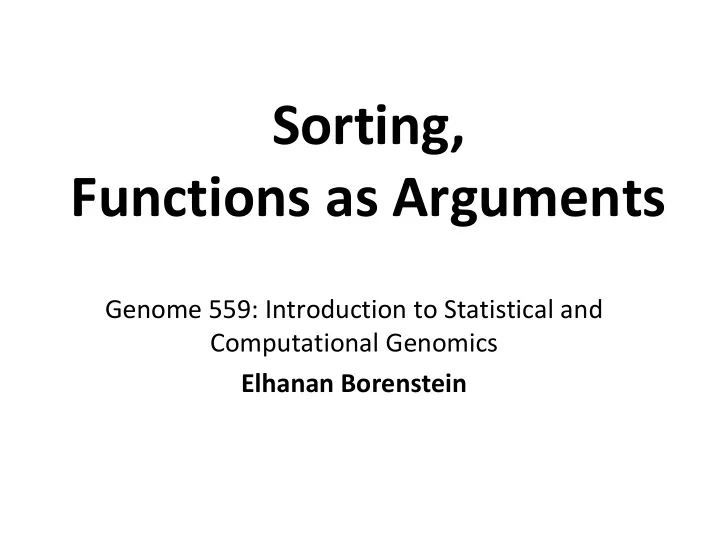
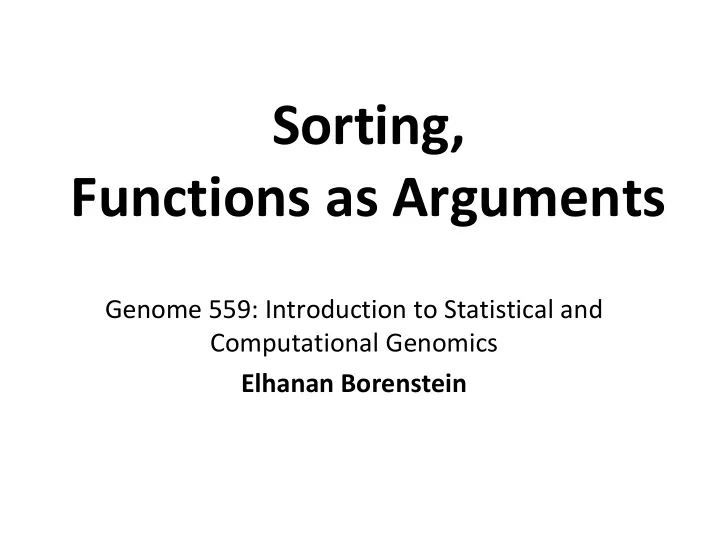
Sorting, Functions as Arguments Genome 559: Introduction to Statistical and Computational Genomics Elhanan Borenstein
A quick review Functions : Reusable pieces of code (write once, use many) T ake arguments, “do stuff”, and (usually) return a value Use to organize & clarify your code, reduce code duplication Defining a function: def <function_name>(<arguments>): <function code block> <usually return something> Using (calling) a function: <function defined here> <my_variable> = function_name(<my_arguments>)
A quick review Returning multiple values from a function return [sum, prod] Pass-by-reference vs. pass-by-value Default and keyword Arguments def printMulti(text, n=3): Modules: Easy to create and use your own modules To use a module, first import it: import utils Use the dot notation: utils.makeDict()
Sorting
Sorting Typically applied to lists of things Input order of things can be anything Output order is determined by the type of sort >>> myList = ['Curly', 'Moe', 'Larry'] >>> print myList ['Curly', 'Moe', 'Larry'] >>> myList.sort() >>> print myList ['Curly', 'Larry', 'Moe'] (by default this is a lexicographical sort because the elements in the list are strings)
Sorting defaults String sorts - ascending order, with all capital letters before all small letters: myList = ['a', 'A', 'c', 'C', 'b', 'B'] myList.sort() print myList ['A', 'B', 'C', 'a', 'b', 'c'] Number sorts - ascending order: myList = [3.2, 1.2, 7.1, -12.3] myList.sort() print myList [-12.3, 1.2, 3.2, 7.1]
Code like a pro … TIP OF THE DAY When you’re using a function that you did not write, try to guess what’s under the hood ! (hint: no magics or divine forces are involved) How does split() work? How does readlines() work? How does sort() work?
Sorting algorithms (a.k.a. “how would you sort a list of numbers?”)
Common sorting algorithms Naïve sorting Selection sort: At each iteration, find the smallest element and move it to the beginning of the list Insertion sort: At each iteration, removes one element and insert it to the correct location in the sorted sub-list Bubble sort Swap two adjacent elements whenever they are not in the right order Merge sort Split your list into two halves, sort each half, merge the two sorted halves, maintaining a sorted order
But … What if we want a different sort order? What if we want to sort something else? What if I don’t know any sorting algorithm?
But … What if we want a different sort order? What if we want to sort something else? What if I don’t know any sorting algorithm?
But … What if we want a different sort order? What if we want to sort something else? What if I don’t know any sorting algorithm?
But … What if we want a different sort order? What if we want to sort something else? What if I don’t know any sorting algorithm? ?
Defining sorting order The sort() function allows us to define how comparisons are performed! We just write a comparison function and provide it as an argument to the sort function: myList.sort(myComparisonFunction) (The sorting algorithm is done for us. All we need to provide is a comparison rule in the form of a function!)
Comparison function Always takes 2 arguments Returns: -1 if first argument should appear earlier in sort 1 if first argument should appear later in sort 0 if they are tied def myComparison(a, b): assuming a and b if a > b: are numbers, what return -1 kind of sort would elif a < b: this give? return 1 else: return 0
Using the comparison function def myComparison(a, b): if a > b: return -1 elif a < b: return 1 else: return 0 myList = [3.2, 1.2, 7.1, -12.3] myList.sort(myComparison) descending print myList numeric sort [7.1, 3.2, 1.2, -12.3]
You can write a comparison function to sort anything in any way you want!! >>> print myListOfLists [[1, 2, 4, 3], ['a', 'b'], [17, 2, 21], [0.5]] >>> >>> myListOfLists.sort(myLOLComparison) >>> print myListOfLists [[1, 2, 4, 3], [17, 2, 21], ['a', 'b'], [0.5]] What kind of comparison function is this?
You can write a comparison function to sort anything in any way you want!! >>> print myListOfLists [[1, 2, 4, 3], ['a', 'b'], [17, 2, 21], [0.5]] >>> >>> myListOfLists.sort(myLOLComparison) >>> print myListOfLists [[1, 2, 4, 3], [17, 2, 21], ['a', 'b'], [0.5]] It specifies a descending sort based on the length of the elements in the list: def myLOLComparison(a, b): if len(a) > len(b): return -1 elif len(a) < len(b): return 1 else: return 0
Sample problem #1 Write a function that compares two strings ignoring upper/lower case Remember, your comparison function should: Return -1 if the first string should come earlier Return 1 if the first string should come later Return 0 if they are tied (e.g. comparing "JIM" and "jIm" should return 0, comparing "Jim" and "elhanan" should return 1) Use your function to compare the above 2 examples and make sure you get the right return value
Solution #1 def caselessCompare(a, b): a = a.lower() alternatively convert to uppercase b = b.lower() if a < b: return -1 elif a > b: return 1 else: return 0
Recommend
More recommend