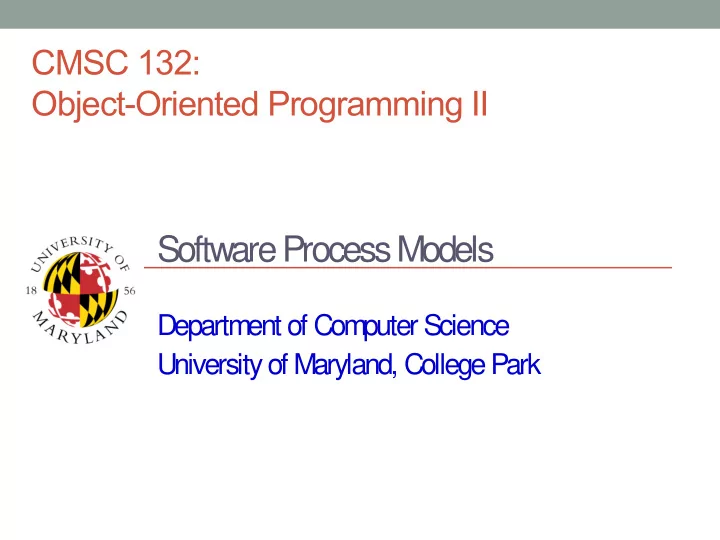
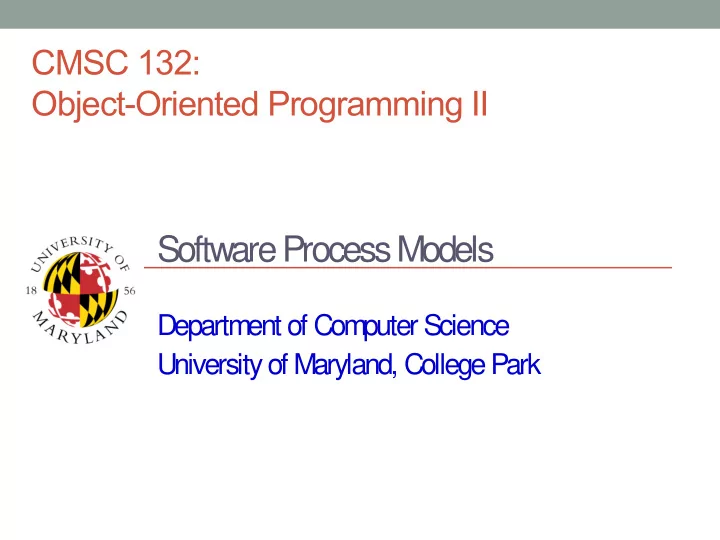
CMSC 132: Object-Oriented Programming II Software Process Models Department of Computer Science University of Maryland, College Park
Software Process Models • Software methodology Codified set of practices – Repeatable process for producing quality software – • Software process model Methodology for organizing software life cycle – Major approaches – ● Waterfall model ● Iterative development – Unified model – Agile software development ● Extreme programming (XP) (prominent example) ● Formal methods
Waterfall Model • Approach Perform steps in order – Begin new step only – when previous step is complete Result of each step – flow into next step
Waterfall Model • Advantages Simple – Predictable results (emphasizes predictability) – ● Software follows specifications Reasonable for small projects – • Problems In real life – ● May need to return to previous step ● Steps may be more integrated ● Steps may occur at same time Unworkable for large projects –
Iterative Software Development • Approach – Iteratively add incremental improvements – Take advantage of what was learned from earlier versions of the system – Use working prototypes to refine specifications
Iterative Software Development • Goals – Emphasize adaptability instead of predictability – Respond to changes in customer requirements • Examples – Unified model – Agile software development ● Extreme programming (XP)
Unified Model • Development divided into phases (iterations) – Inception – Elaboration – Construction – Transition • During each phase – Multiple iterations of software development – Development treated as mini-waterfalls – Emphasis gradually shifts from specification to testing
Unified Software Life Cycle Model
Agile Software Development • Agile approach – Based on iterative development ● Short iterations (timeboxes) lasting 1- 4 weeks – Working software as principal measure of progress ● Produced at end of each iteration – Adds a more people-centric viewpoint ● Face-to-face communication preferred ● Co-locate programmers, testers, “customers” – Relies on adapting to feedback rather than planning as the primary control mechanism ● Less specification & documentation
Extreme Programming (XP) • Prominent example of Agile methodology – Iterative, adaptive software development • Describes set of day-to-day practices – Followed by managers & programmers – Intended to encourage a set of values • Appropriate for environments with – Small teams – Rapidly-changing requirements
Extreme Programming Values • Communication – Rapidly building & disseminating institutional knowledge among programming team • Simplicity – Implement simplest code needed by customer without emphasis on future versions • Feedback – From testing, team members, customers • Courage – Willingness to rewrite / refactor software to add or change features
Extreme Programming Practices • Pair programming – Pairs of programmers combine software development efforts at one computer – Especially useful for novice programmers • Test-driven development – Tests are designed first, before writing software • Continuous integration – Tests performed throughout development process • On-site customer – Customer available at all times to answer questions
Formal Methods • Mathematically-based techniques for – Specification, development, and verification – Software and hardware systems • Intended for high-integrity systems – Safety – Security • Levels – 0 – Informal implementation of formal specifications – 1 – Formal code development & verification – 2 – Theorem prover to ensure correctness
Choosing A Software Model • Which software process model is appropriate? • For class programming projects – Code and test probably suffices – But software in real world not like class projects • Some big questions – Do you understand what you are trying to build? – What is the cost of change? – How many people have to interact with the design? – How easy is it to get the entire thing in your head?
Do You Understand The Problem? • In many cases, the things we want software to do are not well understood – Examples ● Provide a web interface for student applications ● Allow users to view and manipulate photographs ● Build a better search engine • Hard to understand constraints / interactions • May have to build prototype – To understand how users can effectively use it
What Is The Cost Of Change? • Possible situation – Most coding already complete – Realize need to change something in the design or even the requirements • How expensive is that? – If hugely expensive better get requirements & design right before completing too much code • Some people believe recent software development techniques have substantially reduced cost of change – Possible reasons ● Safer programming languages – E.g., not C/C++/assembly language ● Object-oriented design & programming ● Test-driven development
Rapid Prototyping • Goal explore requirements – Without building the complete system • Start with part of the functionality – That will yield significant insight • Build a prototype – Focus on core functionality • Use the prototype to refine the requirements • Repeat the process, expanding functionality
Recommend
More recommend