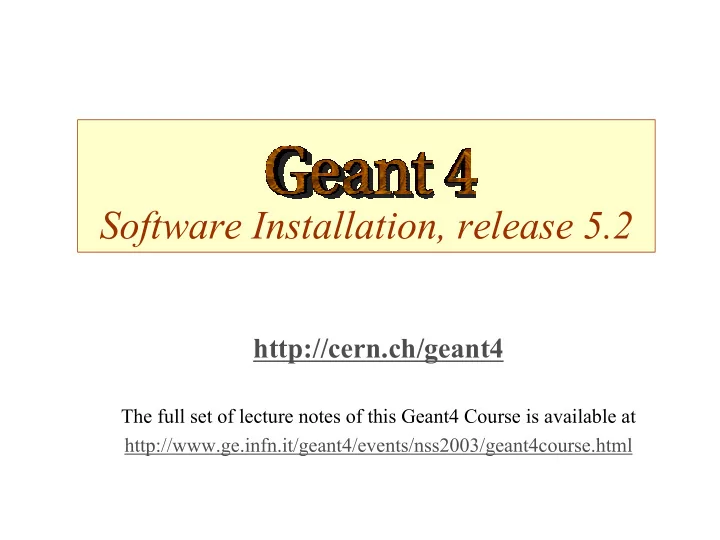
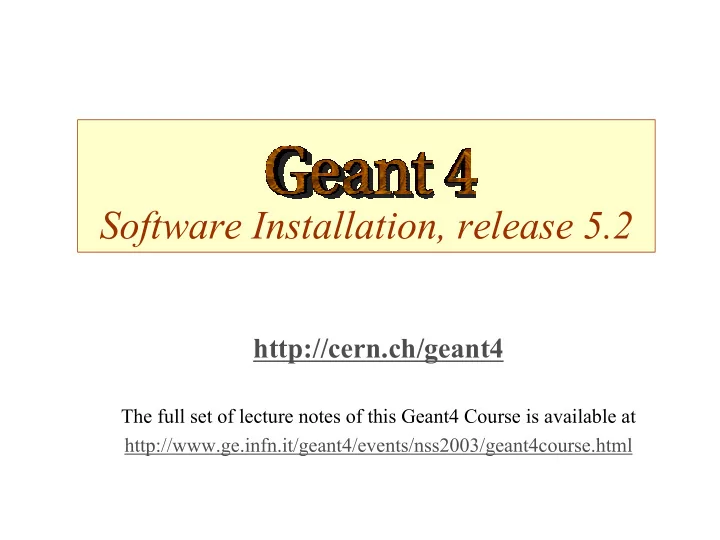
Software Installation, release 5.2 http://cern.ch/geant4 The full set of lecture notes of this Geant4 Course is available at http://www.ge.infn.it/geant4/events/nss2003/geant4course.html
Outline Outline � Supported platforms & compilers � External software packages and tools � Working area and installation area � Toolkit installation � Configuring the environment manually � Using the Configure installation script � Building an executable � Integrating Geant4 in a software framework
Supported platforms & compilers Supported platforms & compilers � UNIX systems � SUN-SunOS v.5.8, CC v.5.4 (WS6) � G4SYSTEM: SUN-CC � Linux systems � RedHat 7.3 or greater, g++ gcc 2.95.2 or 3.2 � G4SYSTEM: Linux-g++ � Windows systems � Win/2000/XP & Cygwin32, MSVC++ 6.0 SP5 � G4SYSTEM: WIN32-VC � Other systems, not (yet) supported � MacOS 10.2 and g++ gcc 2.95.2 or 3.2 � G4SYSTEM: Darwin-g++ � Win/XP & Cygwin32, .NET 7.1 � G4SYSTEM: WIN32-VC7
Required software Required software � A UNIX shell and related basic UNIX commands � C++ compiler � Optional: FORTRAN compiler (f77/g77) is required for building utility tools in the g3tog4 module � GNU Make � GNU g++ is required for dependencies pre-processing � CLHEP library � Native STL (Standard Template Library) � Geant4 toolkit
External software packages - - 1 1 External software packages Visualization/GUI tools (optional): � X Windows � OpenGL or MesaGL � VRML browser � DAWN (PostScript renderer) � DAVID (Geometry debugging tool based on DAWN) � Open Inventor or HEP Inventor � requires OpenGL/MesaGL and the HepVis module � Open Scientist � interactive environment, including GUI � Momo � Tcl/Tk or Java-based GUI environment � GGE, GPE graphics editors � WIRED � Uses the HepRep built-in graphics driver
External software packages - - 2 2 External software packages Module and Tools for analysis (optional) � AIDA (Abstract Interfaces for Data Analysis) � JAS (Java Analysis Studio) � Lizard (AIDA Interactive Analysis Environment) � Open Scientist (Interactive Analysis Environment) � Any other analysis tool compliant with AIDA interfaces …
Working area & Installation area Working area & Installation area � Why two different areas ? � To allow centralized installation of the Geant4 kernel libraries and related sources in a multi-user environment � To decouple user-developed code and applications from the kernel � To allow an easy integration of the Geant4 software in an existing software framework � To allow multiple installations of the kernel and user code � Working and Installation area can be the same � Are controlled by two environment variables � G4WORKDIR and G4INSTALL
Configuring the environment: Configuring the environment: the manual approach for installation the manual approach for installation � Identify the system used for the installation � G4SYSTEM � Identify the area of installation (i.e. path where the source code and the kernel libraries should be based) � G4INSTALL � Optionally, specify a different path for the kernel libraries and/or the temporary object files � G4LIB, G4TMP � Optionally, specify a different path for exporting of source header files � G4INCLUDE
Configuring the environment: Configuring the environment: the manual approach for installation the manual approach for installation � Specify the path of installation for CLHEP � CLHEP_BASE_DIR � should point to the area where include/ and lib/ are placed from the standard CLHEP installation procedure � Paths can be customised: CLHEP_INCLUDE_DIR, CLHEP_LIB_DIR � the CLHEP library name is assumed to be: [lib]CLHEP[.a/.lib] � A different name can be explicitly specified: CLHEP_LIB � Specify the graphics/UI drivers to install � G4VIS_BUILD_<name>_DRIVER � G4UI_BUILD_<name>_DRIVER � the path to the related graphics/(G)UI packages, if required See next session on visualization/(G)UI installation
Configuring the environment: Configuring the environment: the manual approach for installation the manual approach for installation � Specify installation specific attributes � G4DEBUG � To build libraries including debug symbolic information � By default, optimised mode is selected � G4LIB_BUILD_SHARED � To specify if to build kernel libraries as shared libraries � Static archive libraries are built by default � Adding also G4LIB_BUILD_STATIC will build both � G4_NO_VERBOSE � For better performance, verbosity code can be left out by defining this flag. The default is with verbosity on
Starting the installation Starting the installation � Choose the installation layout � Maximum granularity of libraries ( granular libraries) � Ideal for developers and local installations � Link list of libraries automatically generated � Triggered with “ gmake ” from $G4INSTALL/source � Category compound libraries ( global libraries) � Convenient for a centralized multi-users installation � Default for shared libraries builds � Triggered with “ gmake global ” from $G4INSTALL/source � Installing source header files � G4INCLUDE defines the installation path � Triggered by “ gmake includes ” from $G4INSTALL/source
Configuring the environment Configuring the environment to use Geant4 to use Geant4 � Specify the working area: G4WORKDIR � If not, Geant4 assumes G4INSTALL as the working area � Products of application builds are placed in $G4WORKDIR � Binaries in $G4WORKDIR/bin � Object files and other temporary files in $G4WORKDIR/tmp � Specify which graphics drivers, (G)UI drivers you want to use from the current installation � G4VIS_USE_<name> � G4UI_USE_<name> See next session on visualization/(G)UI installation
Using the Configure script Using the Configure script for installation & configuration for installation & configuration � The Configure script guides through the whole installation process described so far by defining the proper environment and triggering the actual installation ./Configure –install � Once the environment has been configured, Configure stores the current installation setup � The installation setup will become the default for the current installation, in case future changes to the installation are necessary � Once the installation is complete, Configure can be used to generate shell scripts for configuring the user environment to build a Geant4 application according to the current installation ./Configure � Generates env[.sh/.csh] scripts in the user’s current directory � It assumes the user specifies a working directory ( G4WORKDIR ) � In case not, the user’s home directory is set as default G4WORKDIR path
Building an executable Building an executable � Configure the environment according to the current installation � Source or integrate the shell script generated by Configure � Define the working area ( G4WORKDIR ) � Build any of the available examples: cp –r $G4INSTALL/examples $G4WORKDIR cd $G4WORKDIR/examples/novice/N01 gmake
Integrating Geant4 in a framework Integrating Geant4 in a framework � Consider Geant4 as an external software package � Well define its area of installation � For global libraries and source header files � Choose an installation setup which best matches the project needs � Adopt or integrate a configuration script reflecting the current installation
Recommend
More recommend