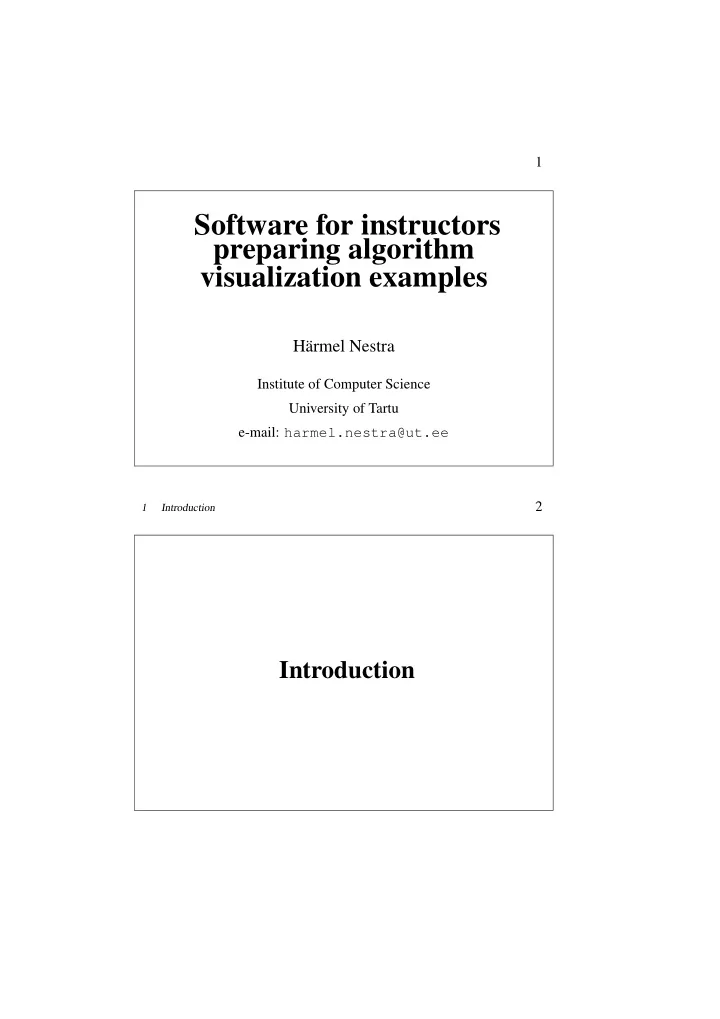
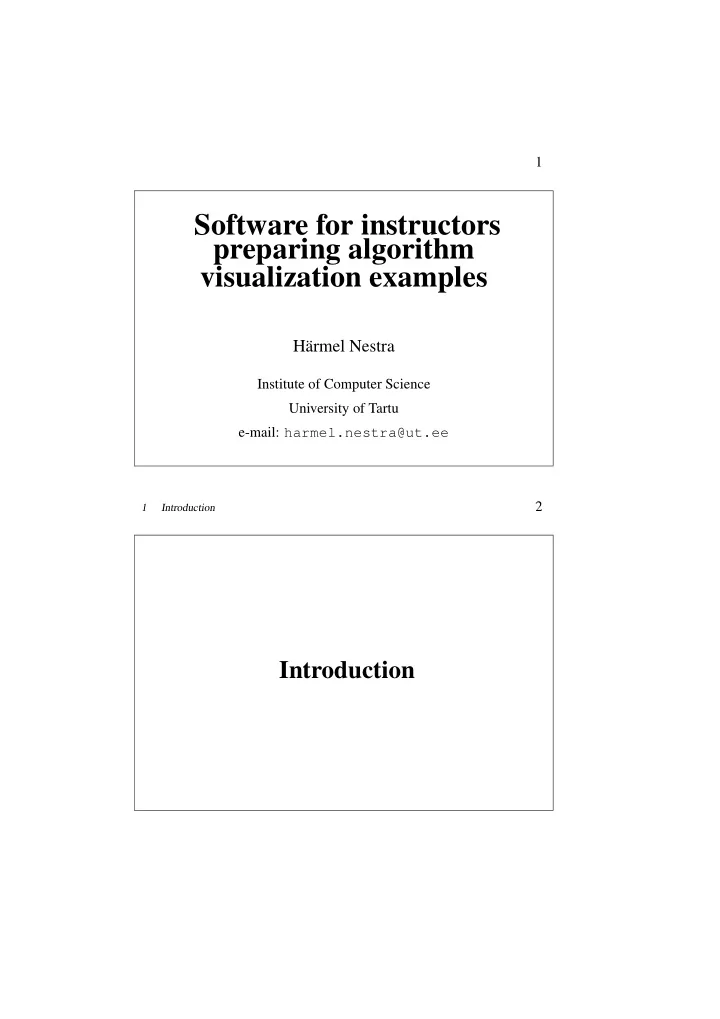
1 Software for instructors preparing algorithm visualization examples Härmel Nestra Institute of Computer Science University of Tartu e-mail: harmel.nestra@ut.ee 2 1 Introduction Introduction
3 1 Introduction Problem Most CS students in University of Tartu hardly understand general de- scriptions of algorithms. 4 1 Introduction Data about the bachelor level A&DS course • In 2007–2008, practical lessons didn’t focus on demonstrating the behaviour of algorithms step-by-step. Starting from 2009, we introduced algorithm visualization (with chalk on blackboard) for all students of the course. • The exam results improved steeply. • In both cases, students were allowed to use written materials, e.g. textbooks, workbooks etc..
5 1 Introduction Comparison of 2008 and 2009 The exam results (including resits) in numbers of obtained marks: Mark 2008 2009 A 1 6 B 1 11 C 5 16 D 19 19 E 28 34 F 54 15 6 1 Introduction Other changes Not all of this improvement was due to the algorithm visualization. – Exam form changed (theory questions replaced by “pragmatics” questions). – Computer labs introduced, report paper abandoned.
7 1 Introduction Remembering the material This improvement is visible also in the results of tests done at the be- ginning of the master level Algorithmics course (using materials was not allowed). 2009 2010 2011 2012 2013 BST exercise per- 39 31 22 53 46 formance (%) 8 2 Automatization Automatization
9 2 Automatization The new level For the A&DS course in 2013, I prepeared slide shows for many algo- rithms, in order to save time at blackboard (and chalks and my lungs). – Slide shows demonstrate the behaviour of algorithms step-by- step. – Steps are chosen to be intuitively comprehensible, resembling those performed on blackboard. – Some brief explanations in words also included at each step. 10 2 Automatization Comparison with visualizations elsewhere There are many algorithm visualization tools that can be freely down- loaded from the Internet. – Steps typically associated to some concrete implementation code, upstaging the “big picture”. – Sometimes driven from some aesthetic form of output not help- ing to understand the idea of the algorithm. – Often designed primarily for testing purposes.
11 2 Automatization Slide show generation I wrote a tool in OCaml for automatic generation of algorithm visual- ization slide shows. – Intended for course instructors. 12 2 Automatization State of the art • Nearly 2.5 MB of source code. • Covers almost all algorithms taught in the course except for graph algorithms. • Generates three files: MetaPost source, LaTeX source and a shell program that compiles them and generates the pdf outcome. • An intermediate representation of pictures enables replacing the La- TeX and MetaPost backends if desired. • No user interface so far.
13 2 Automatization Usage • For preparing a new example on an implemented algorithm, just make a copy of a frontend file and change the parameters (a user interface would make it trivial). • For enabling examples of a new algorithm, one must define break- points in the algorithm implementation and specify what and how to show in the slides for every breakpoint (creative programming needed). • For enabling new data structures, one must define how to depict the data structures (more creative programming needed). 14 2 Automatization History I started to develop this software in 2008 and continued last autumn after many years. – Intended initially for collecting algorithm implementation exam- ples that could be relatively easily understood by students and perfectly executable at the same time. – Turned out to be too complicated for that purpose, whence I re- targetted it to slide show generation.
15 2 Automatization Similar tools? Students spend much time in the Internet, also because of searching good learning materials, and often find useful things before the in- structors. I asked them to notify me when they find any other tools of algorithm visualization designed for similar purposes. – No notifications so far. 16 3 Analysis Analysis
17 3 Analysis Difference of teaching methodology in 2012 and 2013 In my practical classes, I now showed the slides instead of showing the steps of algorithms on blackboard. – Slides can be easily taken back if necessary. – I always continuously explained what is going on (not relying on the brief summaries on the slides only). 18 3 Analysis Comparison • During the practicals in 2013, I experienced that the students learned the algorithms faster and with less misunderstandings than before (concluded by feeling, with no measurement). • However, the results of the exam were somewhat worse than before: Mark 2012 2013 A 30 13 B 19 19 C 19 24 D 27 26 E 51 36 F 54 52
19 3 Analysis Possible reasons • In 2013, students attended classes considerably less than usually. – I don’t know whether the results of active students became better. • Students taking the course in 2013 were the first to enter the uni- versity according to new curriculum. Unfortunately, the workload turned out to be unbalanced throughout the semesters. – They had only one hard course in the second semester (Algebra) but 3–4 hard courses in the third semester (including A&DS). • The content of the course also became bigger than it had been mean- while (2010–2012). 20 3 Analysis An undesired trend Many students did not understand the purpose of the slides right. – Thought that they were samples of right answers of the test paper and exam. – Imitated the slide shows in the test paper, not reading the exer- cises carefully to understand what was actually required.
21 3 Analysis A theoretical reason Especially mathematicians believe that teaching with chalk at black- board is more efficient than using slides. – This is due to showing also the process (e.g. of proving theo- rems) to students, not only the results. – This should not make difference in my case since my slides ac- tually show the process! 22 4 Conclusion Conclusion
23 4 Conclusion Instead of conclusion • I plan to continue using the slide shows in the following years. • If I get students who are interested in this, I may supervise further developments of the slide show generation tool: – Including graph algorithms and class tree algorithms. – Creating a user interface.
Recommend
More recommend