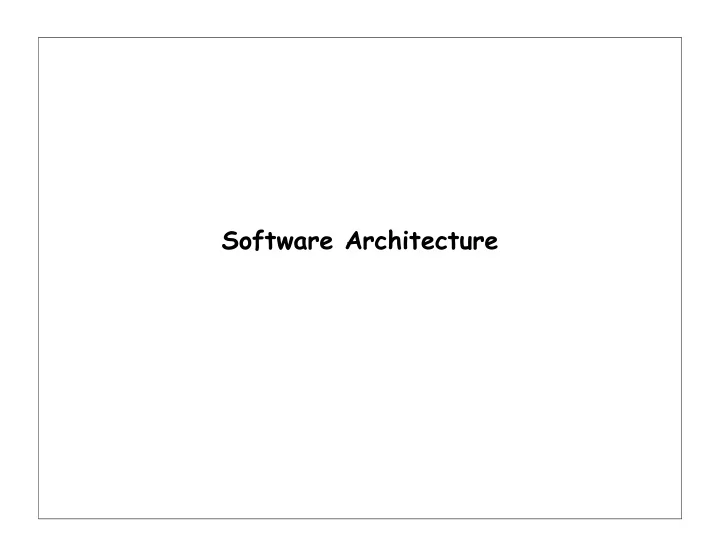
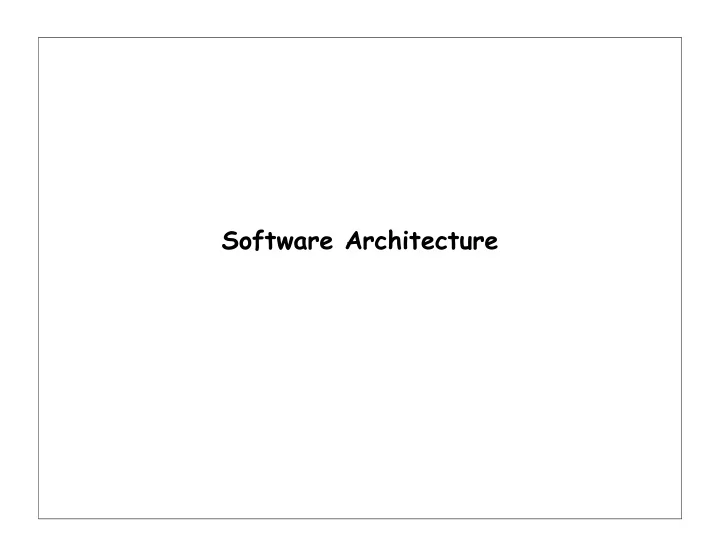
Software Architecture
Software architecture • The design process for identifying the sub- systems making up a system and the framework for sub-system control and communication is architectural design • The output of this design process is a description of the software architecture
Architectural design • An early stage of the system design process • Represents the link between specification and design processes • Often carried out in parallel with some specification activities • It involves identifying major system components and their communications
Advantages • Stakeholder communication – Architecture may be used as a focus of discussion by system stakeholders • System analysis – Means that analysis of whether the system can meet its non-functional requirements is possible • Large-scale reuse – The architecture may be reusable across a range of systems
Architectural design decisions • Is there a generic application architecture that can be used? • (How) will the system be distributed? • How will the system be decomposed into modules? • How will the architectural design be evaluated? • How should the architecture be documented?
Architecture reuse • Systems in the same domain often have similar architectures that reflect domain concepts • Application product lines are built around a core architecture with variants that satisfy particular customer requirements • Examples?
Architectural styles • In order to create more complex software it is necessary to compose programming patterns • For this purpose, it has been useful to induct a set of patterns known as “architectural styles” • Examples: – Pipe and filter – Event based/event driven – Layered – Repository – Object-oriented – Model-view-controller
Software Architectural Styles • Constituent parts: – Components – Connectors – Interfaces – Configurations
Example
What are components? • Components are the loci of computation – Components “do the work” in the architecture • May be coarse-grained (an editor) • …or fine grained (a clock emitting ticks)
What are connectors? • Connectors are the loci of communication – Connectors facilitate communication among components • May be fairly simple (Broadcast Bus) • …or complicated (Middleware-enabled) • May be implicit (events) • …or explicit (procedure calls, ORBs, explicit communications bus)
What are interfaces? • Interfaces are the connection points on components and connectors – They define where data may flow in and out of the components/connectors • May be loosely specified (events go in, events go out) • …or highly specified
What are configurations? • Configurations are arrangements of components and connectors to form an architecture
Common architectural styles • Pipe-and-filter • Repositories • Event based systems (implicit invocation) • Model-View-Controller • Layered systems • Object-oriented architectures
Pipe-and-filter Source: Adapted from Shaw & Garlan 1996, p21-2. pipe pipe filter filter pipe pipe filter filter pipe pipe pipe pipe filter filter pipe • Data flow styles: Filters transform input into output – components: filters -computational i.e. retain minimal state – connectors: data streams – control: data flow between components – Topologies: arbitrary, acyclic, pipeline (linear) • A series of independent, sequential transformations on ordered data. • A component has a set of inputs and outputs. • A component reads a stream of data and produces a stream of data.
Example: Traditional Compilers
Pipe-and-filter • Examples: – UNIX shell commands – Compilers: • Lexical Analysis -> parsing -> semantic analysis -> code generation – Signal Processing • Interesting properties: – filters are independent entities – filters don’t need to know anything about what they are connected to
Example: Click • Network routers are complicated pieces of code • Eddie Kohler’s idea: Write routers as modular components connected by pipe-and-filter
Pipe-and-filter • Advantages – Overall behavior can be understood as a simple composition of the behaviors of individual filters – Support reuse • Existing filters can be hooked up to form a system – Easy maintenance and enhancement • New filters can replace old ones – They support parallel execution – Support specialized analysis, such as throughput and deadlock analysis
Pipe-and-filter • Disadvantages – Not good for handling interactive applications • Complete transformation of input data to output data – Difficult to maintain correspondences between two separate but related streams – Extra overhead to parse and unparse data
Repositories Source: Adapted from Shaw & Garlan 1996, p26-7. agent agent blackboard agent agent (shared data) agent agent • Repositories: blackboard or database: Centralized data, usually structured – components: central data store, many computational objects – connectors: computational objects interact with central store directly or via method invocation – control: may be external, predetermined or internal – topology: star • Maintaining and managing a richly structured body of information • Data is long-lived and its integrity is important • Data can be manipulated in different ways
Example: Compiler Optimization
Repositories • Examples – databases – modern compilers – programming environments • Interesting properties – can choose where the locus of control is (agents, blackboard, both) – reduce the need to duplicate complex data • Disadvantages – blackboard becomes a bottleneck
Event based (implicit invocation) Source: Adapted from Shaw & Garlan 1996, p23-4. announce agent agent event listen for broadcast broadcast event medium medium agent agent listen for event announce event • event based: implicit invocation: Independent reactive objects (or processes) – components: objects that register interest in “events” and objects that “signal events” – connectors: automatic method invocation – control: decentralized, de-coupling of sender and receiver – topologies: arbitrary
Event based (implicit invocation) • Examples – debugging systems (listen for particular breakpoints) – database management systems (for data integrity checking) – graphical user interfaces • Interesting properties – announcers of events don’t need to know who will handle the event – Supports re-use – Supports evolution of systems (add new agents easily) • Disadvantages – Components have no control over ordering of computations – Nor do they know when they are finished – Correctness reasoning is difficult
More Examples • Web servers, file servers • Embedded Systems – Sensor networks • Business processes (Long running transactions)
Model-View-Controller
Example of Model-View-Controller
Layered Systems Source: Adapted from Shaw & Garlan 1996, p25. application layer utilities users kernel • Layered system: Independent processes – Components: processes – Connectors: protocols that determine how layers interact – Topologies: layered
Example: ISO Network Protocol
Layered Systems • Examples – Operating Systems – Communication protocols • Interesting properties – Support increasing levels of abstraction during design – Support enhancement (add functionality) • Change in one layer affects at most two layers – Reuse • can define standard layer interfaces • interchange implementations of same interface
Layered Systems • Disadvantages – May not be able to identify (clean) layers – For performance reasons one layer may want to communicate with a non-adjacent layer • Especially true in real-time performance critical systems (cross layer design may be more efficient)
Object Oriented Architectures method method invocation object object invocation object object method invocation object method invocation Source: Adapted from Shaw & Garlan 1996, p22-3. • Objected-oriented styles: data abstraction: Localized state maintenance (encapsulation) – components: managers – connectors: method invocation – control: decentralized – topologies: arbitrary
Object Oriented Architectures • Examples: – abstract data types – object broker systems (e.g. CORBA) • Interesting properties – data hiding (internal data representations are not visible to clients) • Can change implementation without affecting clients – can decompose problems into sets of interacting agents • Disadvantage – objects must know the identity of objects they wish to interact with
Summary • Architecture is what enables us to “scale up” our software to handle larger applications • You must gain the ability to match the right architecture to the right application
Think About… • How can architectures help reason about non- functional requirements? – Safety? – Security? – Dependability? – Performance? – Availability? – Maintainability? – …
Recommend
More recommend