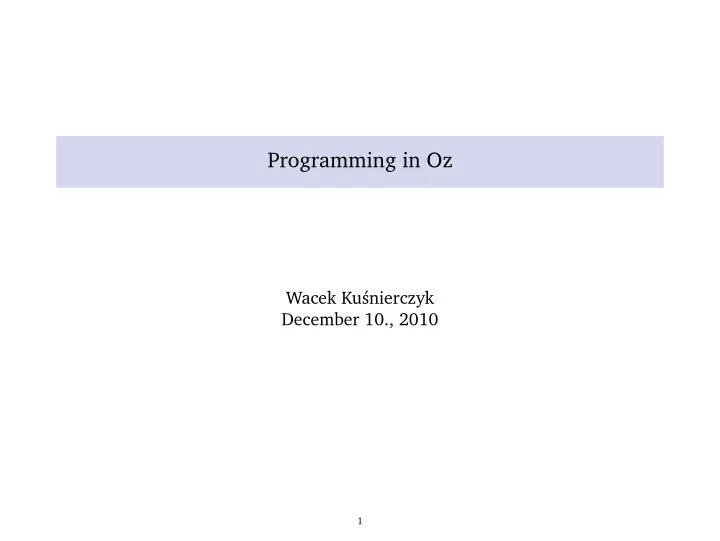
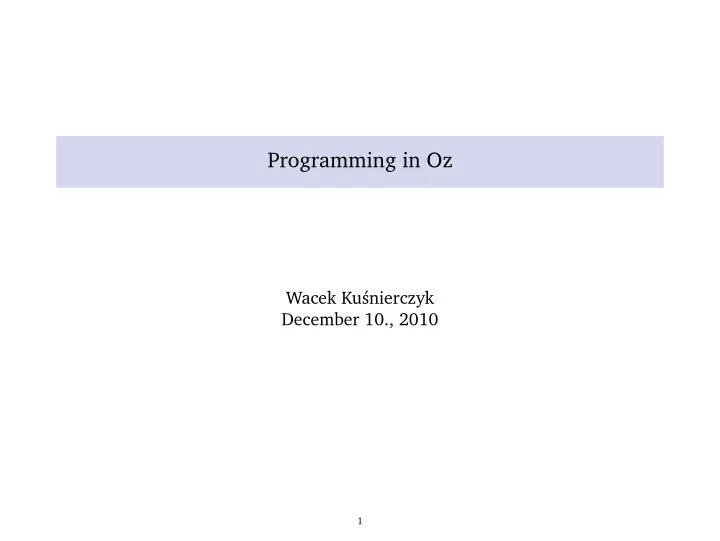
Programming in Oz Wacek Ku´ snierczyk December 10., 2010 1
Lecture Outline Introduction to Oz Oz & Mozart Playing Oz Programming in Oz: Basics mdc , the Little Brother Programming Oz: More Features Last-Call Optimization and Tail-Recursion Dataflow Variables Concurrency, Streams, Synchronization Lazy Evaluation Message Passing with Ports Relational Programming Advanced Oz 2
Oz & Mozart What is Oz? Oz is a programming language ◮ conceived in 1991 by Gert Smolka at Saarland University, and ◮ subsequently developed in collaboration with Seif Haridi and Peter van Roy at SICS. Oz is an experimental language and draws from experience in programming languages such as ◮ Prolog, ◮ Erlang, ◮ LISP/Scheme, etc. 3
Oz & Mozart contd Why Oz? Oz is a multiparadigm PL and includes features such as ◮ imperative (stateful) and functional (stateless) programming; ◮ data-driven (eager) and demand-driven (lazy) execution; ◮ relational (logic) programming and constraint-propagation; ◮ concurrent and distributed programming, ◮ object-oriented programming. This makes Oz an interesting language for teaching and research. 4
Oz & Mozart contd 5
Oz & Mozart contd Installing Oz Oz is an interpreted and/or compiled language, implemented in the Mozart platform. To install Mozart, ◮ go to http:/ /www.mozart-oz.org/download , ◮ choose the installation package relevant for your platform, ◮ follow the instructions. Mozart is pretty well documented, so you should have no problems. ◮ If all goes well, you should be able to start Mozart and see a message like: Mozart Compiler 1.4.0 (20090502013126) playing Oz 3 6
Playing Oz Playing Oz: say ‘Hello!’ ◮ open the Oz Programming Interface (OPI); 1 ◮ type {Browse ’Hello!’} in the program buffer; ◮ type C-. C-b to execute the program. 2 If all goes well, a Browser window should pop up with ’Hello!’ written in it. ◮ You’ve executed your first Oz program in the interactive mode. ◮ The syntax { . . . } denotes application of a function. ◮ Browse is a variable with a function value. ◮ ’Hello!’ is an atom (roughly, a constant). 1 E.g., type oz & on the command line. 2 ‘C-. . . ’ stands for ‘control and . . . ’. Alternatively, type M-x (Alt-x) followed by oz-feed-buffer . 7
Playing Oz contd Oz code can also be compiled into a command-line executables. 3 ◮ Save the following code into hello.oz . Example hello.oz functor import Application System define {System.showInfo "Hello!"} {Application.exit 0} end 3 The compiled code is not native binary, but a shell script-wrapper with embedded Oz virtual machine bytecode. 8
Playing Oz contd Playing Oz: say ‘Hello!’ again ◮ compile hello.oz into an executable, and execute it: $ ozc -x hello.oz $ ./hello Hello! The ‘binary’ is implicitly executed on the Oz virtual machine, the Oz engine. 4 ◮ Instead of opening a separate browser window, the output is sent directly to the standard output stream. 4 The Oz VM can also be invoked explicitly as ozengine hello . 9
Playing Oz contd More on Oz Concepts, Techniques and Models of Computer Programming , 1st ed. P. van Roy, S. Haridi, MIT Press 2004 ... and online docs . 10
Lecture Outline Introduction to Oz Oz & Mozart Playing Oz Programming in Oz: Basics mdc , the Little Brother Programming Oz: More Features Last-Call Optimization and Tail-Recursion Dataflow Variables Concurrency, Streams, Synchronization Lazy Evaluation Message Passing with Ports Relational Programming Advanced Oz 11
Programming (not specifically in Oz) Programming today is a race between software engineers striving to build bigger and better idiot-proof programs, and the Universe trying to produce bigger and better idiots. So far, the Universe is winning. Rick Cook If debugging is the art of removing bugs, then programming must be the art of inserting them. (anonymous) 12
mdc , the Little Brother Consider the task of implementing a simple, stack-based command line calculator. ◮ mdc , 5 the calculator, will have a simple postfix syntax, and ◮ very limited functionality: basic arithmetic on integers. Example $ ./mdc -e ’10 1 + p’ # push 10 and 1, add, print 11 $ ./mdc <<END # likewise, using a two-line here-doc > 10 1 > + p > END 11 5 ‘ mdc ’ stands for ‘mini desktop calculator’, a trivial clone of dc , a standard tool on many platforms. 13
mdc , the Little Brother contd mdc programs push numbers on the stack, use arithmetic to combine them, and use the command p to print the top of the stack. Running mdc When called, mdc must perform a number of steps: ◮ read the input (from stdin, a file, or an option string); ◮ lexemize and tokenize the input; ◮ interpret the input, performing ◮ internal operations and IO (output), as necessary. We shall see how (some of) these steps can be implemented in Oz. 14
mdc , the Little Brother contd Lexemization The input is a string, a sequence of characters. ◮ We need to split it up into lexemes. ◮ Assume white space is a separator, everything else is lexemes. 6 In our Oz implementation, we will use strings and lists of strings. Example input: "10 1 + p" output: ["10" "1" "+" "p"] 6 For your own languages, don’t write syntax specifications like this! 15
mdc , the Little Brother contd Let’s implement a function that given a string returns a list of lexemes. Example mdc-lexemize.oz fun {Lexemize Input} [String] = {Module.link [’x-oz://system/String.ozf’]} in {String.split {String.strip Input unit} unit} end Lexemize , a function of a single input (a string), ◮ binds a standard module to the local variable String ; ◮ uses from the module to trim and split the string into a list. 7 7 In both cases, the atom unit means all white space is rubbish. 16
mdc , the Little Brother contd Tokenization The input is a list of strings. ◮ We need to classify them as tokens. 8 We will represent tokens as records – tagged tuples. Example input: ["10" "1" "+" "p"] output: [int("10") int("1") op("+") cmd("p")] Each lexeme is wrapped into a record. ◮ The record’s name is a constant representing the token’s class. 8 The lexeme-token terminology varies. 17
mdc , the Little Brother contd Example mdc-tokenize.oz fun {Tokenize Lexemes} case Lexemes of nil then nil [] Lexeme|Lexemes then Token in if Lexeme == "p" then Token = cmd(Lexeme) elseif {Member Lexeme ["+" "-" "*" "/"]} then Token = op(Lexeme) else Token = int(Lexeme) end Token|{Tokenize Lexemes} end end Tokenize , a function of a list of lexemes, ◮ uses pattern-matching to decompose the input; ◮ classifies and correspondingly wraps the first lexeme; ◮ constructs a list of tokens, calling itself recursively with the rest of lexemes. 9 9 The base case being the empty list, of course. 18
mdc , the Little Brother contd We can simplify the code a little bit by using higher-order programming. Example mdc-tokenize.oz fun {Tokenize Lexemes} {Map Lexemes fun {$ Lexeme} if Lexeme == "p" then cmd(Lexeme) elseif {Member Lexeme ["+" "-" "*" "/"]} then op(Lexeme) else int(Lexeme) end end} end ◮ Tokenize maps an anonymous function onto every element in Lexemes . 19
mdc , the Little Brother contd Parsing, Compilation, Interpretation The mdc language is trivially simple. ◮ There is virtually no need for parsing. ◮ We can skip compilation and interpret directly the sequence of tokens, one token at a time. Example input: ["10" "1" "+" "p"] interpretation: push(10) push(1) push(add(pop(), pop()) print() 20
mdc , the Little Brother contd 21
mdc , the Little Brother contd Example mdc-interpret.oz proc {Interpret Tokens} proc {Interpret Stack Tokens} case Tokens of nil then skip [] int(Lexeme)|Tokens then {Interpret {String.toInt Lexeme}|Stack Tokens} [] op(Lexeme)|Tokens then Int1|Int2|Rest = Stack Operator = try Number.{String.toAtom Lexeme} catch _ then Int.’div’ end in {Interpret {Operator Int2 Int1}|Rest Tokens} [] cmd("p")|Tokens then Top|_ = Stack in {Browse Top} {Interpret Stack Tokens} end end in {Interpret nil Tokens} end Interpret is a procedure that ◮ iteratively processes a list of tokens, ◮ modifying the stack as necessary; ◮ try ... catch is used to retrieve the appropriate arithmetic function. 22
mdc , the Little Brother contd Wrap-up We’ve used some of the basic functionalities in Oz: ◮ list processing, ◮ pattern matching, ◮ higher-order programming, ◮ exceptions. Let’s compile and execute mdc . 10 $ ozc -x mdc.oz $ ./mdc -e ’1 2 + p’ # or ./mdc <<< ’1 2 + p’ $ ./mdc test.mdc # or ./mdc -f test.mdc, or ./mdc < test.mdc $ echo ’1 2 + p’ | ./mdc 10 The file mdc.oz defines an executable functor that imports our partial implementation files seen on previous slides. 23
Lecture Outline Introduction to Oz Oz & Mozart Playing Oz Programming in Oz: Basics mdc , the Little Brother Programming Oz: More Features Last-Call Optimization and Tail-Recursion Dataflow Variables Concurrency, Streams, Synchronization Lazy Evaluation Message Passing with Ports Relational Programming Advanced Oz 24
Recommend
More recommend