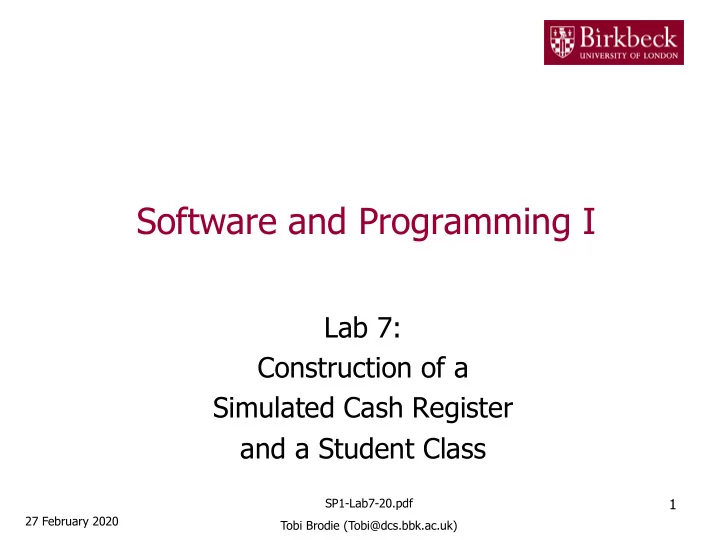
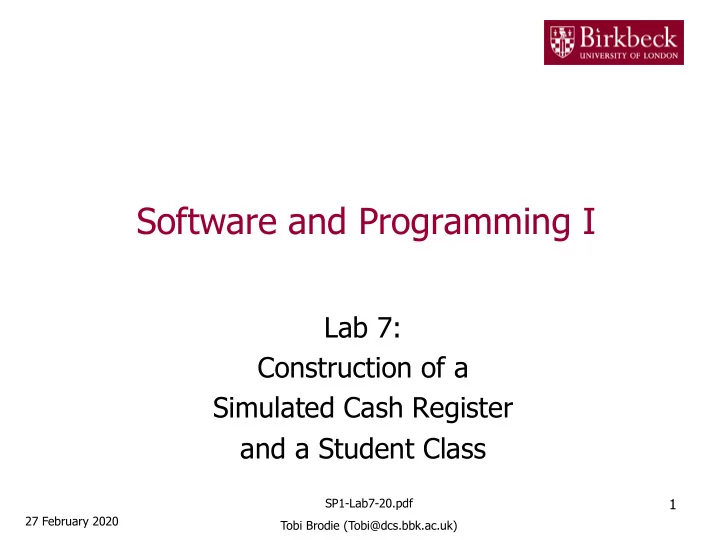
Software and Programming I Lab 7: Construction of a Simulated Cash Register and a Student Class SP1-Lab7-20.pdf 1 27 February 2020 Tobi Brodie (Tobi@dcs.bbk.ac.uk)
Coursework Plagiarism Plagiarism is claiming the work of others as your own. Plagiarism is a serious offence and can result in your exclusion from all colleges of the University of London. The College policy on Plagiarism can be viewed here: http://www.bbk.ac.uk/mybirkbeck/services/rules/Assessment_Offences.pdf Copying work, either from each other or the internet, to complete the lab exercises amounts to plagiarism. When your lab exercises are assessed, you will be asked to explain exactly how your programs work and your coding choices before it is accepted. 2
Lab 7 Objectives Implement classes with instance variables, mutator methods, accessor methods and a constructor. Implement test classes in which objects can be created and manipulated. Make changes to classes, without changing the public interface, to reinforce the concept of encapsulation. 3
A quick reminder • An object holds instance variables that are accessed by its methods • All instances variables should be private • Most methods should be public • A mutator method changes the object on which it operates • An accessor method just queries the object for some information without changing it • A constructor initialises the instance variables of an object • The name of the constructor is the name of the class (the constructor has no return type, not even void ) 4
Exercise 1: CashRegister Implement the class CashRegister that simulates a cash register. The cash register should have the following functionality: 1) Add an item’s price 2) Clear the cash register for a new sale 3) Get the (current) number of items in the sale 4) Get the (current) total price of the sale 5
CashRegister Class (from SP1 lecture notes, lecture 6, 20/02/2020) /** A simulated cash register */ public class CashRegister { /* private data you will need to declare instance variables to store the values for the cash register’s item count and total price */ /* methods (public interface) */ public void addItem (double price ) { /* This mutator (setter) method will be called each time there is a new item added, so you will need to increment the item count by 1, and add the current price to the total price (current price is the value stored in this method’s only parameter, price ) */ } 6
CashRegister class (2) public void clear () { /* This mutator method should reset the local variables that store the values for the item count & total price */ } public double getTotal () { /* This is a standard accessor (getter) method. It should return the current value stored in the variable you declared for the total price */ } public int getCount () { /* This accessor method should return the value stored for the item count */ } 7
CashRegister class (3) /* constructor */ public CashRegister () { /* Within the constructor you need to initialise the instance variables for the total price and item count. The variables were declared earlier so should not include the data type */ } } // end of class CashRegister Remember: • The constructor shares the same name as the class • The constructor does not have a return type 8
Exercise 1 (cont): testing CashRegister class The CashRegister on its own will not create objects, therefore, implement a test class to create instances of CashRegister. The CashRegisterTest class from last week’s lecture notes (shown on the next slide) can be used to test the CashRegister class as is, but must be modified to include the following in the lab today (see slide 11): • The creation of 3 instances of CashRegister , each of which adds at least 2 item prices • The item prices for each instance should be read by a Scanner object from the keyboard 9
Testing CashRegister Class (from SP1 lecture notes, lecture 6, 20/2/2020, slide 21) public class CashRegisterTest { public static void main ( String [] args ) { // create an instance (register 1) of the CashRegister class CashRegister r1 = new CashRegister () ; // add items to register 1 r1.addItem(2.95); r1.addItem(1.99); // use the CashRegister instance method getCount() System.out.println(r1.getCount()); System.out.println((r1.getCount() == 2) ? "OK" : "FAIL"); // use the CashRegister instance method getTotal() System.out.printf("%.2f\n", r1.getTotal()); System.out.println((r1.getTotal()== 4.94)? "OK” : "FAIL"); } } 10
Exercise 1: CashRegisterTest class import java.util.Scanner ; public class CashRegisterTest { public static void main ( String [] args ) { /* write code to create Scanner object input */ CashRegister r1 = new CashRegister () ; // new instance /* write code: use input.nextDouble() to get an item’s value and store in a new variable price of type double */ r1.addItem(price); // CashRegister instance method /* repeat code to get second item price and add item to object */ System.out.println("Total cost is " + r1.getTotal()); System.out.println("The number of items bought is " + r1.getCount()); 11
Exercise 1: CashRegisterTest class (2) /* write additional code to: (i) create the remaining two instances of CashRegister (ii) add a number of item prices in each of them */ } } // end of class CashRegisterTest 12
Exercise 2: Student Class 1. Implement a class Student. The Student constructor should have two parameters of type String that will receive the values for the student’s first and last names. The following instance methods will be required: • getName() – this accessor method should return a String obtained by concatenating the first and last names (separated by a single space) • addQuizScore( int score) – this mutator method should update the instance variable with the value of the score parameter • getTotalScore() – accessor – returns the total score • getAverageScore() – accessor – returns the average of all scores as accumulated by the addQuizScore method 2. Implement a suitable test class for Student . 13
Structure of Student Class Student class /** */ public class Student { // declare private data /* methods (public interface) */ public void addQuizScore (int score ) { // write code to add score to totalScore // increment scoreCount } public String getName () { // return name } 14
Structure of Student Class (2) public int getTotalScore () { // return totalScore } public double getAverageScore () { // calculate average score and return the result // careful with count == 0, see SP1 lecture 4, 6/2/2020, slide 11 } /* constructor */ public Student ( String firstName , String lastName ) { name = firstName + " " + lastName; /* next initialise the instance variables: total quiz score and score count */ } // end of class Student } 15
Test the Student Class public class StudentTest { public static void main ( String [] args ) { Student student1 = new Student("Sam", "Wise"); /* write more code to test the methods: getName(), addQuizScore( int score), getTotalScore() and getAverageScore() */ } } // end of class StudentTest 16
Marked Exercise 5: CashRegisterP816 Re-implement the class CashRegister so that it keeps track of the price of each added item. Re-implement the clear , addItem , getTotal and getCount methods. Add instance methods (see slide 19 for hints) • cancelLast that removes the last added item and • displayAll that prints out the prices of all items in the current sale. The re-implementation, CashRegisterP816 , along with the CashRegisterP816Test class, are the fifth marked exercise and you are required to complete them and show the working program by the 12 th March. Failure to do so by this date will mean you cannot sit the second in-class test. 17
Marked Exercise 5: CashRegisterP816 (2) Additional functionality required for CashRegisterP816 (compared with CashRegister ): One constructor of the class should receive a parameter that limits the • number of items that can be added to the instance of the class. • The second constructor of the class, without arguments, should use the default capacity (42). • The method addItem should check that the item price is positive (and ignore any items with negative or zero price). The method should never exceed the capacity and ignore any items if the cash register is full. The new instance method cancelLast() removes the last item • entered into the cash register (however, it should never attempt to remove an item from an empty cash register). Your program should follow the pattern from http://www.dcs.bbk.ac.uk/~roman/sp1/java/CashRegisterP816.java and http://www.dcs.bbk.ac.uk/~roman/sp1/java/CashRegisterP816Test.java 18
Marked Exercise 5: CashRegisterP816 (3) Hints: To implement the additional functionality required, it is recommended that you use an array to store each item’s price in the instance of the CashRegisterP816 class. You should use the count variable when you add each new item, calculate the total price, print the cash register contents or cancel the last entered item. Remember that array indexes begin at 0! The getTotal() method will need to calculate the total of all items stored in the array. A loop construct is ideal for this. When implementing the cancelLast() method, the value stored in the variable count should be considered. 19
Recommend
More recommend