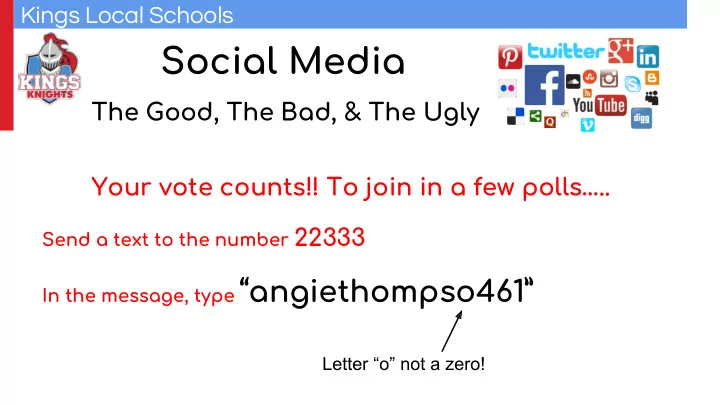
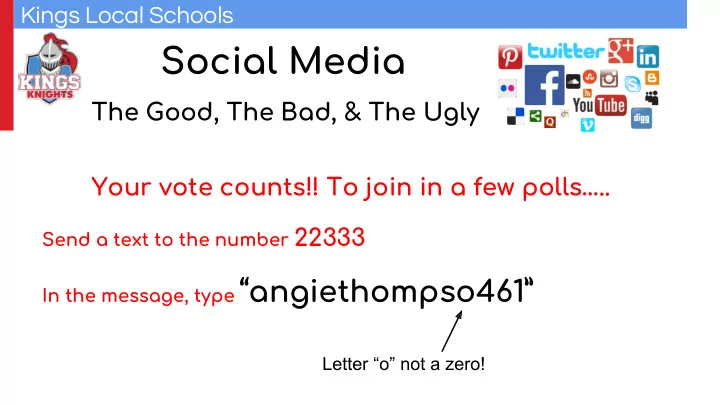
Kings Local Schools Social Media The Good, The Bad, & The Ugly Your vote counts!! To join in a few polls….. 1 Send a text to the number 22333 In the message, type “angiethompso461” Letter “o” not a zero!
Presenters: Abi Reitz - Class of 2020 Instagram Sari Purkiss - Class of 2019 Jordan Harkins - Class of 2019 Twitter Noah Young - Class of 2019 Alexis Wires - Class of 2020 Snapchat Thomas Forman - Class of 2019 Kings Local School District
Kings Local Schools This new media landscape isn’t always easy to navigate……. especially as parents! 3 ● Kids use a lot of media! ○ At home ○ At school ○ In the car
Kings Local Schools 1) 8-10 year olds - eight hours each day in various forms of media. 2) Older children spend over 11 hours each day on 4 their phones, watching TV or using different media. 3) Children and adolescents spend more time with these forms of media than they spend in school.
Kings Local Schools 4) Kids spend more time each day with these media than doing anything else except sleeping . 5 5) 71% of children and adolescents have televisions in their bedrooms. 6) 75% of adolescents aged 12 to 17 have a cell phone.
Kings Local Schools 7) Kids between the ages of 13 and 17 send an average of 3364 text messages per month . 6 8) Over 60% of teenagers text after they go to bed , leading to fatigue at school. 9) Two thirds of kids say their parents do not have rules regarding media time.
Kings Local Schools 7
Kings Local Schools Myth! 68 percent of 84 percent of teen social media boys who play 57 percent of 10 users have had networked all teens have online friends games with made new support them friends feel more friends online. through tough or connected when challenging they play online. times.
Kings Local Schools Adults don’t get it. They think I’m addicted to technology — but I’m not. 11 I’m addicted to my friends. Common Sense Media Focus Groups, 2014.
Kings Local Schools What are kids saying about social media? 12
Kings Local Schools Be the training wheels 13 Be informed and have conversations BEFORE a problem happens.
The Basics of Instagram Presented by Abi Reitz & Sari Purkiss
General Use A website, but more often an app ● ● Photo-based platform, but does have captions on the pictures ● Usually fewer, less detailed posts than Snapchat or Twitter
Privacy Settings Default is to have a “public” account, but ● can be set to private in settings ○ Private requires you to accept a follow “requests” before someone can see your posts or followers ● “Blocking” accounts prevents the account from seeing your posts or likes. You can also stop someone from ○ commenting your posts in the comment controls section of the settings You can also turn off your “activity ● status” in settings. ○ Activity status allows your followers to see when you were last on Instagram
Other Settings To view your time spent on Instagram, ● go to “Your Activity” “Ad Activity” lets you see your interaction ● with ads “Posts You’ve Liked” shows you every ● single picture you’ve liked “Search History” allows you to clear ● everything you’ve looked up on the explore page (a tab with a search bar to look up other people’s accounts)
Stories ● Stories function a lot like Snapchat ○ Posts disappear after 24 hours ○ You can see who sees your post ● Polls & Questions ○ Viewers of your story can answer questions you write on posts ● Save to Archive ○ Stories automatically save to an archive where you can view them after the 24 hours when they delete ● Hide Story ○ You can set your story so that users you choose won’t be able to see your story
Other Functions ● Photos and Videos of You ○ When other people “tag” you in their photos, it is linked to your profile so anyone who follows you can view it ● Notifications ○ Notifications can be set to be alerted for follow requests, comments, likes, or when people you follow are active ● Direct Messages ○ Direct messages allow you to “text” another user on Instagram ○ DMs mark when you’ve read them ○ DMS can also be unsent, although it notifies the person you sent it to
Other Functions ● Rinsta vs. Finsta? ○ Many people, but not all, set up both ○ A rinsta (real Instagram) usually has a broader follower range, and posts relatively infrequently ○ A finsta (fake Instagram) is usually only followed by people you’re close with, and usually posts often, about more trivial things ● Hashtags ○ Hashtags mark a word in your caption so your post appears when a user looks up that word (e.g. #kingsstrong) ○ They can also be followed like a user
Deleting an account ● Cannot be done within the app ○ Deleting the app from the mobile device will not delete the account. ○ The device will remove the app, but the account will remain open for followers to see. ● To temporarily deactivate an account, you need to log into the account on the instagram website. ○ Go to “My Profile”, and from the account’s profile “Edit Profile”. ○ At the bottom of the first page is a button labelled “Temporarily disable my account” ○ From there you’ll be asked the reason for disabling the account.
Deleting an account ● Temporarily deactivating the account ○ Temporarily deactivating an account will save the all of the information from the account and allow it to be logged back into. ○ The account will be invisible to anyone who searches for it. ● Deleting the account ○ There is no option to permanently delete an account directly available on Instagram’s website. ○ There’s a separate link to permanently delete an account: https://www.instagram.com/accounts/r emove/request/permanent/
Questions? 20areitz@kingslocal.net 19spurkiss@kingslocal.net
Twitter Presented to you by: Jordan Harkins (2019) Noah Young (2019) Kings Local School District
Lingo ❏ DM: Direct Message ❏ function of the Twitter service that enables you to send a private message (direct message) to a person you are following ❏ RT: Retweet ❏ retweet is used on Twitter to show you are tweeting something that was posted by another user ❏ Tweet ❏ A message, random thought, meme, etc. using 140 characters or less. ❏ Tweeter ❏ Refers to a person who send tweets on the Twitter service Kings Local School District
Kings Local Schools ❏ Home Shows you other people’s tweets, ❏ as well as your own. 26 ❏ Search Can look for other users, hashtags, ❏ news, etc. ❏ Notifications New followers, likes, retweets, etc. ❏ are shown here. ❏ Messages Private messages between one or a ❏ few people.
QUESTIONS?
Snapchat Presented to you by: Alexis Wires (2020) Thomas Forman (2019) Kings Local School District
Lingo: snap “Requirement” ● Full name ● Age of 13 ● number/ email -------------------------------------------------- ● Pictures or videos ● Can also text ● Snap can be 1-10 seconds or infinite ● Memories (photo album)
Things to watch: ● Who can view your story ● My eyes only ● Snap maps
Key Features - Snaps can be replayed or screenshotted - Also can be screen recorded (Both notify the person who sent the picture or video) There are apps that allow secret screenshots and do not notify the person
Wrapping Up…. Kings Local School District
Kings Local Schools Social Media Red Flags Ads and in-app purchases Age-inappropriate content "Temporary" pics and videos Public default settings 33 Subpar reporting tools Location tracking Anonymity and sharing Cyberbullying/negative Real-time video streaming culture
To access more information…. www.kingslocal.net Kings Local School District
Kings Local School District
Kings Local School District
Recommend
More recommend