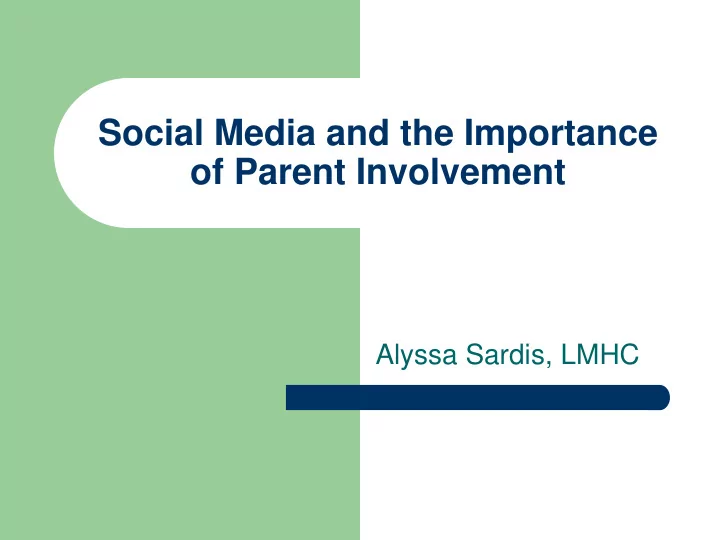
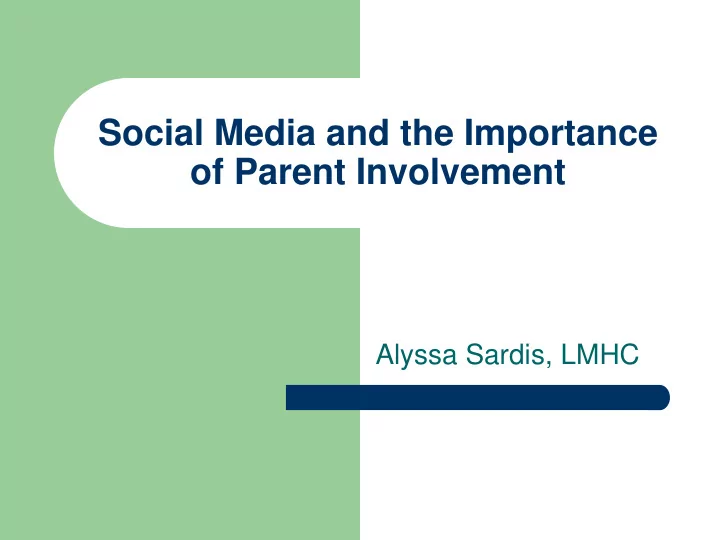
Social Media and the Importance of Parent Involvement Alyssa Sardis, LMHC
Common Social Media Used Students are most commonly using Facebook, Instagram, Snapchat, YouTube, Twitter, Reddit, Vine, Tumbler, Classmates, Musical. ly, and Meet Up. (https://www.dreamgrow.com/top-15-most-popular-social- networking-sites/) Platforms such as Snapchat are alluring to children and teens because they promise pictures and videos will disappear within 10- 20 seconds. Children and teens see this as a way to “get away” with things because the photos and videos disappear. What they do not realize is that screen shots are able to be taken, and if necessary those photos and videos can be accessed by the platforms developers.
Cyber-Bullying Cyber-bullying is a major issue now that children have access to all of these social media platforms. 1 in 3 students are cyber-bullied throughout an academic year. Females are 2x more likely to be cyber bullied than males. Only 15% of students will admit to being cyber-bullied. Cyber-bullying victims are 2x as likely to commit suicide. (https://socialwork.tulane.edu/blog/cyberbullying-awareness- guide)
Video Games It is also important for parents to be aware of and monitor video games where children and teens can communicate with others. Students have reported a lot of bullying and aggressive talk through these video games. Students have also reported people they do not know asking personal information such as where they are from and how old they are.
Parental Control Software There is parental control software that can be used to monitor your children or teens internet use. Qustodio- You can set rules and schedules for your children or teen with this. You can also block certain websites from them. Open DNS Family Shield- You can block domains that have flagged headlines within them. Kid Logger- Monitors key strokes, monitors skype conversations, keeps a record of screen shots. Spyrix Key logger- Can track what your children or teens are typing. Will keep data for 1 week. (http://www.techradar.com/news/the-best-free-parental-control- software)
Parental Control Software (Continued) Net Nanny- You can control internet activity remotely. You can block websites, and set up a warning signal to be sent to your device if your child searches a blocked website. Secure Teen- Does the same, but also gives call logs and enables you to read text messages. Teen Safe- Will do the same as Net Nanny and Secure Teen but will also send you a GPS location for where your child or teen is using their phone or computer. (https://www.today.com/parents/these-3-apps-can-help-you- monitor-your-teens-activities-t105483)
Social Media Red Flags Age Inappropriate Content Public Default Settings Location Tracking and Sharing Real Time Video Streaming Adds and In App Purchases Temporary Pictures and Videos Subpar reporting tools Anonymity Cyber-bullying (https://www.commonsensemedia.org/blog/9- social-media-red-flags-parents-should-know-about#)
Education It is important to educate yourself and keep up with the most common social media trends. Have open and honest conversations with your children and teen about the safety concerns associated with these social media sites.
Questions Does anyone have any questions or comments to share?
Recommend
More recommend