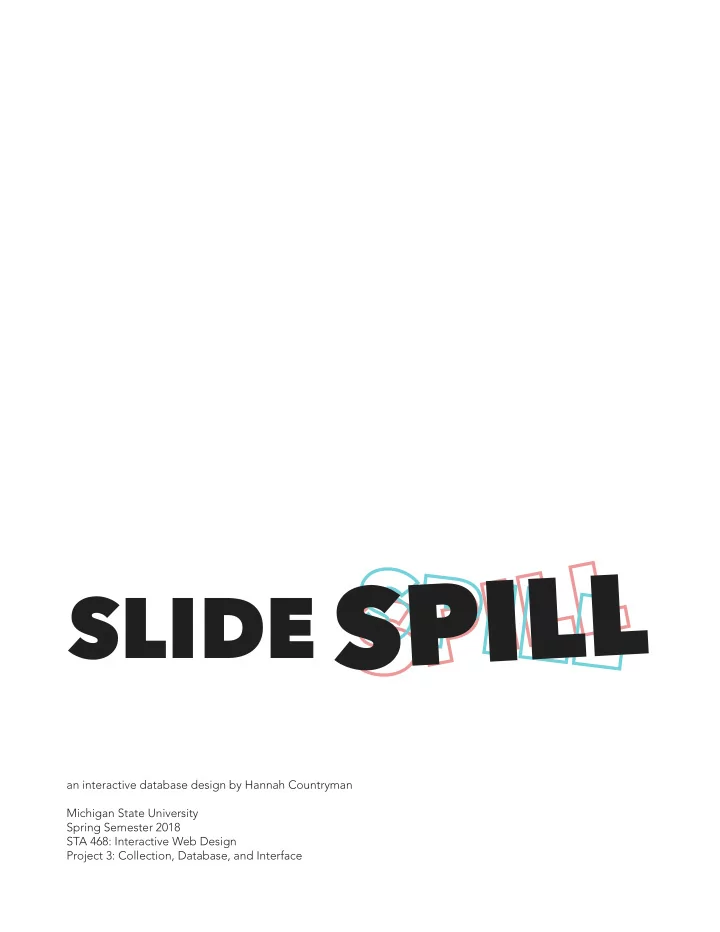
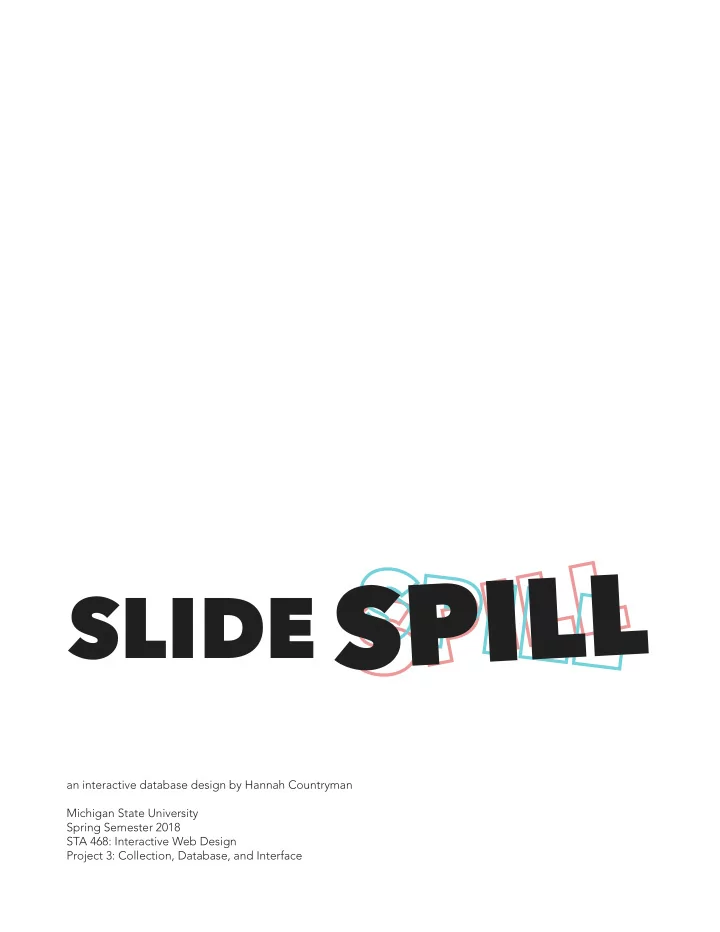
SLIDE an interactive database design by Hannah Countryman Michigan State University Spring Semester 2018 STA 468: Interactive Web Design Project 3: Collection, Database, and Interface
SLIDE an interactive database design by Hannah Countryman There are several ways users can interact with the main Slide Spill screen. The fjrst is by using the fjlters in the left sidebar . When a user clicks on or selects a fjlter, the checkbox turns green: # 40C71C Any slides that don’t fjt into that fjlter’s criteria will fmy off the screen, moving outwards from the center.
SLIDE an interactive database design by Hannah Countryman Another way users can interact with the main screen is by clicking on a slide to open the detail view . When a user clicks on or selects a slide, three animations must happen: 1) The slide will spin, grow to a width of 590px, and position itself in the center of the info panel. 2) The info panel for that slide will slide up from the bottom of the screen. 3) The background behind the slide and info panel will darken: # 000000 75% Opacity Within the info panel, there are several new elements the user will be able to interact with.
SLIDE an interactive database design by Hannah Countryman Notice the three icons in the sidebar of the detail view . The fjrst icon rotates the slide 90 degrees clockwise when clicked or selected. This is useful for portrait images or slides which have labels on the sides or upside down. The slide can continue to be rotated at 90 degree clockwise intervals with each click or selection of the rotate button .
SLIDE an interactive database design by Hannah Countryman The second icon in the sidebar of the detail view is used to view the scan of the slide. Two concurrent animations happen when it is clicked or selected. 1) The slide will spin 360 degrees clockwise once and, during the spin, fade into the scanned version of the slide set in the vector slide case. 2) The tinted black background will fade to tinted white. # ffffff 75% Opacity
SLIDE an interactive database design by Hannah Countryman The fjnal interaction in the sidebar of the detail view occurs when a user has found the correct slide and clicks or selects the third icon . Three concurrent animations happen when it is clicked or selected. 1) The tinted black background will fade to solid white. # ffffff 100% Opacity 2) The “It’s a Match!” graphic will start at 0% opacity, a width of 520px and rotated 180 degrees. It will simultaneously fade to 100% opacity, grow to a width of 812px and spin 180 degrees clockwise. 3) The Next Slide button will fade in at the same rate as the graphic and background.
SLIDE an interactive database design by Hannah Countryman Users may click or select the Next Slide button to return to the main screen with a new slide to fjnd. The match background and graphic will fade out to reveal the new screen, while the Next Slide button will translate left 30px in addition to fading. Now it begins again. Future features will include a leaderboard and and option to view, study, appreciate and add to the slides database in a more organized fashion.
Recommend
More recommend