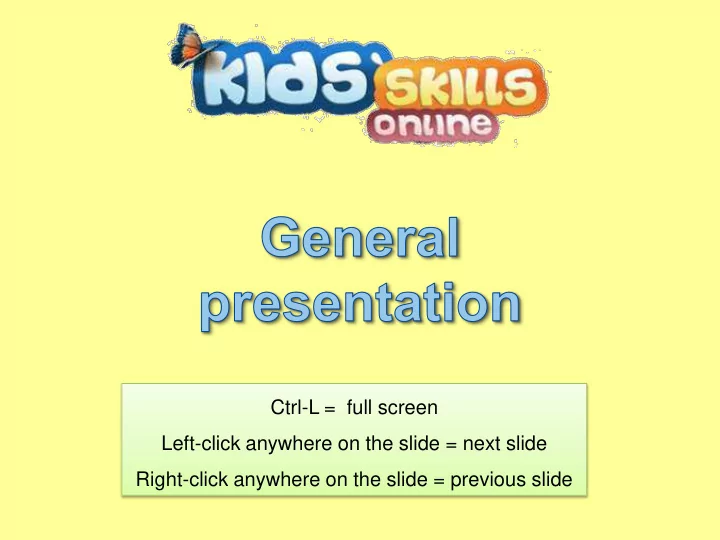
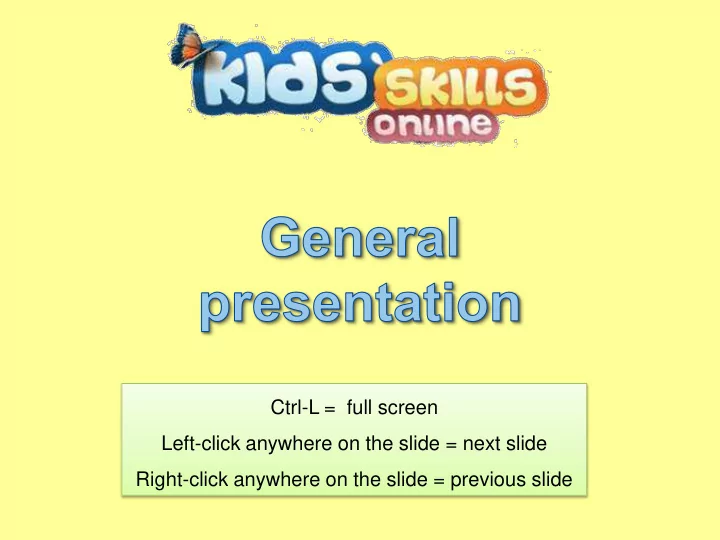
Ctrl-L = full screen Left-click anywhere on the slide = next slide Right-click anywhere on the slide = previous slide
A program on the Internet.
Brought to you by An initiative of Kyabra Community Association, Brisbane, Australia
Created by Ben Furman, psychiatrist from Finland Developer of the Kids’ Skills method.
It helps children overcome difficulties by learning skills with the support of their social network. .
The program is based on Kids’ Skills, an internationally acclaimed approach for helping children overcome behavioural and emotional problems.
Users of the program can establish interactive password protected websites for children.
The websites help the children
Identify a skill they will benefit from learning.
Identify a skill they will benefit from learning. Develop a plan for learning that skill.
Identify a skill they will benefit from learning. Develop a plan for learning that skill. Engage their social network in helping them to learn the skill.
The program is intended for people who work with or care for children such as teachers counsellors therapists social workers psychologists nurses etc.
The program is, however, publicly available so it is possible for anyone to register as a user and to establish a website to their own child.
To be able to establish websites for children you need to register.
Give your details, accept the terms and click Submit.
You’ll get an email with a direct link, (also a username and password) to log on to your own home page in the program.
When you log on to the program, you will be welcomed to your own home page where you can establish websites for children.
Registered users can download a number of instruction manuals and other useful materials. It helps children overcome difficulties by learning skills with the support of their social network. .
Before you establish a website for a child you need to acquire parental permission. For that purpose you can use this letter which you can download from within the program.
When you open your “My Children” tab you can click a button to establish a website to a child.
Just type the name and let the program know if the child is a boy or a girl.
The child now appears on your list and you can access the child’s website by clicking on the picture of the child.
The program allows you to establish websites for several children.
Once the website is created, the program generates an email to the parents which gives them some basic info and a link to the child’s website.
Your first task is to help the child find a skill to learn.
The program offers you clear instructions of how to find skills for children to learn.
Once the skill has been found, your next task is to help the child develop a plan for learning it.
The plan is recorded on scrolls...
…that open up by clicking on them.
When the plan is completed, Wizard Bam rewards the child by holding up three magical orbs.
You can energise these orbs, or make them colourful, to indicate that the child is making progress.
The program also allows children to invite supporters to help them learn their skills.
Supporters may include any important persons in the child’s life such as grandparents siblings aunts an uncles friends teachers mentors etc. Even pets and heroes can be nominated as supporters.
If you provide the email address of a supporter the program sends them an email with that allows them to access the child’s secure website.
The child’s website also has a message board.
All those who can access the child’s website can leave messages to the board. Even the Wizard of the program can write messages to the child.
…and once the child has learned the skill, you can print a congratulation letter to the child written by the Wizard.
Children can use their websites for learning several skills.
The skills the child acquires with the help of the program are stored on the child’s scroll of learned skills.
Recommend
More recommend