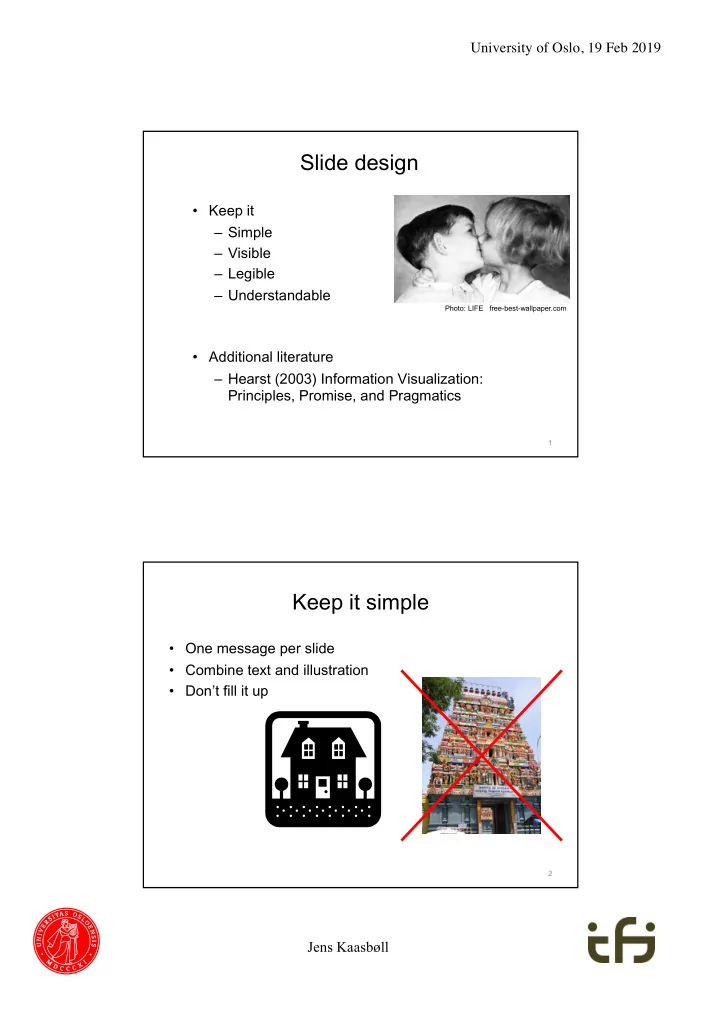
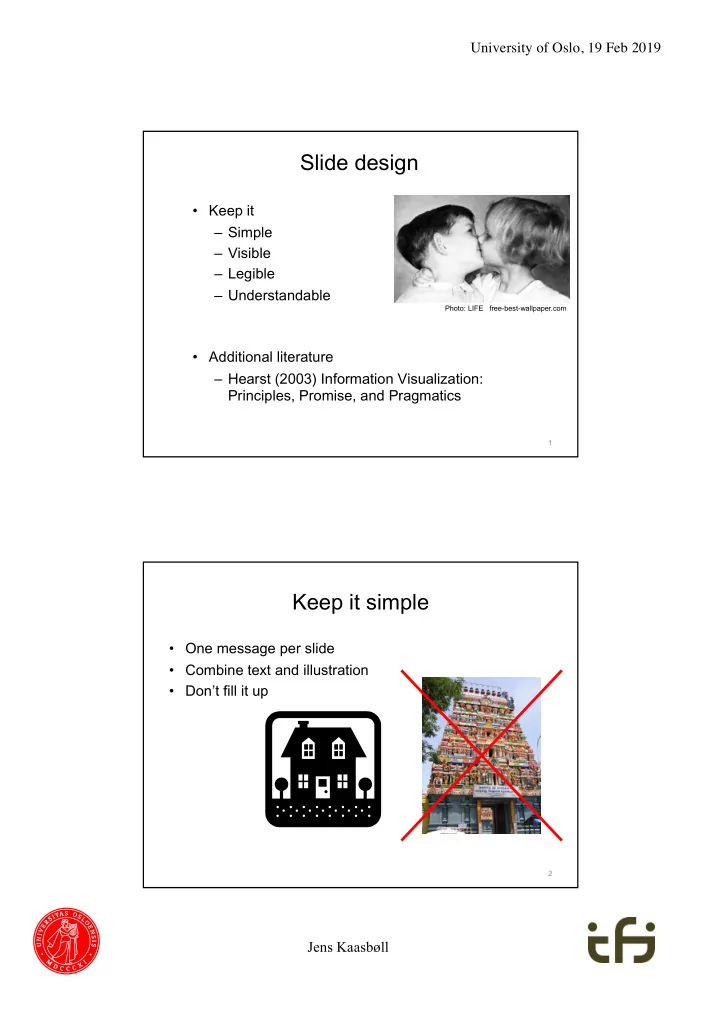
University of Oslo, 19 Feb 2019 Slide design • Keep it – Simple – Visible – Legible – Understandable Photo: LIFE free-best-wallpaper.com • Additional literature – Hearst (2003) Information Visualization: Principles, Promise, and Pragmatics 1 Keep it simple • One message per slide • Combine text and illustration • Don’t fill it up 2 Jens Kaasbøll
University of Oslo, 19 Feb 2019 Community Level HEALTH CARE CATCHMENT AREA POPULATION LEVEL Patient/Client First level care PRIMARY contact unit District Health DISTRICT Management COLLECTION METHODS NON-ROUTINE DATA LEVEL Referred Team District SECONDARY patients Hospital Referred REGIONAL Regional Health Regional TERTIARY patients LEVEL Hospital Management Team Ministry of Health National Hospital NATIONAL Referred Universities LEVEL patients Other Health University Institutions Hospital INDIVIDUAL OTHER SECTORS: HEALTH UNIT SYSTEM CARE -Environment MANAGEMEET MANAGEMENT MANANAGEMENT Routine Health -Civil Administration Information HEALTH CARE SERVICES -Transport System -Education HEALTH SERVICES SYSTEM HEALTH SYSTEM Keep it visible • Sharp contrasts – Black on white – White on black – Never colour on colour – Never say never Minimum 18 points font size • Also in graphs and illustrations • 14 points for references which the audience does not need to read during presentation – 4 Jens Kaasbøll
University of Oslo, 19 Feb 2019 Insert page break at the beginning of the document Page Break Pie ch chart Pie chart is used to show how much each value contributes to the total value • Sample data • Budget allocation by Sector: 2015/2016 % Allocation Health 34 Education 16 Agriculture 15 Home Affairs 15 Water Developn 12 Other 8 The graph % Allocation 8 Health 12 Education 34 Agriculture Home Affairs 15 Water Developn Other 15 16 Jens Kaasbøll
University of Oslo, 19 Feb 2019 Use legible fonts T Serifs tie letters together into words à Fonts without (sans) serifs are clearer T – High resolution display or print Low resolution screens and projectors: 7 Keep it legible 1 – 7 – 7 1 message per slide Max 7 lines Max 7 words per line • When writing text on a slide, don’t include commas or other punctuation; rather divide your sentence into short one liners, and when presenting, say the conjunctions and other words which tie the one liners together • Emphasi size ze by y bold face ce – Not by underlining 8 Jens Kaasbøll
University of Oslo, 19 Feb 2019 Choosing the right chart type Charts convey information more quickly but each chart type has a se . Using a wrong type can mislead the different me meanin ing and use information user 1. Line chart 2. Pie chart 3. Clustered Column chart 4. Stacked Column chart 4. Indicator-driven data analysis and reporting • Data elements describe the raw data (counts) being collected • Indicators are formulas based on data elements that are more powerful in data analysis, e.g. coverage or incidence rates • Indicator formulas are defined through the user interface • Indicators allow comparisons of areas with different populations using target populations as denominators • Indicators are supported in all the data analysis and reporting tools Jens Kaasbøll
University of Oslo, 19 Feb 2019 Keep it understandable • Self explaining graphics – there is no such thing à Legend • Consistent fonts Good Poor Poor Information data data information use quality quality use Change Peer learning No Participation Feedback feedback Guidelines Incentive mechanism Influences 11 What do the five types of arrows mean? Mission Priority Actions n o i s i V STRATEGIC PLAN ACTION PLAN External RESULTS ACTIVITIES accountability M&E INDICATORS mechanisms INDICATORS Information subsystems RAW DATA Internal accountability Forms, registers, etc 12 Jens Kaasbøll
Recommend
More recommend