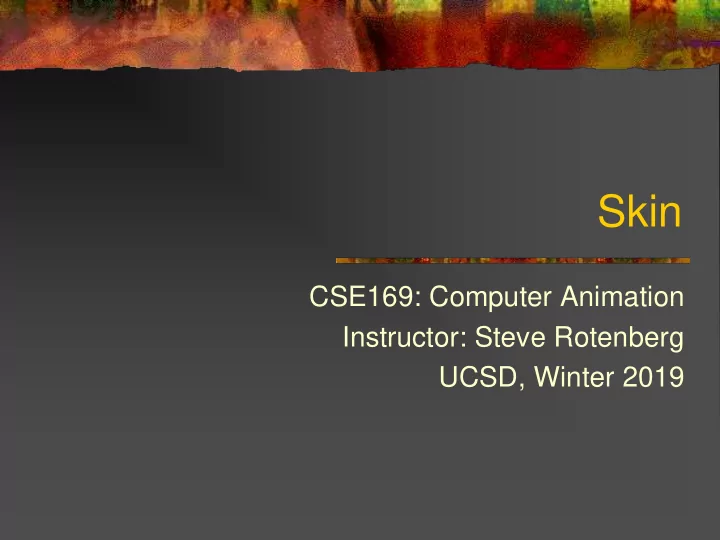
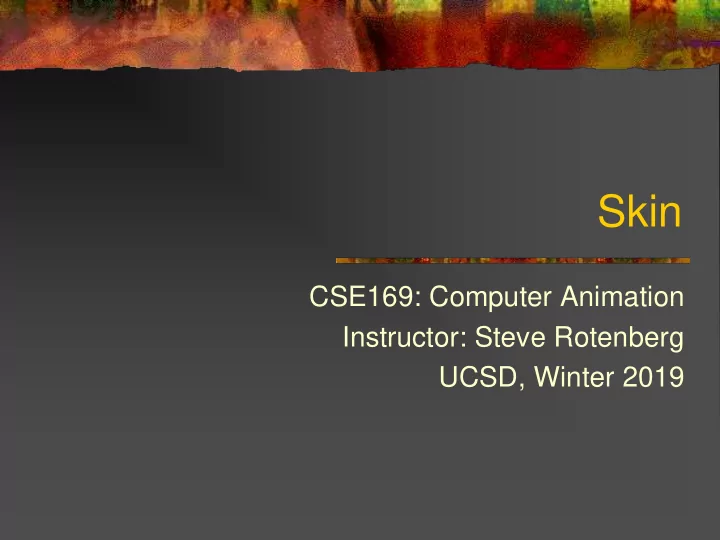
Skin CSE169: Computer Animation Instructor: Steve Rotenberg UCSD, Winter 2019
Rendering Review
Rendering ◼ Renderable surfaces are built up from simple primitives such as triangles ◼ They can also use smooth surfaces such as NURBS or subdivision surfaces, but these are often just turned into triangles by an automatic tessellation algorithm before rendering
Lighting ◼ We can compute the interaction of light with surfaces to achieve realistic shading ◼ For lighting computations, we usually require a position on the surface and the normal ◼ GL does some relatively simple local illumination computations ◼ For higher quality images, we can compute global illumination, where complete light interaction is computed within an environment to achieve effects like shadows, reflections, caustics, and diffuse bounced light
Gouraud & Phong Shading ◼ We can use triangles to give the appearance of a smooth surface by faking the normals a little ◼ Gouraud shading is a technique where we compute the lighting at each vertex and interpolate the resulting color across the triangle ◼ Phong shading is more expensive and interpolates the normal across the triangle and recomputes the lighting for every pixel
Materials ◼ When an incoming beam of light hits a surface, some of the light will be absorbed, and some will scatter in various directions
Materials ◼ In high quality rendering, we use a function called a BRDF (bidirectional reflectance distribution function) to represent the scattering of light at the surface: f r (θ i , φ i , θ r , φ r , λ) ◼ The BRDF is a 5 dimensional function of the incoming light direction (2 dimensions), the outgoing direction (2 dimensions), and the wavelength
Translucency ◼ Skin is a translucent material. If we want to render skin realistically, we need to account for subsurface light scattering. ◼ We can extend the BRDF to a BSSRDF by adding two more dimensions representing the translation in surface coordinates. This way, we can account for light that enters the surface at one location and leaves at another. ◼ Learn more about these in CSE168!
Texture ◼ We may wish to ‘map’ various properties across the polygonal surface ◼ We can do this through texture mapping, or other more general mapping techniques ◼ Usually, this will require explicitly storing texture coordinate information at the vertices ◼ For higher quality rendering, we may combine several different maps in complex ways, each with their own mapping coordinates ◼ Related features include bump mapping, displacement mapping, illumination mapping…
Skin Rendering
Position vs. Direction Vectors ◼ We will almost always treat vectors as having 3 coordinates (x, y, and z) ◼ However, when we actually transform them by a 4x4 matrix, we expand them to 4 coordinates ◼ Vectors representing a position in 3D space are expanded into 4D as: v v v 1 x y z ◼ Vectors representing direction (like a normal or an axis of rotation) are expanded as: v v v 0 x y z
Position Transformation = v M v v a b c d v x 1 1 1 1 x v a b c d v = y 2 2 2 2 y v a b c d v z 3 3 3 3 z 1 0 0 0 1 1 = + + + v a v b v c v d x 1 x 1 y 1 z 1 = + + + v a v b v c v d y 2 x 2 y 2 z 2 = + + + v a v b v c v d z 3 x 3 y 3 z 3 = + + + 1 0 v 0 v 0 v 1 x y z
Direction Transformation
Smooth Skin Algorithm
Weighted Blending & Averaging = ◼ Weighted sum: x w x i i = i 0 = w 1 ◼ Weighted average: i = i 0 0 w 1 ◼ Convex average: i
Rigid Parts ◼ Robots and mechanical creatures can usually be rendered with rigid parts and don’t require a smooth skin ◼ To render rigid parts, each part is transformed by its joint matrix independently ◼ In this situation, every vertex of the character’s geometry is transformed by exactly one matrix = v W v where v is defined in joint’s local space
Simple Skin ◼ A simple improvement for low-medium quality characters is to rigidly bind a skin to the skeleton. This means that every vertex of the continuous skin mesh is attached to a joint. ◼ In this method, as with rigid parts, every vertex is transformed exactly once and should therefore have similar performance to rendering with rigid parts. = v W v
Smooth Skin ◼ With the smooth skin algorithm, a vertex can be attached to more than one joint with adjustable weights that control how much each joint affects it ◼ Verts rarely need to be attached to more than three joints ◼ Each vertex is transformed a few times and the results are blended ◼ The smooth skin algorithm has many other names: blended skin, skeletal subspace deformation (SSD), multi-matrix skin, matrix palette skinning…
Smooth Skin Algorithm ◼ The deformed vertex position is a weighted average: ( ) ( ) ( ) = + + v w M v w M v ... w M v 1 1 2 2 N N or ( ) = w v M v i i where = w 1 i
Binding Matrices ◼ With rigid parts or simple skin, v can be defined local to the joint that transforms it ◼ With smooth skin, several joints transform a vertex, but it can’t be defined local to all of them ◼ Instead, we must first transform it to be local to the joint that will then transform it to the world ◼ To do this, we use a binding matrix B for each joint that defines where the joint was when the skin was attached and premultiply its inverse with the world matrix: − = 1 M W B i i i
Binding Matrices Let’s look closer at this: ◼ −1 ⋅ 𝐰 𝐰 ′ = 𝐗 𝑗 ⋅ 𝐂 𝑗 𝐂 𝑗 is the world matrix that joint i had at the time the skeleton was ◼ matched to the skin (the binding pose) 𝐂 𝑗 transforms verts from a space local to joint i into this binding pose ◼ −1 transforms verts from the binding pose into joint i Therefore, 𝐂 𝑗 ◼ local space 𝐗 𝑗 transforms from joint I local space to world space ◼ v is a vertex in the skin mesh (in the binding pose) ◼ Therefore, the entire equation transforms the vertex from the binding ◼ −1 ) and then into world space ( 𝐗 𝑗 ) pose ( v ), into joint local space ( 𝐂 𝑗
Normals ◼ To compute shading, we need to transform the normals to world space also ◼ Because the normal is a direction vector, we don’t want it to get the translation from the matrix, so we only need to multiply the normal by the upper 3x3 portion of the matrix ◼ For a normal bound to only one joint: = n W n
Normals ◼ For smooth skin, we must blend the normal as with the positions, but the normal must then be renormalized: ( ) w M n = i i n ( ) w M n i i ◼ If the matrices have non-rigid transformations, then technically, we should use: ( ) − 1 T w M n = i i ( ) n − 1 T w M n i i
Algorithm Overview Skin::Update() (view independent processing) Compute skinning matrix for each joint: M=W · B -1 (you can ◼ precompute and store B -1 instead of B ) Loop through vertices and compute blended position & normal ◼ Skin::Draw() (view dependent processing) Set GL matrix state to Identity (world) ◼ Loop through triangles and draw using world space positions & ◼ normals Questions: Why not deal with B in Skeleton::Update() ? - Why not just transform vertices within Skin::Draw() ? -
Rig Data Flow ◼ Input DOFs = Φ ... 1 2 N ◼ Rigging system Rig (skeleton, skin…) , ◼ Output renderable mesh v n (vertices, normals…)
Skeleton Forward Kinematics ◼ Every joint computes a local matrix based on its DOFs and any other constants necessary (joint offsets…) ( ) L = , ,..., L jnt 1 2 N ◼ To find the joint’s world matrix, we compute the dot product of the local matrix with the parent’s world matrix = W W L parent ◼ Normally, we would do this in a depth-first order starting from the root, so that we can be sure that the parent’s world matrix is available when its needed
Smooth Skin Algorithm The deformed vertex position is a weighted average over all of the ◼ joints that the vertex is attached to: − = 1 v w W B v i i i W is a joint’s world matrix and B is a joint’s binding matrix that ◼ describes where it’s world matrix was when it was attached to the skin model (at skin creation time) Each joint transforms the vertex as if it were rigidly attached, and ◼ then those results are blended based on user specified weights = 1 All of the weights must add up to 1: w ◼ i Blending normals is essentially the same, except we transform them ◼ as direction vectors (x,y,z,0) and then renormalize the results = * n − = * 1 w , n W B n n i i i * n
Recommend
More recommend