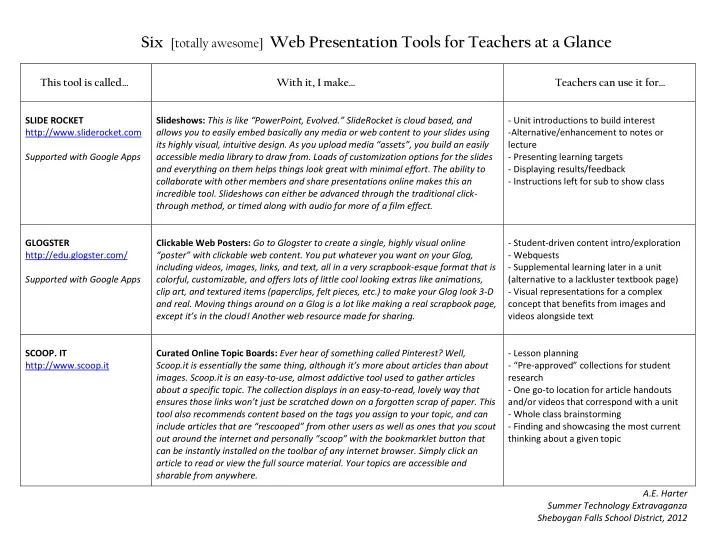
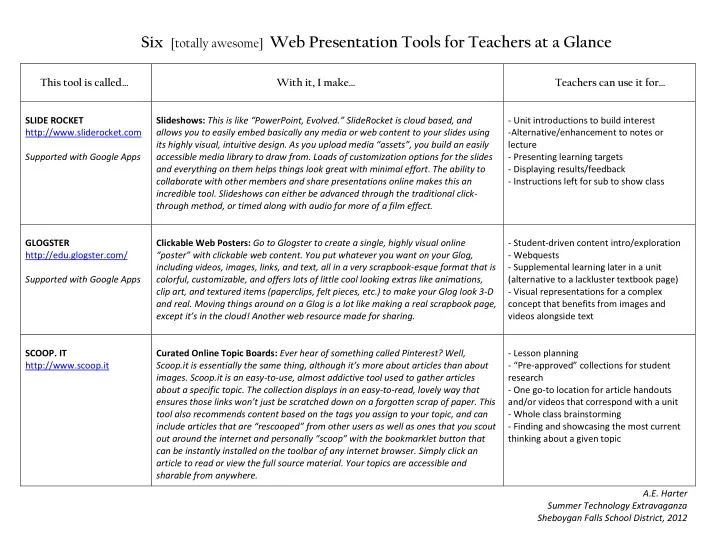
Six [totally awesome] Web Presentation Tools for Teachers at a Glance This tool is called… With it, I make… Teachers can use it for… SLIDE ROCKET Slideshows: This is like “PowerPoint, E volved. ” SlideRocket is cloud based, and - Unit introductions to build interest http://www.sliderocket.com allows you to easily embed basically any media or web content to your slides using -Alternative/enhancement to notes or its highly visual, intuitive design. As you upload media “assets”, you build an easily lecture Supported with Google Apps accessible media library to draw from. Loads of customization options for the slides - Presenting learning targets and everything on them helps things look great with minimal effort . The ability to - Displaying results/feedback collaborate with other members and share presentations online makes this an - Instructions left for sub to show class incredible tool. Slideshows can either be advanced through the traditional click- through method, or timed along with audio for more of a film effect. GLOGSTER Clickable Web Posters: Go to Glogster to create a single, highly visual online - Student-driven content intro/exploration http://edu.glogster.com/ “poster” with clickable web content. You put whatever you want on your Glog, - Webquests including videos, images, links, and text, all in a very scrapbook-esque format that is - Supplemental learning later in a unit Supported with Google Apps colorful, customizable, and offers lots of little cool looking extras like animations, (alternative to a lackluster textbook page) clip art, and textured items (paperclips, felt pieces, etc.) to make your Glog look 3-D - Visual representations for a complex and real. Moving things around on a Glog is a lot like making a real scrapbook page, concept that benefits from images and except it’s in the cloud! Another web resource made for sharing. videos alongside text SCOOP. IT Curated Online Topic Boards: Ever hear of something called Pinterest? Well, - Lesson planning http://www.scoop.it Scoop.it is essentially the same thing, although it’s more about articles than about - “Pre - approved” collections for student images. Scoop.it is an easy-to-use, almost addictive tool used to gather articles research about a specific topic. The collection displays in an easy-to-read, lovely way that - One go-to location for article handouts ensures those link s won’t just be scratched down on a forgotten scrap of paper. This and/or videos that correspond with a unit tool also recommends content based on the tags you assign to your topic, and can - Whole class brainstorming include articles that are “rescooped” from other users as well as ones that you scout - Finding and showcasing the most current out around the internet and personally “scoop” with the bookmarklet button that thinking about a given topic can be instantly installed on the toolbar of any internet browser. Simply click an article to read or view the full source material. Your topics are accessible and sharable from anywhere. A.E. Harter Summer Technology Extravaganza Sheboygan Falls School District, 2012
This tool is called… With it, I make… Teachers can use it for… SPICY NODES Animated Concept Maps of Unending Complexity: Spicy Nodes takes the -Notetaking/Lecture Guide http://www.spicynodes.org traditional practice of hashing out a concept map on a whiteboard or notebook to -Student-driven topic exploration the next level. Create “ nodes ” of information that branch out from a central topic -Whole class brainstorming or prior Sign-in through Google by typing words, inserting links, or posting images. Endless levels of complexity can knowledge inventory Account possible be included — the tool automatically puts the information into an interactive map -Demonstrating connections between topics that moves, shrinks, and expands according to the clicks of the user. The visual within units, or even across the entire arrangement makes the connections between ideas clear, and the greatest part is curriculum that you ’ ll never, ever run out of board space. Again, this information is stored in the cloud and is easily sharable. VOICETHREAD Interactive Images with Commentary from Multiple Sources: Voicethread ’ s -Showing an effective class discussion http://www.voicethread.com catchphrase is “ Conversations in the Cloud, ” and that ’ s exactly what it is. Put up a -Showing student reactions to an important piece of class material and watch the magic happen as those whom you invite (or course idea or concept maybe just you) enter comments about the image via audio recording, video -Demonstrating quality peer feedback recording, drawing, or typed text. The variety of commenting options makes it -Taking a class discussion home (provides accessible in lots of different ways. The beauty of this tool is that it creates the opportunities for thoughtful, introverted possibility of saving a great discussion that can be revisited and added to over any students to pre-plan and edit their input amount of space or time through the magic of the internet. Tip: Student commenters will need to be registered. This resource has a slightly sharper learning curve, but could produce some amazing teaching results. Infographics: Infographics — visual representations/presentations of statistical EASEL.LY -Presenting important statistics related to an data — are a growing trend in education, marketing and non-profit organizations. If http://www.easel.ly area of study … answering “ Why do we you want to make your own, and you have several hours to spare, Easel.ly is the care? ” for students easiest way to do it. This tool provides ready-made visual themes and objects to Currently in Beta, has some -Demonstrating visual composition / place on the canvas of your infographic. You can use the provided images, or upload kinks for now, but very marketing skills your own. The best feature of this site is that you can literally move and re-size promising. -Compiling data results collected by class every single element exactly how you want to. Tip: drag objects to insert them during a lab or survey rather than clicking. This tool takes a greater investment of time and is more -Showing student growth, areas of struggle, difficult to master than the others in this list, but it produces really attractive or progress in an infographic as motivation results, and will likely get better and better with time. Once again, your infographics or rationale for reteaching are in the cloud and can be shared in several online networks. A.E. Harter Summer Technology Extravaganza Sheboygan Falls School District, 2012
My examples for reference: SLIDEROCKET: http://portal.sliderocket.com/CCAWH/My-Presentation-1 GLOGSTER: http://www.glogster.com/sfhseng1012/what-glogster-can-do-for-you/g-6lcv48pugbpsbl970e2f8a0 SCOOP.IT: http://www.scoop.it/t/creativity-in-education SPICY NODES: http://www.spicynodes.org/a/7100e17e9238b22c0c1b1900d1d9e793 VOICETHREAD: http://voicethread.com/share/3268838/ EASEL.LY: https://s3.amazonaws.com/easel.ly/all_easels/16406/stray_in_the_USA/image.jpg A.E. Harter Summer Technology Extravaganza Sheboygan Falls School District, 2012
Recommend
More recommend