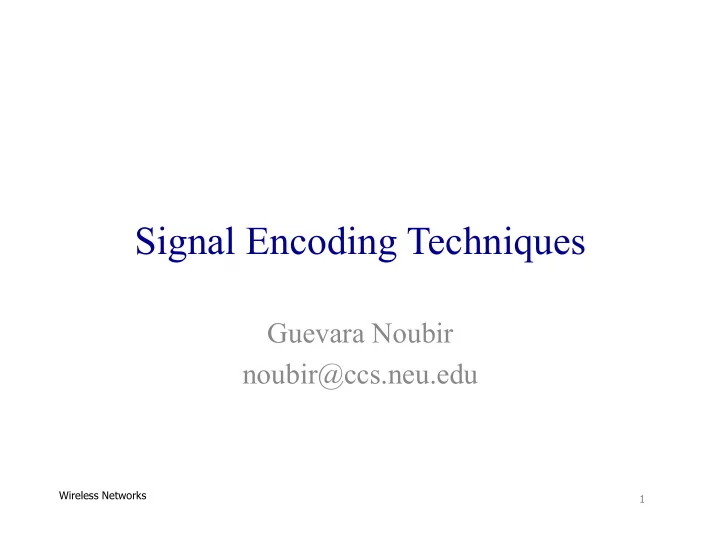
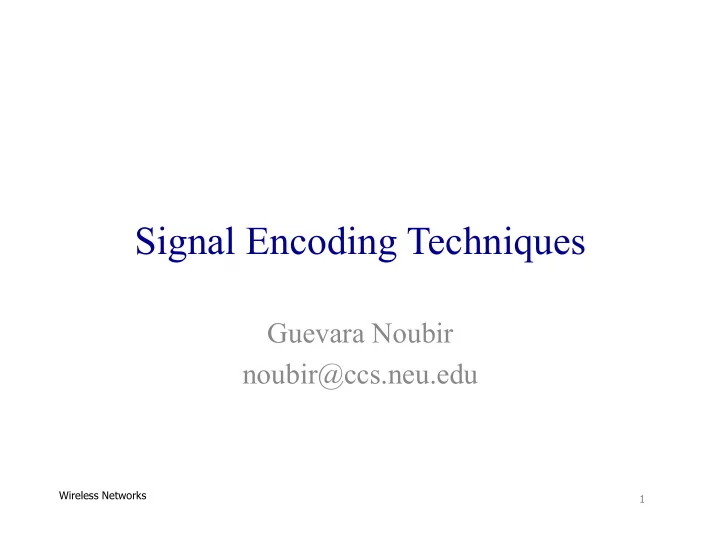
Signal Encoding Techniques Guevara Noubir noubir@ccs.neu.edu Wireless Networks 1
Reasons for Choosing Encoding Techniques • Digital data, digital signal – Equipment less complex and expensive than digital-to-analog modulation equipment • Analog data, digital signal – Permits use of modern digital transmission and switching equipment Wireless Networks 2
Reasons for Choosing Encoding Techniques • Digital data, analog signal – Some transmission media will only propagate analog signals – E.g., optical fiber and unguided media • Analog data, analog signal – Analog data in electrical form can be transmitted easily and cheaply – Done with voice transmission over voice-grade lines Wireless Networks 3
Signal Encoding Criteria • What determines how successful a receiver will be in interpreting an incoming signal? – Signal-to-noise ratio – Data rate – Bandwidth • An increase in data rate increases bit error rate • An increase in SNR decreases bit error rate • An increase in bandwidth allows an increase in data rate Wireless Networks 4
Factors Used to Compare Encoding Schemes • Signal spectrum – With lack of high-frequency components => less bandwidth required – With no dc (direct current) component => ac coupling via transformer possible (electrical isolation) – Transfer function of a channel is worse near band edges => concentrate transmitted power in the middle • Clocking – Ease of determining beginning and end of each bit position Wireless Networks 5
Factors Used to Compare Encoding Schemes • Signal interference and noise immunity – Performance in the presence of noise • Cost and complexity – The higher the signal rate to achieve a given data rate, the greater the cost Wireless Networks 6
Basic Encoding Techniques • Digital data to analog signal – Amplitude-shift keying (ASK) • Amplitude difference of carrier frequency – Frequency-shift keying (FSK) • Frequency difference near carrier frequency – Phase-shift keying (PSK) • Phase of carrier signal shifted Wireless Networks 7
Basic Encoding Techniques 8
Amplitude-Shift Keying • One binary digit represented by presence of carrier, at constant amplitude • Other binary digit represented by absence of carrier • where the carrier signal is A cos(2 π f c t ) Wireless Networks 9
Amplitude-Shift Keying • Susceptible to sudden gain changes • Inefficient modulation technique • On voice-grade lines, used up to 1200 bps • Used to transmit digital data over optical fiber Wireless Networks 10
Binary Frequency-Shift Keying (BFSK) • Two binary digits represented by two different frequencies near the carrier frequency • where f 1 and f 2 are offset from carrier frequency f c by equal but opposite amounts Wireless Networks 11
Binary Frequency-Shift Keying (BFSK) • Less susceptible to error than ASK • On voice-grade lines, used up to 1200bps • Used for high-frequency (3 to 30 MHz) radio transmission • Can be used at higher frequencies on LANs that use coaxial cable Wireless Networks 12
Multiple Frequency-Shift Keying (MFSK) • More than two frequencies are used • More bandwidth efficient but more susceptible to error • f i = f c + ( 2i – 1 – M) f d • f c = the carrier frequency • f d = the difference frequency • M = number of different signal elements = 2 L • L = number of bits per signal element Wireless Networks 13
Multiple Frequency-Shift Keying (MFSK) Wireless Networks 14
Multiple Frequency-Shift Keying (MFSK) • To match data rate of input bit stream, each output signal element is held for: T s = LT seconds • where T is the bit period (data rate = 1/ T ) • One signal element encodes L bits Wireless Networks 15
Multiple Frequency-Shift Keying (MFSK) • Total bandwidth required 2 Mf d • Minimum frequency separation required 2 f d =1/ T s • Therefore, modulator requires a bandwidth of W d =2 L / LT = M / T s Wireless Networks 16
Phase-Shift Keying (PSK) • Two-level PSK (BPSK) – Uses two phases to represent binary digits Wireless Networks 17
Phase-Shift Keying (PSK) • Differential PSK (DPSK) – Phase shift with reference to previous bit • Binary 0 – signal burst of same phase as previous signal burst • Binary 1 – signal burst of opposite phase to previous signal burst Wireless Networks 18
Phase-Shift Keying (PSK) • Four-level PSK (QPSK) – Each element represents more than one bit Wireless Networks 19
Phase-Shift Keying (PSK) • Multilevel PSK – Using multiple phase angles with each angle having more than one amplitude, multiple signals elements can be achieved • D = modulation rate, baud • R = data rate, bps • M = number of different signal elements = 2 L • L = number of bits per signal element Wireless Networks 20
Performance • Bandwidth of modulated signal ( B T ) – ASK, PSK B T =(1+ r ) R – FSK B T =2D F+ (1+ r ) R • R = bit rate • 0 < r < 1; related to how signal is filtered • D F = f 2 -f c =f c -f 1 Wireless Networks 21
Performance • Bandwidth of modulated signal ( B T ) – MPSK – MFSK • L = number of bits encoded per signal element • M = number of different signal elements Wireless Networks 22
Quadrature Amplitude Modulation • QAM is a combination of ASK and PSK – Two different signals sent simultaneously on the same carrier frequency Wireless Networks 23
Quadrature Amplitude Modulation 24
Addi$ve ¡White ¡Gaussian ¡Noise ¡ • Noise: ¡ – As ¡previously ¡seen, ¡noise ¡has ¡several ¡sources ¡ – Thermal ¡noise ¡source ¡is ¡the ¡mo$on ¡of ¡electrons ¡in ¡ amplifiers ¡and ¡circuits ¡ – Its ¡sta$s$cs ¡were ¡determined ¡using ¡quantum ¡mechanics ¡ ¡ – It ¡is ¡flat ¡for ¡all ¡frequencies ¡up ¡to ¡10 12 Hz. ¡ – We ¡generally ¡call ¡it: ¡Addi$ve ¡White ¡Gaussian ¡Noise ¡ (AWGN) ¡ – Its ¡probability ¡density ¡func$on ¡(pdf) ¡(zero ¡mean ¡noise ¡ voltage): ¡( σ 2 =N 0 /2) ¡ Wireless Networks 25
Bit ¡Error ¡Rate ¡[Sklar1988] ¡ • BER ¡for ¡coherently ¡detected ¡BPSK: ¡ • BER ¡for ¡coherently ¡detected ¡BFSK: ¡ Wireless Networks 26
Spread Spectrum Wireless Networks 27
Spread Spectrum • Input is fed into a channel encoder – Produces analog signal with narrow bandwidth • Signal is further modulated using sequence of digits – Spreading code or spreading sequence – Generated by pseudonoise, or pseudo-random number generator • Effect of modulation is to increase bandwidth of signal to be transmitted Wireless Networks 28
Spread Spectrum • On receiving end, digit sequence is used to demodulate the spread spectrum signal • Signal is fed into a channel decoder to recover data Wireless Networks 29
Spread Spectrum Wireless Networks 30
Spread Spectrum • What can be gained from apparent waste of spectrum? – Immunity from various kinds of noise and multipath distortion – Can be used for hiding and encrypting signals – Several users can independently use the same higher bandwidth with very little interference Wireless Networks 31
Frequency Hoping Spread Spectrum (FHSS) • Signal is broadcast over seemingly random series of radio frequencies – A number of channels allocated for the FH signal – Width of each channel corresponds to bandwidth of input signal • Signal hops from frequency to frequency at fixed intervals – Transmitter operates in one channel at a time – Bits are transmitted using some encoding scheme – At each successive interval, a new carrier frequency is selected Wireless Networks 32
Frequency Hoping Spread Spectrum • Channel sequence dictated by spreading code • Receiver, hopping between frequencies in synchronization with transmitter, picks up message • Advantages – Eavesdroppers hear only unintelligible blips – Attempts to jam signal on one frequency succeed only at knocking out a few bits Wireless Networks 33
Frequency Hoping Spread Spectrum Wireless Networks 34
FHSS Using MFSK • MFSK signal is translated to a new frequency every T c seconds by modulating the MFSK signal with the FHSS carrier signal • For data rate of R: – duration of a bit: T = 1/ R seconds – duration of signal element: T s = LT seconds • T c ≥ T s - slow-frequency-hop spread spectrum • T c < T s - fast-frequency-hop spread spectrum Wireless Networks 35
FHSS Performance Considerations • Large number of frequencies used • Results in a system that is quite resistant to jamming – Jammer must jam all frequencies – With fixed power, this reduces the jamming power in any one frequency band Wireless Networks 36
Direct Sequence Spread Spectrum (DSSS) • Each bit in original signal is represented by multiple bits in the transmitted signal • Spreading code spreads signal across a wider frequency band – Spread is in direct proportion to number of bits used • One technique combines digital information stream with the spreading code bit stream using exclusive-OR (Figure 7.6) Wireless Networks 37
Direct Sequence Spread Spectrum (DSSS) 38
Recommend
More recommend