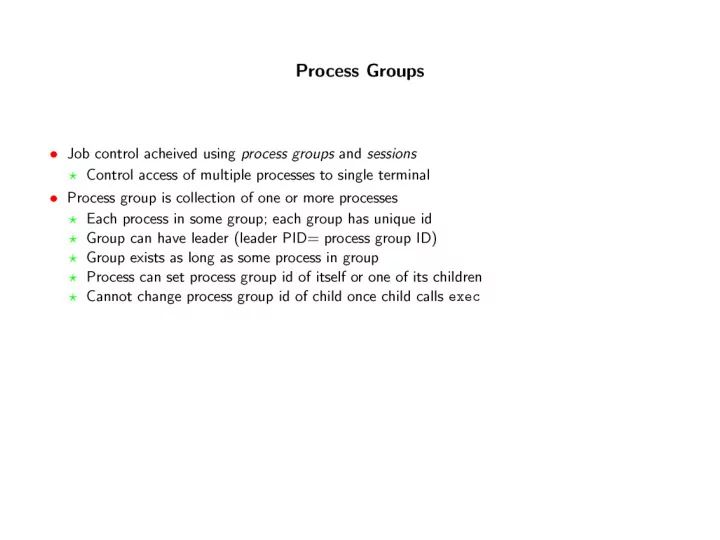
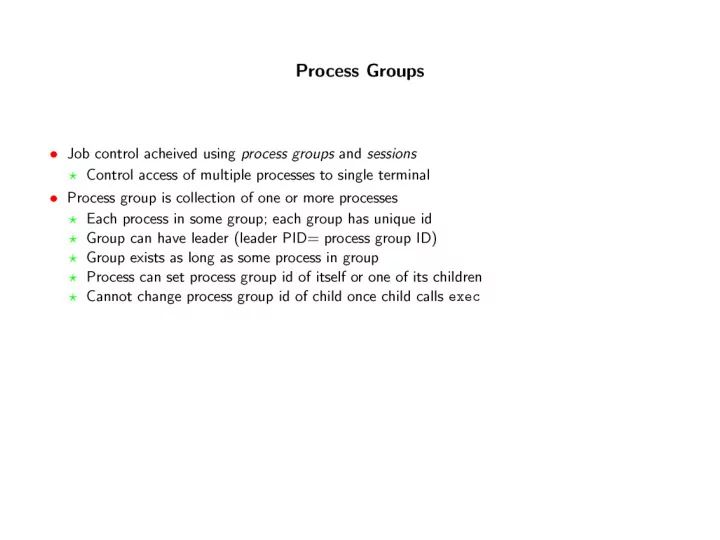
shell fork/exec Session ID ? Process Group ? ftree fork/exec fork/exec sleeper sleeper
shell ftree sleeper sleeper sleeper sleeper sleeper
ftree.c
void handler(int sig){ printf("Process <%d> exits on signal <%d>\n", getpid(),sig); fflush(stdout); exit(0); } main() { int cpid,i signal(SIGUSR1,handler); for (i=0;i<5;i++){ cpid=fork(); if (cpid==0){while(1==1);} printf("Parent spawns pid <%d>\n",cpid); fflush(stdout); } printf("Parent pid is <%d>\n",getpid()); sleep(5); /* Give kids time to spawn */ kill(0,SIGUSR1); }
[ jmayo@asimov ~/codeExamples]$ ./killAll Parent spawns pid <31317> Parent spawns pid <31318> Parent spawns pid <31319> Parent spawns pid <31320> Parent spawns pid <31321> Parent pid is <31316> Process <31316> exits on signal <10> Process <31319> exits on signal <10> Process <31320> exits on signal <10> Process <31317> exits on signal <10> Process <31318> exits on signal <10> Process <31321> exits on signal <10>
SETSID(2) Linux Programmer's Manual SETSID(2) NAME setsid - creates a session and sets the process group ID SYNOPSIS #include <unistd.h> pid_t setsid(void); DESCRIPTION setsid() creates a new session if the calling process is not a process group leader. The calling process is the leader of the new session, the process group leader of the new process group, and has no control- ling tty. The process group ID and session ID of the calling process are set to the PID of the calling process. The calling process will be the only process in this new process group and in this new session. RETURN VALUE The session ID of the calling process.
Controlling Terminal • Session can have single controlling terminal – Terminal device, pseudo-terminal device • Session leader that establishes connection to controlling terminal is controlling process • Session process groups divided into: single foreground group, one or more background groups • Process group id of foreground group associated with terminal is TPGID
Direct Access to Terminal • Operating system connects stdin, stdout, stderr to terminal – Descriptors 0, 1, 2 • Can open terminal directly to get access – Work around redirection
Example • Want to access terminal directly – Allow access regardless of redirection of stdin/stdout • Example program has two functions – Prompt user for input - accessing terminal through file descriptor created by opening return from ctermid; echo user input via same descriptor – Read/echo from descriptor 0/1
UNIX Job Control Signals from keyboard go to all in • foreground group (TPGID) Background process that attempts to read • from terminal gets SIGTTIN 1. Job is stopped 2. Shell detects and notifies user 3. Shell command fg causes shell to put job in foreground; sends SIGCONT Action on output from background process • specified via stty (more later) Can get SIGTTOU, process stopped – Can allow access to terminal –
Example • Create multiple foreground processes • Send signal from keyboard • All should terminate
Example • Start process P in background • When P receives SIGINT, try to read from STDIN • Expect that: – P starts off in other than terminal process group – On signal, P will be stopped (default action for SIGTTIN, SIGTTOU) • Put P in foreground, will change terminal process group id to P ’s
Example • Start processes in background • Have them write to stdout • Determine default behavior • Modify the default via stty • Observe change
simpleBg.c main(){ printf("Process <%d>\n",getpid()); }
[ jmayo@asimov ~/codeExamples]$ ./simpleBg&; ./simpleBg& [1] 14379 [2] 14380 [jmayo@asimov ~/codeExamples]$ Process <14379> Process <14380> [2] Exit 16 ./simpleBg [jmayo@asimov ~/codeExamples]$ [1] Exit 16 ./simpleBg [jmayo@asimov ~/codeExamples]$
[jmayo@asimov ~/codeExamples]$ stty tostop [jmayo@asimov ~/codeExamples]$ ./simpleBg & ; ./simpleBg & [1] 14420 [2] 14421 [jmayo@asimov ~/codeExamples]$ [1] + Suspended (tty output) ./simpleBg [jmayo@asimov ~/codeExamples]$ [2] + Suspended (tty output) ./simpleBg [jmayo@asimov ~/codeExamples]$ fg ./simpleBg Process <14421> [jmayo@asimov ~/codeExamples]$ fg ./simpleBg Process <14420> [jmayo@asimov ~/codeExamples]$ stty –tostop
[jmayo@asimov ~/codeExamples]$ stty -tostop [jmayo@asimov ~/codeExamples]$ ./simpleBg & ; ./simpleBg & [1] 14442 [2] 14443 [jmayo@asimov ~/codeExamples]$ Process <14442> Process <14443> [1] Exit 16 ./simpleBg [jmayo@asimov ~/codeExamples]$ [2] Exit 16 ./simpleBg
TCGETPGRP(3) Linux Programmer's Manual TCGETPGRP(3) NAME tcgetpgrp, tcsetpgrp - get and set terminal foreground process group SYNOPSIS #include <unistd.h> pid_t tcgetpgrp(int fd); int tcsetpgrp(int fd, pid_t pgrp); DESCRIPTION The function tcgetpgrp() returns the process group ID of the foreground process group on the terminal associated to fd, which must be the con- trolling terminal of the calling process.
The function tcsetpgrp() makes the process group with process group ID pgrp the foreground process group on the terminal associated to fd, which must be the controlling terminal of the calling process, and still be associated with its session. Moreover, pgrp must be a (nonempty) process group belonging to the same session as the calling process. If tcsetpgrp() is called by a member of a background process group in ts session, and the calling process is not blocking or ignoring SIGTTOU, a SIGTTOU signal is sent to all members of this background process group. RETURN VALUE When fd refers to the controlling terminal of the calling process, the function tcgetpgrp() will return the foreground process group ID of that terminal if there is one, and some value larger than 1 that is not presently a process group ID otherwise. When fd does not refer to the controlling terminal of the calling process, -1 is returned, and errno is set appropriately. When successful, tcsetpgrp() returns 0. Otherwise, it returns -1, and errno is set appropriately.
Example • Fork process • Child calls setpgrp to create new process group • Parent group unchanged • See who is foreground, who is background
main(){ int cpid; cpid=fork(); if (cpid==0){ setpgid(0,0); sleep(20); } wait(NULL); }
PPID PID PGID SID TTY TPGID STAT UID TIME COMMAND 15668 15669 15669 15669 pts/4 15775 Ss 26095 0:00 -tcsh 15669 15775 15775 15669 pts/4 15775 S+ 26095 0:00 ./toggle 15775 15776 15776 15669 pts/4 15775 S 26095 0:00 ./toggle
Example Demonstrate control of foreground • group within application 1. Shell throws P into foreground group 2. P creates C; C put into background as before 3. P writes to stdout; gives C terminal 4. C writes to stdout – should not block now 5. C gives terminal to P 6. P writes to stdout; should not block 7. Plus some synchronization ….
#include <stdio.h> int x=1; void handler(int sig){x=0;} main(){ int cpid; signal(SIGUSR1, handler); cpid=fork(); if (cpid==0){ setpgid(0,0); while (x==1); /* Blocked until SIGUSR1 */ printf("Child's write does not block\n"); fflush(stdout); tcsetpgrp(0,getppid()); kill(getppid(),SIGUSR1); sleep(10); _exit(0); }
printf("Parent's first write does not block.\n"); fflush(stdout); tcsetpgrp(0,cpid); kill(cpid,SIGUSR1); while (x==1); /* Blocked until SIGUSR1 */ printf("Parent's second write does not block. \n"); }
[jmayo@asimov ~/codeExamples]$ stty tostop [jmayo@asimov ~/codeExamples]$ ./toggle2 Parent's first write does not block. Child's write does not block Parent's second write does not block. [jmayo@asimov ~/codeExamples]$ stty -tostop
Terminal I/O Terminal I/O used for many things • Terminals, hardwired lines between computers, – modems, printers, etc. Numerous attributes associated with • terminal Messy to document and use • Two modes: • 1. Canonical: terminal input processed as lines Line terminated by newline character, eof character, eol character – 2. Noncanonical: terminal input not assembled into lines
Example • In loop: – Read character from terminal – Write character to terminal • Canonical mode => input processed line by line
Recommend
More recommend