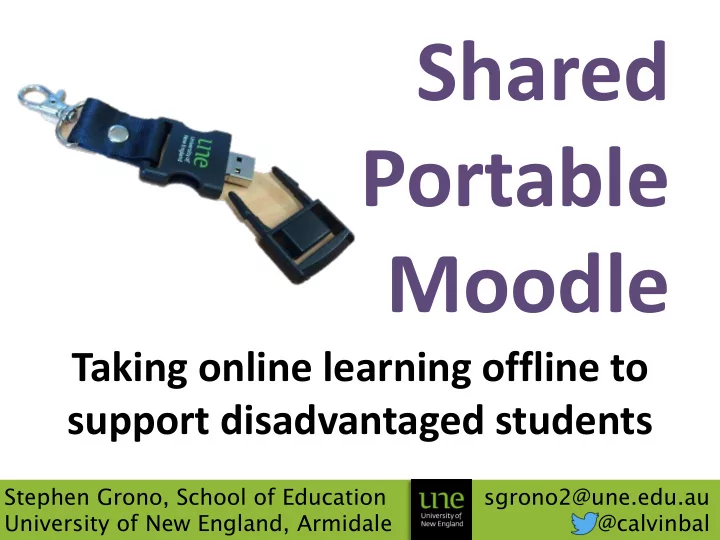
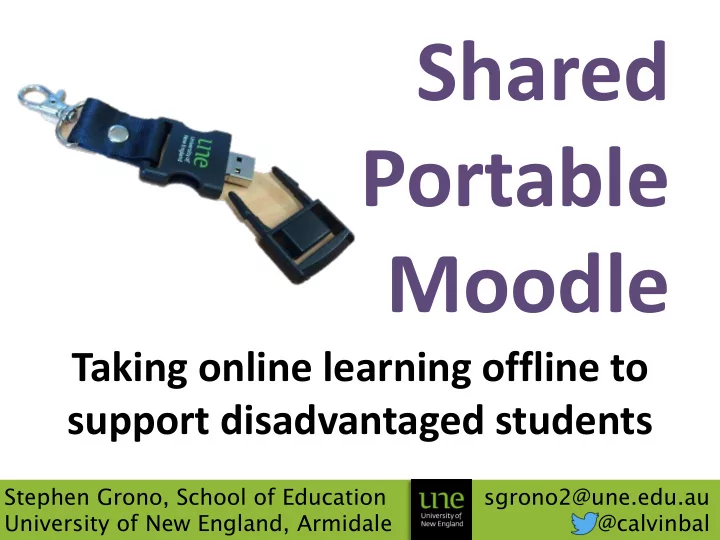
Shared Portable Moodle Taking online learning offline to support disadvantaged students Stephen Grono, School of Education sgrono2@une.edu.au University of New England, Armidale @calvinbal
Shared Portable Moodle Taking online learning offline to support disadvantaged students Stephen Grono, School of Education sgrono2@une.edu.au University of New England, Armidale @calvinbal
Online Learning • More access to information than ever before. • Constant opportunities to learn on demand. • Unique, often free, self-paced, interest-driven. • Formal/informal distance education methods. • MOOCs, VLEs, social media, learning comms.
Distance Education • University of New England. Armidale, NSW. • 22,000+ domestic & international students. • 200 programs, across 23 discipline areas. • >80% of these students studying by distance.
Rich, Accessible Learning • Online learning environments like Moodle provide a rich space for learners to share, regardless of their geographical location. • Learning materials can readily be provided in increasingly interactive, adaptive, collaborative and multimodal formats. • Which anyone can access, at any time.
And that’s the assumption we make.
Finding a solution? • Mailing print materials no longer fits the multimodal, interactive approach • Sending PDFs, similarly, loses the contextual learning design within the unit • So a localised copy of Moodle with content! • Except without any of the setup process • … because students .
A (very) brief literature review • A quick Google shows several projects around similar ideas. Many as far back as around 2007. Trouble is, hard to find mention of them beyond these early discussions circa 2007… – Open University UK’s Moodle Client project – Colin Chambers’ Offline Moodle project – Jolongo, utilising MS Air – MAF- LT’s Poodle, using Moodle 1.9 – Nearly Virtual’s 2014 updated Poodle 2.7, by manually upgrading from the above project’s ‘2.1 beta’
A (very) brief literature review II • Or a few more still in testing, or designed around a particular project. These ones often were looking into syncing & client programs. • (And the Moodle Mobile App, which is neat) • The takeaway was we’ve got a solid base to draw from, and a positive future in supporting these students, but not a lot that was current. • It was also that it needed to be easy to customise, adapt & update.
Shared Portable Moodle (spoodle) • Runs directly off a flash drive that can be sent out to a student who may not have internet access, or partial/restricted internet. • Local instance of Moodle launched from the student’s own computer, so can contain theme, settings & plugins from UNE Moodle. • Shared Portable Moodle, or ‘ spoodle ’ for short • Yes, I am about to launch into a bad dog joke…
Some quick math with dogs 2 =
Some quick math with dogs + =
So its sort of a spoodle • Not bigger, its just sort of a hybrid version
What it is • Contains all the activities and learning materials normally found within Moodle • In the same carefully scaffolded structure and design the modules were intended to be engaged with, and in their intended context • Locally accessible copies of readings / videos • Easy, personalised differentiation by plugins • By copying individual units into customised, blank copy of Moodle, to be send via USB
What it isn’t • Point-in-time backup and restore from live Moodle to local portable version. There’s no sync magic here. – This is good for security / data integrity – But not so good if the lecturer is still designing course materials throughout the trimester • To prevent students uploading files / posting to the local copy where they’ll never be seen, intentionally disabled submission for students – Still arrange proper submission case by case
The semi-technical - what we changed • In many ways base is similar to the official moodle.org packages – XAMPP bundle, forced into Portable mode, with a customised ‘click to start’ exe file for easy launch. Launcher will auto-load homepage in default browser. • This time though, Moodle is preinstalled, and will adapt to the drive letter (or can be copied into the base C:/ drive for faster running).
The semi-technical - what we changed II • Can be accessed across network, adapts to IP changes without needing to update mysql • Removed all email requirements and checks • Removed weekly wait to clean up temp files • Disabled messaging. Removed guest access • Disabled assign submission / forum posting • Enabled conditional access / activity tracking … and a few other small changes
S for Shared http://steve.moodlecloud.com • Versions for Moodle 2.7 – 3.1 • Just add your own branding / plugins and go • Instructions of which files & Moodle settings have been changed, so you can adapt to suit (and update to latest versions if I go missing)
Recommend
More recommend