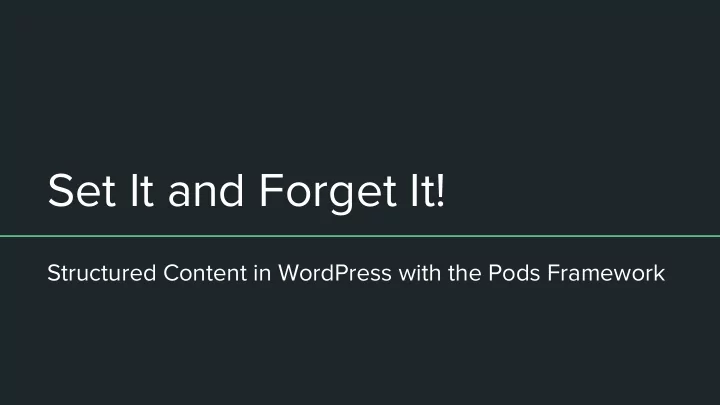
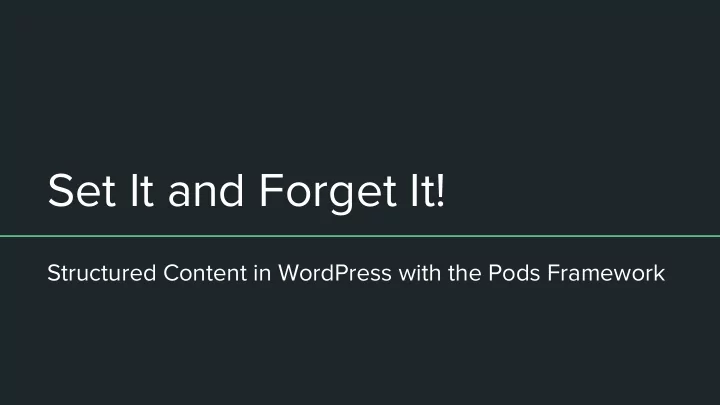
Set It and Forget It! Structured Content in WordPress with the Pods Framework
About Me “UX Team of One” working ● on affordable housing in SF Content Strategist (and ● front-end dev) for IA Summit conference ● Former cancer scientist (I’m big on empowering people!)
Empowerment = structured content! Structured content = content, organized by default using prepared metadata No fussy formatting ● ● No touching code ● No copy-pasting across multiple pages ● Not trapped by the WYSIWYG field Things should “just work” ● (Why we use a CMS in the first place!)
The ugly truth: WordPress themes are total failures of structured content
That functions.php file... ● Theme-specific ● Creates anything the theme needs ● Creates custom post types and taxonomy, only available in that theme But what happens when you change the theme?
So what’s happening? Imagine you had a restaurant...
..that’s weird, right?
usedtobeapizzahut.blogspot.com Is this an insurance company….
usedtobeapizzahut.blogspot.com ...or a former Pizza Hut?
Mixed-up roles!
Kitchen --- Waiter --- Diner
Kitchen --- Waiter --- Diner
Kitchen --- Waiter --- Diner
Kitchen --- Waiter --- Diner
Model --- Controller --- View (MVC)
Model --- Controller --- View (MVC) Wordpress themes
usedtobeapizzahut.blogspot.com Which is how you end up with a confusing mess!
Model --- Controller --- View (MVC) Wordpress plugins
But why Pods and not another plugin?
The comparison chart! Pods Advanced Custom Fields Toolset Types Independent of functions.php? Yes No Yes Just HTML/CSS? Yes No Yes Content relationships Easy! Hard Overly complex Free? YES! Freemium Freemium Support? (Seriously, nobody beats Jim!)
Demo time! (What you’re all here for!)
The saga of IA Summit.org In the recent past: Yearly rotation of organizing committee: Migration from incomplete Website team might change (no ● ● Drupal project documentation!) ● Slate wiped clean every year ● Theme might change What to do with content strategy???
Connecting Speakers to Talks and Posters “Person” CPT using Pods template Fields in “Person” CPT: to show single instance ● Photo Current role ● ● Past roles LinkedIn URL ● ● Twitter handle Website ● Connected “Talk” CPTs ● Past talks Posters ● ● Related posts Connected “Poster” CPT Connected extended regular WP post
Pulling Speaker info into Talks “Talk” CPT using Pods template to “Person” CPT show single instance
Pulling Speaker info into Posts WordPress posts (extended by Pods) using “Person” CPT Pods template to show single instance
Demo: Custom post types & taxonomies
Building Pods Templates in dashboard ● Can replace any built-in page templates HTML, CSS and “Magic Tags” ● ● Built-in conditionals and repeater for multiple instances
Ex: Conditional layouts in template “Talk” CPT using Pods template to show single instance Fields in “Talk” CPT: ● Speakers ● Transcript ● Embeds ● Video link ● Audio shortcode ● Storify link
Ex: Repeated instances “Talk” CPT with multiple speakers
Demo: Pods Templates
Putting it all together...with shortcodes! ● Insert Pods content into WP pages or posts Single item ○ ○ List of items Field from single item ○ ○ Field from current item Form for editing Pods ○ ● Use SQL calls to filter in shortcode
Filtering with shortcodes WP Page displaying multiple “Person” Pod items Where current role is “co-chair” (Past presenter page displays Where current role is “keynote speakers that have a past role but speaker” no current role.) Where current role is “speaker”
(Short) Demo: Shortcodes
Thanks! (Any questions?) Contact me: design@anitacheng.com @anitaycheng on Twitter
Recommend
More recommend