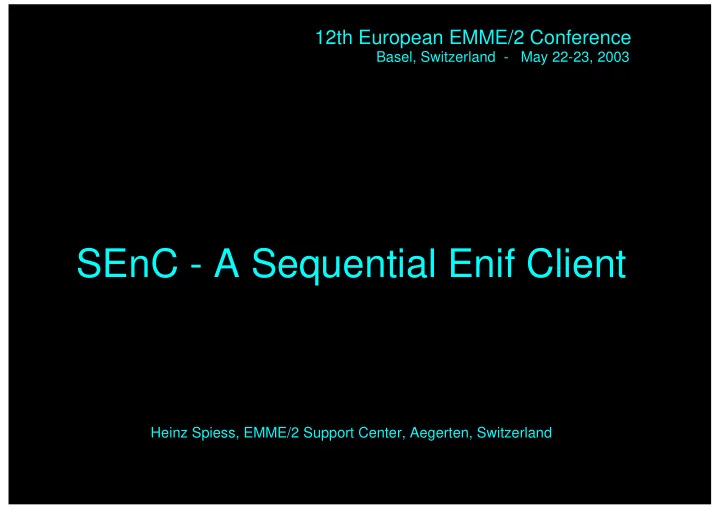
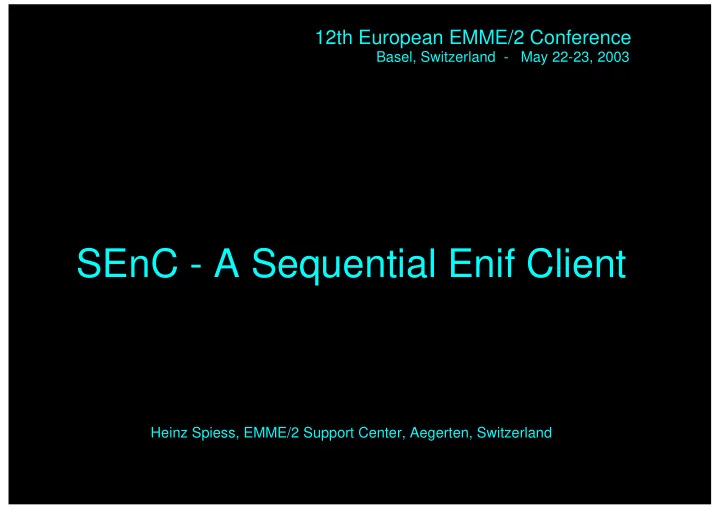
12th European EMME/2 Conference Basel, Switzerland - May 22-23, 2003 SEnC - A Sequential Enif Client Heinz Spiess, EMME/2 Support Center, Aegerten, Switzerland
EMME/2: Macro command language ---> sequential macros sequential dialogs is part of the EMME/2 program cannot be replaced by the user
Enif: "Server" mode ( enif -S <portno> ) TCP/IP server remote access over LAN or Internet open non-proprietary protocol no predefined sequential order (event driven) direct access to the Enif "engine" Enif responsible for server part Everything is possible! :-) But someone has to program it first! :-(
Enif’s basic concept of configurability: Parameter: Name, description Type Click, Bool, Integer, Float, String, Expression, Selector,Stylus, ... Flags Group specification send/receive/update One or several indexed values In Enif all configuration information is implemented by means of parameters
Enif’s basic concept of configurability ... Parameter group specification: / receive group / update group send group Parameter grouping: ParA : Joe/Mary ParB : Joe/Joe ParC : Mary/ ParD : /Sue/Mary ParA = 16 -----Joe----> ParB = 16 ParB = 55 -----Joe----> ParC = 0 -----Mary---> ParA = 0 , Update(ParD)
Enif’s basic concept of configurability ... Configurable objects: Each functional block of Enif is implemented as a configurable object. Each configurable object owns a set of parameters. System objects are those functionalities which are not configurable by the user. System parameters start with "$".
Configurable objects form a tree: Parameter group signal can propagate along the object tree. Each object has group filters to control inter-object grouping.
Typical tasks used in automated procedures: change the network scenario load a new plot configuration change the current view print the current plot export the current plot to an image file Which system parameters control these functionalities?
Some important system parameters: Network control: $LoadScenario (Integer, write-only, indexed) Load scenario onto network stack $ScenarioNumber (Integer, read-only) Read out current scenario number $ScenarioTitle (String, read-only) Read out current scenario title Plot control: $LoadPlotConfiguration (String, write-only) Load a new plot configuration from the specified file View control: $CurrentView (Box, read-write) Read or redefine coordinate box of current view
Important system parameters ... : Network plane: $PrintCurrentViewNoSetup (Click, write-only) Send current view to the default printer $ExportScreenViewToFile (String, write-only) Export current screen view to an bitmap image file $ExportPrintViewToFile (String, write-only) Export current screen view to an bitmap image file $ExportEnlargementFactor (Integer, write-only) Increase the resolution of the bitmap image file
Communicating with an Enif server: Server commands: lp [<parameter>] new <partype> <parname> [<elementtype>] delete <parname> check <expressionpar> eval <expressionpar> <selectorpar> echo <anytext> exit Parameter specifications: <parameter> : send/receive/update <parameter> = <value> <parameter>[<index>] = <value> Acknowledgments: "OK" -> command processed with no error "KO" -> error encountered
Communicating with an Enif server: ---------> Telnet! Simplest possible Enif client? % enif -S 9009 % telnet localhost 9009 Trying 127.0.0.1... Connected to localhost (127.0.0.1). Escape character is ’^ ]’. OK new Box view OK view : $CurrentView/ OK view= -1,-1,1,1 OK exit Connection closed by foreign host. ---> Use telnet to explore Enif’s internals!
The SEnC Program: An Enif client for processing sequential input files "Enif scripting" Calling sequence: senc <options> <file|varspec> ... Options: -d Generate debug output -e Continue after error -i Interactive mode -l Launch Enif automatically -p <port> Define port used to contact Enif server -q Quit after all file have been processed -s <server> Define host name / IP-address of Enif server -v Verbose output
The SEnC Program: Calling sequence: senc <options> <file|varspec> ... Input files: contain commands that are processed sequentially Variable specification: <variable>=<value> No spaces! Example: SCENARIO=2000 Automatic substitution for variable names in braces occurring in input commands, e.g. $LoadScenario[1] = {SCENARIO}
The SEnC Program: Client commands: Commands which are not passed to the Enif server, but processed locally. Always start with "!" !set <variable>=<value> Set variable to specified value !unset <variable> Unset (delete) a variable !print <anytext> Perform variable substitution and output !wait <seconds> Wait for the given number of seconds !prompt <message> Issue prompt message and wait for user reply
The SEnC Program: Client commands (continued): !function <function> [<argname> ...] ... commands (using {<argname>} substitution)... !! Define a function with arguments !call <function> [<argvalue> ...] Call a function with argument values !if <value1> <compop> <value2> <conditional command> Compare the values and execute the next command only if the specified condition is true. Conditions: == != < > <= >= <>
The SEnC Program - An Example Header file "plotgen.sen": a) Creation and grouping of parameters new Integer Scenario Scenario : $LoadScenario/ new String PlotConf PlotConf : $LoadPlotConfiguration/ new Box View View : $CurrentView/ new Click FullView FullView : $FullView/
Header file "plotgen.sen" (continued): b) Creation and grouping of parameters (cont.) new Integer ExportEnlargementFactor ExportEnlargementFactor : $ExportEnlargementFactor/ new String ExportScreenView ExportScreenView : $ExportScreenViewToFile/ new Click PrintView PrintView : $PrintCurrentViewNoSetup/ c) define function "scenario" to change scenarios !function scenario SCENARIO !if 0 < {SCENARIO} Scenario[1] = {SCENARIO} echo Scenario %<$ScenarioNumber>%: %<$ScenarioTitle>% !!
Header file "plotgen.sen" (continued): d) define function "view" to select predefined views !function view VIEW !print Changing view to {VIEW} ... !if full == {VIEW} FullView = 1 !if airport == {VIEW} View = -10;-3;-7;3;Airport; !if cbd == {VIEW} View = -2;-2;2;2;CBD; !if kildonan == {VIEW} View = -1.2;1.5;4.2;4.8;Kildonan corridor; !! e) define function "export" to export view to image file !function export FILENAME ExportScreenView = {FILENAME} !print Exporting view to file {FILENAME} ... !!
Header file "plotgen.sen" (continued): f) define function "plot" to load plot configuration !function plot CONFIGURATION !print Loading {CONFIGURATION} ... PlotConf = {CONFIGURATION} !! g) define function "plot" to load plot configuration !function action {ACTION} !if prompt == {ACTION} !prompt Continue? !if wait == {ACTION} !wait 5 !if print == {ACTION} PrintView = 1 !if print == {ACTION} !print Printing view ... !!
Task file "volumeplots" generates four different plots for the specified scenario: !call scenario {SCENARIO} !call plot autovol.e2p !call action !call view cbd !call action !call view kildonan !call action !call plot transitvol.e2p !call view cbd !call action
Running the example - calling SEnC: senc -l plotgen.sen volumeplots No action taken, just produces flicker on the screen as one plots follows the next. Default scenario is used. senc -l plotgen.sen SCENARIO=2000 ACTION=wait volumeplots Four plots are generated for scenario 2000. After each plot there is a 5 second pause. senc -l plotgen.sen SCENARIO=3000 ACTION=print volumeplots Four plots are generated for scenario 3000 and sent to the default printer.
Availability of SEnC: Download from website of the EMME/2 Support Center http://www.spiess.ch/emme2 Binary executables for Windows, Linux and Sun Source code C++ / Qt for those interested to program their own clients. SEnC is a voluntary contribution, it is not part of the official EMME/2 / Enif software distribution. No warranty!
Conclusions: Enif provides a very powerful client/server mechanism for implementing scripting and remote control. Enif clients are completely independent of the Enif program. They can be programmed by anyone, using any programming language and providing any type of interface that might be needed. SEnC is just one simple example of such a client, whose aim is to automate simple repetitive tasks. Enif clients can also be programmed for more exciting tasks, such as e.g. implementing a direct interface with a web server, in order to allow accessing Enif generated plots and data over the web!
Recommend
More recommend