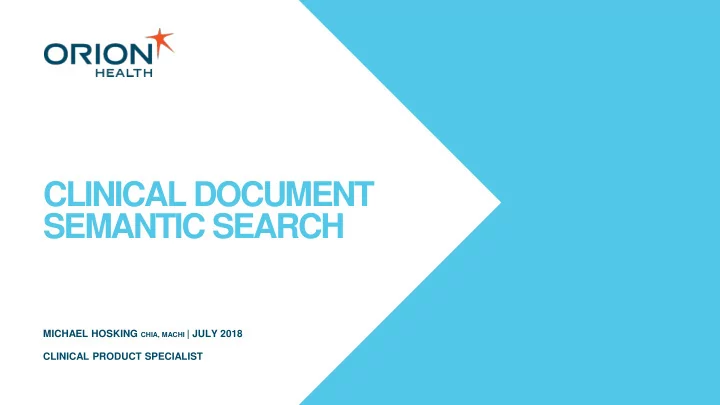
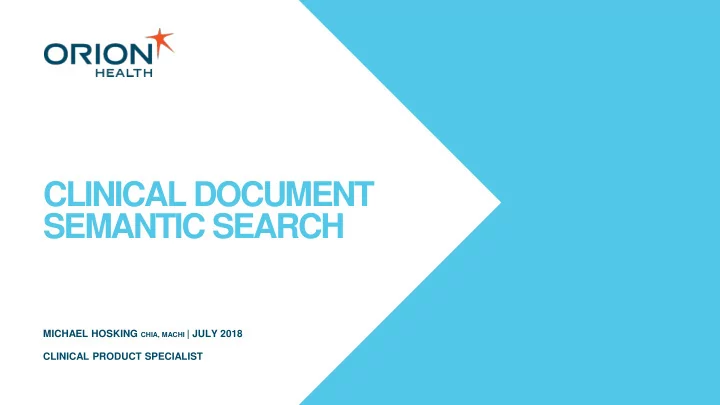
CLINICAL DOCUMENT SEMANTIC SEARCH MICHAEL HOSKING CHIA, MACHI | JULY 2018 CLINICAL PRODUCT SPECIALIST
Time
“The brute force approach” “Click, view, click, view…” 6
Research
Contextual Inquiry ▸ Understanding the user problems ▸ Observational study conducted at North Shore Hospital in NZ ▸ Supported foundations for design sprint
Clinicians rely heavily on previous “summary documents” “[Anaestheti c report] is good because you know someone has trawled through the history and pulled this together” – ICU Registrar
Clinicians rely heavily on previous “summary documents” “A good past medical history can be hard to come by ” – ICU Registrar
Finding patient history can be tedious "Its a pain, have to go clicking through the documents in the left side and sift through everything ” – Medical Registrar
Complex patients can be overwhelming “Look at all these clinic letters – there is just too much to do anything with them” – Critical Care Outreach Nurse
Often there is no time to do it… “You end up just giving up as it takes too long” – ICU Registrar
Current User Journey Confident for Scan for Manually look New Patient Clinical Context for specifics Decision/Treatment 14
Design Sprint
Design Sprint Day 1 Day 2 Day 3 Iterate Understanding the Discuss range of Consolidate ideas Create a testable problem ideas into a basic prototype prototype for users
Day 1: Understand
Day 1: Understand ▸ Present user research from contextual enquiry ▸ Decide and align on the understanding of the problem
How might we make it faster and easier for clinicians to find information about a patient? 19
Day 2: Diverge
Day 2: Diverge ▸ No idea constraints ▸ Multiple ideas for solving problem ▸ Short sketching exercises ▸ Withhold judgement
“ How might we" Questions ▸ “HMW enable clinicians to search /explore across a patient’s record?” ▸ “HMW show related clinical concepts present in a patient’s record?” ▸ “HMW highlight relevant segments of a clinical document?”
Day 3: Converge
24
Combine Sketches ▸ Review solution sketches and votes ▸ Which ideas are similar? ▸ Which are really different? ▸ As a group, combine ideas into one solution
Day 3: Converge 26
27
Combine Sketches Converge ▸ Review solution sketches and votes ▸ Which ideas are similar? ▸ Which are really different? ▸ As a group try and combine the ideas into one solution 28
Day 3: Key outcomes ▸ Shared understanding that we want to enable a clinician: ▸ to quickly understand a patient’s medical history ▸ the ability to drill into relevant sections for more details ▸ Basic Prototype
30
Day 4 & 5 … : Prototype & Test 31
Prototyping
Feedback “[Timeline] Useful for seeing that nothing happened between these years. If I see a "picket fence" here, there’s a problem I will check out” – ICU Consultant 33
Feedback "Really good way of giving initial big picture idea of what this person's past medical history is... it sifts through everything for you ” – Endocrinology Registrar
Feedback “…this would mean not needing to flick through three or four discharge summaries … – Critical Care Outreach Nurse
Challenges ▸ Copy paste paradigm ▸ Capturing/surfacing context ▸ Data quality ▸ Availability of clinicians
Next Steps ▸ Continue iteration and clinical validation ▸ Develop a Proof of Concept with local data and clinical scenarios ▸ Measure success – compare time, accuracy and user satisfaction ▸ Develop product
Takeaways ▸ Design Sprints can be an effective tool for working with clinical end users ▸ SNOMED CT can support intuitive clinical interfaces ▸ Natural Language Processing can be limited by the original data
Michael Hosking CHIA, MACHI William Campbell Clinical Product Specialist Senior UX Designer Associate Investigator Michael.hosking@orionhealth.com
Recommend
More recommend