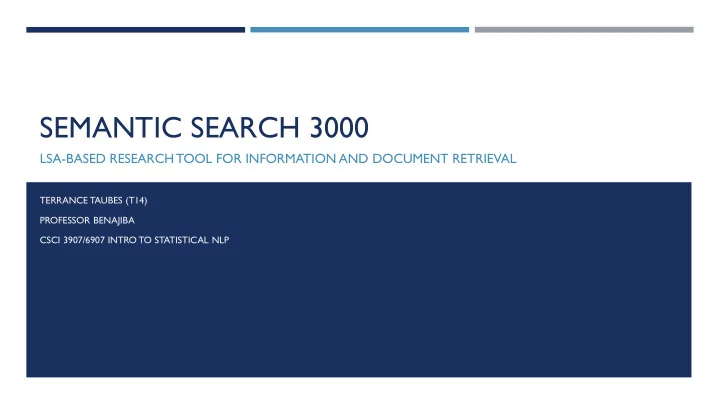
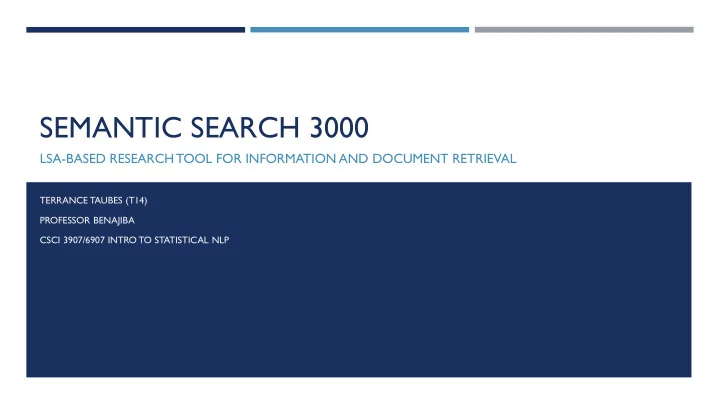
SEMANTIC SEARCH 3000 LSA-BASED RESEARCH TOOL FOR INFORMATION AND DOCUMENT RETRIEVAL TERRANCE TAUBES (T14) PROFESSOR BENAJIBA CSCI 3907/6907 INTRO TO STATISTICAL NLP
GOAL: To design a research tool that allows students to find the relevant documents within a large collection of text in order to facilitate a quick and direct approach to finding the appropriate information and sources for their research. Designed to: Reduce the time needed for research Quickly find the documents most relevant to the information that the user seeks Allow students to organize their documents, discern which documents are of interest, and promptly access the text via the user interface
SEMANTIC SEARCH 3000: OVERVIEW The Semantic Search 3000 application is a tool that utilizes an array of natural language processing techniques to compute a similarity score between a user’s search query and each document within a specified document group. Users are able to organize collections of text files into Document Groups, which are directories containing the text files that are to be grouped together. Users are then able to enter search queries into the application and find the most relevant documents within the current Document Group. Users interact with the Semantic Search 3000 application using its graphical user interface.
API & MODULES LSA Model Generation Gensim Synonym Extraction Merriam-Webster Thesaurus API WordNet Database API Wikipedia API Graphical User Interface appJar
SEMANTIC SEARCH 3000: DESIGN
APPLICATIONS OF NLP Regular Expressions Text Normalization (Data Wrangling, Tokenization, Segmentation, Lemmatization) External Lexicon and Thesaurus APIs Information Extraction and Retrieval Latent Semantic Analysis Term-Document and Word-Word Matrices Term Frequency-Inverse Document Frequency
SEMANTIC SEARCH 3000: FUNCTIONS Semantic Search 3000 has 3 Major Functions: 1. Search 2. Select Documents 3. Upload Documents
UPLOAD DOCUMENTS The ‘Upload Documents’ function allows users to specify a directory of text files as input, which is then used to build a LSA model for the directory and form the Document Group.
SELECT DOCUMENTS The ‘Select Documents’ function allows users to specify which Document Group they would like to use, and then loads the Document Group’s model data.
ISSUES WITH INFORMATION RETRIEVAL Synonymy – Multiple ways to express or describe the meaning of the same thing Search query words may not be found within a document even though the document is relevant Need a way to include relevant search terms Compound Search Terms – “New York”, “Shake Shack”, “Machine Learning” Search results find matches based on individual word matches and not matches of the whole concept Query = “candy apple”, Doc1 = {“candy” : 9, “apple” : 0, “candy apple”: 0}, Doc2 = {“candy” : 1, “apple” : 1, “candy ap ple ” : 1} Need a way to add to the similarity scores for documents that contain compound matches
SEARCH Search Pipeline: 1. Get user query 2. Preprocess query (lowercase, RegEx to remove punctuation and clitics, lemmatization) 3. Get list of synonyms for query words from APIs. 4. Build Term-Document Matrices for query words and API synonyms. 5. Get Word-Word Matrix counts 6. [ Similarity Scoring Function ] 7. Sort Documents by Relevancy
LATENT SEMANTIC ANALYSIS Latent Semantic Analysis (LSA) is a language processing technique that is able to find the semantic, or underlying meanings of text and to represent these semantic values in the form of vectors. Similar words and topics will be represented by the LSA model with similar vectors. Words and topics appearing within similar contexts will also be represented with similar vectors. Synonymy
LATENT SEMANTIC ANALYSIS The similarity between two vector representations can be computed by taking the cosine of the vectors, returning a value between (-1, +1), with a value of +1 meaning the vectors are identical. The foundation of the similarity scores computed between queries and documents is based on the cosine similarity value taken between the vector representation of the search query and the vector representation of the Document Group. Using LSA as the foundation of the similarity scoring helps give high weightings towards documents found to be semantically similar and low weightings to documents that are not, essentially eliminating the irrelevant documents from the search at the beginning.
QUERY WORD-DOCUMENT TITLE MATCHING The Query Word-Document Title matching function adds positive weighting to documents that have query words within their titles.
TERM-DOCUMENT MATRIX & TERM FREQUENCY-INVERSE DOCUMENT FREQUENCY A Term-Document Matrix is composed of search words as row entries and documents as column entries. The cells for each corresponding (word, document) pair contain the frequency for that word in that particular document. The frequencies of query word matches is summed for each document (the values in each document column are summed up) and then divided by that document’s total number of tokens, returning the TF -IDF values that are to be added to each document’s similarity score.
WORD-WORD MATRIX A Word-Word matrix is a matrix with both the rows and columns represented by the query words. A Word-Word matrix is constructed for each document in the Document Group. The cells for each corresponding (word, word) pair contain the number of times each pair of query words appears within a document. Compound Search Terms All the values within a document’s Word -Word matrix are summed and divided by the total number of query word combinations, returning the Word-Word frequency values that are to be added to the document’s similarity score.
SIMILARITY SCORING FUNCTION (HIGH-LEVEL DESCRIPTION) for (doc in Document Group): doc_score = LSA_Similarity(query words, Document Group model) / float(2) doc_score += Title_Similarity(query words) / float(2) doc_score += TFIDF_Similarity(query word Term-Document matrix) / float(2) doc_score += TFIDF_API_Similarity(API synonyms Term-Document matrix) / float(6) doc_score += WW_Similarity(query word Word-Word matrix) / float(5)
BACK-END OUTPUT
BACK-END OUTPUT
BACK-END OUTPUT
DEMO: LOGIN
DEMO: MAIN MENU
DEMO: SELECT/UPLOAD DOCUMENTS
DEMO: SEARCH
DEMO: SEARCH RESULTS
DEMO: VIEW TEXT
SEMANTIC SEARCH 3000 Thank You!
SLIDES [2 - 3] S [4 - 5] T [6 - 9] S [10 - 18] T
Recommend
More recommend