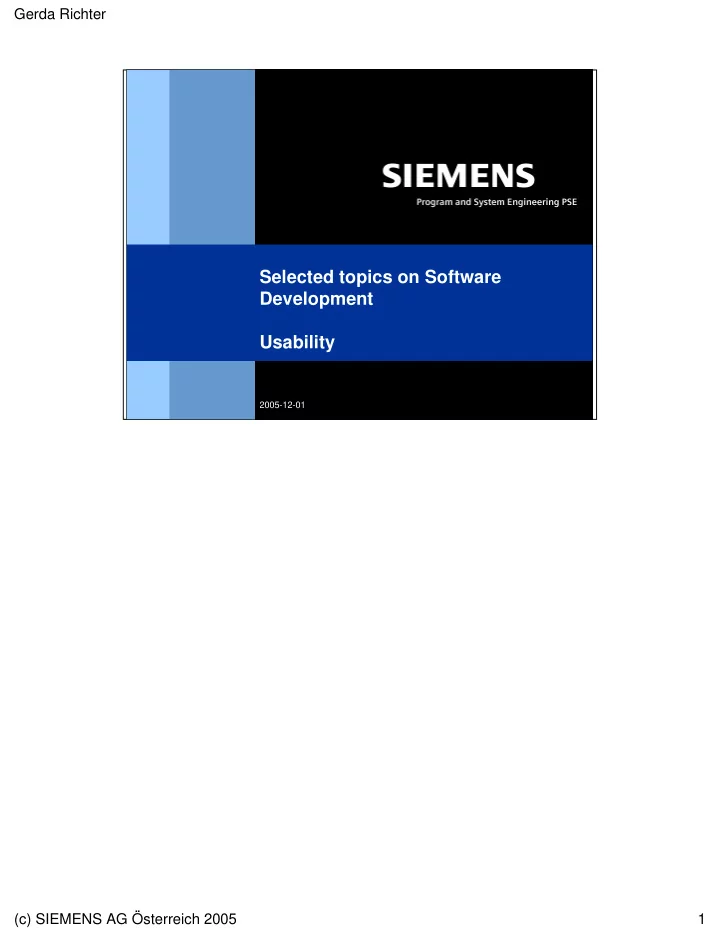
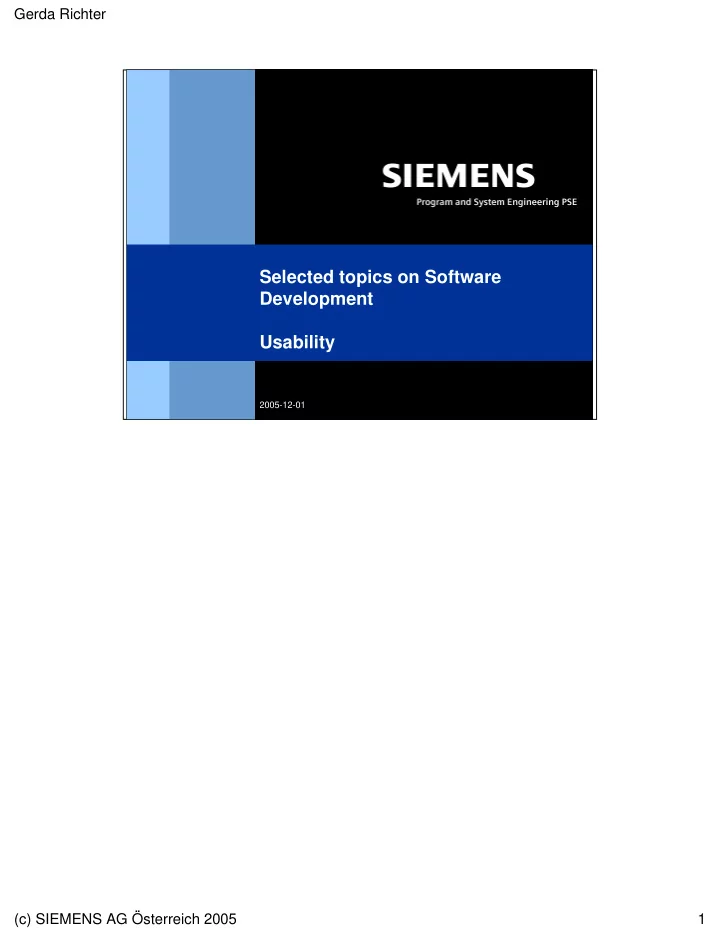
Gerda Richter Program and System Engineering PSE Definition: What do the users want to achieve? Users Goals Effectivity Efficiency Satisfaction Context Support Center Usability � the goals of the user may be quite simple or quite complex � Something to eat, � a ticket to somewhere � a refreshing cup of coffee � to write a letter, to layout a written text beautifully, to create a handout for role-playing � to manage pictures, to print them, to create them, to take them � to be reminded of something, to get up at the right time � to call a friend, to have a nice new toy with lots of cool features (c) SIEMENS AG Österreich 2005 18
Gerda Richter Program and System Engineering PSE Definition: Users’ goals Users Goals Effectivity Efficiency Satisfaction � Crucial point for any product to know this Context � Output of requirements engineering � Usability engineering assumes the developers know those goals � Product design depends on the users' goals Support Center Usability (c) SIEMENS AG Österreich 2005 19
Gerda Richter Program and System Engineering PSE Definition: Achievement Users Goals Effectivity Effectivity means that Efficiency Satisfaction Context � Users achieve their goal � Need not give up in frustration � Are prevented from errors that make the system crash � Can access the functions they need Support Center Usability (c) SIEMENS AG Österreich 2005 20
Gerda Richter Program and System Engineering PSE Definition: Quick achievement Users Goals Effectivity Efficiency means that... Efficiency Satisfaction Context � users achieve their goal in a straightforward way � users encounter no hindrances � need no work-arounds � the path to the goal is clearly visible � the design prevents errors � the available functions are accessible Support Center Usability � Users achieve their goal in a straightforward way � Now how did this work? How did I get here? � “If want to do this (e.g. download a tool or a driver) you first have to fill out this form, it does not help you in any way, but we'd like the data, it just takes about an hour and we ask very detailed questions, but hey, we want to live!” � Ok, that's done so far, now where's that printer � they do not make errors � they do not make unintentional and frustrating detours (c) SIEMENS AG Österreich 2005 21
Gerda Richter Program and System Engineering PSE Definition: Efficient achievement Users Goals Effectivity Efficiency Satisfaction Context Support Center Usability � In whose family is there a VCR? � Who programs it? � A lot of relatives refuse to touch it? (c) SIEMENS AG Österreich 2005 22
Gerda Richter Program and System Engineering PSE Definition: Emotion Users Goals Effectivity � A sign of high evolution Efficiency Satisfaction � Necessary for decisions Context � Abbreviation of weighing process � Influences the attractiveness of an object � Influences perceived performance Support Center Usability � The higher up on the evolutionary tree an animal is, the broader its range of emotions � certain brain injuries – people have no more emotions – can't even decide on what to wear or what to eat – there is no real value in those decisions, they are unable to do it, as ratio does not really help. � Often decisions are done from a hunch, no careful thought and the reasons given afterward are just rationalizing that first hunch (they are absolutely valid and correct, but the decision went first). � Influence on perceived performance is an important information regarding usability � ATM test in Japan found out that persons likedr the performance of those ATMs better that had the more pleasing layout, a verifying study was performed in Israel (on the hypothesis that this finding stwould not be verified). (c) SIEMENS AG Österreich 2005 23
Gerda Richter Program and System Engineering PSE Definition: Brain processes Users Goals Efficiency cognitive Effectivity component Satisfaction Context + - n f o i State of a n r b o the Brain i e s h s t i m n s i n s a l + a r n T g - i s + - affective component Neuro- transmitters Support Center Usability � A certain state of the brain affects the release of neurotransmitters � Those enhance or inhibit the transmission of signals in the brain and thus influence the state of mind � The circle can be entered either from the brain side – setting yourself consciously into a certain state of mind like listening to music you like in order to boost your spirits or reading a comic or watching a TV show � It can be entered from the affective side – if you see something you don't like, like a spider or rat (or whatever your pet monster is) or getting a really bad fright because somebody jumped out at you from behind a corner. � The affective and the cognitive component are always present, just in different ratios. � The cognitive component assigns meaning to a thing � The affective component assigns value to a thing (c) SIEMENS AG Österreich 2005 24
Gerda Richter Program and System Engineering PSE Definition: Levels of Emotions Users Goals Effectivity Efficiency Satisfaction Context � reflective thinking contemplative � behavioural training achievement � visceral automatic prewired Support Center Usability � Visceral level : automatic and prewired level, the level of gut reactions, the level of fixed routines, “realize-and-respond” behaviour – enjoyment may require other levels (roller coaster requires the knowledge that it’s really quite secure and that you are achieving something) � behavioural level: the processes that control everyday behaviour � level of learned and trained things. Behaviour can be analyzed and changed according to this analysis � gives the pleasure of using a good tool effectively � enjoyment requires accomplishment and skill � reflective level : � the level of thinking about things, of thinking about how to think � enjoyment of music or art, initiates thought driven processes � enjoyment requires study and interpretation � usually all three are part of an emotion, though one may be the strongest component (c) SIEMENS AG Österreich 2005 25
Gerda Richter Program and System Engineering PSE Definition: Influence of Emotions Users Goals Effectivity Efficiency Satisfaction Context Negative Positive focus the mind, anxiousness, stress open the mind, happy, relaxed + help with creative, broad perspec- + help with tasks where narrow focus is necessary tive tasks - hinder with creative, broad per- - hinder with tasks where narrow spective tasks focus is necessary - don't allow creative handling of errors not alleviated by functional designs created by attractive designs Support Center Usability � Positive emotions are necessary for creative tasks like brainstorming, finding alternatives, learning, research � e.g brainstorming is best prepared by creating a happy and relaxed atmosphere, jokes, good feeling, that's why it's absolutely imperative that there is no criticism of ideas! Everything is welcome to keep the river of creativity flowing and not stopping it up. � Use friendly coloring and attractive designs to make the users relaxed and get them thus to be more creative in finding solutions to problems the SW throws at them ;-) � Negative emotions focus the mind, alternatives are much more difficult to find. In a stress situation the user is much more apt to repeat an action, even if it was not successful before. The user is not able to think of alternatives. Good for error handling, fault handling, catastrophe relieve if the procedures were fixed before. � Extreme cases are panics induced by fires. If the doors ope the wrong way people will NOT be able to open them! They will perish! � If they run down emergency staircases and the design is not guiding the flow naturally outside they may run down into the basement and become trapped there. Again, deaths were caused by such designs. � Those are extreme cases, but keep in mind that in situations where the user has to stay focused cute colors or bunnies or cool anime icons are distracting and make the user lose focus. e.g. In a control room of a nuclear power plant... � CONCLUSION (c) SIEMENS AG Österreich 2005 26
Gerda Richter Program and System Engineering PSE Definition: Influence of Emotions Users Goals Effectivity Efficiency Satisfaction Context Negative Positive Don't make people focus the mind, anxiousness, stress open the mind, happy, relaxed under stress + help with creative, broad perspec- + help with tasks where narrow focus is necessary tive tasks - hinder with creative, broad per- - hinder with tasks where narrow spective tasks focus is necessary think ! - don't allow creative handling of errors not alleviated by functional designs created by attractive designs Support Center Usability (c) SIEMENS AG Österreich 2005 27
Gerda Richter Program and System Engineering PSE Definition: Example: A New Product to Develop Users Goals Effectivity � What could we do? Efficiency Satisfaction • needs : creativity, open mind, happy, relaxed Context atmosphere • helped by : joking • hindered by : deadlines, criticism, anxiousness � Now let's do it • in this stage creativity would cause loss of focus • needs : focus, concentration • helped by : deadlines , anxiousness, criticism • hindered by : jokes Support Center Usability � Of course, deadlines help only if they are realistic � all negative emotions only help as long as they are not overdone and cause too narrow a focus or even panic � This is a general statement only. Of course, in some debugging sessions a relaxed atmosphere may help finding the error, in others focus is the clue. (c) SIEMENS AG Österreich 2005 28
Gerda Richter Program and Program and System Engineering System Engineering PSE PSE Definition: Definition: Environment and other circumstances Environment and other circumstances Users Users Goals Goals Effectivity Effectivity Efficiency Efficiency Satisfaction Satisfaction Context Context Support Center Usability Support Center Usability The context of use also is of great importance for the usability of a product. Is the user going to be in a relaxed atmosphere, downloading music? Is the user going to be in a manufacturing environment, a very high noise level, so that sound feedback cannot be heard, very hot, very cold (cannot move the fingers very well or cannot hold a pen due to wearing gloves), there's lot's of dust in the air – or strong magnetic fields that would influende a CRT monitor Is the user going to use this application while moving around on foot or going by some vehicle or other. Using a pointing device on the PDA while walking is quite a challenge, Is the connection apt to be often interrupted (in a train) Is the user going to use this application somewhere in the home, where it has to be unobtrusive, but always available? Regarding fridge surfaces as shown in this last picture. How many people, do you think are going to have space available to use the fridge door for a display? Consider buying a ticket for the train. In a train station hall, many people around you, probably quite a noise level, probably under stress to reach the train you need to catch. You probably won't be very tolerant of the interface. You just want a ticket from Brno to Praha and back and of course a discount because of your student card. A default setting of travelling first class is probably inappropriate, an interface asking you how many kilometers you wish to travel, neither. (c) SIEMENS AG Österreich 2005 29
Gerda Richter Program and System Engineering PSE Definition: Conclusion Users Goals Effectivity Efficiency The important questions are: Satisfaction Context � Who are the users? � What do they want to do? � What are their conditions? � What are the circumstances? Support Center Usability (c) SIEMENS AG Österreich 2005 30
Gerda Richter Program and System Engineering PSE Key Aspects: Key Aspects Learnability Efficiency Memorability Errors Usability is not a one-dimensional property of a Satisfaction product, but multi-dimensional, e.g.: � Learnability – easy to learn � Efficiency – efficient to use � Memorability – easy to remember � Errors – few � Satisfaction – subjectively pleasing Support Center Usability (c) SIEMENS AG Österreich 2005 31
Gerda Richter Program and System Engineering PSE Key Aspects: Learnability Learnability Efficiency Memorability Errors How easy is it to use the system for the first time? Satisfaction � first experience with a system � balance between: • easy to learn • efficient to use � do users transfer from earlier/other systems Support Center Usability most fundamental usability attribute, as it lays the basis for further interaction e.g. Windows assitant help for real beginners, but very annoying and blocking for more expert users (c) SIEMENS AG Österreich 2005 32
Gerda Richter Program and System Engineering PSE Key Aspects: Learnability Learnability Efficiency Memorability Errors Focus on Usage Proficiency and Efficiency Satisfaction Focus on novice expert user user & shortcuts Focus on novice user Time Support Center Usability � novice user: quick to learn, but not very high efficiency � expert user: more difficult to learn, higher leovel of efficiency � focus on novice users, offer shortcuts, etc. as abbreviations for experts -> maybe a small dip when learning the expert mode, but higher level of efficiency reachable (c) SIEMENS AG Österreich 2005 33
Gerda Richter Program and Program and System Engineering System Engineering PSE PSE Key Aspects: Key Aspects: Efficiency Efficiency Learnability Learnability Efficiency Efficiency Memorability Memorability Errors Errors … the expert user’s steady state of performance at … the expert user’s steady state of performance at Satisfaction Satisfaction the time when the learning curve flattens out. the time when the learning curve flattens out. Who is an expert user? Who is an expert user? � self-styled � self-styled � certain number of hours spent using the system � certain number of hours spent using the system � time spent knowing the system � time spent knowing the system Support Center Usability Support Center Usability • a system that focuses on the novice user is going to be easy to learn, but less efficient to use • a system focusing on the expert user is more difficult to learn but highly efficient for the expert user. • know your user: Are the users going to walk up to the system, use it and go away (ticket machine – ease of use) or are they going to work with the tool day in and day out (efficiency) • Now that’s quite a dilemma, isn’t it? Fortunately there are mechanisms allowing the combination of the two advantages. Design a system for novice users, but include shortcuts to certain commands. • the learning curve will be something like the green one in the previous slide: with a small dip where the near-expert is starting to use the shortcuts and other abbreviations (c) SIEMENS AG Österreich 2005 34
Gerda Richter Program and System Engineering PSE Key Aspects: Memorability Learnability Efficiency Memorability Errors How easy is it to use the system based on previous Satisfaction learning? � important for the casual user � uses the system once per quarter or per month � does not need to learn from scratch again Support Center Usability (c) SIEMENS AG Österreich 2005 35
Gerda Richter Program and System Engineering PSE Key Aspects: Memorability Learnability Efficiency Memorability Errors Satisfaction Kiss and Ride Support Center Usability � a concept that has to be explained, it is not self-explanatory, but afterwards it can be remembered very easily. � Kiss & ride: a zone for persons dropping of others at schools or train stations or airports (c) SIEMENS AG Österreich 2005 36
Gerda Richter Program and System Engineering PSE Key Aspects: Errors Learnability Efficiency Memorability Errors …any action that does not accomplish the desired goal Satisfaction � effects � harmless: immediately corrected � catastrophic � not discovered � destroy user’s work � as few as possible � as non-catastrophic as possible Support Center Usability • anything from hitting the wrong button to not hitting the desired menu item to crashing the system by pressing the button again too soon. • Certain approaches to designing an interface for few errors will follow. (c) SIEMENS AG Österreich 2005 37
Gerda Richter Program and System Engineering PSE Key Aspects: Satisfaction Learnability Efficiency Memorability Errors How pleasant/satisfying is it to use the system? Satisfaction � different from the overall attitude towards computers � perceived high degree of control increases satisfaction � highly subjective � if asked directly, people are usually very polite about an interface Support Center Usability (c) SIEMENS AG Österreich 2005 38
Gerda Richter Program and System Engineering PSE This talk is about Usability � Definition - What is Usability � Methods - How do I go about it � ProductLifecycle - Usability in Practice Support Center Usability � Now let’s talk about the methods employed to ensure usability (c) SIEMENS AG Österreich 2005 39
Gerda Richter Program and System Engineering PSE Methods Available are � questionnaires � interviews � workshops � prototypes � inspection � test Support Center Usability (c) SIEMENS AG Österreich 2005 40
Gerda Richter Program and System Engineering PSE Methods: Questionnaire Questionnaire Interview Workshop Prototype � just ask the user Inspection Test � quite cheap � you can reach lots of people � test them thoroughly to find misunderstandings � ask users to recall critical incidents Support Center Usability � Asking the user has to be done with a little bit of skepticism, as the user does not always know what is going to work or how he or she is going to do something. � In the 50s a study was done regarding telephone handsets. They were quite heavy then and people were asked, if they would like them to be lighter. The result was no, people were happy with the handsets the way they were. Still, a test of handsets that looked identical but had different weights showed that people preferred handsets with about half the then-normal weight. � This is just an example to illustrate that what the user says he does or does like is not always what he really does or does like. � E.g. manual use. If you ask somebody what he’ll do when encountering the problem, quite a lot will say: I look at the manual --- which, when you look at it has quite an awesome layer of dust on it. � Just wait until the next problem arises and you will see how that person gets up and goes into the next room to ask whoever is the local guru. � Users tend to be very polite when asked to rate an interface, so allow for that. (c) SIEMENS AG Österreich 2005 41
Gerda Richter Program and System Engineering PSE Methods: Questionnaire Questionnaire Interview Workshop Prototype for: Inspection Test � getting most annoying and most pleasing aspects � reach lots of users � get new ideas Support Center Usability (c) SIEMENS AG Österreich 2005 42
Gerda Richter Program and System Engineering PSE Methods: Questionnaire Questionnaire Interview Workshop Prototype Inspection Test Support Center Usability � When did you last do this may be better than how often do you � free text is sometimes tricky, people thend to leave it blank, you can’t have it analysed by machines – whether this is a problem depends on the return rate of the questionnaire (c) SIEMENS AG Österreich 2005 43
Gerda Richter Program and System Engineering PSE Methods: Interview Questionnaire Interview Workshop Prototype � just ask the user Inspection Test � more expensive � more flexible � interviewer has to stay neutral � pose open questions � see the actual working environment � ask users to recall critical incidents Support Center Usability � a lot of post-its around the screen may tell you that the memory load on this person is quite high. If everybody has a lot of post-its, there’s probably something to support here. � Emphasize that you have no stake in the product, that you are interested in the other’s opinions and experience � concrete incidents either positive or negative (c) SIEMENS AG Österreich 2005 44
Gerda Richter Program and System Engineering PSE Methods: Interview Questionnaire Interview Workshop Prototype for: Inspection Test � getting most annoying and most pleasing aspects � asking a little deeper � get new ideas Support Center Usability (c) SIEMENS AG Österreich 2005 45
Gerda Richter Program and System Engineering PSE Methods: Workshop Questionnaire Interview Workshop Prototype � get the experts together Inspection Test � agree on a goal � have a moderator Support Center Usability � apart from the experts, get those people that make the decisions! (c) SIEMENS AG Österreich 2005 46
Gerda Richter Program and System Engineering PSE Methods: Output – ideas for menu structure Questionnaire Interview Workshop Prototype � get the experts together Inspection Test � agree on a goal � have a moderator Support Center Usability (c) SIEMENS AG Österreich 2005 47
Gerda Richter Program and System Engineering PSE Methods: Output – ideas for screen layout Questionnaire Interview Workshop Prototype � get the experts together Inspection Test � agree on a goal � have a moderator Support Center Usability (c) SIEMENS AG Österreich 2005 48
Gerda Richter Program and System Engineering PSE Methods: for… Questionnaire Interview Workshop Prototype � gathering design ideas Inspection Test � deciding on what features to include � finding user scenarios � developing paper prototypes � discussing prototypes � changing prototypes � ... Support Center Usability � at the end of the day: for whatever requires people to come together and work together to produce some output (c) SIEMENS AG Österreich 2005 49
Gerda Richter Program and System Engineering PSE Methods: Prototype Questionnaire Interview Workshop Prototype � something that can be easily and cheaply developed Inspection Test � gives an idea of the future product (sort of design specification) • horizontal prototype • vertical prototype � whatever tool is practical (paper, HTML, Powerpoint, Flash,…) Support Center Usability � horizontal: shows all functionality, but (nearly) nothing will really work, a sort of Potemkin village: shows what the workflows are and what the look and feel is of the application � vertical: take one function and implement it down to the database access etc.: gives an idea of how the different systems interact (c) SIEMENS AG Österreich 2005 50
Gerda Richter Program and System Engineering PSE Methods: Prototype Questionnaire Interview Workshop different design prototypes for an application for PDA Prototype Inspection Test Support Center Usability a picture says more than thousand words. � instead of describing an interface, show a picture of it � (c) SIEMENS AG Österreich 2005 51
Gerda Richter Program and System Engineering PSE Methods: Prototype Questionnaire Interview Workshop allows cyclic approach incorporating feedback for refinement Prototype Inspection Test big cycle: consolidate big cycle: consolidate with users and client with users and client quick cycle: informal quick cycle: informal consolidation consolidation refine design, refine design, create variants create variants Support Center Usability � not only helpful, but necessary to gain good usability, as the design is being constantly refined with each new cycle � The methods up to here, i.e. questionnaire, interview, workshop and prototype are the creative methods available to usability engineers. � Now we will take a look at the last two methods, which are tools for evaluation. (c) SIEMENS AG Österreich 2005 52
Gerda Richter Program and System Engineering PSE Methods: Usability Inspection Questionnaire Interview Workshop … is summary term for certain methods for evaluation and Prototype assessment of user interfaces Inspection Test � object • paper prototype • prototype • interface • … � inspector • usability expert • domain expert • end users • SW engineer • … Support Center Usability (c) SIEMENS AG Österreich 2005 53
Gerda Richter Program and System Engineering PSE Methods: Usability Inspection Questionnaire Interview Workshop inspectors analyze the object on basis of Prototype Inspection � experience – heuristic evaluation Test � guidelines � styleguides � user tasks (walkthrough sessions) - individual inspection: maybe moderated by a usability expert if necessary - group inspection: up to 5 people, moderator is absolutely a must here Support Center Usability � individual inspection is recommended, as it assures, that each expert is heard, nobody is “drowned out” by somebody else (c) SIEMENS AG Österreich 2005 54
Gerda Richter Program and System Engineering PSE Methods: Usability Inspection Questionnaire Interview Workshop Prototype Inspection Test “What happened here?” “I can’t find it” “It’s not comfortable like this” Support Center Usability comments are valuable hints at some underlying problem � What happened here: surprise, the system acted other than the user expected � I can‘t find it: What is needed is not accessible, it is not found � � It‘s not comfortabel like this: ask deeper: what is missing, or is there too much on the screen? What do you perceive as uncomfortable? (c) SIEMENS AG Österreich 2005 55
Gerda Richter Program and System Engineering PSE Methods: Usability Test Questionnaire Interview Workshop ... is an empirical test procedure. Prototype Inspection Test � you need real users � you need real tasks � formal method � most objective method � record sessions for later evaluation Support Center Usability (c) SIEMENS AG Österreich 2005 56
Gerda Richter Program and System Engineering PSE Methods: for Questionnaire Interview Workshop Prototype � What is good, what is bad in the interface? Inspection Test � How can the design be improved? � Assess the overall quality of an interface. � Decide between a number of interfaces. Support Center Usability � A usability test is a very formal method. There are rules to follow in order to gain its one big advantage: you get the most objective data from usability tests. The user acts quite undisturbed (as far as that is possible in a laboratory situation) and you can really see where the hindrances and blocking points are located. � The test also offers the possibility of measuring the performance of users in order to determine whether certain goals for the SW have been met, like � 90% of the users should be able to complete this task within 5 minutes. � 90% of the users should find the given information withinn 30 seconds“ and so on. (c) SIEMENS AG Österreich 2005 57
Gerda Richter Program and System Engineering PSE Methods: Usability Lab Questionnaire Interview Workshop Prototype Inspection Test Support Center Usability show the user what is behind the mirror, so s/he need not wonder what is � behind it and can concentrate on the tasks observation from behind the mirror in order not to disturb the user � � maybe an experimentor in the room with the user to help in emergencies (c) SIEMENS AG Österreich 2005 58
Gerda Richter Program and System Engineering PSE Methods: Usability Lab (portable) Questionnaire Interview Workshop Prototype Inspection Test Support Center Usability � As you can see, full usability labs are quite sophisticated things. � the good news: most times you don’t need such a lab (c) SIEMENS AG Österreich 2005 59
Gerda Richter Program and System Engineering PSE Methods: Typical Usability Test Session Questionnaire Interview Workshop Prototype PC-mouse with fingerprint identification Inspection Test Support Center Usability � This is a fairly typical usability test session. In this case an ID-mouse was tested. � The lab is very portable, consisting of a microphone (in the yellow circle) and a camera (imagine one about where the green circle is) focused on the mouse. In this session also a screencam was used, as the interesting events happened on the screen and the mouse. � The user gets a set of tasks. The usability expert is there to take notes, to help in situations that get out of hand and to ask questions if the users stops the running commentary. � The two people in the background were developers, also taking notes of the problems that were found. � The developers may watch, but NOT interfere (which can be quite hard). � It is best if the person accompanying the test is neutral regarding the product, so the examinator should not be part of the development team. (c) SIEMENS AG Österreich 2005 60
Gerda Richter Program and System Engineering PSE Methods: Procedure of Usability Test Questionnaire Interview Workshop Prototype � Plan (goals, test persons, tasks, test object, test the Inspection Test test) � Prepare the test (room, setup) � Conduct the test (thinking-aloud, keep neutral, record, questionnaire, debrief) � Evaluate results (report, presentation) Support Center Usability � in the planning phase, define the goals, find out how many test persons (usually 5-6 of each user group) you need, what will the test object be (papaer prototype or full blown application), set the tasks to perform, test the test in order to remove misunderstandings � set up the room and the system for the test (maybe prepare soft drinks, etc) � during conducting of the test encourage the tester to do thinking-aloud, record the session, keep neutral regarding the prodcut. After the test session have the tester fill out a questionnaire regariding the product and only then debrief the tester and discuss things with him/her. The discussionmay influence the opinion of the tester, that‘s why it should be done after the questionnaire. � do a report for each test (makes it easier to find the information lateron) and an overall report and maybe a presentation regarding the test for the customer/project. (c) SIEMENS AG Österreich 2005 61
Gerda Richter Program and System Engineering PSE Methods: Conducting the Test Questionnaire Interview Workshop Prototype � brief the tester, explain the setup and the goals Inspection Test � relaxed atmosphere, respect, privacy, confidentiality � support, not control � help only in emergencies � encourage thinking-aloud � stay neutral The system is being tested, not the user! Support Center Usability � depending on the product being tested, the tester may put a certain amount in trust into you. e.g. if it is some product that is being used at work. Breaking the trust the testers put into you by giving their managers detailed data about their performance during the tests has bad consequences for future tests, not talking about the bad ethics involved here. The data gathered here is also not representative of the usual performance of the user, as the goals the tester is given are different from the ones enforced at work (the system is being tested, not the user) (c) SIEMENS AG Österreich 2005 62
Gerda Richter Program and System Engineering PSE Methods: Methods: Overview Method Type pro con use for question- creative lots of people not much overall picture naire depth interview creative very individual takes time workflow, details workshop creative all experts maybe too composing, together many opinions defining prototype creative try something refining, testing out cheaply and quickly usability validation opinion of an Do not forget quick testing inspection expert, quick users! usability validation valid data formal, takes formal testing effort test Support Center Usability (c) SIEMENS AG Österreich 2005 63
Gerda Richter Program and System Engineering PSE This talk is about Usability � Definition - What is Usability � Methods - How do I go about it � ProductLifecycle - Usability in Practice Support Center Usability � We now know what usability is about and which methods we have at our disposal to evaluate and thus ensure it. � Now let's have look at the practical side of it. � Where can we use which methods and how do we go about it in the real project-life jungle out there (c) SIEMENS AG Österreich 2005 64
Gerda Richter Program and System Engineering PSE Practice Product lifecycle Design Requirements Starting point Development Operation Testing Support Center Usability � This product lifecycle is not very detailed, but it shows the steps on the way of an idea becoming a product available on the market. � In the requirements phase the idea is refined in such a way a viable product can be designed and built. It is a very important phase, as what comes out at the end is defined here. Errors made, but not discovered here usually continue on through all the rest of the development of the product until: � it is not bought because it does the wrong things, � does not do the right things or does the right things in a wrong way. � In the requirements or analysis phase the basis for the product is laid. (What do we do) � In the design phase the product is designed in such a way, that it fits to the requirements, fulfilling them (how do we do it) � In the development phase the design is put into reality. � In the testing phase one takes a good look at the product to get it to perform well and to conform to the design � In the operations phase the users are using the product. That may be a mobile bought in a shop or some word processor, of course also bought, or a ticket vendor machine at the train station or even a coffee machine. The users get to work with what was analysed as being the right thing, then designed for them, developed and tested. � Now how can Usability Engineering support that process? (c) SIEMENS AG Österreich 2005 65
Gerda Richter Program and System Engineering PSE Practice Starting point Starting Point Customer System User Administrator Support Center Usability � The starting point is where somebody decides to start a project. � Usually that somebody is a company, having an idea how to gain money. � Other stakeholders in a product are the users, who usually want a tool to make their life easier or entertainment, to enrich their life… � Still other stakeholders may be the system administrators on whose system the product will run or the trainers who will teach other people how to use the product. (c) SIEMENS AG Österreich 2005 66
Gerda Richter Program and System Engineering PSE Practice Requirements engineering Requirements Design Development Test Requirements engineering can be defined as the Operation systematic process of developing requirements through an iterative , cooperative process of analysing the problem, documenting the resulting observations in a variety of representation formats and checking the accuracy of the understanding gained (Pohl, 1993) Support Center Usability � As I said before, Requirements Engineering lays the basis for the product that is being developed. A lot of the success of a product depends on whether it meets the requirements of the potential customers and/or users. � This slide shows you a definition of Requirements engineering. The important issues have been highlighted. � Requirements are developed, you gather some ideas and refine them � this is an iterative process, you won't catch them all at the first go, as your understanding deepens you will see further questions and possibilities. More than half of the RE projects do >3 iterations. � One of the tricks of Requirements Engineering is to know when to stop and not to research for years on end, as it is always possible to do. � The elicitation is also a cooperative process. You need the cooperation of the users, of the user's system administrators, of the user's administrators, of marketing people, of usability experts, etc. � It is also necessary to check if what you understood is what the other wanted to tell you. It is also necessary to check the found requirements. They have to be consistent, complete and unambiguous in order to provide a good basis. (c) SIEMENS AG Österreich 2005 67
Gerda Richter Program and System Engineering PSE Practice Communication Is The Key Issue Requirements Design Development Test Operation � the user is consulted � the user participates � the stakeholders participate � the stakeholders cooperate Support Center Usability The user is consulted: � � questionnaires, interviews, observation � user is quite passive, source of information � engineer is responsible for elicitation � alternatively define viewpoints � name a viewpoint authority � engineer has to understand the problem domain � The user participates � workshops � user is member of the team � assists in analysis � types of users � Primary: frequent, hands-on Secondary: occasional or through intermediary � � Tertiary: affected by introduction or influence on purchase, not hands-on � The stakeholders participate � all who have stake in the system under consideration � may gain � may lose potentially incompatible perspectives � � potentially conflicting objectives � The stakeholders cooperate (the top discipline) � all are actively involved in making decisions as to the scope of the new system � danger of too large group meetings � group dynamics moderation might be a good idea � (c) SIEMENS AG Österreich 2005 68
Gerda Richter Program and System Engineering PSE Practice Sayings Requirements Design Development Test � The more time is spent in the requirements Operation stage, the less time is spent in the rest of the project. � The higher the cost of the requirements engineering stage, the lower the cost of the rest of the development process Support Center Usability � no unnecessary developments � io you found the underlying rules and functions – they won‘t change as often as superficial process steps do (c) SIEMENS AG Österreich 2005 69
Gerda Richter Program and System Engineering PSE Practice Requirements phase from the Usability point of Requirements view Design Development Test � know the user Operation � interviews � workshops � questionnaires � input from hotlines � competitive products Support Center Usability � Classify the users � go to them � try to find out the underlying functionality under everything the users do! � Find out communication and information needs � get input from various sources (c) SIEMENS AG Österreich 2005 70
Gerda Richter Program and System Engineering PSE Practice Designing a system that complies Requirements Design Development Test Operation Now that we know what to do... ... how do we do it? ? Support Center Usability We’ve got a lot of ideas on paper, let’s find a way how to realize them. � � Throughout computer history the interfaces have become ever more refined… (c) SIEMENS AG Österreich 2005 71
Gerda Richter Program and System Engineering PSE Practice batch-oriented interfaces Requirements Design Development Test � no screens Operation � type-writer -> loads of paper-printout Support Center Usability no possibility of correction or interference � (c) SIEMENS AG Österreich 2005 72
Gerda Richter Program and System Engineering PSE Practice Line-oriented interfaces Requirements Design Development Test � the first screens Operation � Ttys, shells dir *.com Datenträger in Laufwerk C: heißt MS-DOS_6 Seriennummer des Datenträgers: 222A-5987 Verzeichnis von C:\WINDOWS WIN COM 23.223 24.08.95 9:50 WIN.COM COMMAND COM 95.382 24.08.95 9:50 COMMAND.COM 2 Datei(en) 118.605 Bytes 0 Verzeichnis(se) 433.913.856 Bytes frei Support Center Usability a bit more immediate, but still no correction possible, from hitting the return key � to gettting the screen printout. Data scrolls off the screen (even if there‘s a line memory, as in shells, at some � time the lines will fall out) (c) SIEMENS AG Österreich 2005 73
Gerda Richter Program and System Engineering PSE Practice Mask-oriented interfaces Requirements Design Development Test AMCSYS A M C 24.03.99 Operation AMCSYS Change System Parameters S99 16:17:40 ================================================================================ Summer S98: 29.03.1998 - 24.10.1998 Winter W98: 25.10.1998 - 27.03.1999 Summer S99: 28.03.1999 - 30.10.1999 Winter W99: 31.10.1999 - 25.03.2000 New Season : . . - . . Times of Scheduled and Charter Flights to be coordinated: from Date to Date 28.03.1999 - 30.10.1999 04 - 21 . . - . . - GA Flights lock Tarmac Check up to SW 55 from Date to Date VFR IFR Inbound IFR Outbound 28.03.1999 - 30.10.1999 0450 - 0455 - 0450 - 0455 28.03.1999 - 30.10.1999 1950 - 2000 1950 - 2000 1950 - 2000 . . - . . - - - . . - . . - - - . . - . . - - - ================================================================================ NEXT=UPD UPD=Update Support Center Usability � data does not scroll away � certain applications (e.g. in the airline reservation system) still work with such interfaces � supports function keys (c) SIEMENS AG Österreich 2005 74
Gerda Richter Program and System Engineering PSE Practice Graphical interfaces Requirements Design Development Test WIMP technology Windows, Icons, Menus and a pointing device Operation Support Center Usability (c) SIEMENS AG Österreich 2005 75
Gerda Richter Program and System Engineering PSE Practice Graphical interfaces Requirements Design Development ... including Internet Test Operation Support Center Usability are graphical interfaces as well, with different limitations and advantages (links) (c) SIEMENS AG Österreich 2005 76
Gerda Richter Program and System Engineering PSE Practice Virtual Reality Future? Requirements Design Development Test Operation Support Center Usability � scene from “Minority Report”. The protagonist moves the data on the screen by moving his arms and hands. � Very intuitive, but probably quite exhausting. � There is much research going on regarding new interfaces: data gloves, 3D displays,… (c) SIEMENS AG Österreich 2005 77
Gerda Richter Program and System Engineering PSE Practice Heuristics 1/10 Requirements Design Development Test “Simple and natural dialogue” Operation � KISS – Keep it small and simple � match the user's task in a natural way � get a graphics designer to help � less is more Support Center Usability � KISS – also known as “Keep it simple, stupid!“ � graphics designer knows about the psychological tricks when placing things, like how things can be perceived connected by placing them near each other, how many colors to use and how to use them, not to use screaming background colors, where and how to catch the attention of the user � BUT the designer is NO usability expert! What is designed absolutely stunningly beautiful still may be completely unusable. � Keep in mind, that there are a considerable number of colorblind people out there – do not put information into color alone! � abstract away from the content in order to focus on the layout � what is used together should be placed together � don't distract with unnecessary information, only place what is truly important. Additional information can be put into a „detail part“ or behind a button or into a tooltip text (though not too much here) (c) SIEMENS AG Österreich 2005 78
Gerda Richter Program and System Engineering PSE Practice Heuristics 1/10 Requirements Design Development Test Operation Support Center Usability bad example � (c) SIEMENS AG Österreich 2005 79
Gerda Richter Program and System Engineering PSE Practice Heuristics 2/10 Requirements Design Development “Speak the user's language” Test Operation � use user's terminology � use word’s only in their standard meanings � do not force naming conventions or restrictions on objects named by the user � BUT do not ask users what words to use Support Center Usability Studies found out that asking many users results in words appropriate for 15-36% of the � users – that's not many � let the users vote from a short list of alternatives � this needs a good understanding of users and their domain (c) SIEMENS AG Österreich 2005 80
Gerda Richter Program and System Engineering PSE Practice Heuristics 2/10 Requirements Design Development Test Operation Support Center Usability An interface for an elevator: � � How do I get out of the house? � if there are more than 10 floors – how do I tell it, that my entry is done? � Where is the ground floor? 0 or 1? � How many levels are there? Where is the roof? (c) SIEMENS AG Österreich 2005 81
Gerda Richter Program and System Engineering PSE Practice Heuristics 3/10 Requirements Design Development “Minimize user memory load” Test Operation � Computers can recall very precisely � People are better at recognising something they are shown than remembering it fully � Implement a small number of pervasive rules for the system Support Center Usability � Whenever some input requires a special format give an example in order to show what is meant � icons and menus help you not to have to remember the exact syntaxes of commands, � code completers help you with IDEs (e.g. Eclipse) so you do not have to remember the exact names of the classes, interfaces, methods, etc. pervasive rules: paste works the same, whatever the object it is applied to click, copy, select � goal and paste or you can use the CtrlC, CtrlX, CtrlV, ShiftInsert and CtrlInsert, CtrlDel (c) SIEMENS AG Österreich 2005 82
Gerda Richter Program and System Engineering PSE Practice Heuristics 3/10 Requirements Design Development Test Operation dir *.com Datenträger in Laufwerk C: heißt MS-DOS_6 Seriennummer des Datenträgers: 222A-5987 Verzeichnis von C:\WINDOWS WIN COM 23.223 24.08.95 9:50 WIN.COM COMMAND COM 95.382 24.08.95 9:50 COMMAND.COM 2 Datei(en) 118.605 Bytes 0 Verzeichnis(se) 433.913.856 Bytes frei Support Center Usability � Command line interfaces take heavy tolls of user memory. � Who knows vi? Experts are very quick – until they go on holiday for a month (c) SIEMENS AG Österreich 2005 83
Gerda Richter Program and System Engineering PSE Practice Heuristics 4/10 Requirements Design Development “Consistency” Test Operation � One of the most basic usability principles � Confidence � Knowing how the system will react � The same command always does the same thing � Use interface standards Support Center Usability Do not be afraid that standards will cut down too much on creativity and options for good � design. They leave lots of leeway. � be consistent, but do not force an awkward design for the sake of nothing else but consistency – the design should always conform naturally to the user's task. (c) SIEMENS AG Österreich 2005 84
Gerda Richter Program and System Engineering PSE Practice Heuristics 4/10 Requirements Design Development Test Operation Support Center Usability The same commands can be found in the same places in this set of appplications. � (c) SIEMENS AG Österreich 2005 85
Gerda Richter Program and System Engineering PSE Practice Heuristics 5/10 Requirements Design Development “Feedback” Test Operation � Consistently inform the user about what's happening � Not only errors, positive feedback � Persistence according to urgency � Response time • <0,1s instantaneous • <1s flow of thought is not interrupted • 10s limit of keeping the focus on the dialogue Support Center Usability Between 1 and 10 seconds, just give feedback, that something is happening, a progress bar � is an overkill and disrupting in this case! Something like a number ticking up and the mouse changing to the busy-icon should suffice � more than 10 seconds: provide a progress bar and an option for cancelling the action! Maybe even for stopping and continuing later. � The user will want to switch to other tasks while whatever is being done is being done. � If no progress bar is possible, at least show some animated gif or so in order to show work is being done. � Animations should be timed with the system clock, not with the CPU-clock – otherwise a more powerful computer will speed up the application considerably (as happened with quite a few games in the DOS era) � informative feedback includes error messages, of course (c) SIEMENS AG Österreich 2005 86
Gerda Richter Program and System Engineering PSE Practice Heuristics 5/10 Requirements Design Development Test Operation Support Center Usability This tells you how much has been done, how much is still to be downloaded and how long � you can expect this to take. � The title bar gives information about the current status, so this will be shown in the task bar as well, being available even while I open other appplications. (c) SIEMENS AG Österreich 2005 87
Gerda Richter Program and System Engineering PSE Practice Heuristics 6/10 Requirements Design Development “Clearly marked exits” Test Operation � user should feel in control � „cancel“ � „undo“ � „escape“ � users WILL make errors, make it easy for them to recover from those errors Support Center Usability (c) SIEMENS AG Österreich 2005 88
Gerda Richter Program and System Engineering PSE Practice Heuristics 6/10 Requirements Design Development Test Operation Support Center Usability Pressing cancel will stop the downlad, pause will momentarily interrupt it, it can be � continued. (c) SIEMENS AG Österreich 2005 89
Gerda Richter Program and System Engineering PSE Practice Heuristics 7/10 Requirements Design Development “Shortcuts” Test Operation � for experienced user � abbreviations � double-clicking � gestures � templates � macros � scripting facilities Support Center Usability (c) SIEMENS AG Österreich 2005 90
Gerda Richter Program and System Engineering PSE Practice Heuristics 7/10 Requirements Design Development Test Operation Support Center Usability Toolbars, Mnemonics for menu commands � (c) SIEMENS AG Österreich 2005 91
Gerda Richter Program and System Engineering PSE Practice Heuristics 8/10 Requirements Design Development “Good error messages” Test Operation � phrased in clear language, avoid obscure codes � precise, rather than vague or general � constructevily help the user solve the problem � be polite, don't intimidate, don't put blame on the user explicitly � provide good error recovery Support Center Usability (c) SIEMENS AG Österreich 2005 92
Gerda Richter Program and System Engineering PSE Practice Heuristics 8/10 Requirements Design Development Test Operation Support Center Usability no comment necessary � (c) SIEMENS AG Österreich 2005 93
Gerda Richter Program and System Engineering PSE Practice Heuristics 9/10 Requirements Design Development “Prevent errors” Test Operation � better than good error messages � avoid modes (editor “vi”) � select instead of type � identify pitfalls through logging or user testing (frequency, severity) Support Center Usability if modes are necessary, mark them really clearly (different backgrounds, whatever) � � if at all possible, let the users choose from a selection instead of having them type the entry (c) SIEMENS AG Österreich 2005 94
Gerda Richter Program and System Engineering PSE Practice Heuristics 9/10 Requirements Design Development Test Operation Support Center Usability Cancel in the text and Cancel on the button are very similar, people in a hurry will probably � correlate the two and press cancel.... (c) SIEMENS AG Österreich 2005 95
Gerda Richter Program and System Engineering PSE Practice Heuristics 10/10 Requirements Design Development “Help and Documentation” Test Operation � Help doesn't! � users do not read manuals � manuals/online documentation are fallback – design them for that � test the documentation Support Center Usability (c) SIEMENS AG Österreich 2005 96
Gerda Richter Program and System Engineering PSE Practice Heuristics 10/10 Requirements Design Development Test Operation Support Center Usability (c) SIEMENS AG Österreich 2005 97
Gerda Richter Program and System Engineering PSE Practice Usability Methods for supporting design Requirements Design Development Test Operation � workshops � (paper) prototypes � heuristic evaluation � usability inspection � cyclic approach Support Center Usability (c) SIEMENS AG Österreich 2005 98
Gerda Richter Program and System Engineering PSE Practice Development and methods to support it Requirements Design Development Test Operation � the design is brought into reality � prototypes � usability inspection � heuristic evaluation � usability tests Support Center Usability not much to do during development in general � (c) SIEMENS AG Österreich 2005 99
Gerda Richter Program and System Engineering PSE Practice Test and methods to employ Requirements Design Development Test Operation � check, if what was developed conforms to design � usability: emphasis on validation not verification � usability inspection � heuristic evaluation � usability tests Support Center Usability Those methods can be employed here, but keep in mind, that any problem found here costs � much more in terms of time and money to eliminate than if it had been found at the beginning! � Usability Tests to verify that specified usability goals have been met (e.g. learnability) (c) SIEMENS AG Österreich 2005 100
Recommend
More recommend