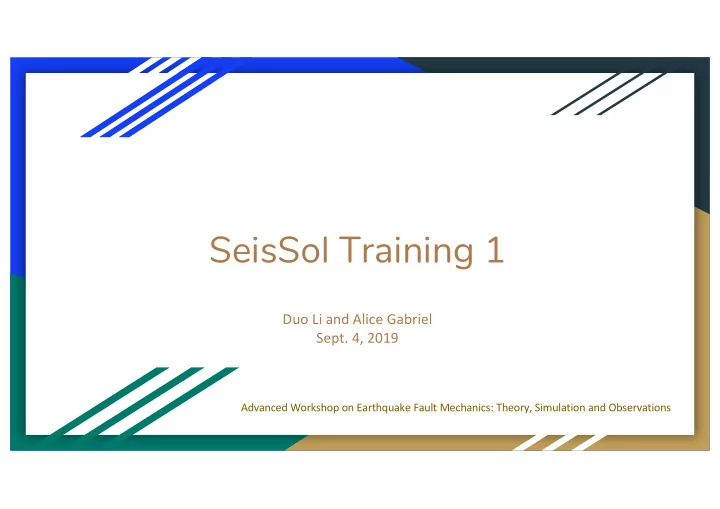
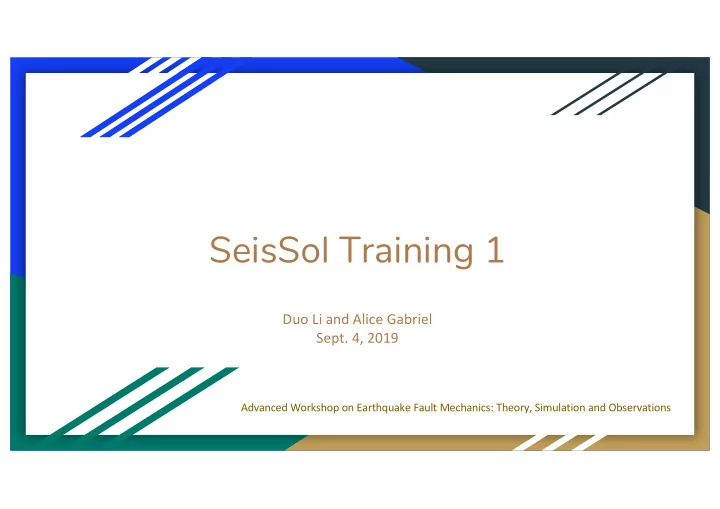
SeisSol Training 1 Duo Li and Alice Gabriel Sept. 4, 2019 Advanced Workshop on Earthquake Fault Mechanics: Theory, Simulation and Observations
Outline ● SeisSol Introduction ● Problem description ● Parameter setup ● Results Visualization ● Hands-on exercise
SeisSol Introduction
https://seissol.readthedocs.io/en/latest/index.html
Mesh software - Gmsh - Simmodeler
● Easy Initialization of parameters ● Written in YAML language ● Different types of Map and Filter
Paraview - hdf5 ● Snapshots ● Movies ● Calculation of variables
Seismograph - Ascii ● Seismograms via viewrec from SeisSol/postprocessing/vis ualization/receiver/bin/
Problem description
TPV13 - a dipping fault with off-fault plasticity
TPV13 - a dipping fault with off-fault plasticity ● TPV 13 describes spontaneous rupture on a 60-degree dipping normal fault in a homogeneous half-space. Material properties are linear elastic . ● Initial stress conditions are dependent on depth. Strongly super- shear rupture conditions. ● TPV13 is using non-associative Drucker-Prager plasticity with yielding in shear.
Parameter setup
&equations MaterialFileName = 'tpv12_13_material.yaml' Plasticity = 1 Tv = 0.03 / &Boundaries BC_fs = 1 ! free surface BC_dr = 1 ! Fault boundaries BC_of = 1 ! Absorbing boundaries /
!Switch [rho, mu, lambda, plastCo, bulkFriction]: !ConstantMap map: rho: 2700 mu: 2.9403e+010 lambda: 2.941e+010 plastCo: 5.0e+06 bulkFriction: 0.85 [s_xx, s_yy, s_zz, s_xy, s_yz, s_xz]: !Include tpv12_13_initial_stress.yaml
&DynamicRupture FL = 16 ! variation of friction law ModelFileName = 'tpv12_13_fault.yaml' XRef = 0.0 ! Reference point YRef = -3.0e5 ZRef = 7.0e4 RF_output_on = 0 ! RF on OutputPointType = 5 ! Type (0 : no output; 3 : ASCII fault receivers; 4 : paraview file; 5 : both) /
!Switch [s_xx, s_yy, s_zz, s_xy, s_yz, s_xz]: !Include tpv12_13_initial_stress.yaml [mu_s, mu_d, d_c, cohesion]: !IdentityMap components: # Inside nucleation patch - !AxisAlignedCuboidalDomainFilter limits: x: [-1500, 1500] y: [-.inf, .inf] z: [-11691.34295108992, -9093.266739736605] components: !ConstantMap map: mu_s: 0.4 mu_d: 0.10 d_c: 0.50 cohesion: -200000 # Outside nucleation patch - !ConstantMap map: mu_s: 0.70 mu_d: 0.10 d_c: 0.50 cohesion: -200000
!Switch [s_xy, s_yz, s_xz]: !ConstantMap map: s_xy: 0 s_yz: 0 s_xz: 0 [s_xx, s_yy, s_zz]: !FunctionMap map: depth: return abs(z); s_max_minus_Pf: return 9.8 * (2700.0 - 1000.0); components: # Upper region (includes fault) - !AxisAlignedCuboidalDomainFilter limits: depth: [0, 11951.15] s_max_minus_Pf: [-.inf, .inf] components: !FunctionMap map: # Round to two significant digits as in benchmark description s_xx: return -0.01 * round(100.0 * (0.5 * (1.0 + 0.3496) * s_max_minus_Pf)) * depth; s_yy: return -0.01 * round(100.0 * (0.3496 * s_max_minus_Pf)) * depth; s_zz: return -s_max_minus_Pf * depth; # Lower region (excludes fault) - !FunctionMap map:
&Elementwise printIntervalCriterion = 2 ! 1=iteration, 2=time printtimeinterval_sec = 0.5 ! Time interval at which output will be written OutputMask = 1 1 1 0 1 1 1 1 1 0 0 ! output 1/ yes, 0/ no - position: refinement_strategy = 1 refinement = 1 / &Pickpoint printtimeinterval = 1 ! Index of printed info at timesteps OutputMask = 1 1 1 0 ! output 1/ yes, 0/ no - position: 1/ slip rate 2/ stress 3/ normal velocity 4/ in case of rate and state output friction and state variable nOutpoints = 10 PPFileName = 'tpv13_faultreceivers.dat' /
1. SRs and SRd: slip rates in strike and dip direction 2. T_s, T_d: transient shear stress in strike and dip direction, P_n: transient normal stress 3. U_n*: normal velocity (note that there is no fault opening in SeisSol) 4. Mud: current friction, StV: state variable in case of RS friction 5. Ts0,Td0,Pn0: total stress, including initial stress 6. Sls and Sld: slip in strike and dip direction 7. Vr: rupture velocity, computed from the spatial derivatives of the rupture time 8. ASl: absolute slip 9. PSR: peak slip rate 10. RT: rupture time 11. DS: only with LSW, time at which ASl>D_c
&MeshNml MeshFile = 'tpv13_mesh.h5' ! Name of mesh file meshgenerator = 'PUML' ! Name of mesh generator (format) / &Discretization CFL = 0.5 ! CFL number (<=1.0) FixTimeStep = 5 ! Manualy chosen minimum time ClusteredLTS=2 ! This enables local time stepping /
&Output OutputFile ='./output/data' iOutputMask = 1 1 1 1 1 1 1 1 1 1 1 1 1 1 1 ! Variables output ! x y z stress (6) vel (3) rho, cp,cs Format = 6 ! Format (10= no output, 6=hdf5 output) Refinement =1 ! Format (0=IDL, 1=TECPLOT, 2=IBM DX, 4=GiD)) TimeInterval = 0.5 ! Index of printed info at time printIntervalCriterion = 2 ! Criterion for index of printed info: 1=timesteps,2=time,3=timesteps+time SurfaceOutput = 1 SurfaceOutputRefinement = 1 SurfaceOutputInterval = 0.05 pickdt = 0.005 ! Pickpoint Sampling pickDtType = 1 ! Pickpoint Type FaultOutputFlag = 1 ! DR output (add this line only if DR is active) nRecordPoints = 12 ! number of Record points which are read from file RFileName = 'tpv13_receivers.dat' ! Record Points in extra file
&AbortCriteria EndTime = 8.0 /
1.Download SeisSol git clone --recursive https://github.com/SeisSol/SeisSol.git git submodule update --init
2.Compile SeisSol $ cd SeisSol_dir $ scons buildVariablesFile=compilation.py $ cp build/SeisSol_excution_code working_dir/ $ echo SeisSol_dir/Maple/ > working_dir/DGPATH
3.Download TPV13 $ Git clone https://github.com/daisy20170101/SeisSol_Cookbook.git Under the main directory, you will find tpv12_13 More information about SCEC dynamic simulation validation project: http://scecdata.usc.edu/cvws/benchmark_descriptions.html
Hands-on exercise
Group work As we don’t have enough HPC resources for everyone, we can only 7 volunteers to work now but others can work later! The 7 volunteers can help the others in the rest of days!
Login in Argo First, login to ICTP desktop Then, ssh argo.ictp.it -l account_name to Argo HPC cluster
Load SeisSol in Argo $ cp -rf /home/dli/seissol_exer1 your_working_dir $ source bash_seissol $ bash interactivte_script.sh
This will take a while to allocate the nodes that are asked. When you see something like: Srun: your resources has been invoked It means that you successfully get allocated. Then you can submit by: $ mpirun ./SeisSole_xxxx paramters_tpv12_13.par
Load SeisSol in Argo $ sinfo $ sbatch submission.sh $ squeue -u your_account
Results Visualization
Gmsh
Gmsh mesh generation $ Gmsh -3 -optimize tpv12_13.geo -o tpv12_13.msh
Gmsh mesh generation $ scp tpv12_13.msh account@argo.ictp.it:~ $ ssh argo.ictp.it -l account $ cp /home/dli/.bashrc . $ source .bashrc $ gmsh2gambit -i tpv12_13.msh -o tpv12_13.neu
Gmsh mesh generation $ /home/dli/PUMGen/build2/pumgen tpv12_13.neu tpv12_13
Gmsh mesh generation Some explanations: ● .geo is Gmsh geometry file ● Gmsh2gambit: SeisSol_main/preprocessing/meshing/gmsh2gambit. Compile follow the instruction ● PUMGen: https://github.com/SeisSol/PUMGen/wiki/How-to- compile-PUMGen
Download results $ cp -rf /home/netapp/clima-scratch/dli/tpv13_output your_own_dir
Gmsh mesh generation $ Gmsh -3 -optimize tpv12_13.geo -o tpv12_13.msh $ Gmsh2gambit -i tpv12_13.msh -o tpv12_13.neu $ /home/dli/PUMGen/build2/pumgen tpv12_13.neu tpv12_13 Some explanations: ● .geo is Gmsh geometry file ● Gmsh2gambit: SeisSol_main/preprocessing/meshing/gmsh2gambit. Compile follow the instruction ● PUMGen: https://github.com/SeisSol/PUMGen/wiki/How-to- compile-PUMGen
Thanks!
Recommend
More recommend