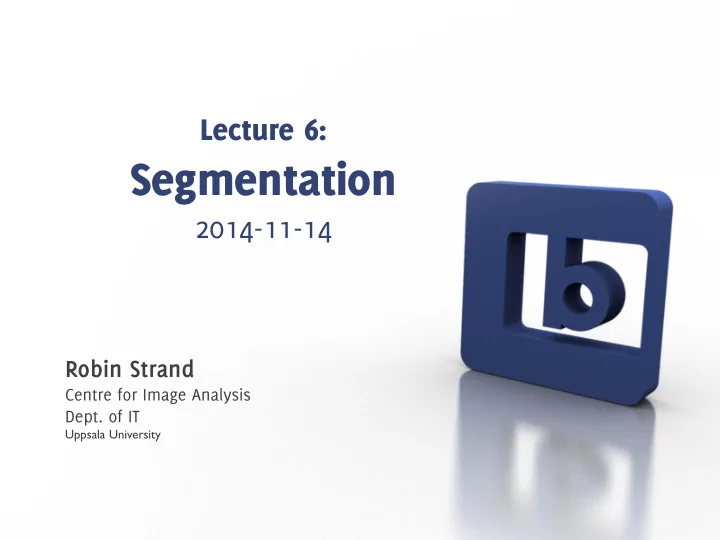
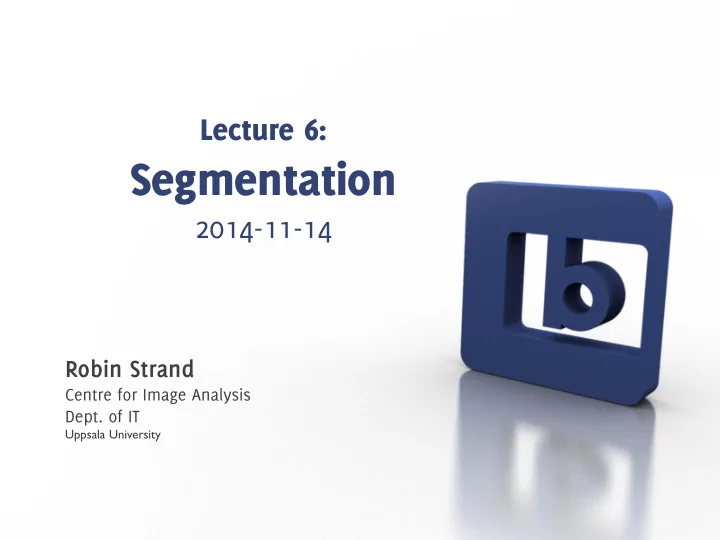
Lecture 6: Segmentation 2014-11-14 Robin Strand Centre for Image Analysis Dept. of IT Uppsala University
Today ● What is image segmentation? ● A smörgåsbord of methods for image segmentation: – Thresholding – Edge-based segmentation – Hough transform – Region-based segmentation – Watershed – Match-based segmentation Chapter 10.1-10.2.5, and 10.3-10.5 in Gonzalez & Woods: Digital Image Processing, 3rd ed., 2008
What is segmentation? Dividing the image into different regions. Separating objects from background and giving them individual ID numbers (labels).
Why segmentation? Accurate segmentation of objects of interest in an image greatly facilitates further analysis of these objects. For example, it allows us to: ● Count the number of objects of a certain type. ● Measure geometric properties (e.g., area, perimeter) of objects in the image. ● Study properties of an individual object (intensity, texture, etc.) ● ...
Segmentation Segmentation is often the most difficult problem to solve in image analysis. There is no universal solution!
Wikipedia on segmentation -”In computer vision, Segmentation is the process of partitioning a digital image into multiple segments” -”More precisely, image segmentation is the process of assigning a label to every pixel in an image such that pixels with the same label share certain visual characteristics.” -”Each of the pixels in a region are similar with respect to some characteristic or computed property, such as color, intensity, or texture. Adjacent regions are significantly different with respect to the same characteristic(s).” -”Since there is no general solution to the image segmentation problem, these [general purpose] techniques often have to be combined with domain knowledge in order to effectively solve an image segmentation problem for a problem domain.”
Targeted Segmentation Segmentation is an ill-posed problem... What is a correct segmentation of this image?
Targeted Segmentation ...unless we specify a segmentation target. “Segment all road signs “Segment the orange car from the background” from the background”
Targeted Segmentation A segmentation can also be defined as a mapping from the set of pixels to some application dependent target set, e.g. {Object, Background} • {Humans, Other objects} • {1,2,3,4,...} • {Healthy tissue, Tumors} • To perform accurate segmentation, we (or our algorithms) need to somehow know how to differentiate between different elements of the target set.
Segmentation Segmentation algorithms are often based on one of the following two basic properties of intensity values: Similarity Partitioning an image into regions that are similar according to a set of predefines criteria. Discontinuity Detecting boundaries of regions based on local discontinuity in intensity.
Four types of segmentation algorithms Thresholding - Similarity Based on pixel intensities (shape of histogram is often used for automation). Edge-based - Discontinuity Detecting edges that separate regions from each other. Region-based - Similarity Grouping similar pixels (with e.g. region growing or merge & split). Example: Watershed segmentation Find regions corresponding to local minima in intensity. Match-based - Similarity Comparison to a given template.
Thresholding
Thresholding Which pixels belong to the object? A threshold T , a gray level intensity, classifies every pixel as belonging to objects (foreground) or background. (Or rather, {dark objects, bright objects}).
Thresholding Global threshold The same value is used for the whole image. Optimal global threshold Based on the shape of the current image histogram. Searching for valleys, Gaussian distribution etc. Local (or dynamic) threshold The image is divided into non-overlapping sections, which are thresholded one by one.
Global thesholding Histogram T 0 255 We chose a threshold T midway between the two gray value distributions. Here: In the tresholded binary image, pixel values below T belong to the object (black), pixels above T are background (white).
How to find a global threshold Example method 1. Choose initial threshold T 0 2. Define f(x,y) > T 0 as background and f(x,y) < T 0 as foreground 3. Calculate mean for background µ bg and foreground µ fg 4. Set next threshold T i = (µ bg +µ fg )/2 5. Repeat 2.-4. until stopping criteria, T i = T i -1 , is fulfilled
When does intensity based thresholding work? 0 255 0 255
Local thresholding Example method Subdivide image into non-overlapping rectangles. These rectangles are chosen small enough so that the illumination of each is approximately uniform. Then determine a global threshold for each subimage.
Thresholding in matlab > im = imread('coins.png'); > T = graythresh(im); % Gives value in [0,1] > BW = im>(T*max(im(:))); > imagesc(BW) Graythresh uses Otsu's method for finding the threshold. Otsu's method minimizes the intraclass variance. Histogram T 0 255
Edge-based segmentation
Edge-based segmentation Detection of sharp, local changes in intensity. Step Ramp Line Point light dark
Edge-based segmentation General workflow 1. Detect edges, i.e., mark each pixel as ”edge” or ”not edge”. 2. Divide the image into regions, based on the detected edges. (Edge linking, Hough transform)
Edge-based segmentation General workflow 1. Detect edges, i.e., mark each pixel as ”edge” or ”not edge”. 2. Divide the image into regions, based on the detected edges. (Edge linking, Hough transform) This part is non-trivial!
Edge detection Edge detection typically consists of two steps: 1. Enhance edges Apply an edge/point detector (e.g. Sobel, Laplace) 2. Extract edges Segment edges of interest (e.g. thresholding)
Example Task: Find lines in this image, that are 1 pixel thick and have an orientation of -45°. Original image Filtered Thresholded (Wire-bond mask 2 -1 -1 of an electric circuit) 2 -1 -1 -1 -1 2
Hough transform A method for detecting lines (or other parametric objects) in images. Patented by Paul Hough in 1962. The version of the method as it is used today was invented by Richard Duda and Peter Hart in 1972. Richard Duda Peter Hart
Hough transform Consider a point (x i ,y i ) in the plane. Infinitely many lines pass through • (x i ,y i ) , all satisfying the equation y i =ax i +b for varying a and b . We can rewrite this equation as b=-x i a+y i . The set of lines passing through • the fixed point (x i ,y i ) in the xy -plane form a single line in the ab -plane (parameter space). A second point (x j ,yj) is also associated with a line in parameter space. • This line intersects the line associated with (x i ,y i ) at a point (a',b') corresponding to the line containing both (x i ,y i ) and (x j ,y j ) . In fact, all points on this line have lines in parameter space that intersect at (a',b') .
Hough transform Assume that we are given n points in an image (detected edge points). ● Each of these points can be considered as ”evidence” for the family of ● lines passing through that point (a line in parameter space). In principle, the parameter space line corresponding to each point could ● be plotted, and principal lines in the image could be found by identifying points in parameter space where a large number of lines intersect. A practical problem is that a (the slope of the line) approaches infinity as ● the line approaches the vertical direction. This can be solved by using the following representation of a line: x cos Θ + y sin Θ = . ρ
Hough transform Original image Hough transform (Matlab: hough(image); )
Hough transform The Hough transform groups edge points into object candidates. This is performed by an explicit voting procedure over a set of parameterized image objects. What is it good for? “Holes“ (missing pixels) in the desired curves. Noisy edge points (detected by the edge detector) The Hough transform can also be extended to find other parametric objects (curves, ellipses, etc.)
Hough transform in matlab im = imread('circuit.tif'); BW = edge(im,'canny'); [H,theta,rho] = hough(BW); P = houghpeaks(H,5,'threshold',ceil(0.3*max(H(:)))); lines = houghlines(BW,theta,rho,P,'FillGap',5,'MinLength',7); figure, imshow(im), hold on xy = [lines(1).point1; lines(1).point2]; plot(xy(:,1),xy(:,2),'LineWidth',2,'Color','green'); hough computes the hough transform. houghpeaks find maxima in the hough transform H. houghlines find start and end points of line segments.
Region-based segmentation
Region-based segmentation Region splitting and merging (Top-down approach) 1. Set up criteria for what is a uniform area (e.g. mean, variance, bi-modality of histogram, texture, etc.). 2. Start with the full image and split it into four sub-images. 3. Check each sub-image. If it is not uniform, split it again into four sub-images. 4. Repeat 3. until no more splitting is performed. 5. Compare sub-images with the neighboring regions and merge , if they are uniform. 6. Repeat 5. until no more merging is performed. An example of s region-based segmentation method is quad-tree division.
Recommend
More recommend