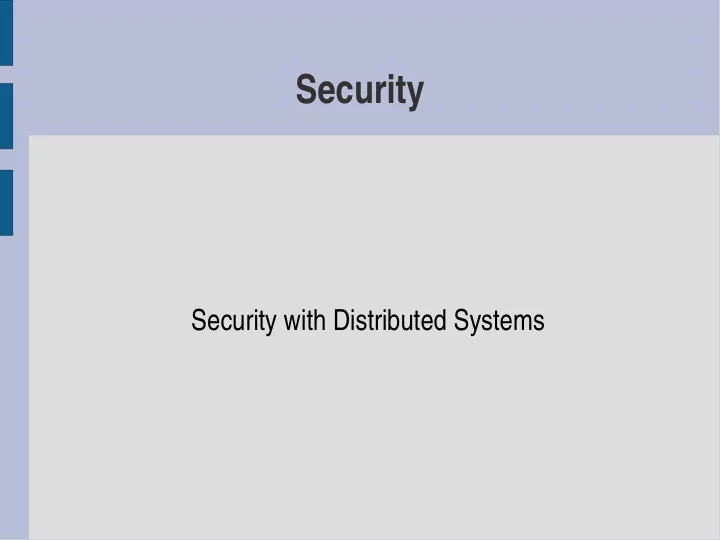
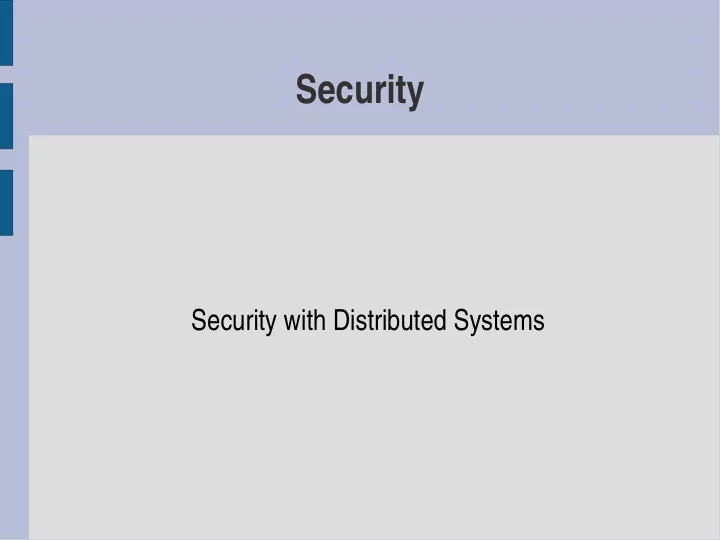
Security Security with Distributed Systems
Why Security? ● The need for security mechanisms in distributed systems arises from the desire to share resources ● Resources must be protected against unauthorized access, as enemies (attackers) have access to the same networks as we do ● We need to protect the integrity and privacy of information, as well as enforce security policies against the most determined attacks ● The main goal of security is to restrict access to information and resources to just those principals that are authorized to have access
Meet the Principals Alice First participant Bob Second participant Carol Participant in three- and four-party protocols Dave Participant in four-party protocols Eve Eavesdropper Mallory Malicious attacker Sara A server
Threats and Attacks ● Leakage - the acquisition of information by unauthorised recipients ● Tampering - the unauthorised alteration of information ● Vandalism - interference with the proper operation of a system without gain to the perpetrator
Threats to the Channel ● Eavesdropping - obtaining copies of messages without authority ● Masquerading - sending and receiving messages using the identity of another principal without their authority ● Message Tampering - intercepting messages and altering their contents before passing them on to the intended recipient (e.g., the "man-in-the-middle" attack) ● Replaying - storing intercepted messages and sending them at a later date ● Denial of Service - flooding a channel or other resource with messages in order to deny access for others
How Do Attacks Happen? ● Successful attacks depend upon the discovery of loopholes in the security of systems ● When the Internet was designed and implemented, security was NOT a priority ● Security (when used) needs to be carefully thought out ● If transmission of a message can be observed, some information can be gleaned from its mere existence
Securing Electronic Transactions: Examples ● E-mail - the contents of messages must be kept secret and/or the contents/sender of a message must be authenticated ● Purchase of Goods/Services - selecting and paying for goods via the web; delivered by downloading via the Internet (digital products); supplied via a delivery service (tangible goods) ● Banking Transactions - on-line banking providing all of the facilities of conventional "high street" banks ● Micro-transactions - non-traditional payment methods where services are paid for by a fraction of a cent (and the payment overheads must be kept correspondingly low)
Securing Web Purchases ● Authenticate the vendor to the buyer, so that the buyer can be confident that they are in contact with the correct vendor ● Keep the buyer's details (credit-card number, etc.) from falling into the wrong hands ● Ensure that the purchase details are not altered when transmitted from the buyer to the vendor ● If digital content is purchased, we need to ensure that the content is delivered unaltered to the buyer
Interesting Characteristics of Web Purchasing ● The identity of the buyer is not normally required by the vendor, only the purchase details are required (especially if delivery is not required) ● In certain cases, the credit-card details are not required by the vendor, just an assurance that the goods can be paid for ● The bank (that will pay the vendor on behalf of the buyer) does not need to know the details of the purchase (i.e., what was purchased), only how much needs to be paid ● The need for non-repudiation is important, as the vendor does not want a buyer claiming -- at a later date -- not to have purchased goods
Designing Secure Systems ● The designer's aim is to exclude all possible attacks and loopholes ● The design of secure systems remains an inherently difficult task ● Security is about avoiding disasters, minimizing mishaps and assuming the worst ● Basic technique - construct a list of threats; employ auditing methods; balance costs against threats
Just What Can Go Wrong? ● Interfaces are exposed - by their very nature, interfaces are "open", so an attacker can send messages to the interface, too ● Networks are inherently insecure - message sources and sinks can be falsified; host addresses can be "spoofed" ● Anyone can be an attacker - PCs are cheap, and getting more powerful
What Can Be Done? ● Limit the lifetime and scope of secrets - passwords and shared secret-keys need to be time-limited and their sharing needs to be restricted ● Algorithms and code need to be available to everyone (including the bad guys) - secrets are hard to keep, as the more widely a secret is distributed, the harder it is to keep it -- so don't even try! ● Minimize the trusted base - all the hardware and software upon which your security depends must be trusted, so the "trusted base" must be kept small
The Saviour: Cryptography! ● Encryption is the process of encoding a message in such a way as to hide its contents ● Security is based on the use of secrets called "keys" ● A cryptographic key is a parameter used in an encryption algorithm in such a way that the encryption cannot be reversed without having a knowledge of the key
Two Main Types of Encryption Technology ● Shared Secret Keys - the sender and the recipient share the same key that is itself used to encrypt/decrypt -- this is called Conventional Symmetric Key Encryption ● Public/Private Keys - two separate (but related) keys are used to encrypt/decrypt a message -- this is called Public- Key Encryption or Asymmetric Key Encryption (a message encrypted with a public-key can only be decrypted with its corresponding private-key, and vice-versa)
Encryption Key Point Public-Key encryption algorithms typically require 100 to 1000 times as much processing power as secret-key (symmetric) algorithms, however, there are many situations where their convenience outweighs this apparent disadvantage
Cryptographic Notation K A Alice’s secret key K B Bob’s secret key K AB Secret key shared between Alice and Bob K Apriv Alice’s private key (known only to Alice) K Apub Alice’s public key (published by Alice for all to read) { M } Message M encrypted with key K K [ M ] K Message M signed with key K
Uses of Cryptography ● Security - the secrecy of the encrypted message is maintained for as long as the decryption key is not compromised ● Integrity - the integrity of the message is maintained assuming the encryption process includes some redundant information that can be used as a checksum ● Authentication – a check can be performed to ensure that the message originator is who they say they are
Alice Communicates with Bob ● Alice and Bob share a secret-key ● Alice uses the key and an encryption algorithm to encrypt the message for Bob ● Bob uses the key and a decryption algorithm to decrypt the message from Alice ● How can Alice send the secret-key to Bob securely (especially over an insecure channel)? ● How does Bob know that the message he got is in fact from Alice and not a replay of an earlier message (from Alice) that is now originating from Mallory?
Cryptography and Authentication ● Cryptography supports mechanisms for authenticating communication between pairs of principals ● A successful decryption authenticates the decrypted message as coming from a particular sender
Hybrid Cryptographic Protocols ● Symmetric Key Cryptography is fast, but requires a shared secret-key ● Asymmetric Key Cryptography is slow, but does not require the prior distribution of a secret-key ● Hybrid cryptographic protocols combine the best of both worlds ● A shared secret-key is generated, then sent from the Alice to Bob using public-key cryptographic techniques ● Further communication employs symmetric-key technologies using the time-limited, shared secret-key (known as a "session-key")
The Man-In-The-Middle Attack ● Alice acquires Bob's public-key from a "trusted" key distribution service ● Mallory intercepts Alice's request, and responds with his own public-key, claiming that it is Bob's ● All subsequent messages from Alice can then be intercepted by Mallory! ● This can only be guarded against by ensuring that the "trusted" key distribution service signs any keys it distributes with its own private-key
Digital Signatures ● Rationale - to verify to a third party that a message or a document is an unaltered copy of one produced by the signer ● This uses a secure digest function (based on one-way hash functions) ● Similar to a checksum function, with the characteristic that no two messages are likely to produce a similar digest ● Signatures are typically generated with a sender's private- key, then checked by the receiver using the sender's public- key
How Digital Signatures Work ● Alice computes a fixed-length digest of the document using Digest(M) ● Alice encrypts the digest with her private-key, appends it to the original message, giving M, {Digest(M)}K A priv (the signed message) ● Bob receives the signed message, extracts M and computes Digest(M) ● Bob decrypts {Digest(M)}K A priv using Alice's public-key, K A pub , and compares the result with his calculated Digest(M) ● A match confirms that the signature is valid
Recommend
More recommend