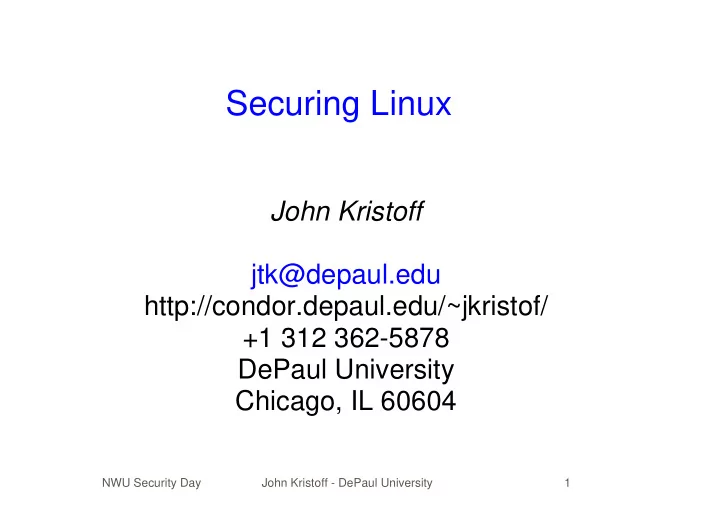
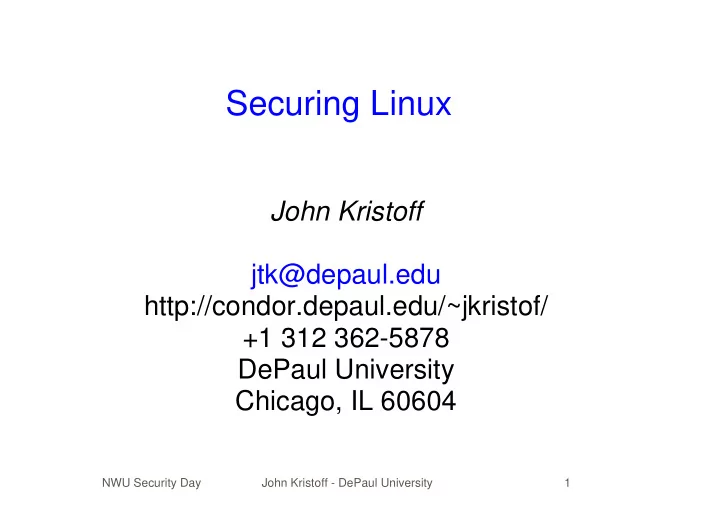
Securing Linux John Kristoff jtk@depaul.edu http://condor.depaul.edu/~jkristof/ +1 312 362-5878 DePaul University Chicago, IL 60604 NWU Security Day John Kristoff - DePaul University 1
� � � � Starting comments A mish-mash of mostly Linux-specific security tips This is NOT a complete survey of all there is to do Distro agnostic, but speaker mostly uses Debian Maintain installation/change documentation offline NWU Security Day John Kristoff - DePaul University 2
� � � � � Why or why not Linux? Learning curve is usually high With a good initial install, re-installs should be rare Reboots due to OS crashes should be infrequent Preventing a remote compromise is usually easy Preventing local attacks can be nearly impossible NWU Security Day John Kristoff - DePaul University 3
� � � � Installation decisions Server, client, multiuser system, a mix? Which distribution? Will this be a multi-boot system? What remote services will be available, if any? NWU Security Day John Kristoff - DePaul University 4
� � � Things to have before an install Hardware details in hard copy format IP addressing and DNS naming requirements Installation media or trusted remote sites NWU Security Day John Kristoff - DePaul University 5
� � � � � � Securing the hardware Physical security is often the weakest link Limit physical access to the hardware Use BIOS passwords Suggestion: use hardware code + secret key After install, set hard drive to first boot device comment out the 'ca:ctrlaltdel' line in /etc/inittab NWU Security Day John Kristoff - DePaul University 6
� � � � � � � � Partitioning strategy By default, some distros put everything under '/' Its probably better not to, I recommend at least: / /usr /home /var /tmp swap NWU Security Day John Kristoff - DePaul University 7
� � Partition mounts Options help limit unauthorized system abuse Options configured in /etc/fstab, for example: /dev/hda / ext3 errors=remount-ro /dev/hda2 /usr ext3 defaults,ro,nodev /dev/hda3 /home ext3 defaults,nodev,nosuid /dev/hda5 /var ext3 defaults,nodev,nosuid,noexec /dev/hda6 /tmp ext3 defaults,nodev,nosuid,noexec NWU Security Day John Kristoff - DePaul University 8
� � � The LILO bootloader Configuration options set in /etc/lilo.conf File should be read/write only by root Some recommended options: delay=<x> # set to 0 if no other OSes exist restricted # boot-time options require password password=<x> # password for non-default boot NWU Security Day John Kristoff - DePaul University 9
� � � The GRUB bootloader Configuration file is /boot/grub/menu.lst Can be read by all, if paranoid restrict to root Some recommended options: password --md5 <pw> # boot options require password timeout <x> # boot delay lock # password protect insecure OS NWU Security Day John Kristoff - DePaul University 10
� � � � � � Startup scripts Found in /etc/rc.d/init.d (/etc/init.d in Debian) Links to init.d scripts found in /etc/rc<0-6>.d /etc/inittab sets run level and startup scripts to run Know your run level and which scripts get loaded Many scripts start network listening services For security, the fewer services enabled the better NWU Security Day John Kristoff - DePaul University 11
� � � � � Managing startup scripts Use distro tools (chkconfig, update-rc.d) Remove unncessary packages/software completely Delete startup scripts/links Rename links of startup scripts in your run level Example startup scripts: /etc/rc5.d/S80sendmail -> ../init.d/sendmail /etc/rc0.d/K20inetd -> ../init.d/inetd /etc/rc3.d/.s20apache -> ../init.d/apache NWU Security Day John Kristoff - DePaul University 12
� � � � � � � � � � � � � � � � Services to consider disabling amd/autofs nfslock apache/httpd portmap inetd/xinetd routed linuxconf rstat/ruser/rwall/rwho lpd sendmail named smbd netfs snmpd nfs yp* NWU Security Day John Kristoff - DePaul University 13
� Examing listeners with netstat netstat -tuna Proto Local Address Foreign Addr State tcp 0.0.0.0:22 0.0.0.0:* LISTEN tcp 192.0.2.1:80 0.0.0.0:* LISTEN tcp 192.0.2.1:22 192.0.2.2:1024 ESTABLISHED udp 192.0.2.1:123 0.0.0.0:* LISTEN NWU Security Day John Kristoff - DePaul University 14
� Examing listeners with lsof lsof -ni +M COMMAND TYPE NODE NAME ntpd IPv4 UDP *:ntp ntpd IPv4 UDP 127.0.0.1:ntp ntpd IPv4 UDP 192.0.2.1:ntp ntpd IPv4 UDP 127.0.0.1:1024->127.0.0.1:ntp NWU Security Day John Kristoff - DePaul University 15
� � � � � TCP Wrappers Access control and logging for network services Use /etc/hosts.allow to permit services/hosts Use /etc/hosts.deny to prohibit services/hosts Common services protected by tcp_wrappers: ftp, imap, pop, ssh, telnet, tftp NWU Security Day John Kristoff - DePaul University 16
TFTP with TCP Wrappers # /etc/inetd.conf tftp dgram udp wait root /usr/sbin/tcpd \ in.tftpd -s /tftpboot # /etc/hosts.allow in.tftpd: 192.0.2.0/255.255.255.0 # /etc/hosts.deny ALL: ALL NWU Security Day John Kristoff - DePaul University 17
� � � � � � Logging and syslog Logs found in /var/log /etc/syslog.conf used to configure various options /etc/logrotate.conf configures log rotation tail -f /var/log/<logfile> to watch a log in realtime Get familiar with what are normal log messages Use a remote logging host if possible (syslog.conf) *.debug @loghost.example.com NWU Security Day John Kristoff - DePaul University 18
� � Time synchronization Use NTP to maintain precise timestamps Example /etc/ntp.conf configuration: restrict default notrust nomodify noquery notrap \ nopeer ignore server ntp1.example.com server ntp2.example.com server ntp3.example.com restrict 192.0.2.0 mask 255.255.255.0 nomodify \ noquery notrap nopeer NWU Security Day John Kristoff - DePaul University 19
� � � � � User account security Always use shadow passwords and MD5 hashing Avoid root, use groups and sudo where appropriate Disable unnecessary user accounts (e.g. uucp) Use long and strong passwords Example password creation strategy: 4 score & 7 years ago our fathers brought 4th, upon this continent, a new nation, conceived in liberty, & dedicated 2 the proposition NWU Security Day John Kristoff - DePaul University 20
� User command line history Setup /etc/profile to make .bash_history permanent: HISTFILE=~/.bash_history HISTSIZE=100000000000000000 HISTFILESIZE=10000000000000000 readonly=HISTFILE readonly=HISTSIZE readonly=HISTFILESIZE export HISTFILE HISTSIZE HISTFILESIZE NWU Security Day John Kristoff - DePaul University 21
� � � � � � � � File permission suggestions Set umask in .bash_profile to 0037 or 0077 Restrict read/write access to system files Know the suid/sgid permissions on your system find / -perm +4000 find / -perm +2000 Use file attributes to your advantage, for example: chattr +a /home/<user>/.bash_history chattr +i /etc/inetd.conf NWU Security Day John Kristoff - DePaul University 22
� � � � � Tripwire File system integrity and auditing tool Config/database tends to be customization-heavy Run from a remote system or read-only media See security.uchicago.edu's sshtrip tool Example config file entries for 1.x version: /var R # default monitoring flags /var/log L-i # for files that change often NWU Security Day John Kristoff - DePaul University 23
� � � AIDE File system integrity and auditing tool like Tripwire Adds powerful regex capability for filespec Example config file entries: /var R # default flags /var/log/.*\.log p+n+u+g # for log files /var/log/.*\.log\.[0-9] # for archived log files NWU Security Day John Kristoff - DePaul University 24
� � rpm -Va Compare changes from package install time Examines size, MD5, ownership, timestamp, etc. missing /root/.bash_profile S.5....T c /etc/logrotate.conf ..?..... c /etc/sudoers NWU Security Day John Kristoff - DePaul University 25
� � � � Update system and software RedHat has up2date Debian has apt Some prefer to build from source Get on *-announce mailing lists for distro and apps NWU Security Day John Kristoff - DePaul University 26
� � � Verifying software Almost no one verifies downloaded software A few distros do some automated validation To validate MD5 hashes and PGP signatures: md5sum <filename> gpg --key-server pgp.mit.edu --recv-key <keyid> gpg --verify <signature-file> NWU Security Day John Kristoff - DePaul University 27
� � � � Firewalling and packet filtering Used to provide low level packet access control Can ensure unauthorized services are inaccessible All hosts should probably do some filtering Example iptables config to block < 1024 ports: iptables -A INPUT -p tcp --dport 0:1023 -j DROP iptables -A INPUT -p udp --dport 0:1023 -j DROP iptables -A INPUT -j ACCEPT NWU Security Day John Kristoff - DePaul University 28
Recommend
More recommend