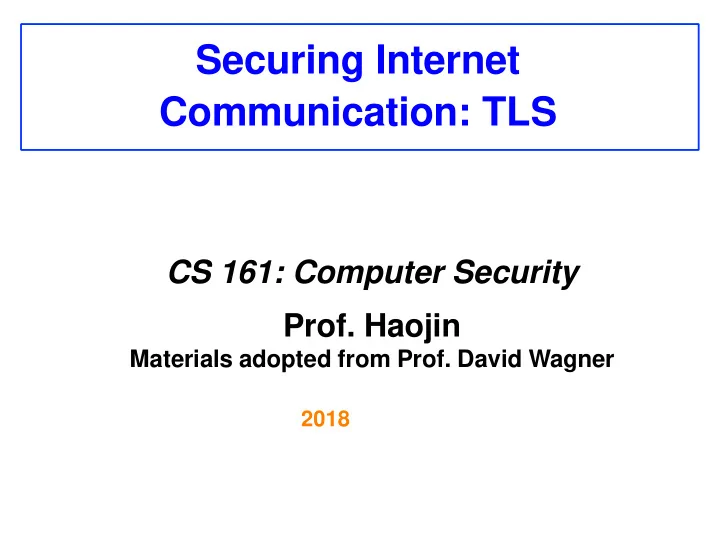
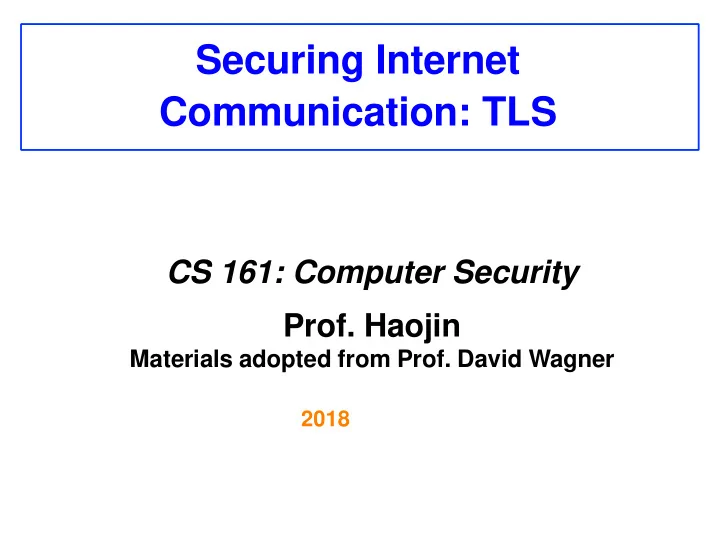
Securing Internet Communication: TLS CS 161: Computer Security Prof. Haojin Materials adopted from Prof. David Wagner 2018
Today’s Lecture • Applying crypto technology in practice • Two simple abstractions cover 80% of the use cases for crypto: – “Sealed blob”: Data that is encrypted and authenticated under a particular key – Secure channel: Communication channel that can’t be eavesdropped on or tampered with • Today: SSL – a secure channel
Today’s Lecture • Goal #1: overview of SSL/TLS, the most prominent Internet security protocol – Secures the web via HTTPS • Goal #2: cement understanding of crypto building blocks & how they’re used together
Building Secure End-to-End Channels • End-to-end = communication protections achieved all the way from originating client to intended server – With no need to trust intermediaries • Dealing with threats: – Eavesdropping? • Encryption (including session keys) – Manipulation (injection, MITM)? • Integrity (use of a MAC); replay protection – Impersonation? What’s missing? ( Availability … ) • Signatures
Building A Secure End-to-End Channel: SSL/TLS • SSL = Secure Sockets Layer (predecessor) • TLS = Transport Layer Security (standard) – Both terms used interchangeably • Security for any application that uses TCP – Secure = encryption/confidentiality + integrity + authentication (of server, but not of client) – E.g., puts the ‘ s ’ in “ https ”
Regular web surfing - http: URL But if we click here …
Web surfing with TLS/SSL - https: URL Note: Amazon makes sure that all of these images, etc., are now also fetched via https: URLs. Doing so gives the web page full integrity, in keeping with end-to-end security. (Browsers do not provide this “ promotion ” automatically .)
Basic idea Amazon • Browser (client) picks some Browser Server symmetric keys for encryption + authentication • Client sends them to server, encrypted using RSA public- key encryption • Both sides send MACs • Now they use these keys to encrypt and authenticate all subsequent messages, using symmetric-key crypto
HTTPS Connection (SSL / TLS) Amazon • Browser (client) connects to Browser Server Amazon’s HTTPS server • Client picks 256-bit random number R B , sends over list of crypto algorithms it supports • Server picks 256-bit random number R S , selects algorithms to use for this session • Server sends over its certificate • (all of this is in the clear) • Client now validates cert
HTTPS Connection (SSL / TLS) Amazon • Browser (client) connects via Browser Server TCP to Amazon’s HTTPS server • Client picks 256-bit random number R B , sends over list of crypto protocols it supports • Server picks 256-bit random number R S , selects protocols to use for this session • Server sends over its certificate • (all of this is in the clear) • Client now validates cert
HTTPS Connection (SSL / TLS), cont. Amazon • For RSA, browser constructs Browser “ Premaster Secret ” PS Server • Browser sends PS encrypted using Amazon’s public RSA key K Amazon • Using PS, R B , and R S , browser & PS server derive symm. cipher keys (C B , C S ) & MAC integrity keys (I B , I S ) PS – One pair to use in each direction
HTTPS Connection (SSL / TLS), cont. Amazon • For RSA, browser constructs Browser “ Premaster Secret ” PS Server • Browser sends PS encrypted using Amazon’s public RSA key K Amazon • Using PS, R B , and R S , browser & PS server derive symm. cipher keys (C B , C S ) & MAC integrity keys (I B , I S ) PS – One pair to use in each direction These seed a cryptographically strong pseudo-random number generator (PRNG). Then browser & server produce C B , C S , etc ., by making repeated calls to the PRNG.
HTTPS Connection (SSL / TLS), cont. Amazon • For RSA, browser constructs Browser “ Premaster Secret ” PS Server • Browser sends PS encrypted using Amazon’s public RSA key K Amazon • Using PS, R B , and R S , browser & PS server derive symm. cipher keys (C B , C S ) & MAC integrity keys (I B , I S ) PS – One pair to use in each direction • Browser & server exchange MACs computed over entire dialog so far • If good MAC, Browser displays • All subsequent communication encrypted w/ symmetric cipher (e.g., AES128) cipher keys, MACs – Sequence #’s thwart replay attacks
Alternative: Key Exchange via Diffie-Hellman Amazon • For Diffie-Hellman, server Browser Server generates random a, sends public params and g a mod p • – Signed with server’s private key • Browser verifies signature PS • Browser generates random b, computes PS = g ab mod p, sends to server PS • Server also computes • PS = g ab mod p • Remainder is as before: from PS, R B , and R S , browser & server derive symm. cipher keys (C B , C S ) … and MAC integrity keys (I B , I S ), etc
HTTPS Connection (SSL / TLS) Amazon • Browser (client) connects via Browser Server TCP to Amazon’s HTTPS server • Client picks 256-bit random number R B , sends over list of crypto protocols it supports • Server picks 256-bit random number R S , selects protocols to use for this session • Server sends over its certificate • (all of this is in the clear) • Client now validates cert
Certificates • Cert = signed statement about someone’s public key – Note that a cert does not say anything about the identity of who gives you the cert – It simply states a given public key K Bob belongs to Bob … • … and backs up this statement with a digital signature made using a different public/private key pair, say from Verisign • Bob then can prove his identity to you by you sending him something encrypted with K Bob … – … which he then demonstrates he can read • … or by signing something he demonstrably uses • Works provided you trust that you have a valid copy of Verisign’s public key … – … and you trust Verisign to use prudence when she signs other people’s keys
Validating Amazon’s Identity • Browser compares domain name in cert w/ URL – Note: this provides an end-to-end property (as opposed to say a cert associated with an IP address) • Browser accesses separate cert belonging to issuer – These are hardwired into the browser – and trusted! – There could be a chain of these … • Browser applies issuer’s public key to verify signature S , obtaining hash of what issuer signed – Compares with its own SHA-1 hash of Amazon’s cert • Assuming hashes match, now have high confidence it’s indeed Amazon … = assuming didn’t lose – assuming signatory is trustworthy private key; assuming didn’t sign thoughtlessly
End-to-End ⇒ Powerful Protections • Attacker runs a sniffer to capture our WiFi session? – (maybe by breaking crummy WEP security) – But: encrypted communication is unreadable • No problem! • DNS cache poisoning? – Client goes to wrong server – But: detects impersonation • No problem! • Attacker hijacks our connection, injects new traffic – But: data receiver rejects it due to failed integrity check • No problem!
Powerful Protections, cont. • DHCP spoofing? – Client goes to wrong server – But: detects impersonation • No problem! • Attacker manipulates routing to run us by an eavesdropper or take us to the wrong server? – But: they can’t read; we detect impersonation • No problem! • Attacker slips in as a Man In The Middle? – But: they can’t read, they can’t inject – They can’t even replay previous encrypted traffic – No problem!
Validating Amazon’s Identity, cont. • Browser retrieves cert belonging to the issuer – These are hardwired into the browser – and trusted! • What if browser can’t find a cert for the issuer?
Validating Amazon’s Identity, cont. • Browser retrieves cert belonging to the issuer – These are hardwired into the browser – and trusted! • What if browser can’t find a cert for the issuer? • If it can’t find the cert, then warns the user that site has not been verified – Can still proceed, just without authentication • Q: Which end-to-end security properties do we lose if we incorrectly trust that the site is whom we think? • A: All of them! – Goodbye confidentiality, integrity, authentication – Active attacker can read everything, modify, impersonate
SSL / TLS Limitations • Properly used, SSL / TLS provides powerful end- to-end protections • So why not use it for everything ?? • Issues: – Cost of public-key crypto (fairly minor) o Takes non-trivial CPU processing (but today a minor issue) o Note: symmetric key crypto on modern hardware is non-issue – Hassle of buying/maintaining certs (fairly minor)
SSL / TLS Limitations • Properly used, SSL / TLS provides powerful end- to-end protections • So why not use it for everything ?? • Issues: – Cost of public-key crypto (fairly minor) o Takes non-trivial CPU processing (but today a minor issue) o Note: symmetric key crypto on modern hardware is non-issue – Hassle of buying/maintaining certs (fairly minor) – Integrating with other sites that don’t use HTTPS – Latency : extra round trips ⇒ 1 st page slower to load
Recommend
More recommend