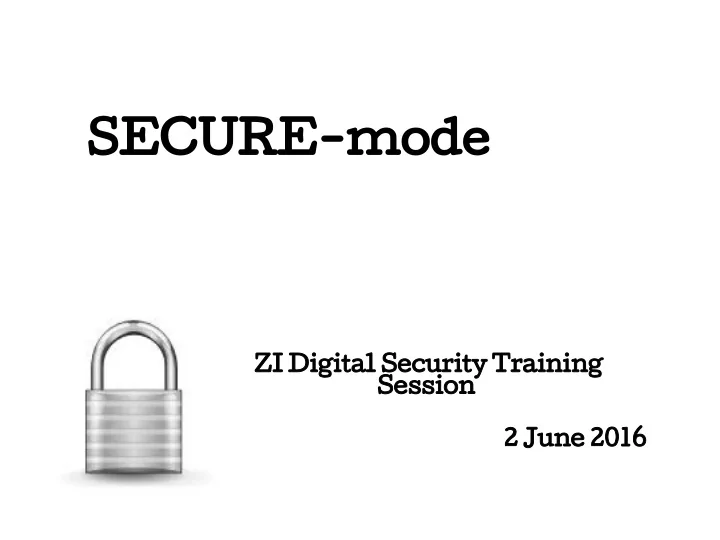
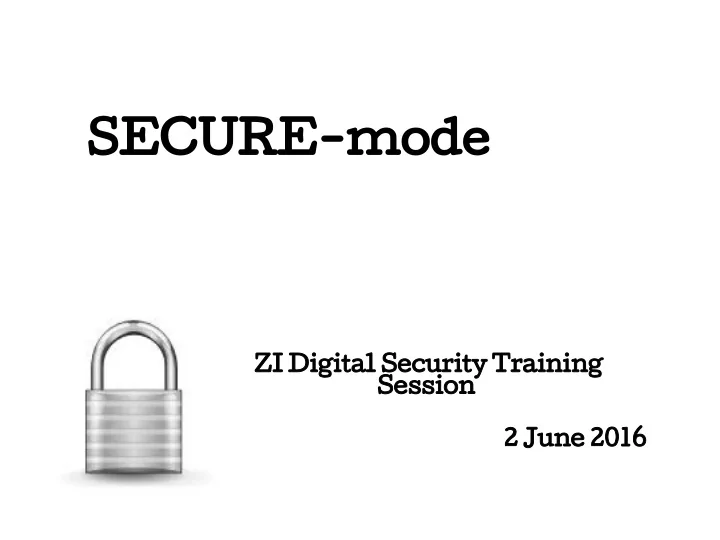
SECURE-mode ZI Digital Security Training Session 2 June 2016
Why Digi – SAVY? Your website Your social media How experiences your audience perceives you The way you answer the phone Your logo
Anti virus The major certification and testing agencies and websites to see how the antivirus scanners fare include; • VB100% : http://www.virusbtn.com/vb100/index, • Checkmark, : http://www.westcoastlabs.com/checkmark/ • ICSA Labs: https://www.icsalabs.com/products • AV-Test: http://www.av-test.org/ • AV-Comparatives, http://www.av-comparatives.org/ • Any antivirus scanner worth its salt will be listed by most of these antivirus testing agencies.
Passwords A weak password: Contains less than 8 characters, Is a word found in a dictionary, Is a common usage word, Computer terms and names, commands, sites, companies, hardware, software or sport team (Dembare or Highlanders), personal information A strong password: Six or more varied characters with to have six or more characters. Sentence passwords Two or more unrelated words combined with a non-alphabetic character or two.
Tit BITS • Auto-Lock your computer when its idle • Memorise or save passwords • Change your password often!!!!
Secure Browsing • Keep your browser updated • Be cautious when installing plug-ins • Install security plug-ins • HTTPS Everywhere . • Web of Trust • LongURL.org.
Email Secure? • Safe password • 2 step verification • Check your settings
Mobile phone security • Never leave your phone unattended. • Use security lock codes or Personal Identification Numbers (PINs) • Physically mark (draw on) the SIM card, additional memory card, battery and phone with something unique. • Don't store sensitive information on the phone. • Protect your SIM card and additional memory card • Delete before selling • Use a trusted phone dealers and repair shops • Back up your phone information regularly to a computer. • Save your IMEI (International Mobile Equipment Identity) - *#06 • Advantages and disadvantages of registering your phone with the service provider.
Why secure on social networks • Who can read your profile • Who can see your posts and activities • What information is shared with external sites and businesses • Which applications can access your data • What information your friends can share about you • Who can see your pictures and/or location • Which sites integrate with your social network
How? • Facebook security and privacy settings • Whatsapp • Twitter
Dankie!!!!
Recommend
More recommend