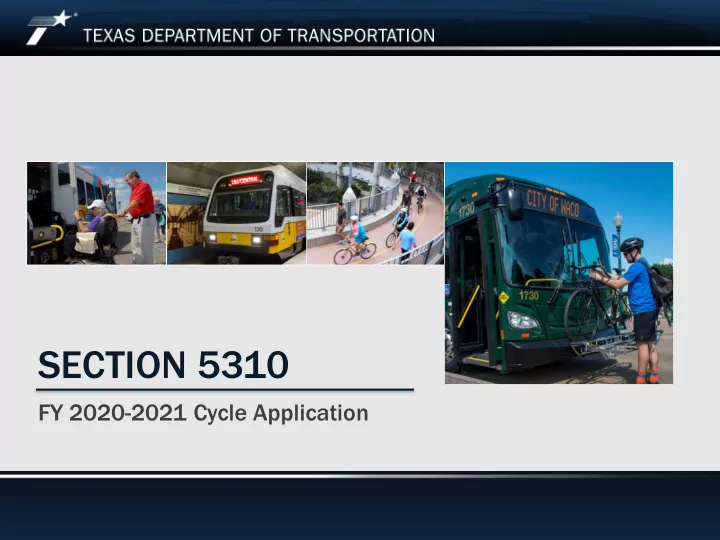
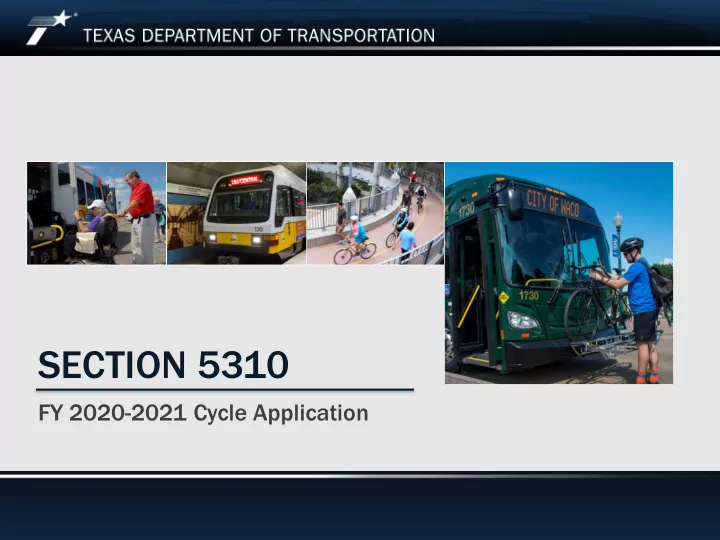
SECTION 5310 FY 2020-2021 Cycle Application Section 5310 Application Process and Instructions–February 5 and 7, 2019
Essential information Call for applications opened Febru ruary y 1, 2 201 019 Applications are due March ch 13, 3, 20 2019, 9, by 5: 5:00 P 00 PM C CST FY Y 202 2020 - 202 2021 C Cycl cle: Projects funded September 1, 2019 – August 31, 2021* *Note change in expiration dates First Year PGA: September 1, 2019 – August 31, 2020 Second Year PGA: September 1, 2020 – August 31, 2021 Each PGA is for 12 months of funding, same as prior years The second year awards will be based on: – the amount requested in the approved application’s multiyear worksheet – the demonstrated project costs based on RFRs – the estimated remaining balance of the FY 2020 PGA Section 5310 Application Process and Instructions–February 5 and 7, 2019 2
Application materials Application instructions and public involvement workshop notes are posted on PTN website https://www.txdot.gov/inside-txdot/division/public-transportation/local- assistance.html You can also go to TXDOT.gov and search for “public transportation” The recording of this webinar will be posted on PTN website link https://www.txdot.gov/inside-txdot/division/public-transportation/local- assistance.html – Send questions by February 15 to PTN_ProgramMgmt@txdot.gov Answers will be posted by February 22 on PTN website Section 5310 Application Process and Instructions–February 5 and 7, 2019 3
Funding priorities and timeline Funding Priorities Support existing service: sustainability Increase system efficiency: more riders on existing service Improve access to service Timeline April: Scoring complete May: Funding decisions made June: Anticipated minute order August: PGA distribution Section 5310 Application Process and Instructions–February 5 and 7, 2019 4
Getting started eGrants website: https://apps2.dot.state.tx.us/apps/egrants2/Login2.aspx?APPTHEME=TXDOT_Global If your agency isn’t set up in the system, email ptn-egrantshelp@txdot.gov Or call (512) 486-5957 After logging in, subgrantees will see the link to view available opportunities Section 5310 Application Process and Instructions–February 5 and 7, 2019 5
Getting started Click Apply Now to begin application Section 5310 Application Process and Instructions–February 5 and 7, 2019 6
Finding your application once you’ve started The application will be available under Application/PGA, not Opportunities. Click Search to bring up all of your agency’s grants Search by Application/PGA types to bring up a specific grant 0 Section 5310 Application Process and Instructions–February 5 and 7, 2019 7
Filling out the forms Once the grant has been started, access the forms from the Application/PGA Menu by clicking View Forms. For additional eGrants instruction, refer to the User Manual accessible here: Section 5310 Application Process and Instructions–February 5 and 7, 2019 8
Filling out the forms Click here to get back to the Application/PGA Menu Required Required to respond to each section, even if answer is No. Required Section 5310 Application Process and Instructions–February 5 and 7, 2019 9
Required questions change based on responses Some fields only appear if a follow up response is necessary Section 5310 Application Process and Instructions–February 5 and 7, 2019 10
New questions Annual numbers, split by trips operated by the agency and those purchased from others. Explain any service increases and give details on plans for procurement. Section 5310 Application Process and Instructions–February 5 and 7, 2019 11
Application instructions The application instructions are more than just how to fill out the form – Information on recipient and project eligibility – Program requirements – The blue text will guide you to complete (and higher scoring!) responses Section 5310 Application Process and Instructions–February 5 and 7, 2019 12
Obligation Certification The Obligation Certification is now a separate page in the form It must be completed by someone with signature authority Section 5310 Application Process and Instructions–February 5 and 7, 2019 13
Budget and Milestones 1. Indirect costs are not allowed in 5310 2. Upload Multiyear worksheet here Note: State funds are only those directly from TxDOT’s Rural/Urban State Program * See next slide for Milestones Section 5310 Application Process and Instructions–February 5 and 7, 2019 14
Milestones Only for vehicles These are required for every line item Only for procurements Estimated Contract Award: • If procured: when project will be awarded. Should be within 90 days of PGA execution. • If no procurement, when project starts. Must be on or after PGA period. Estimated Contract Complete: when project is complete. Must be on before PGA expiration date. Second year milestones will be added in the second year PGA. Section 5310 Application Process and Instructions–February 5 and 7, 2019 15
Multiyear Worksheet Download here: https://www.txdot.gov/inside-txdot/division/public- transportation/local-assistance.html Section 5310 Application Process and Instructions–February 5 and 7, 2019 16
Calculating project budget request Use FY 18 apportionment values as an estimate of available funds Apportionment information is not expected before the application deadline Observe the capital/other funding amounts requirements Base request on actual need supportable with documentation Use current estimates of capital item cost to avoid shortfalls Residual funding may be available for amounts that exceed district allocation Residual funding balance will not be determined until after application deadline Funding beyond the district allocation depends on the merits of the project compared to others requesting additional funds statewide Section 5310 Application Process and Instructions–February 5 and 7, 2019 17
FY FY 2018 A Actual A al Alloc locat ation on by D District (also i in application i instructions) Multiyear Worksheet Rural Program Small Urban Program Rural Minimum Amount Rural Maximum Total Small Urban Minimum Small Urban Maximum Total Rural for Capital/ Traditional Amount for Other Small Urban Amount for Capital/ Amount for Other DISTRICT Allocation Projects Projects Allocation Traditional Projects Projects District Totals Abilene $96,882 $59,205 $37,676 $190,134 $116,193 $73,941 $287,016 Amarillo 97,667 59,686 37,982 258,524 157,987 100,537 356,191 Atlanta 149,897 91,604 58,293 124,921 76,341 48,580 274,818 Austin 194,035 118,577 75,458 94,261 57,604 36,657 288,296 Beaumont 139,773 85,417 54,356 362,651 221,620 141,031 502,424 Brownwood 94,805 57,936 36,869 0 0 0 94,805 Bryan 140,233 85,698 54,535 184,539 112,774 71,765 324,772 Childress 52,637 32,167 20,470 0 0 0 52,637 Corpus Christi 140,723 85,997 54,726 0 0 0 140,723 Dallas 150,703 92,096 58,607 156,209 95,461 60,748 306,911 El Paso 51,835 31,677 20,158 0 0 0 51,835 Fort Worth 196,901 120,329 76,573 0 0 0 196,901 Houston 168,025 102,682 65,343 252,830 154,507 98,323 420,855 Laredo 92,117 56,294 35,823 0 0 0 92,117 Lubbock 118,844 72,627 46,217 0 0 0 118,844 Lufkin 171,299 104,683 66,616 0 0 0 171,299 Odessa 70,468 43,064 27,404 253,324 154,809 98,515 323,792 Paris 167,397 102,298 65,099 135,204 82,624 52,579 302,601 Pharr 105,534 64,493 41,041 213,695 130,591 83,103 319,229 San Angelo 63,017 38,510 24,506 167,827 102,561 65,266 230,844 San Antonio 233,753 142,849 90,904 0 0 0 233,753 Tyler 231,427 141,427 89,999 346,512 211,757 134,755 577,939 Waco 135,098 82,560 52,538 355,691 217,367 138,324 490,789 Wichita Falls 99,045 60,527 38,517 174,460 106,615 67,846 273,505 Yoakum 150,768 92,136 58,632 136,093 83,168 52,925 286,860 Section 5310 Application Process and Instructions–February 5 and 7, 2019 Project Totals $3,312,882 $2,024,539 $1,288,343 $3,406,875 $2,081,979 $1,324,896 $6,719,757 18
Resources Section 5310 Application Process and Instructions–February 5 and 7, 2019 19
National RTAP Section 5310 Application Process and Instructions–February 5 and 7, 2019 20
Recommend
More recommend