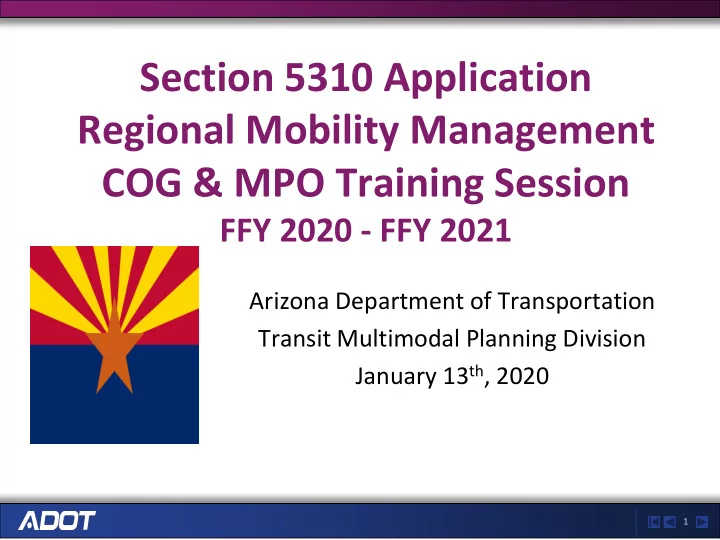
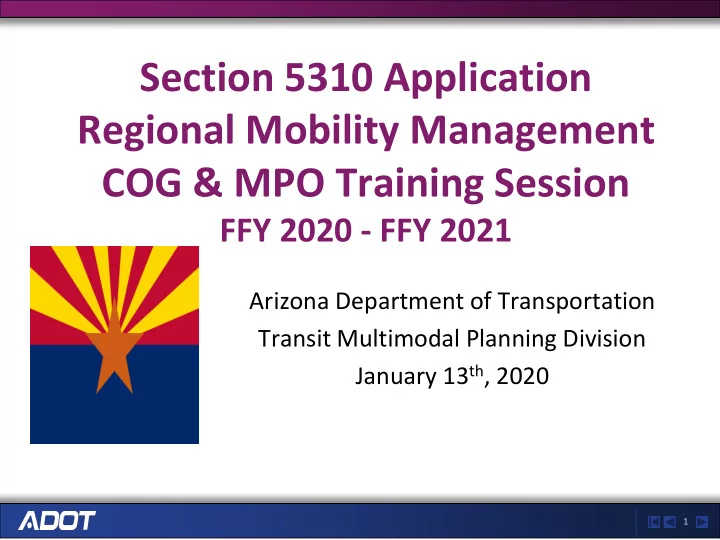
Section 5310 Application Regional Mobility Management COG & MPO Training Session FFY 2020 - FFY 2021 Arizona Department of Transportation Transit Multimodal Planning Division January 13 th , 2020 1
MPD Transit Team Administration Jill Dusenberry – Transit Group Manager Sara Allred – Transit Group Asst. Manager and State Transit Planner 5311 State Safety Oversight 5310 Aubree Perry Herman Bernal Sara Allred Sarah Fitzgerald Brian Brinkley Lindsay Post Program Support Ann Cochran – Vehicles, Management Analyst Diane Ohde – Transit Grants Business Analyst Consultant Sarah Wuertz – Contract Specialist / RTAP Administrator 2
5310 Coordinated Mobility Program • The Multimodal Planning Division (MPD) of ADOT administers the FTA Formula Grants for Enhanced Mobility of Seniors and Individuals with Disabilities Program commonly known as the Section 5310 Program or as the Coordinated Mobility Program • Program provides funding to assist with costs for mobility management, purchase of capital equipment, administrative functions and operations to meet the mobility needs of seniors (65+) and individuals with disabilities at any age • Annual apportionment from FTA approximately $2.92M and $1.5M STBG Flex 3
ADOT 5310 Key Dates ADOT Publishes NOFA Monday January 13 th , 2020 Monday January 13 th , 2020 5310 Application Opens in E-grants Thursday February 27 th , 2020 – 4:00PM Application Deadline March 6 th - March 13 th , 2020 Agency time to cure Budget meetings with off-cycle March-April grants Preliminary notice of awards May 2020 Final award (Exhibit A) September 2020* Federal Fiscal Year Begins October 1, 2020 *Date anticipated, but subject to change. Awards are dependent on FTA approval of ADOT grant application. 4
5310 Application Overview Funding Breakdown FFY 2020 Projection FFY 2021 Projection Tucson $ 828,435 Tucson $ 845,285 Small Urban $ 1,139,492 Small Urban $ 1,162,282 Rural $ 814,005 Rural $ 830,285 STBG $ 1,350,000 STBG $ 1,350,000 STBG FLEX- Rural and Capital Only STBG FLEX- Rural and Capital Only 5
2-Year Application Year 1 October 1, 2020 – September 30, 2021 Year 2 October 1, 2021 – September 30, 2022 • Grant Agreement may be effective for 2 years • Funding allocated for 1 year at a time • Reimbursement of funds in Year 1 impacts award for Year 2 6
2 Year Application Regional Coordination Plans • Mobility Management Activities must be identified in the coordination plans to be eligible for funding. • Prioritization list for FY 2021 and FY 2022 included in the plan 7
5310 Application 2020 E-Grants Overview https://egrants.azdot.gov 8
AGATE Help Desk Availability • If you need assistance with how to complete an action in the system or have problems logging in. Help Desk Availability Hours: Monday thru Friday 8am to 5pm MST Phone: 1-866-449-1425 Email: azhelpdesk@agatesoftware.com 9
E-grants User Manual 10
New User Registration All new users register here AGATE Help Desk All new users register here 11
E-Grants Roles • E-Grants Roles: All organizations must assign an Agency • Organization Administrator Role. The Agency Organization Administrator • role can administer the members for their own agency. • Role Names and definitions can be found on Page 2 of the E-Grants Subrecipient Training document. 12
Profile for New users Please select your County. Need email address for all contacts Enter preferred role in Notes. Agency Roles: - Agency Attorney - Agency Authorized Official - Agency Financial Officer Select User name and Temporary - Agency Grant Writer Password - Agency Organization Administrator - Agency Viewer 13
Add ALL users • For 2019 Application access, review organization members and add missing users: • Agency Leaders that might need access • Financial Officers • Any new staff 14
Maintain Organization Profile This information populates into your contract. 15
Manage Roles, Active Dates 16
Apply for the 2020 5310 Application 17
Copy Forward • We recommend not using the copy forward function • Copying and Paste from last year’s print version if needed • Please give yourself adequate time to fill in the application. 18
Application Tips You will not see a Print Version of a form until the Page is saved. • You may experience some non-descript error messages on the forms. First try • resaving the form to clear the errors prior to requesting assistance. • Some forms allow multiple pages. e.g. Summary of Project and Funding Request(s), Capital Request You can delete the form you currently have open by clicking the Delete button on • the top right corner. This will not delete your application. • Click the Add button on top right to add a new page to the current form. 19
Accessing your Application 20
Application Search 21
Application Search Results 22
Application Navigation 23
Management Tools Save first, and then print Check Add/ Edit People if user is unable to access application. 24
Forms Menu • Save early and often. • When you first come in you can only see the 5310 Application Section forms. • Saving activates the Agreement Section forms to display. • Improved Form Name Titles • New Form Title Hover feature. • Delete unwanted copied project forms 25
Application Selection 26
Summary of Project and Funding Requests Changes: • Apply for Year 1 and Year 2 as Separate Projects. • Must save and resave individual request pages, after any changes to the Project Summary Page or you cannot submit. 27
Program Information Changes: Question 4—minor language changes Skip to question 11 if you do not provide transportation. 28
Civil Rights Change: • Removed requirement to answer questions that only relate to transportation services. Questions 10-17 29
Coordination of Transportation Services Changes: • Question 3 revised. 30
Regional Mobility Management Change: • Revised the questions 6 & 8. • Each project including each year needs it’s own regional mobility project page. 31
What to watch for Adding Projects from Summary list Be sure to Add a new page and save! Demonstration on egrants training environment http://igtrain02/login2.aspx?APPTHEME=AZDOT_MPD 32
Local Match • The total will carry over from the Summary of Project and Funding Request(s) form. 33
In-Kind Match All In-Kind match must be documented in the In-Kind Match Section and in the Local Match section. 34
5310 Application Overview In-Kind Match • Value of non-cash contributions • May be in the form of real property, equipment, supplies, services, and other expendable property • In-Kind match must be documented on the local match page of the application to ensure it is allowable by the FTA Common In-Kind Contributions – 5310 • Volunteer Drivers • Donated goods and services • Equipment or space • Land • Employees of other organizations 35
5310 Application Overview In-Kind Match In-Kind Contributions: • Are not paid by the Federal Government under another award , except where authorized by Federal statute to be used for cost sharing or matching. • Are provided for in the approved budget . • Conform to other grant provisions or federal regulations (Uniform Administrative requirements). 36
5310 Application Overview Recording In-Kind Contributions • Maintain adequate documentation to support amounts claimed as match • Maintain same documentation for both Federal share and for grantee’s share • Documentation must meet same standards as other expenditures within organization • Record donation and valuation of item in detail • Enter into the General Ledger as income and expenditure Failure to enter match contributions into general ledger requires a formal explanatory policy and separate spreadsheet accountability of receipt and use 37
5310 Application Overview Valuing In-Kind Contributions • Use fair market price • Consider what it would cost to obtain similar goods or services in the geographic area • The donor must provide the value of the donation • Review the donation letter or form to ensure the value is reasonable *The IRS defines fair market value as the price that item would sell for the open market. 38
5310 Application Overview Documenting In-Kind Contributions • Document the basis for determining value of personal services, material, equipment, building, and land. • Obtain written acknowledgement from the donor to include: • Name and signature of donor • Date and location of donation • Detailed description of contributed item or service • Estimated value of contribution, how value was determined, who made the determination • Whether the contribution was obtained with Federal funds *** Keep a copy of the receipt in your files *** 39
2020 Application Documents Map showing location for agency service Title VI Plan Indirect Cost Allocation Plan (if applicable) Transportation Section Org Chart 40
Recommend
More recommend