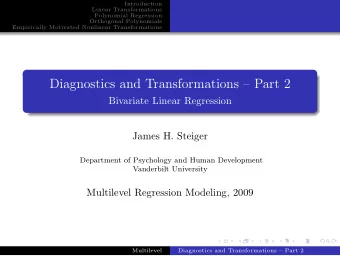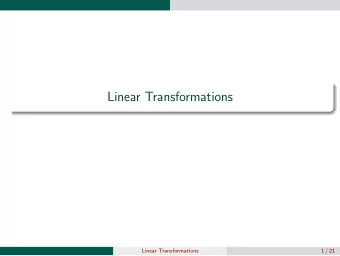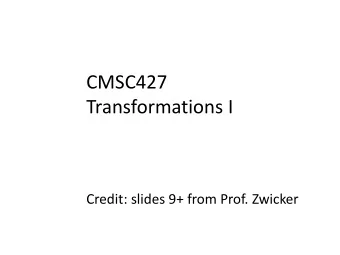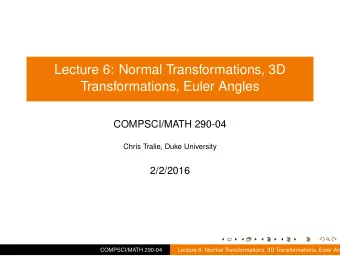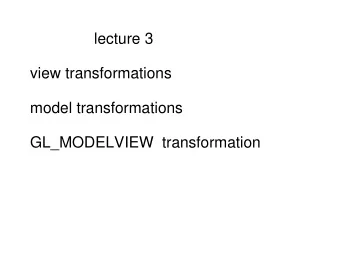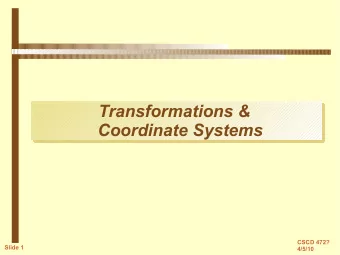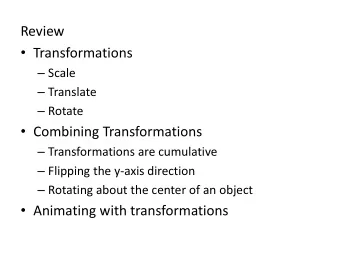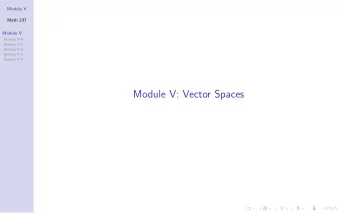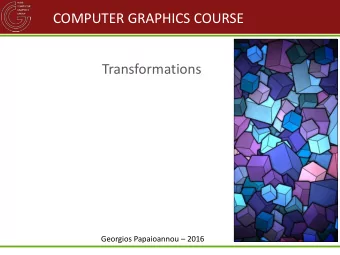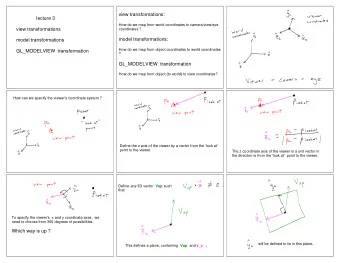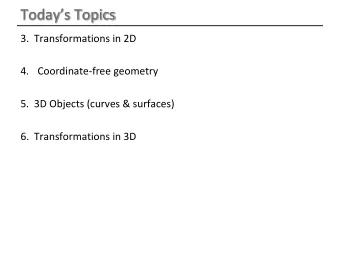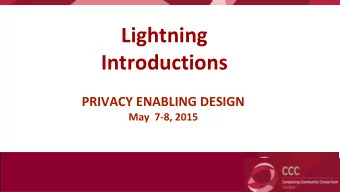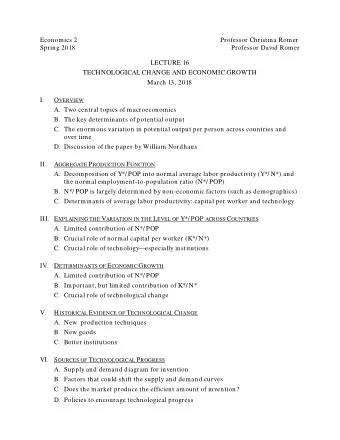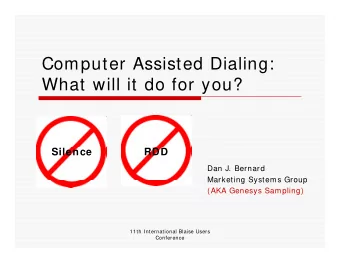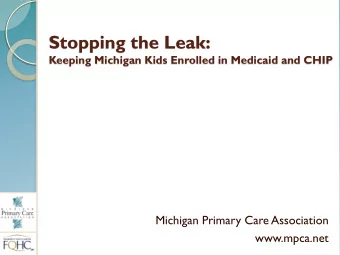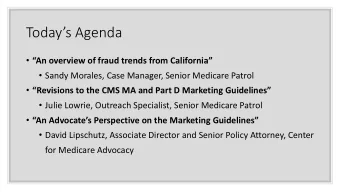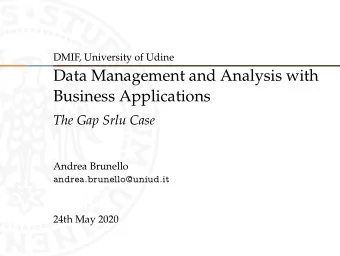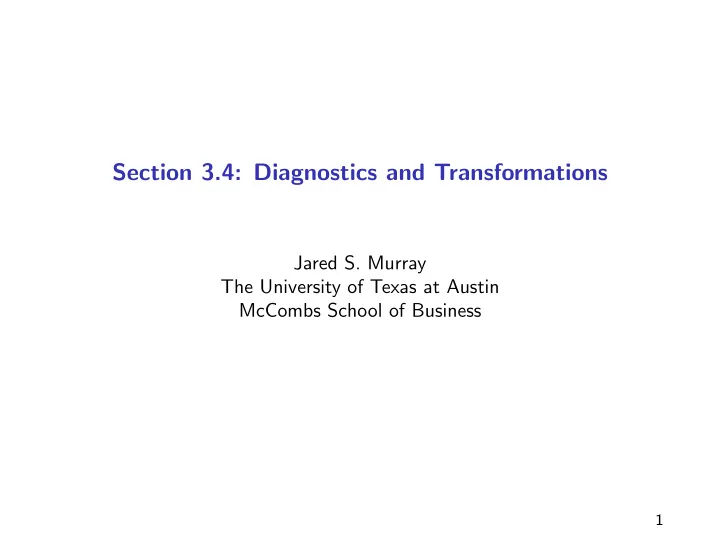
Section 3.4: Diagnostics and Transformations Jared S. Murray The - PowerPoint PPT Presentation
Section 3.4: Diagnostics and Transformations Jared S. Murray The University of Texas at Austin McCombs School of Business 1 Regression Model Assumptions Y i = 0 + 1 X i + Recall the key assumptions of our linear regression model: (i)
Section 3.4: Diagnostics and Transformations Jared S. Murray The University of Texas at Austin McCombs School of Business 1
Regression Model Assumptions Y i = β 0 + β 1 X i + ǫ Recall the key assumptions of our linear regression model: (i) The mean of Y is linear in X ′ s . (ii) The additive errors (deviations from line) ◮ are normally distributed ◮ independent from each other ◮ identically distributed (i.e., they have constant variance) Y i | X i ∼ N ( β 0 + β 1 X i , σ 2 ) 2
Regression Model Assumptions Inference and prediction relies on this model being “true”! If the model assumptions do not hold, then all bets are off: ◮ prediction can be systematically biased ◮ standard errors, intervals, and t-tests are wrong We will focus on using graphical methods (plots!) to detect violations of the model assumptions. 3
Example 9 10 8 9 7 8 y1 y2 6 7 5 6 4 5 3 4 4 6 8 10 12 14 4 6 8 10 12 14 x1 x2 Here we have two datasets... Which one looks compatible with our modeling assumptions? 4
Output from the two regressions... ## Coefficients: ## Estimate Std. Error t value Pr(>|t|) ## (Intercept) 3.0001 1.1247 2.667 0.02573 * ## x1 0.5001 0.1179 4.241 0.00217 ** ## --- ## Signif. codes: 0 '***' 0.001 '**' 0.01 '*' 0.05 '.' 0.1 ' ' 1 ## ## Residual standard error: 1.237 on 9 degrees of freedom ## Multiple R-squared: 0.6665,Adjusted R-squared: 0.6295 ## F-statistic: 17.99 on 1 and 9 DF, p-value: 0.00217 ## Coefficients: ## Estimate Std. Error t value Pr(>|t|) ## (Intercept) 3.001 1.125 2.667 0.02576 * ## x2 0.500 0.118 4.239 0.00218 ** ## --- ## Signif. codes: 0 '***' 0.001 '**' 0.01 '*' 0.05 '.' 0.1 ' ' 1 ## ## Residual standard error: 1.237 on 9 degrees of freedom ## Multiple R-squared: 0.6662,Adjusted R-squared: 0.6292 ## F-statistic: 17.97 on 1 and 9 DF, p-value: 0.002179 5
Example The regression output values are exactly the same... 11 9 10 8 9 7 8 y1 y2 6 7 5 6 4 5 3 4 4 6 8 10 12 14 4 6 8 10 12 14 x1 x2 Thus, whatever decision or action we might take based on the output would be the same in both cases! 6
Example ...but the residuals (plotted against ˆ Y ) look totally different!! 1.0 1 resid(fit1) resid(fit2) 0.0 0 −1.0 −1 −2.0 −2 5 6 7 8 9 10 5 6 7 8 9 10 fitted(fit1) fitted(fit2) Plotting e vs ˆ Y (and the X’s) is your #1 tool for finding model fit problems. 7
Residual Plots We use residual plots to “diagnose” potential problems with the model. From the model assumptions, the error term ( ǫ ) should have a few properties... we use the residuals ( e ) as a proxy for the errors as: ǫ i = yi − ( β 0 + β 1 x 1 i + β 2 x 2 i + · · · + β p x pi ) ≈ yi − ( b 0 + b 1 x 1 i + b 2 x 2 i + · · · + b p x pi = e i 8
Residual Plots What kind of properties should the residuals have?? e i ≈ N (0 , σ 2 ) iid and independent from the X’s ◮ We should see no pattern between e and each of the X ’s ◮ This can be summarized by looking at the plot between ˆ Y and e ◮ Remember that ˆ Y is “pure X ”, i.e., a linear function of the X ’s. If the model is good, the regression should have pulled out of Y all of its “x ness”... what is left over (the residuals) should have nothing to do with X . 9
Example – Mid City (Housing) Left: ˆ y vs. y Right: ˆ y vs e 200 30 resid(housing_fit) housing$Price 160 10 120 −10 80 −30 100 120 140 160 180 100 120 140 160 180 fitted(housing_fit) fitted(housing_fit) 10
Example – Mid City (Housing) Size vs. e 30 resid(housing_fit) 10 −10 −30 1.6 1.8 2.0 2.2 2.4 2.6 housing$Size 11
Example – Mid City (Housing) ◮ In the Mid City housing example, the residuals plots (both X vs. e and ˆ Y vs. e ) showed no obvious problem... ◮ This is what we want!! ◮ Although these plots don’t guarantee that all is well it is a very good sign that the model is doing a good job. 12
Non Linearity Example: Telemarketing ◮ How does length of employment affect productivity (number of calls per day)? 30 calls 25 20 10 15 20 25 30 months 13
Non Linearity Example: Telemarketing ◮ Residual plot highlights the non-linearity! 3 2 resid(telefit) 1 0 −1 −2 −3 25 30 35 fitted(telefit) 14
Non Linearity What can we do to fix this?? We can use multiple regression and transform our X to create a nonlinear model... Let’s try Y = β 0 + β 1 X + β 2 X 2 + ǫ The data... months months2 calls 10 100 18 10 100 19 11 121 22 14 196 23 15 225 25 ... ... ... 15
Telemarketing: Adding a squared term In R, the quickest way to add a quadratic term (or other transformation) is using I() in the formula: telefit2 = lm(calls~months + I(months^2), data=tele) print(telefit2) ## ## Call: ## lm(formula = calls ~ months + I(months^2), data = tele) ## ## Coefficients: ## (Intercept) months I(months^2) ## -0.14047 2.31020 -0.04012 16
Telemarketing y i = b 0 + b 1 x i + b 2 x 2 ˆ i 30 calls 25 20 10 15 20 25 30 months 17
Telemarketing What is the marginal effect of X on Y? ∂ E [ Y | X ] = β 1 + 2 β 2 X ∂ X ◮ To better understand the impact of changes in X on Y you should evaluate different scenarios. ◮ Moving from 10 to 11 months of employment raises productivity by 1.47 calls ◮ Going from 25 to 26 months only raises the number of calls by 0.27. ◮ This is similar to variable interactions we saw earlier. “The effect of X 1 on the predicted value of Y depends on the value of X 2 ”. Here, X 1 and X 2 are the same variable! 18
Polynomial Regression Even though we are limited to a linear mean, it is possible to get nonlinear regression by transforming the X variable. In general, we can add powers of X to get polynomial regression: Y = β 0 + β 1 X + β 2 X 2 . . . + β m X m You can fit basically any mean function if m is big enough. Usually, m = 2 does the trick. 19
Closing Comments on Polynomials We can always add higher powers (cubic, etc) if necessary. Be very careful about predicting outside the data range. The curve may do unintended things beyond the observed data. Watch out for over-fitting... remember, simple models are “better”. 20
Be careful when extrapolating... 30 calls 25 20 10 15 20 25 30 35 40 months 21
...and, be careful when adding more polynomial terms! 40 2 35 3 8 30 calls 25 20 15 10 15 20 25 30 35 40 months 22
Non-constant Variance Example... This violates our assumption that all ε i have the same σ 2 . 23
Non-constant Variance Consider the following relationship between Y and X : Y = γ 0 X β 1 (1 + R ) where we think about R as a random percentage error . ◮ On average we assume R is 0... ◮ but when it turns out to be 0.1, Y goes up by 10%! ◮ Often we see this, the errors are multiplicative and the variation is something like ± 10% and not ± 10. ◮ This leads to non-constant variance (or heteroskedasticity) 24
The Log-Log Model We have data on Y and X and we still want to use a linear regression model to understand their relationship... what if we take the log (natural log) of Y ? � � γ 0 X β 1 (1 + R ) log( Y ) = log log( Y ) = log( γ 0 ) + β 1 log( X ) + log(1 + R ) Now, if we call β 0 = log( γ 0 ) and ǫ = log(1 + R ) the above leads to log( Y ) = β 0 + β 1 log( X ) + ǫ a linear regression of log( Y ) on log( X )! 25
Price Elasticity In economics, the slope coefficient β 1 in the regression log( sales ) = β 0 + β 1 log( price ) + ε is called price elasticity. This is the % change in expected sales per 1% change in price . The model implies that E [ sales ] = A ∗ price β 1 where A = exp ( β 0 ) 26
Price Elasticity of OJ A chain of gas station convenience stores was interested in the dependence between price of and sales for orange juice... They decided to run an experiment and change prices randomly at different locations. With the data in hand, let’s first run an regression of Sales on Price: Sales = β 0 + β 1 Price + ǫ lm(Sales~Price, data=oj) ## ## Call: ## lm(formula = Sales ~ Price, data = oj) ## ## Coefficients: ## (Intercept) Price ## 89.64 -20.93 27
Price Elasticity of OJ 150 80 60 100 resid(ojfit) 40 Sales 20 50 0 −20 0 1.5 2.0 2.5 3.0 3.5 4.0 1.5 2.0 2.5 3.0 3.5 4.0 oj$Price Price No good!! 28
Price Elasticity of OJ But... would you really think this relationship would be linear? Is moving a price from $1 to $2 is the same as changing it form $10 to $11?? log( Sales ) = γ 0 + γ 1 log( Price ) + ǫ ojfitelas = lm(log(Sales)~log(Price), data=oj) coef(ojfitelas) ## (Intercept) log(Price) ## 4.811646 -1.752383 How do we interpret ˆ γ 1 = − 1 . 75? (When prices go up 1%, sales go down by 1.75%) 29
Price Elasticity of OJ print(ojfitelas) ## ## Call: ## lm(formula = log(Sales) ~ log(Price), data = oj) ## ## Coefficients: ## (Intercept) log(Price) ## 4.812 -1.752 How do we interpret ˆ γ 1 = − 1 . 75? (When prices go up 1%, sales go down by 1.75%) 30
Price Elasticity of OJ 140 0.5 resid(ojfitelas) 100 Sales 0.0 60 −0.5 20 1.5 2.0 2.5 3.0 3.5 4.0 1.5 2.0 2.5 3.0 3.5 4.0 Price oj$Price Much better!! 31
Recommend
More recommend
Explore More Topics
Stay informed with curated content and fresh updates.