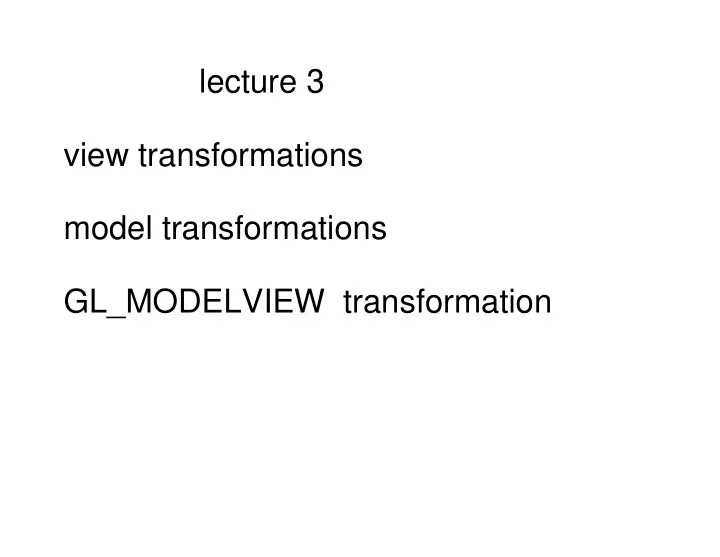
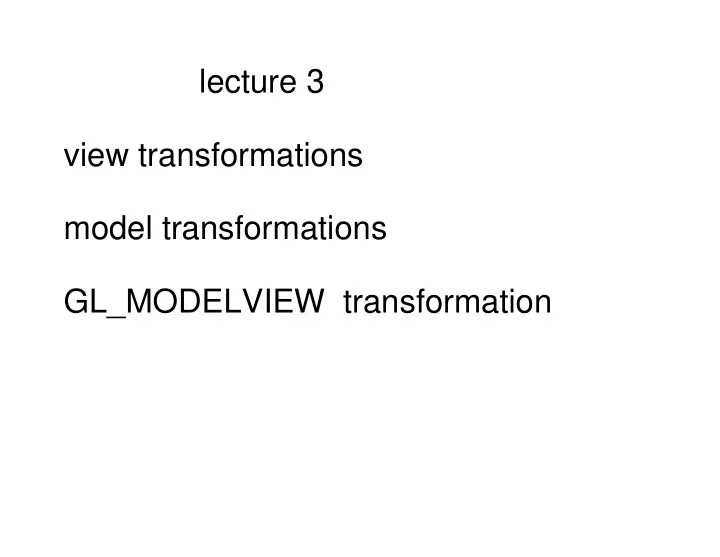
lecture 3 view transformations model transformations GL_MODELVIEW transformation
view transformations: How do we map from world coordinates to camera/view/eye coordinates ? model transformations: How do we map from object coordinates to world coordinates ? GL_MODELVIEW transformation How do we map from object (to world) to view coordinates?
How can we specify the viewer's coordinate system ?
Define the z axis of the viewer by a vector from the 'look at' point to the viewer.
The z coordinate axis of the viewer is a unit vector in the direction is from the 'look at' point to the viewer.
To specify the viewer's x and y coordinate axes, we need to choose from 360 degrees of possibilities. Which way is up ?
Define any 3D vector Vup such that This defines a plane, containing Vup and z_c .
will be defined to lie in this plane .
See lecture notes for the calculation.
As a programmer using OpenGL, you don't have to compute these vectors. Instead you just define: eye = ... // 3D points lookat = ... up = ... gluLookAt ( eye[0], eye[1], eye[2], lookat[0], lookat[1], lookat[2], up[0], up[1], up[2] ) What does this definition do ("under the hood") ? Coming soon...
What is the relationship between the world coordinate system and the viewer's coordinate system?
To re-map a general scene point (x,y,z) from world coordinates to viewer coordinates, we translate and rotate.
Let the viewer's position be expressed in world coordinates. The matrix T translates the viewer's position to the origin.
R rotates into the viewer's orientation.
Recall slide 7 from lecture 2. R maps to a new coordinate system by projecting onto new axes.
view transformations: How do we map from world coordinates to camera/view/eye coordinates ? model transformations: How do we map from object coordinates to world coordinates ? GL_MODELVIEW transformation How do we map from object (to world) to view coordinates?
glVertex3f(x1, y1, z1) glVertex3f(x2, y2, z2) glVertex3f(x3, y3, z3)
glBegin( GL_LINES ) glVertex3f(x1, y1 , z1) glVertex3f(x2, y2 , z2) glVertex3f(x3, y3, z3) glVertex3f(x4, y4 , z4) // more vertex pairs gives more lines glEnd()
glBegin( GL_TRIANGLES ) glVertex3f(x1, y1 , z1) glVertex3f(x2, y2 , z2) glVertex3f(x3, y3, z3) // more vertex triples gives more triangles glEnd()
glBegin( GL_POLYGON ) glVertex3f(x1, y1 , z1) glVertex3f(x2, y2 , z2) glVertex3f(x4, y4 , z4) glVertex3f(x3, y3 , z3) glEnd()
"Quadric" (Quadratic) Surfaces: examples
Quadric Surfaces: General
Recall homogeneous coordinates. Same quadric surface is represented if we scale 4D vector by a constant.
Q: What is this surface ? (a, b, c > 0) A: rotated and translated ellipsoid.
How to define quadric surfaces in OpenGL ? GLUquadricObj myQuadric = gluNewQuadric() gluSphere(myQuadric, ...) // need to supply parameters gluCylinder(myQuadric, ...)
Non-quadric surfaces from OpenGL Utility Toolkit (GLUT) glutSolidCube() glutWireCube() glutSolidTorus() glutWireTorus() glutSolidTeapot() glutWireTeapot()
How to transform objects in OpenGL ? glRotatef( vx, vy, vz, angle ) glTranslatef( x, y, z) glScalef( sx, sy, sz) The parameters of each of these calls specify a 4x4 matrix. These transformations are not associated with (bound to) any particular object, however. We'll see how this works next.
Recall how to transform from world coordinates to viewer coordinates:
How to transform from dog (object) coordinates to viewer coordinates?
gluLookAt( ... ) glTranslate( ... ) glRotate( ... )
gluLookAt( ... ) // transform from world coordinates // to viewer/eye coordinates glTranslate( ... ) // transform position and orientation glRotate( ... ) // of dog to world coordinates glVertex( ) // etc. all the triangles of the dog object ...... // defined in dog coordinate system
GL_MODELVIEW OpenGL is a "state machine". One of its states is the GL_MODELVIEW matrix. This is a 4x4 matrix that transforms a vertex into eye coordinates. We would like : GL_MODELVIEW
glMatrixMode(GL_MODELVIEW) glLoadIdentity() initializes: GL_MODELVIEW ASIDE: How to examine the GL_MODELVIEW matrix ? (python) m = (GLfloat * 16)() glGetFloatv(GL_MODELVIEW_MATRIX,m) glModelViewMatrix = [ [ ] ,[ ], [ ], [ ] ] for i in range(16): glModelViewMatrix[i % 4].append(m[i]) # OpenGL stores in column major order print 'GL_MODELVIEW ', glModelViewMatrix
GL_MODELVIEW Q: What happens when Answer: you make these calls ? gluLookAt( ... ) glRotatef( ... ) glTranslatef( ... ) glScalef( ... )
Problem: the GL_MODELVIEW matrix only keeps track of one (model to view) transformation. But we may have hundreds of object models. How do we keep track of all these transformations? glMatrixMode(GL_MODELVIEW) glLoadIdentity() gluLookAt( eye ... , lookat..., up ...) glTranslate( ...) glRotate(...) drawDog() // glVertex() etc... glTranslate( ...) glRotate(...) drawHouse() // glVertex() etc...
Solution: use a stack of GL_MODELVIEW transformations. glMatrixMode(GL_MODELVIEW) glLoadIdentity() gluLookAt( eye ... , lookat..., up ...) glPushMatrix() glTranslate( ...) glRotate(...) drawDog() glPopMatrix() glPushMatrix() glTranslate( ...) glRotate(...) drawHouse() glPopMatrix()
Summary of Today viewer coordinate systems view transformations : gluLookAt() model transformations : glRotate(), glTranslate(), glScale() GL_MODELVIEW transformation
Recommend
More recommend