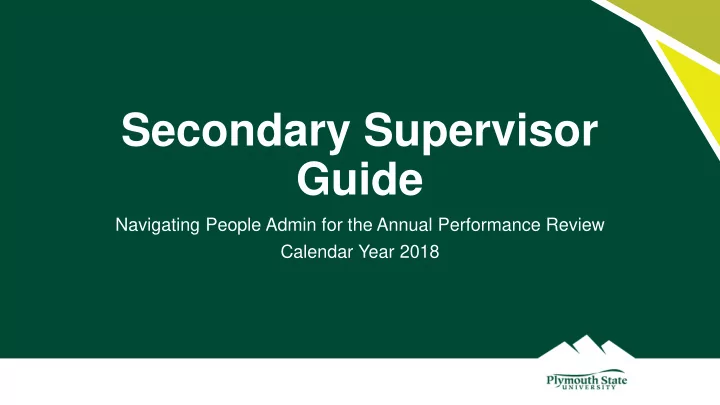
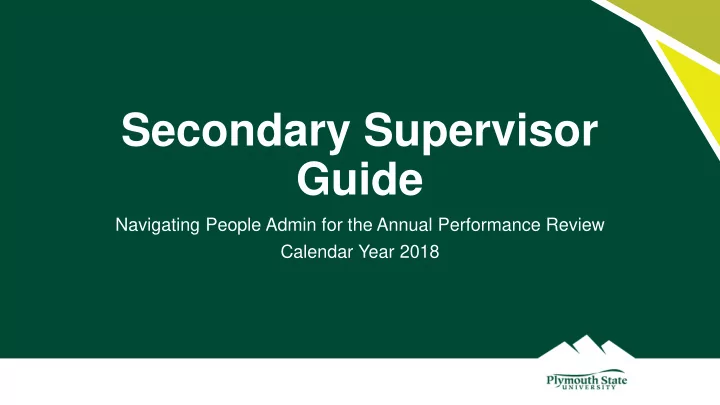
Secondary Supervisor Guide Navigating People Admin for the Annual Performance Review Calendar Year 2018
Secondary Supervisor Action Items • Review employee self evaluation • Review supervisor evaluation • Approve by June 17, 2019
https://jobs.usnh.edu/hr Once your direct report completes the review for their employee Click here to you will be login using sent an email your indicating you myPlymouth have action username items in and Performance password. Management.
Under the three blue dots, click on Performance Management
Performance Management Homepage Personal review Click the blue linked Task or click “View” to begin this task To see an entire list of direct reports progress go to “My Employee’s Reviews”
1. Review the individual’s self review 2. Review the supervisor input 3. Supervisors and employees are able to upload additional supporting documents which appear at the end of each of the review sections.
After reviewing, click on the blue Actions button. You will have the option to print, return to supervisor or acknowledge receipt. Once this has been acknowledged it will be sent to HR for processing. 4/17/2019 8
At this point, the review is process is complete for this employee and you may log out.
Navigation Tips
NOTE: This screen will show the reviews for your direct reports and the status of the review. Step 1 is in green as it has been completed by the Employee. Click on Employee’s name to open View
4/17/2019 12 Click on the Second Level Supervisor Approves Evaluation Link.
4/17/2019 13 There are several ways for you to search within the Reviews Dashboard.
Recommend
More recommend