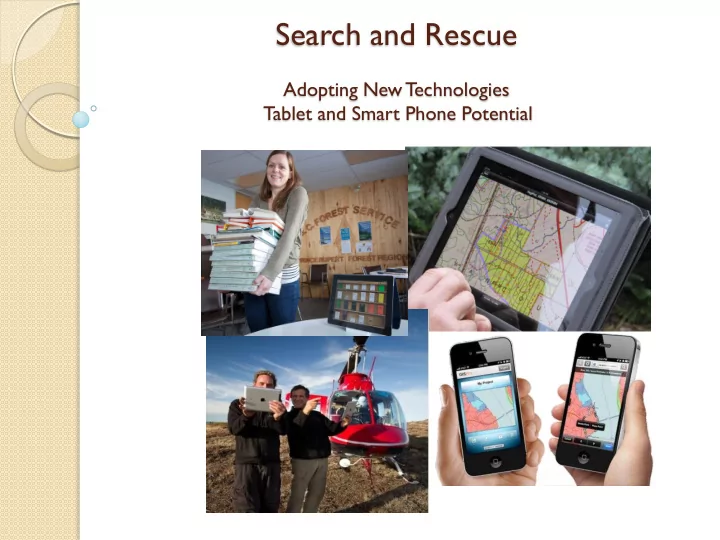
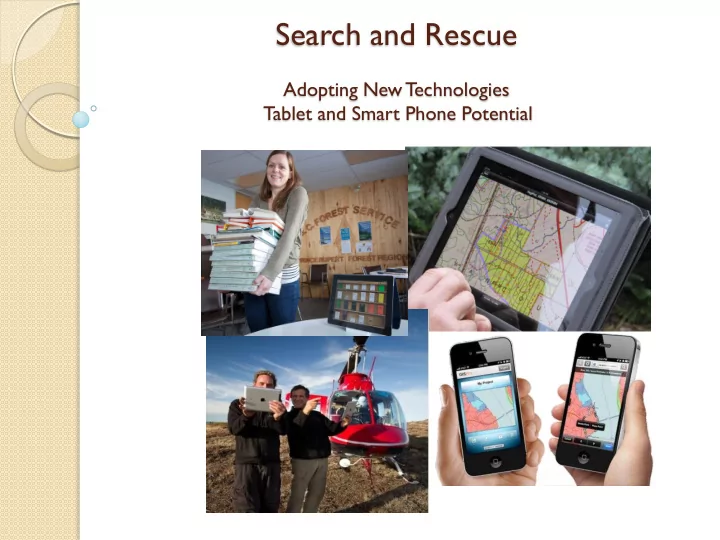
Search and Rescue Adopting New Technologies Tablet and Smart Phone Potential
Why all the Attention? Computer – 800 000 apps, word processing, spreadsheet, email, etc. Portable – can go anywhere GPS – similar performance to commonly used Garmin Camera – takes decent pictures, geo-referenced pictures Video recording Audio recording Gyroscope Magnetic Compass Cell connectivity
iPad / iPhone Potential Field Uses ◦ GPS, Replaces Ozi software and Garmin ◦ Collect detailed spatial and attribute field data ◦ Navigation ◦ Measurements, calculator, conversions ◦ Camera (all photos are geo-referenced) ◦ Audio and Video recording, investigations ◦ Field notes ◦ Create custom forms ◦ Safety – 2 way satellite communication capability ◦ Office Uses ◦ Phone, Email, Communicator, Face-to-face video ◦ Review and Edit Documents, Spreadsheets and Presentations from anywhere ◦ Review and markup PDF ◦ PC or Laptop for some staff ◦ Replaces Paper (Plotters and Printers) ◦ Library and reference material storage (legislation, policy, manuals, etc) ◦ Scanner One Tool for Multiple Applications !!
GPS Capability Defined GPS – US based Global Positioning System GLONASS – Russian base global positioning system, Stands for Globalnaya Navigatsionnaya Sputnikovaya Sistema A-GPS – assisted GPS, uses a combination of cell towers and GPS system to acquire a location. A phone described as having A-GPS only, usually means it will not work without cell or network connectivity Hybrid Systems – uses a combination of A-GPS as well as standalone or autonomous GPS and GLONASS systems for navigation. Works anywhere independent of cell or networks.
Phone Manufactures make GPS Capability Confusing Nexus 7 Tablet iPad 4 or Mini iPad 2 iPod Touch Blackberry Z10 Key words to look for are: GPS, Glonass, Hybrid, or Autonomous
Field Application
Time and Cost Saver!
Diverse Applications
All Weather
Field Data Collection
Collect Point, Lines and Polygons and Associated Photos in the field in One Step!
Carry an Inventory of Geo-Referenced Detailed Maps Everywhere you go. E.G. Access free provincial wide geo-referenced 1-20,000 PDF Topographic Maps and maintain and inventory on your device at all times http://pub.data.gov.bc.ca/datasets/177864/pdf/ LM Forest Resource Solutions Ltd.
Share, Compile and Analyse Search Spatial Data while in the Field. Often in real time!
Safety!! Link iPad or iPhone to Delorme Systems for Two way Satellite Communication
Take Subject Information into the Field with you or collect interview information on a search
Custom Forms
Carry all Your Reference Material in the Field With You for Training or Actual Search
Navigate On Site without Paper, Printers, Ink or Photocopiers
Clue and Evidence Collection with Camera (all photo’s are geo -referenced)
Demo iPad Apps PDF Maps GIS Kit Theodolite Field notes Pro FormConnect
Office and Data Documentation Application
Scanner / Photocopier / Markup
Compiling Data and Finalizing Reports all with one Device!
Taking Notes!
Word and Spreadsheet Editing
Questions and Information Andy Muma Land Information Coordinator Smithers BC 250 – 877-3622 (cell) Andy.Muma@gov.bc.ca
Recommend
More recommend