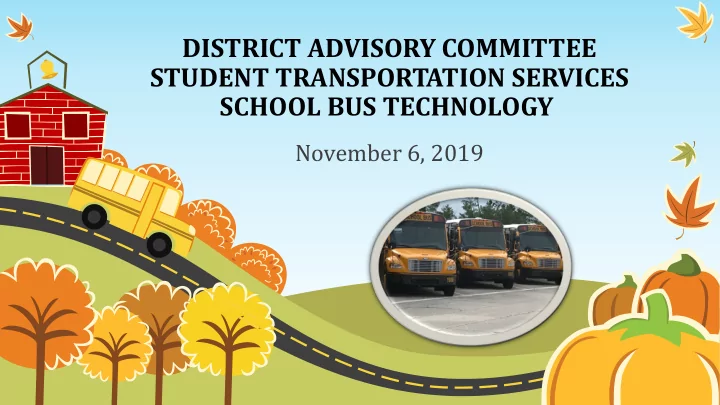
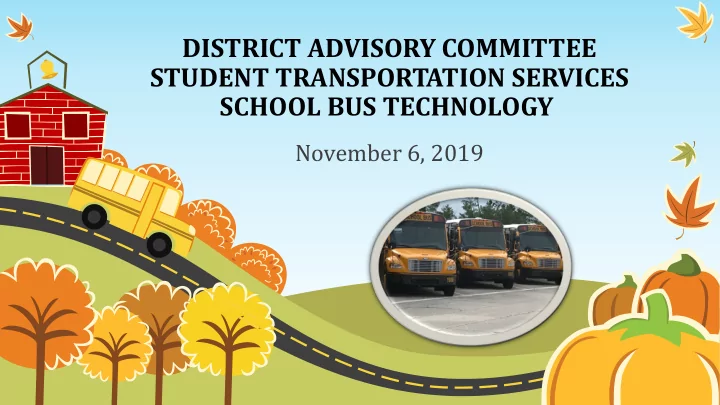
DISTRICT ADVISORY COMMITTEE STUDENT TRANSPORTATION SERVICES SCHOOL BUS TECHNOLOGY November 6, 2019
STUDENT TRANSPORTATION SERVICES Gr Greg A Akin, , Chief ef Oper perat atin ing O Offic icer er Mi Mitch Mo Moyer, Dir Director, Stu Student T t Transporta tatio ion Se Services Chris is B Boyer er, Assis istan ant t Direc ector, F Fleet eet & & Finan ance Barbara ra I Ive vey, Assis istan ant t Direc ector, O Oper erat atio ions & & Adminis istrati ation Be Betsy Bu Burris, s, Assista tant Dir Director, O Ope perati tions & & GIS/ S/Routin ting
DISTRICT ADVISORY COMMITTEE STUDENT TRANSPORTATION SERVICES SCHOOL BUS TECHNOLOGY AGENDA ITEMS • INTRODUCTIONS MITCH MOYER • TRANSPORTATION FACTS & FIGURES CHRIS BOYER • STUDENT RIDERSHIP & TRACKING BARBARA IVEY o Reports – Student & MDT (Mobile Data Terminal) o VeoNow (GPS) • WHERES THE BUS APP BETSY BURRIS
Facts & Figures Chris Boyer
Facts & Figures • Bus Fleet • Routes • Students Transported • History of Technology o Video Systems o GPS o Student Ridership o Rolling WiFi o Tablets
Student Ridership & Tracking Barbara Ivey
Student Ridership & Tracking Current process of Student Ridership/Tracking: Students enter their individual district student ID • code into the keypad. Utilizing the MDT (tablet) bus operators can • identify if the student is on the correct bus. The MDT provides the bus operator and/or • attendant to enter information of an ESE student. Students enter their ID when boarding & departing • the bus. This information is automatically transmitted into the VeoNow System (GPS). We use this data for our District Medicaid • reporting. We use this data for the State FEFP reporting. •
Student Ridership & Tracking VeoNow: Transportation personnel can immediately view • student information when entered on/off the bus: Bus stop location and time o Student residential address information o Student health impairments, bus equipment o Parent/Guardian contact information o Dispatchers can quickly research for a missing • student or student that utilized an incorrect stop. All transportation office personnel can access the • same information. Reports can be pulled to view/resolve concerns: • Student rider list o Bus overloads o Early/Late bus arrival o Students utilizing unauthorized bus stops o If you would like to view this program in action, please see me after the meeting.
Wheres The Bus App Betsy Burris
Wheres The Bus Parent App • WheresTheBus is a resourceful application intended to provide families with timely information about the location of each student’s bus, including when it is expected to arrive at the designated stop. • WheresTheBus displays the real-time minutes and miles of where the bus is located in proximity to the household’s bus stop assignment. • The application is updated every 15 seconds providing precise GPS location. • Any member of the bus-riding household can access this information from any Internet connected device using the account information created by the Parent and/or Guardian. • Student Transportation anticipated launch announcement: November 12, 2019 • Why utilize this feature? Volusia County Schools Student Transportation Team is committed to providing families with the best customer service.
Wheres The Bus Parent App • Arrival Status: Estimated time of arrival (ETA) is displayed when bus arrival time can be predicted. When a prediction is unavailable (“no eta”), use the bus location and distance from your stop. • Last Message: “Current” is displayed when bus data has been received in the last minute. If updates are not received, the bus is likely stopped at a school or layover or inactive (no messages in the last 15 minutes). • Your House: Represented by home icon. • Your School: Represented by school icon. • Your Bus Stop: represented by stop sign icon. • 10-minute Marker: Location when the bus is 10 minutes away. • Bus Location & Distance: Represented by bus icon and distance. • Future potential: The developer is seeking to add the functionality of displaying when a student signed on/off the bus, morning and afternoon.
Time Sequenced WheresTheBus Parent App Screenshots
Wheres The Bus Parent App Wouldn’t it be great if you could learn the exact location of your student’s bus, and what time it will arrive at the assigned bus stop?! Below are some key benefits of utilizing the application: • Eliminate morning stress of rushing to the bus stop and fear of missing the bus. • Eliminate the afternoon stress of rushing to meet your student at the bus stop, most specifically on those easily forgotten early release days. • Know precisely when your student’s bus will arrive at the bus stop. • Have the convenience of accessing the bus arrival time immediately using your smartphone, tablet, computer, etc. • Reduce phone and/or email volume to schools or transportation offices inquiring the location of a bus or if the bus has already serviced the bus stop.
Wheres The Bus Parent App • How do I sign up for this service? o Refer to the instructions provided on Volusia County Schools>Student Transportation page. • What security measures are in place? o All communications between your web browser and the site is encrypted and secure. o Parents/Guardians are permitted to create an account only if they can validate their student’s birth date and student ID # when prompted. If the information entered does not match the information entered in the student’s record, the parent/guardian will not be able to create an account. o Authorization approval will be granted once the validation has occurred. • How does it work? o WheresTheBus uses global positioning system (GPS) technology to locate and track your student’s school bus. It is powered by software from TripSpark Education. • How much does this application cost? o WheresTheBus is available at no cost to families. One account can be created per household. • Do I need separate accounts for each of my children? o No. Each student can be enrolled under one account and viewed on the app by toggling the students.
Have a great school year! Questions?
Recommend
More recommend