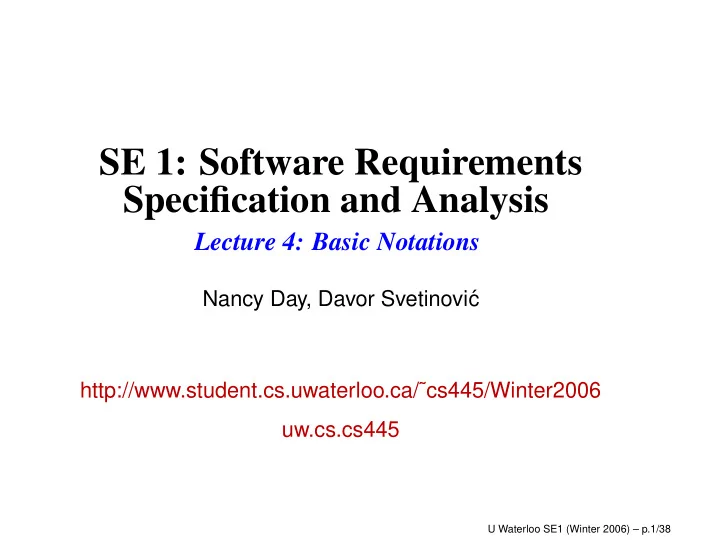
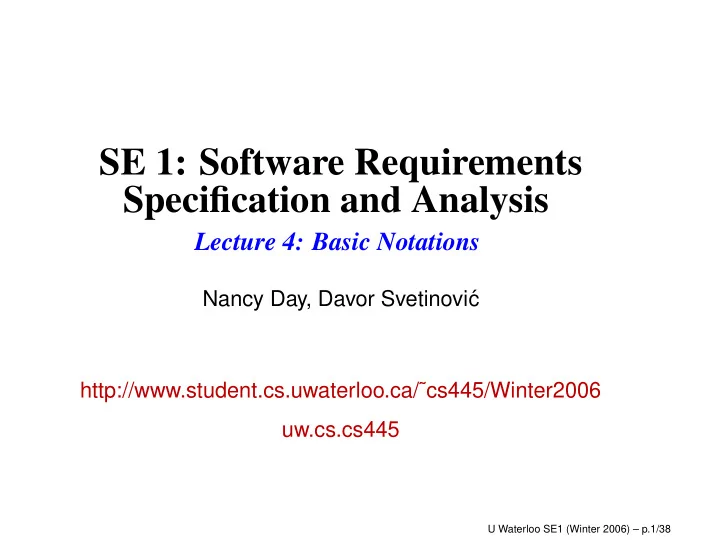
SE 1: Software Requirements Specification and Analysis Lecture 4: Basic Notations Nancy Day, Davor Svetinovi´ c http://www.student.cs.uwaterloo.ca/˜cs445/Winter2006 uw.cs.cs445 U Waterloo SE1 (Winter 2006) – p.1/38
Announcements Send your group to cs445@student.cs.uwaterloo.ca by Friday, 13 Jan 2006 2:00pm. Grad students need to have their topics chosen and approved by Friday, 13 Jan 2006. Assignments of TAs to groups will be posted to the newsgroup. It is your responsibility to contact your group TA to arrange meetings. U Waterloo SE1 (Winter 2006) – p.2/38
Review: Use Cases An actor is an external entity that interacts directly with the system. “A use case represents a series of interactions between an outside entity and the system, which ends by providing business value.” It is a collection of related success and failure scenarios that describe actors using a system to support a goal (an observable result of value to a particular actor). A scenario is specific sequence of actions and interactions between actors and system. A scenario is also called a use case instance. A scenario is one path through a use case. A use case should capture an elementary business processes (EBPs): “a task with measureable business value performed by one actor in one place at one time ”. U Waterloo SE1 (Winter 2006) – p.3/38
Review: Use Case Descriptions Use case number Name Authors Event/Precondition System Actors Overview/Postcondition References Related Use Cases Typical Process Description Basic Flow Alternatives Exceptions Subsections U Waterloo SE1 (Winter 2006) – p.4/38
Review: Use Case Diagram Describes the set of all use cases graphically Shows relationships between actors and use cases Shows relationships between use cases includes Shows the boundary of the system U Waterloo SE1 (Winter 2006) – p.5/38
Today’s Agenda Use cases (con’d from last class) Finding use cases Advanced use case modelling Rules of thumb What aspects of the system do we need to describe? What are the features of a good specification notation? U Waterloo SE1 (Winter 2006) – p.6/38
Today’s Agenda Basic notations: Event traces Entity-relationship diagrams (ERDs) Data flow diagrams (DFDs) Finite state machines (FSM) Decomposition strategies RE modelling processes (relevant to this course) We will concentrate on notations used to describe the functional (as opposed to non-functional) behaviour of a system. Required Reading: None Optional Reading: R. Wieringa, A Survey of Structured and Object-Oriented Software Specification Methods and Techniques ACM Computing Surveys, Col. 30, No. 4, December 1998. U Waterloo SE1 (Winter 2006) – p.7/38
Aspects of a System In a specification, there are four aspects of a system that we want to describe: functions: tasks that the system carries out communication: interactions that the system has with its environment behaviour: the permissible orderings of the functions conceptual (data): description of the data manipulated by the system Different notations are better or worse at describing these different aspects of a system. U Waterloo SE1 (Winter 2006) – p.8/38
Decomposition Interaction abstraction Interaction refinement System decomposition System aggregation Later, we will discuss methods for system decomposition. U Waterloo SE1 (Winter 2006) – p.9/38
Specification Notations What are the features of a good specification notation? Well-defined set of concepts Results in unambiguous, clear, precise, concise specification Ability to analyze (syntax, consistency checking) CASE tool support Understood by all stakeholders (graphical is good) Supports traceability Other desirable, (but rarely obtainable): Can generate test cases Can determine conformance of implementation to specification Can check consistency of one specification with another U Waterloo SE1 (Winter 2006) – p.10/38
Basic Specification Notations Most specification languages are a combination of notations used to describe different aspects of the system. Each notation emphasizes one of function, communication, or behavioural descriptions. The following are very common basic notations: Event Traces – communication, bit of behaviour Entity-relationship diagrams (ERDs) – conceptual Data flow diagrams (DFDs) – communication, bit of functional Extended finite state machines (FSMs) – behaviour Use case descriptions – functional A trait of an engineering discipline is that there are “standard” notations. U Waterloo SE1 (Winter 2006) – p.11/38
Example: Turnstile GOAL: charge admission to a park or zoo Physical barrier that unlocks when a token is inserted into turnstile Buzzer sounds whenever the barrier is unlocked Want to keep track of the number of visitors to park Display the number of visitors upon request U Waterloo SE1 (Winter 2006) – p.12/38
Event Traces Graphical description of communication/events in one scenario Messages between system and its environment (or among system entities) Relative ordering in time (not absolute) Emphasize communication; show a bit of behaviour (ordering among messages), but not complete behaviour Entity 1 Entity 2 vertical line = time line of en- Time event A tity/actor/object event B horizontal line = event/message from one entity to another U Waterloo SE1 (Winter 2006) – p.13/38
Event Traces Variations: Show iteration Associate conditions with an interaction Self-call (sending a message to one’s self) Asynchronous communication (non-blocking - i.e., continue behaviour without waiting for a reply) U Waterloo SE1 (Winter 2006) – p.14/38
Event Traces Advantages: Simple (one scenario) Easy to understand Somewhat precise (although only relative timing) Disadvantages: Not an efficient way to represent behaviour Useful for elicitation and consideration of end-to-end system behaviour. U Waterloo SE1 (Winter 2006) – p.15/38
ERDs ERD = Entity-relationship diagram Originally for database design (Chen, 1976) Emphasize concepts/data Graphical description of problem domain: Entities (think “objects”) Relationships (often named with verbs) Relationships can represent communication, part-of, visibility, etc At first, entities are concepts in the environment. After refinement, we separate concepts in the environment from concepts (i.e., components) of the system to show conceptual decomposition In OO terms, the problem domain is called the conceptual level of description. Origin of class diagrams (UML) U Waterloo SE1 (Winter 2006) – p.16/38
ERDs - Symbols Entity − (class) collection of real−world Entity individuals with common properties Rel Relationship between entities attr Attributes − property U Waterloo SE1 (Winter 2006) – p.17/38
Variations Cardinality on relationships (1-many, many-many) Attributes on relationships Subtypes (inheritance) Directions on associations to indicate navigability U Waterloo SE1 (Winter 2006) – p.18/38
ERDs Advantages: Simple (few symbols) Disadvantages: What to model as entities vs attributes? May encourage too detailed modelling (i.e. getting into design details if used for too much decomposition at the requirements level) U Waterloo SE1 (Winter 2006) – p.19/38
Data Flow Diagrams (DFDs) Graphical description of flow of data among components Emphasize communication, bit of functional Legend: Object − data source or sink typically used at the start or end of data flow Function/Process − action, transformation of data data Data Flow − labelled with data store Data Store − internal (i.e., system) data source or sink NOT a req. concept U Waterloo SE1 (Winter 2006) – p.20/38
DFDs Advantages: Simple Can be hierarchical and thereby also show communication among the components in a functional decomposition of the system Disadvantages: Ambiguities: When do functions get executed? If multiple inputs, are they all needed? Can’t distinguish data and control signals If multiple outputs, are both always generated? i.e., they are really only good for show communication! U Waterloo SE1 (Winter 2006) – p.21/38
Context Diagram A context diagram is a DFD where the system is represented as one function. It shows all the inputs and outputs of the system and which environmental entities they come from and go to. The context diagram shows the scope/boundary of the system. A context diagram can also be done for major subsystems. U Waterloo SE1 (Winter 2006) – p.22/38
FSMs Describes control flow: Behaviour depends on current state State represents the history of input Graphical description of dialog between system and environment Emphasizes behaviour: shows order in which functions can be executed and order of communication Compact representation of a set of event traces Legend: State − represents history of dialog; state of system/environment input/output State Transition − triggered by input event; generates output U Waterloo SE1 (Winter 2006) – p.23/38
FSMs Variations: Hierarchy used to: Represent concurrent operations Priority (interrupts, etc) Can be presented in a tabular format Communication mechanisms between multiple FSMs Broadcast vs directed Queues (delayed) U Waterloo SE1 (Winter 2006) – p.24/38
FSMs Advantages: Most formal (least ambiguity) Compact way to represent many behaviours Disadvantages: More complex Doesn’t show functional decomposition U Waterloo SE1 (Winter 2006) – p.25/38
Recommend
More recommend