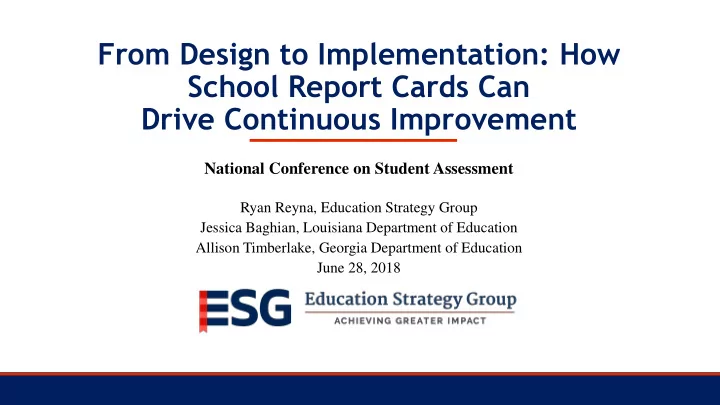
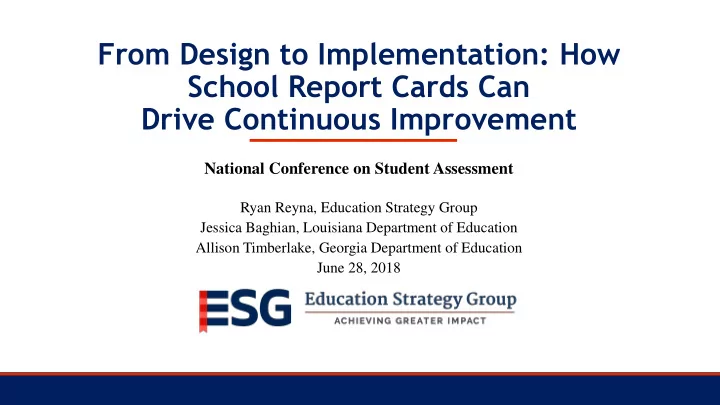
From Design to Implementation: How School Report Cards Can Drive Continuous Improvement National Conference on Student Assessment Ryan Reyna, Education Strategy Group Jessica Baghian, Louisiana Department of Education Allison Timberlake, Georgia Department of Education June 28, 2018
Report Card Context 2016 • Reports are hard to find, full of jargon, and missing important data 2017 • States making progress in reporting, but still need improvements to be accessible, meaningful, and useful to audiences outside of education policy 2018 and beyond • ESSA requires production of easily accessible and user-friendly reports by December 31, 2018 • States must consult with parents in the design 2
Studying State Report Card Efforts 3
Key Takeaways • Report cards are only as good as the conversations that go with them. • The right data, for the right people, at the right time. • It can’t be just an IT or communications project — it has to be both. • Putting up a website is not the same thing as educating the public. • State can create something pretty, but if people are not using it in the ways that are beneficial to them, we need to know and make a change. 4
Louisiana 5
6
Release of the Louisiana School Finder & Secure System for Educators
Louisiana School Finder: School Search The Louisiana school finder allows families to explore schools and early childhood centers in their area, or an area where they are moving to. They will two options when searching for schools: Option 1: Enter your address and select a grade for a broad search of all schools that match that • criteria Option 2. Enter the name of the school you want to view • Option 2 Option 1
Louisiana School Finder: School Search If the user selected Option 1, they are then directed to the map and list of schools that match their criteria. 10
Louisiana School Finder: School Search Users can select filters and preferences to customize their search. 11
Louisiana School Finder: School Search In this case, the user selected that they were interested in schools that offered Advanced Placement, Jumpstart Pathways and Band. Indicates if preferences have been met 12
Louisiana School Finder: School Performance Once a user has selected a school, they will be provided with following information. ● About Our School: school contact information, hours of operation, principal or director name, transportation information, before and after school options, and school offerings (academic, enrichment, athletic, and extracurricular) ● Academic Performance: data on how well a school or center is preparing students for the next level of study, including each metric used in calculating school performance scores or early childhood performance profiles
Here is the view of the “About Our School” tab.
Here is the view of the “Academic Performance” tab.
Student Performance
Breakdown by Student Groups
Teacher Workforce
Discipline & Attendance
School Report Card Resources The Department has released the following resources to support schools and early childhood centers in having conversations with families about the new Louisiana School Finder and report cards. • Animated school performance score videos: that will explain each metric in the Louisiana School Finder related to K-12 school and Early Childhood performance • Parent Night Presentation ( K-12 and ECE ): customizable presentations for principals and center directors to use in parent nights that will highlight school/center successes, explain the purpose of new Louisiana School Finder system and the data included in it, and how families can support learning at home. • School Finder Promotional Flyer: one-page document directing families to the Louisiana School Finder and how to find information on their school/center All resources can be found in the Principal Support Toolbox and on the School and Center Performance
Principal & Superintendent Secure System The new principal and superintendent reporting system is an interactive data exploration tool that provides school and school system leaders with access to important information about school system, school, teacher, and student performance. The website replaces the PDF principal and superintendent profiles and is only accessible by secure login. 22
Website Features The website includes a number of features to guide users through the data: data across content areas (ECE, K-12, postsecondary, workforce) • accessible in a single portal key questions to guide navigation, planning, and decision-making • visualizations and insight statements to help interpret complex data • exportable charts and data files • connections to the school redesign rubric to support needs • assessments and district planning 23
Website Features 24
Website Features 25
Georgia 26
GA CCRPI Report 27
Discussion of Key Lessons • Be clear about the audience • Focus on facilitating critical conversations • Not a one-person job • Garbage in, garbage out • Expect speedbumps 28
Resources • A School Finder to Empower: Case Study of Louisiana’s New School Report Card • Process not Project: Case Study of Georgia, Illinois, and Virginia’s Efforts to Produce User-Friendly School Report Cards • Let’s Keep This Conversation Going • Communicating Performance: A Best Practices Resource for Developing State Report Cards • LA School Finder • GA CCRPI reports Ryan Reyna Jessica Baghian Allison Timberlake rreyna@edstrategy.org atimberlake@doe.k12.ga.us jessica.baghian@la.gov @RyanEReyna @JBaghian 29
Recommend
More recommend