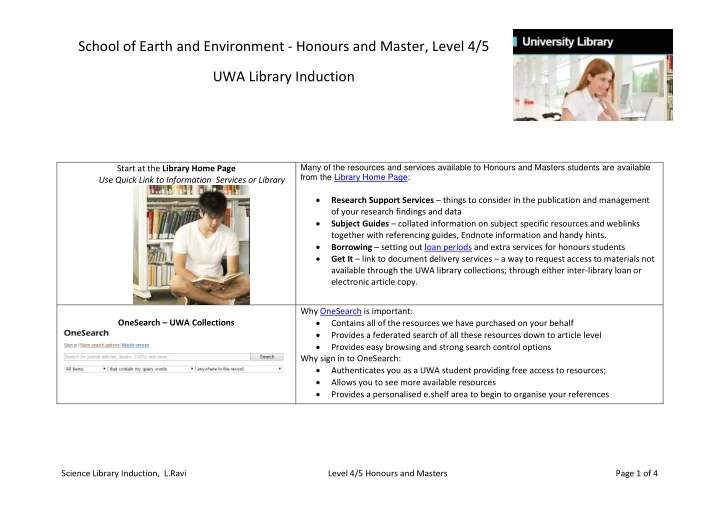
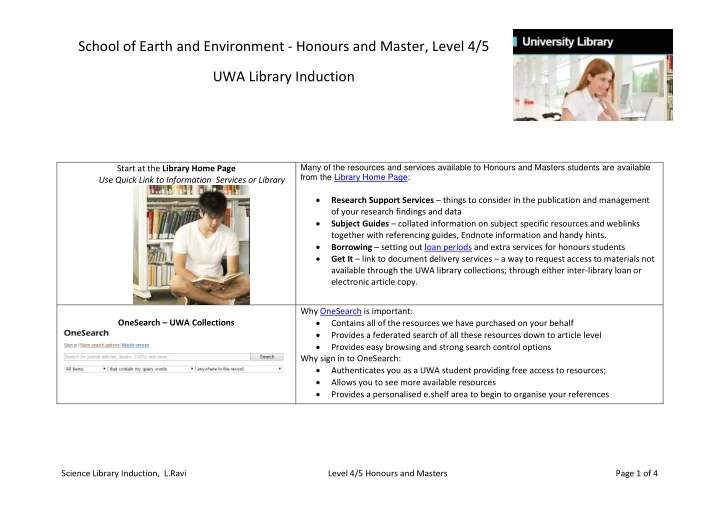
School of Earth and Environment - Honours and Master, Level 4/5 UWA Library Induction Many of the resources and services available to Honours and Masters students are available Start at the Library Home Page from the Library Home Page: Use Quick Link to Information Services or Library • Research Support Services – things to consider in the publication and management of your research findings and data • Subject Guides – collated information on subject specific resources and weblinks together with referencing guides, Endnote information and handy hints. • Borrowing – setting out loan periods and extra services for honours students • Get It – link to document delivery services – a way to request access to materials not available through the UWA library collections; through either inter-library loan or electronic article copy. Why OneSearch is important: • OneSearch – UWA Collections Contains all of the resources we have purchased on your behalf • Provides a federated search of all these resources down to article level • Provides easy browsing and strong search control options Why sign in to OneSearch: • Authenticates you as a UWA student providing free access to resources; • Allows you to see more available resources • Provides a personalised e.shelf area to begin to organise your references Science Library Induction, L.Ravi Level 4/5 Honours and Masters Page 1 of 4
Database Searching Database Searching why: • More subject specific indexes, different meta-data fields which may better describe your research area of interest and provide better results; • Not all items populate to OneSearch from all databases products • Different ways to interrogate results, organise searches, apply limits etc • Get to know the different database products within big platforms – what package are you actually searching in; • Use personalised folders to manage references, save searches, export to a reference management tool and more. • Some records provide abstracts only look for FindIt at UWA link or search in OneSearch for item. Other ways to find Databases: • Use the Database link within OneSearch for a categorised link, Natural and Agricultural Sciences; • Search for databases within OneSearch, by name or by subject area • Use the Subject guides from the Library Home page or search for a guide • Referencing Tools Why Use Referencing Tools: Referencing tools such as Endnote – the software package provided through UWA – are important in helping you to manage your references and acknowledging sources as you begin to write up your research. • Export your selected references from your various database search tools; • Begin to organise your selected references using self generated groups and labels to categorise your research findings; • Potential to use the notes area of a reference or annotation tools within the full text PDF to summarise importance of article to your research; • Populating and outputting in-text references in bibliographies using styles, look for Endnote tab in word or under tools in Apple Mac environments. . Finding out more about Endnote and Styles: • Look for UWA Subject Guides about Endnote and style format basics • One guide for each of the most common reference styles (Vancouver, APA etc) • Within the Endnote Guide you will find back ground information, where and how to download to your personal device, Endnote classes, Help and Endnote online Science Library Induction, L.Ravi Level 4/5 Honours and Masters Page 2 of 4
Citation Databases Use of citation databases will help you to discover the links between research communities. These databases specialise in following citation and referencing links between authors. • Two of the best are Scopus and Web of Science (Core Collection) • Provides a different focus on results – key outputs by author or group of authors: who is citing them, h-index (number of citations to number of papers), co-authors, institutional affiliations and more; • Web of Science - includes a journal ranking tool called Journal Citation Reports to help you identify the most high impact journals in your research area. • Look for citation and referencing feature in other databases – expand to these. Research Impact and Why it matters. • Go to our Research Impact Measurement guide to help you understand research impact and why it matters; • To identify citation database products, and other tools for identifying journals in your field of study and how to identify high impact journals; • Book impacts and other measures of research esteem. More ways to link to Research Communities Research Support services: Is an important link (from the Library Home Page) that will help you to both identify research communities and to think your own research and publishing journey. • Research data management ; explores how to manage your own data (Management toolkit) and how to discover data sets belonging to others that you can re-purpose or refer to. o Research Data Australia – is a national repository of research data sets. Increasingly research data can be directly cited in article publications adding to your research impact rating. Links to Thomson Reuters Data Citation Index. • Research Assistance outlines how the library can support you and provides contact details for setting up individual consultation times. Science Library Induction, L.Ravi Level 4/5 Honours and Masters Page 3 of 4
• Scholarly Publishing and Repository – provides easy access to UWA thesis and other UWA research outputs through the UWA Research Repository and Non- UWA theses links are given at the bottom of the theses page. • Open Access Publishing; offers a way to make your articles more openly accessible. o View the Open Access toolkit and links to subject guides for details o In particular look at Open Access Journal Directories for assistance in searching content in OA journals or identifying them. • The Keeping your research current subject guide will give you tips on using the tools in different database packages to keep up to date with developments in your research area. You can also use RSS feeds to get updates from professional websites, social web networks etc. • As a last resort use Get It – If you can’t find something vital that you need in UWA collections and you have to get it. Science Library Induction, L.Ravi Level 4/5 Honours and Masters Page 4 of 4
Recommend
More recommend