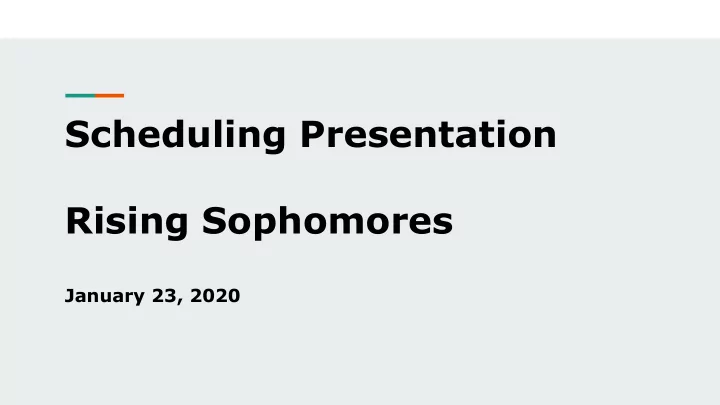
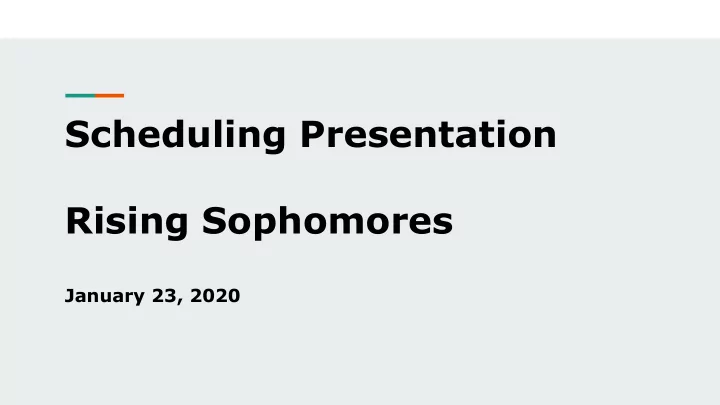
Scheduling Presentation Rising Sophomores January 23, 2020
Timeline for Course Registration 1/23: Counseling Scheduling Lessons in TAP Hold (When not at lesson - students look at Course Guide, Offerings Sheet and Counseling Website to update their ICAPs) 1/27 & 1/31: Show departmental videos/or Google slides in TAP 1/30: MHS Student Choice Programs Night 6:30-8:00 p.m. (CAPS, MyPath, South Tech, Dual Enrollment/Dual Credit/AP, Early College) 2/3 - 2/7: In Core Classes students enter recommended courses in SIS
Timeline for Course Registration 2/10: TAP Full Hold: February Character Lesson then - Teachers have mini conferences with students and verify in SIS they have full course schedules in their requests. 2/13-14: Counselors print out schedules on letter template/colored paper to distribute to TAP teachers. 2/20: TAP teachers distribute letters to students and explain which classes need signatures; Teachers will sign them when they see students next. 2/20-2/24: Time to get signatures from core teachers and necessary elective teachers. 2/24: Students return schedule forms to their TAP teachers at the end of TAP.
Resources for Choosing Classes ○ Use your transcript to make sure you are taking the courses you need for graduation. ○ Refer to the Planning Guide to assist you in selecting classes that interest you for next year. ○ Use YouScience account to check into suggested courses in your career path. ○ Refer to your ICAP for courses you should be taking.
You can look at your transcript and see what courses you have passed, not passed or didn’t receive credit in (NC). Please use the credit check worksheet in Google classroom to make sure you’re on track to graduate.
Career and Course Planning Guide In the district’s effort to save paper, the guides are not being printed this year but are available online. You can find the link in the Counseling Google Classroom, on the MHS website, and on the district website.
Tips for Course Selection Pay attention to the first page of each departmental section of the Planning Guide to make sure you are following the proper sequence of courses.
Make sure you have completed your ICAP in Google Classroom so you can transfer your courses selected in ICAP into your Schedule Course Requests the first week of February.
Things to Remember Do not overwhelm yourself by signing up for too many ○ Honors/AP/Dual Credit Courses. Prioritize these courses according to your career path. (See list of all AP/Dual courses on pages 8-10 of the Planning Guide.) Do not under challenge yourself. Take courses that will help ○ you increase your intellect and prepare you for life after high school. Remember that Colleges, the Military, and Employers not ○ only look at your GPA — but also at the courses you have taken.
Things to Remember ○ If you are somehow placed in a class you have already earned credit for LET US KNOW -- most classes will not grant credit again! ○ Talk with your teachers about courses they recommend for you in their departments (SSD students must also communicate with their case managers). ○ Research the colleges, NCAA, apprenticeships & military branches you are interested in to see what their entrance requirements are; and make sure you are taking the courses they require.
South Tech Students apply for South Tech admission during October of sophomore year If you are interested in attending South Tech, we highly recommend taking the following classes during sophomore year/fulfilling the graduation requirements for these classes prior to starting at South Tech: PE ○ Fine Arts ○ Health ○ Personal Finance ○ Also remember, South Tech looks at your credits, GPA, discipline and attendance as a part of the admission process.
When entering your Course Requests in the Computer: Verify the correct semester for courses with prerequisites and for PE courses (if taking PE all year). If you plan to take for example, Foods I and Foods II, you need to make sure and mark the term for Foods I in “Sem 1” and Foods II in “Sem 2”. You can only take one PE course per semester. So if you plan to take PE all year, mark one course for “Sem 1” and one for “Sem 2”. If the semester does not matter —leave it as “Sem - Any” for more chances of getting all the classes you are requesting.
Examples of Course Request Forms Do not include TAP. Your TAP class will be automatically put in after schedules are complete.
Pass all your classes this semester! Make sure you fill in the Alternates Section with your back up classes in case there are conflicts with your original choices. Fill in the career line so that Ms. Esslinger has an idea of what classes to suggest if your alternates are not available. The more accurately you fill out your Course Request Sheet, the more likely you are to get your ideal schedule.
○ Talk with your TAP Teacher, email or sign up to meet with me. ○ Sign up in the Counseling Center for an appointment to meet with us. ○ This Google Slide Show will be available in Google Classroom, and on the MHS Counseling Center Website under Scheduling for your review.
Recommend
More recommend