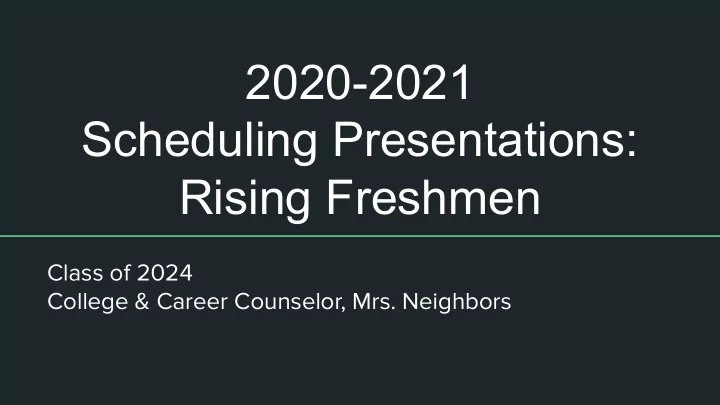
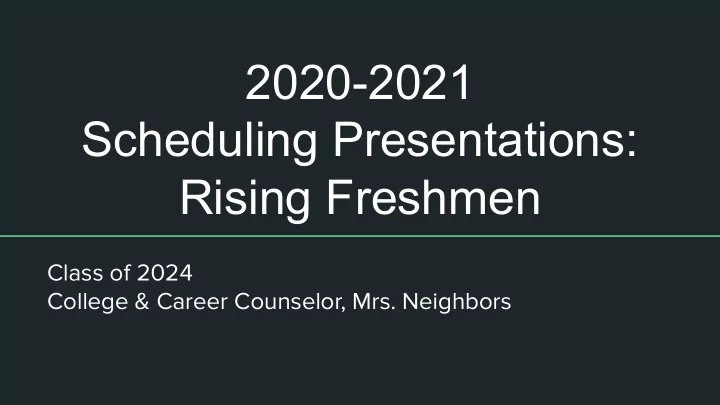
2020-2021 Scheduling Presentations: Rising Freshmen Class of 2024 College & Career Counselor, Mrs. Neighbors
At the Top of Your Course Request Sheet: There will be a label with your name and middle school. Neatly and legibly print your email and your parent’s/guardian’s email in case there is a problem with your schedule and your counselor needs to reach you over the summer.
Classes open to freshmen are listed on the back of the registration form as a quick reference. Teachers will make recommendations for your English, Social Studies, Math, and Science courses and you must get their signatures to verify your placement. Take your placement tests seriously. PE or Health can be taken in summer school. Students who plan to attend South Tech should consider taking a Fine Art or Foreign Language as an elective next year.
Complete your course requests by filling in the course names, codes, & credits and by getting the necessary signatures. (See the below sample. Schedules can vary, so ask if you need assistance.) 0010 English I 1109 Do not 2090 Algebra IA include TAP. 3192 Your TAP class will be 8003 9th Grade PE automatically Make sure put in after 8050 Health and Wellness your schedules 2095 Algebra IB 1 classes are complete. add up to 4030 .5 Woodworking I 7 credits! 2D Art 7000 .5
Verify the Correct Semester for courses with prerequisites and for PE courses (if taking PE all year). If you plan to take for example, Woods I and Woods II, you need to make sure and mark the term for Woods I in “Sem 1” and Woods II in “Sem 2”. If the semester does not matter—leave it as “Sem-Any” for more chances of getting all the classes you are requesting.
Make sure you fill in the Alternates Section with your back up classes in case there are conflicts with your original choices. Fill in the career line so your counselor has an idea of what classes to suggest if your alternates are not available. The more accurately you fill out your Course Request Sheet, the more likely you are to get your ideal schedule.
Career & Course Planning Guide In the district’s effort to save paper, the Guides are not printed but are available online. You can find the link on the MHS website and on the district website.
Tips for Course Selection ○ Take a balanced load of courses which challenge your intellect while preparing you for your future. ○ Remember that Colleges, the Military, and Employers not only look at your GPA—but also at the courses you have taken. ○ Look at classes you might want to take when you get older and see what prerequisites you will need for those courses. (See the first page of each department in the Guide to follow the sequence of courses).
Resources for Course Selection ○ Refer to the Guide to assist you in selecting classes which interest you. ○ Use your Missouri Connections account to check into suggested courses in your career path. ○ Talk with your teachers about courses they recommend for you in their departments. ○ Research the websites of colleges you are interested in attending to see what their entrance requirements are; and make sure you are taking the courses they require.
Questions ??? ○ This PowerPoint will be available on the MHS Website under Info - Counseling Center - Scheduling for your review. ○ Attend Preview Night on February 5 at 6:30. ○ Meet with your Middle School Counselor.
Recommend
More recommend