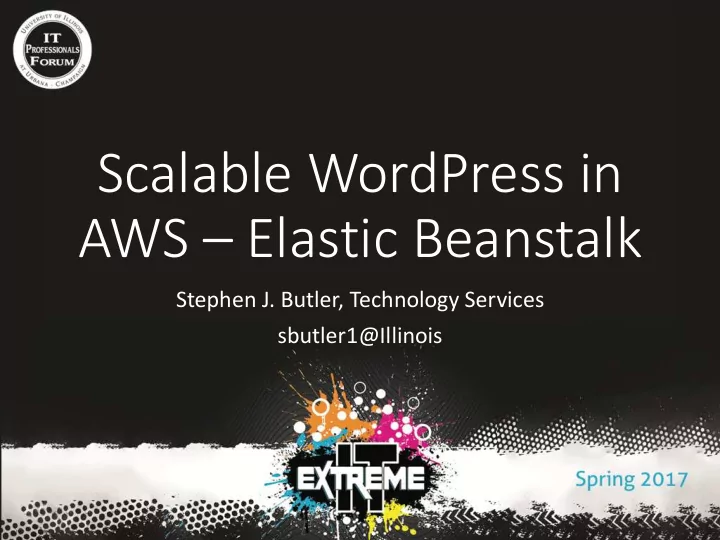
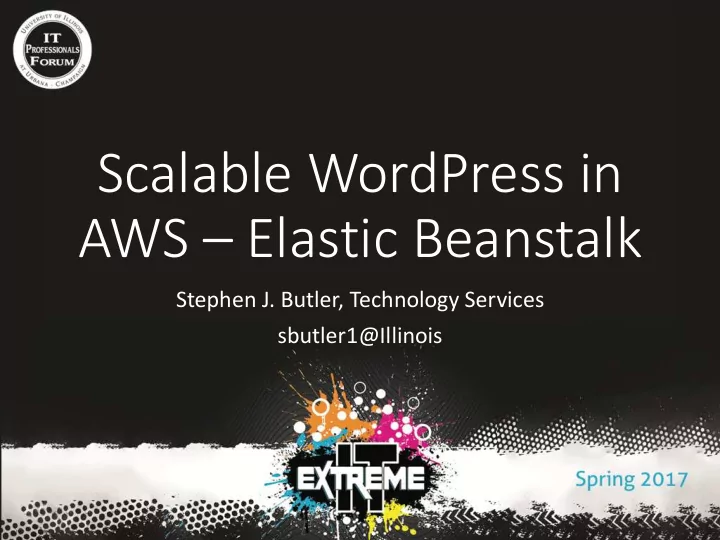
Scalable WordPress in AWS – Elastic Beanstalk Stephen J. Butler, Technology Services sbutler1@Illinois
Tools • Terraform • https://www.terraform.io/ • UIUC AWS • https://aws.illinois.edu/ • aws-support@illinois.edu • Labs • https://github.com/sbutler/itpf-sp2017-wordpress-terraform • https://github.com/sbutler/itpf-sp2017-wordpress-wordpress
Shared Data - RDS • AWS Relational Database Service (RDS) • MySQL, MariaDB, or Aurora • PostgreSQL or Aurora • Oracle, MS SQL Server • Managed updates, backups • Hot standby and read replicas MariaDB Ohio Single Multi-AZ db.t2.micro $0.017/hr ($12.24) $0.034/hr ($24.48) db.t2.medium $0.068/hr ($48.96) $0.136/hr ($97.92) db.m4.large $0.175/hr ($126.00) $0.350/hr ($252.00) GP Storage $0.115 per GB-mo $0.230 per GB-mo
Shared Data - RDS • MySQL vs MariaDB vs Aurora • MySQL: official release, most stable • MariaDB: community release, newer features and bug fixes • Aurora: AWS optimized (x5 performance) with MySQL compatibility • Optional encryption of storage • Use InnoDB tables!
Shared Data - RDS • Backups • Snapshots • Momentarily freezes I/O • Maintenance • Major or minor updates • Configuration changes • Anything that requires a restart
Shared Data - RDS • Example includes a MariaDB instance • rds-wordpress.tf • Refactor to share an instance
Shared Data - EFS • AWS Elastic File System (EFS) • NFSv4.1 protocol • Unlimited storage • Highly available within a region, across AZ's • Not automatically backed up • Pricing (Ohio): $0.30 per GB-mo
Shared Data - EFS • Baseline rate based on amount of stored data • 50 MiB/s per TiB; 50 KiB/s per GiB • 1 GiB -> 50 KiB/s • 500 GiB -> 25 MiB/s • 10 TiB -> 500 MiB/s • Burst Rates • < 1TiB -> 100 MiB/s • Additional 100 MiB/s burst per TiB stored • Initial burst credit of 2.1 TiB
Shared Data - EFS • Example includes a single EFS • efs-wordpress.tf • With a clever directory structure, possible to share an instance
Web Hosting - EB • AWS Elastic Beanstalk (EB) • Tomcat, .NET on IIS, PHP, Python, Ruby, Docker, etc • Abstracts the infrastructure for web applications • Load balancing, multi-az, scaling, health monitoring, maintenance • Application deployment and updating Ohio Price t2.micro $0.012/hr ($8.64) t2.medium $0.047/hr ($33.84) m4.large $0.100/hr ($72.00) ELB $0.025/hr ($18.00)
Web Hosting - EB • Application • collection of all the EB components • Application Version • deployable package (code) • Environment • infrastructure resources • Environment Configuration • Settings/options that customize the environment • Configuration Template • Settings/options that can be applied to multiple environments
Web Hosting – EB Env
Web Hosting – EB Env • Managed Actions: updates performed by AWS • Performs rolling updates (optional) • !! EC2 instances created from the app version !! • Do not manually change an instance • Do not store app data on the instance (see: RDS, EFS, S3)
Web Hosting – EB Config • Determines settings and options for environment components • VPC subnets, etc • EC2 instance types, security groups, etc • ELB configuration, health check, protocols, etc • ASG size, thresholds, policies, etc • Managed actions window • Merged from multiple sources 1. Direct environment settings 2. Configuration templates 3. Application Version .ebextensions 4. Default values
Web Hosting - EB • Example includes a single app, config template, and env • eb-wordpress.tf • Customize DNS with Route53 • Potentially create more environments for dev, test, etc
WordPress - Lab • Upload Application Version • Can use "make eb-appver" to generate a new one • Deploy Application Version to environment • Wait for update to complete
WordPress • Create an Application Version (.zip) for WordPress • App files included in the .zip file • Everything in your standard WP install • wp-content/plugins; wp-content/themes • wp-content/mu-plugins* • User content stored in RDS or on EFS • wp-content/uploads; wp-content/cache ;wp-content/w3tc-config • wp-content/blogs.dir* • wp-config.php loads settings from EB • Health Check • Connect EFS
WordPress – Standard • Start with .zip from https://wordpress.org • Remove wp-content/uploads directory • Add plugins • Add themes • Extra: .ebextensions/wpcli.config • Installs wp-cli command
WordPress – wp-config.php • Start with the wp-config-sample.php • Remember: we added our WP settings as environment variables! • Use $_SERVER['XXX'] for DB and salt settings • Customize whatever else you'd like
WordPress – Health Check • aws-eb-ping.php • Simple PHP check • Does not check the health of WordPress itself • .ebextensions/healthchecks.config • Modify the configuration of our EB Env • Configures the ELB and EB to check /aws-eb-ping.php
WordPress - EFS • EB does not automatically connect to EFS • Remember: how did we do it in the terraform lession? • .ebextensions/efs-mount.config • Writes EFS config files using EB environment • Container setup: • Mounts EFS • Symlinks user data directories • Also periodically updates .htaccess
Monitoring • Instance logs in CloudWatch Logs • SNS Topic to generate emails • EB publishes notifications • RDS publishes notifications • CloudWatch Alarms for other interesting metrics
Monitoring - EB and RDS • EB: configure an SNS Topic • RDS: configure event subscription
Monitoring - Alarms • CloudWatch Alarms to monitor other important metrics • EFS I/O limit • EFS burst credit balance • RDS connections
Questions • Stephen J. Butler • sbutler1@illinois.edu • UIUC AWS • https://aws.illinois.edu/ • aws-support@illinois.edu • Terraform • https://www.terraform.io/ • Labs • https://github.com/sbutler/itpf-sp2017-wordpress-terraform • https://github.com/sbutler/itpf-sp2017-wordpress-wordpress
Scalable WordPress in AWS - Terraform Stephen J. Butler, Technology Services sbutler1@Illinois
Tools • Terraform • https://www.terraform.io/ • UIUC AWS • https://aws.illinois.edu/ • aws-support@illinois.edu • Labs • https://github.com/sbutler/itpf-sp2017-terraform
Introduction – What is IaC? Wikipedia - Infrastructure as Code Infrastructure as code (IaC) is the process of managing and provisioning computer data centers through machine- readable definition files, rather than physical hardware configuration or interactive configuration tools. Terraform - Infrastructure as Code Infrastructure is described using a high-level configuration syntax. This allows a blueprint of your datacenter to be versioned and treated as you would any other code. Additionally, infrastructure can be shared and re-used.
Introduction – Why IaC? • Repeatable Deployments (dev, test, prod) • Shareable deployment strategies • Versioned configuration changes • Predictable configuration changes • Reduce infrastructure related errors and risk
Introduction – Terraform • Open Source project for IaC • Multiple platforms • Multiple providers • More flexible than CloudFormation • (Faster than CloudFormation)
Terraform Layout • Directory of ".tf" files • Personal preference File/Subdirectory Description providers.tf Setup for terraform providers variables.tf Variables used by the configuration outputs.tf Outputs for the configuration files/ Static files referenced in a config modules/ Local terraform modules* scripts/ Local or remote scripts to run for provisioning* templates/ Dynamic template files for the "template" provider variables/ Variable (".tfvar") files to change a config
Providers • Providers the backend for terraform components • aws, google, azurerm • mysql, http, archive, template_file • https://www.terraform.io/docs/providers/ • Examine "providers.tf"
Resources - Overview • Something that exists in the infrastructure • EC2 instance; ELB; EB Environment; IAM Role; … • https://www.terraform.io/docs/providers/aws/ • What terraform manages (Create, Update, Destroy) • Must have a type and a unique name resource "aws_instance" "example" { # attributes and blocks }
Resources - Create • Example instances.tf • Add attributes, plan, and apply Attribute Value ami ami-7bfcd81e instance_type t2.micro key_name workshop
Resources - Update • Example instances.tf • Add tags block for Name and NetID , plan, and apply. resource "aws_instance" "example" { # attributes tags { Name = "…" NetID = "…" } }
Variables - Overview • Why: greater reuse and flexibility • string: "abc", "1", "2" • list: [ "foo", "bar", "baz" ] • map*: { "foo" = "a" } • Must be declared, and have a unique name variable "my_example" { type = "string" description = "Variable named my_example" } # Referenced "${var.NAME}" some_attribute = "${var.my_example}"
Recommend
More recommend