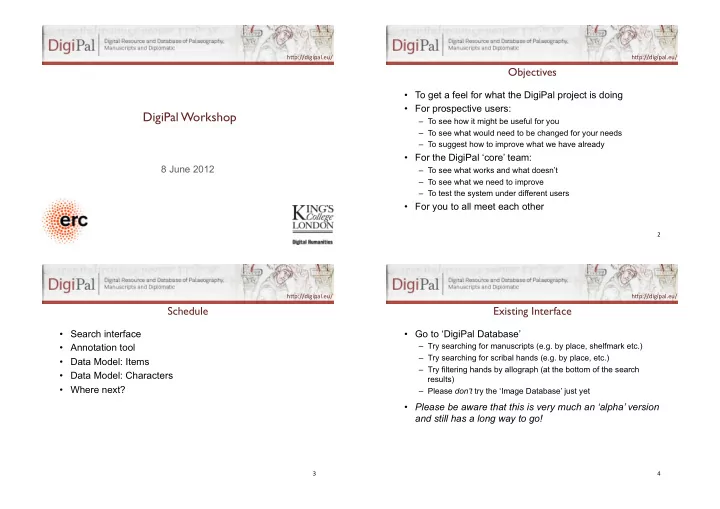
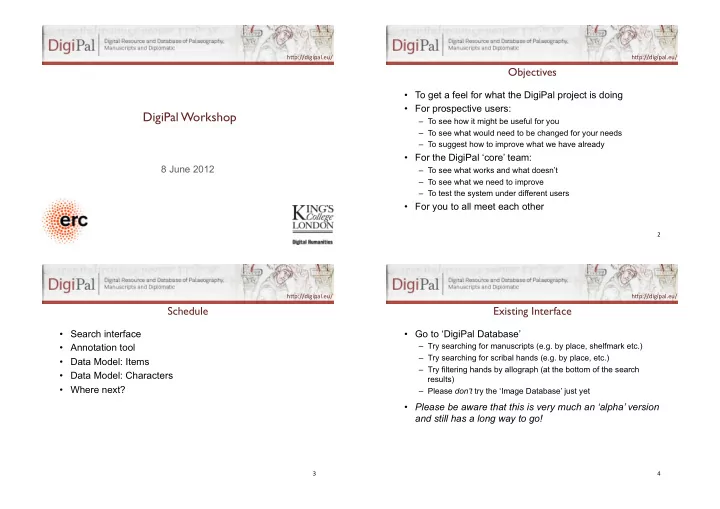
h"p://digipal.eu/. h"p://digipal.eu/. Objectives ! • To get a feel for what the DigiPal project is doing • For prospective users: DigiPal Workshop ! – To see how it might be useful for you – To see what would need to be changed for your needs – To suggest how to improve what we have already • For the DigiPal ‘core’ team: 8 June 2012 – To see what works and what doesn’t – To see what we need to improve – To test the system under different users • For you to all meet each other 2. h"p://digipal.eu/. h"p://digipal.eu/. Schedule ! Existing Interface ! • Search interface • Go to ‘DigiPal Database’ – Try searching for manuscripts (e.g. by place, shelfmark etc.) • Annotation tool – Try searching for scribal hands (e.g. by place, etc.) • Data Model: Items – Try filtering hands by allograph (at the bottom of the search • Data Model: Characters results) • Where next? – Please don’t try the ‘Image Database’ just yet • Please be aware that this is very much an ‘alpha’ version and still has a long way to go! 3. 4.
h"p://digipal.eu/. h"p://digipal.eu/. Existing Interface ! Annotation Tool ! • Have a look at the Image Database • Save (S) • Duplicate (D) (This page can be quite slow to load!) – Clicking on images brings up the full-size image • Zoom (Z) • Transform (T) [I.e. – Clicking on the captions brings up the Image Annotation Tool adjust sides] • Be careful: the image annotation tool is connected • Drag (W) directly to the live database, so any changes will be • Modify (M) [I.e. permanent! If you accidentally change something then • Select (F) adjust corners] reload the page immediately. • Rectangle (R) • Delete (backspace) • Polygon (P) 5. 6. h"p://digipal.eu/. h"p://digipal.eu/. Items ! Items ! • Item : ‘A single exemplar of a [text]’ (FRBR). • Item : ‘A single exemplar of a [text]’ (FRBR). Corresponds to a physical object (book, tablet, etc.) Corresponds to a physical object (book, tablet, etc.) • Historical Item : a complete object as it existed at an arbitrary • G.50: Cambridge, Corpus Christi College 162, pp. 1– historical point in time (a book, a tablet, etc.). 138, 161–564 Homilies (most by Ælfric) Usually corresponds to a catalogue entry (Ker, Gneuss, • G.54: Cambridge, Corpus Christi College 178, pp. 1– Sawyer…). 270 [with CCCC 162, pp. 139–160] Ælfric, Hexameron , • Current Item : a complete object as it exists today. … Usually corresponds to a single shelfmark/accession number. • G.55: Cambridge, Corpus Christi College 178, pp. • Item part : one or more parts of an item (e.g. set of folios, 287–457 Regula S. Benedicti fragment of a manuscript, fragment of a tablet). Item parts should be as inclusive as possible to allow mapping from a historical item to a current item. 7. 8.
h"p://digipal.eu/. h"p://digipal.eu/. HistoricalItem ) ItemPart ) G.50:) G.54:) G.55:)Rule)of) pp.)1–138,) Homilies)) Hexameron) St)Benedict) 161–564) Hands ) Main) Added) ItemPart ) Hand) Homily) pp.)1–138,) pp.)139–160) pp.)1–270) pp.)287–457) 161–564) Pages ) CurrentItem ) p.)24) p.)563) CCCC)162)) CCCC)178) 9. 10. h"p://digipal.eu/. h"p://digipal.eu/. Components and Features ! ‘Letters’ ! • Each allograph/idiograph/graph is made up of a set of • Characters (sign): More or less a set of letters in the abstract, common components . but also includes punctuation and abbreviations. So a , b , c • Each component can have one or more features . etc. but also full stop, question mark, accent mark (´), etc. NB • E.g. b has an ascender and a bowl ; that nothing is said about what the character looks like, so a and a are the same character. – An ascender can be long or short; wedged, clubbed, flat-topped forked or tapering; straight or curved; etc. (But what about a and A ?) – A bowl can be round or square; etc. • Allographs : A set of recognised variant ways of writing the same character (e.g. a and a , or Caroline and Insular d ). (But how do we define ‘recognised’?) • Idiographs : A set of variant ways that a particular individual • NB that this applies at all levels: has of writing a given allograph. E.g. Insular b normally has wedged ascenders (allograph), but a given scribe may habitually write it with forked ascenders • Graphs : A set of physical letters on the page. (idiograph), but one particular case might be clubbed (graph). 11. 12.
h"p://digipal.eu/. Question: Does this model generalise beyond handwriting? ! • ‘Abstract’ -> Border • ‘Allo’ -> Foliate border, interlace border, … • ‘Idio’ -> One artist’s way of doing foliate borders • ‘Concrete’ -> A particular instance of a foliate border by that artist • Does this make any sense at all?? 13.
Recommend
More recommend