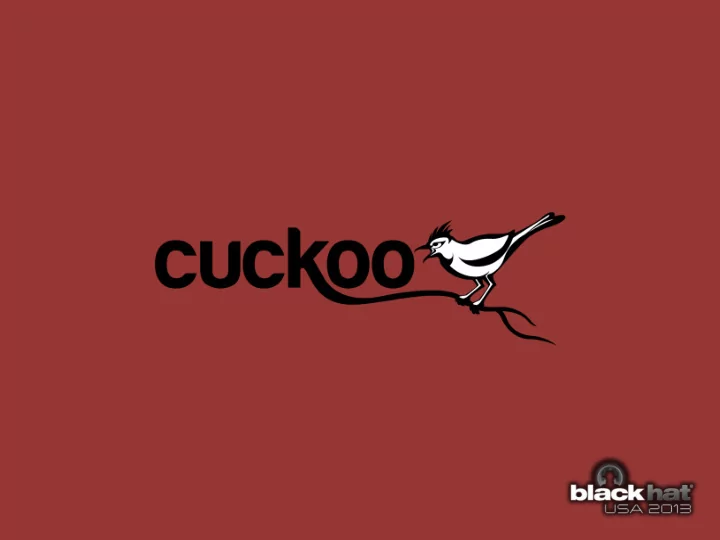
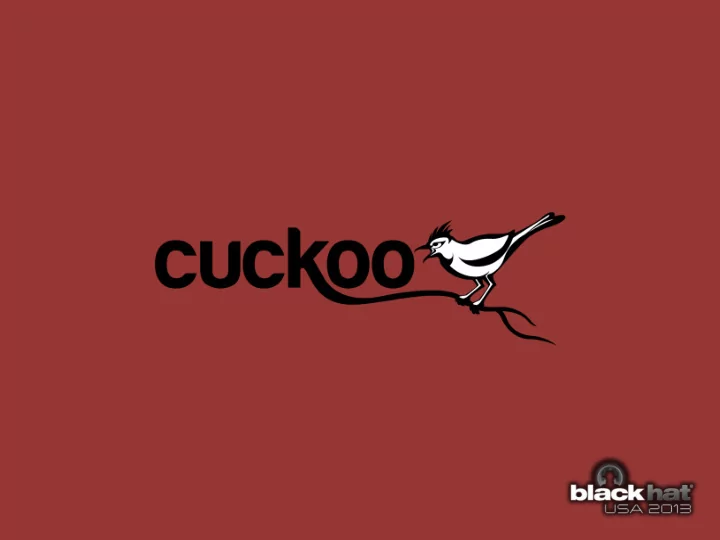
H ERE • Claudio “ nex ” Guarnieri @botherder • Security Researcher at Rapid7 Labs • Core member of The Shadowserver Foundation • Core member of The Honeynet Project • Creator of Cuckoo Sandbox • Founder of Malwr.com
H ERE • Mark “ rep ” Schloesser @repmovsb • Security Researcher at Rapid7 Labs • Core Member of The Honeynet Project • Core developer of Cuckoo Sandbox • Developed other tools such as Dionaea
H ERE • Jurriaan “ skier ” Bremer @skier_t • Freelance Security Researcher • Core developer of Cuckoo Sandbox
N OT H ERE • Alessandro “ jekil ” Tanasi @jekil • Core developer of Cuckoo Sandbox • Co-founder of Malwr.com • Creator of Hostmap • Creator of ImageForensics.org
A GENDA • Introduction to Sandboxing • Introduction to Cuckoo • Components of Cuckoo • Anti-Anti-Virtualization • Virtual Machine Introspection
SANDBOXING
How does a sandbox look like? Software or hardware appliances that receive suspicious files and returns an overview of their functionality .
P ROBLEMS • Process high volumes ? • Automate specific tasks ? • Integrate with defenses? • Support your T1 analysts ? • Digital forensics /incident response?
P ROS • Automate the whole analysis process • Process high volumes of malware • Usable by virtually anyone • Get the actual executed code • Can be very effective if used smartly
C ONS • Can be expensive :-( • Some portions of the code might not be triggered • Environment could be detected • Can be a complete waste
CUCKOO SANDBOX
Automated malware analysis system, easy to use and customize.
W HY ? • We believe in open source • Empower students and researchers • Open architecture for more flexibility and creativity
S OME NUMBERS • Around 50000 lines of code, Python and C • More than 2000 commits • 4 core developers • ~ 25 contributors over time • ~ 15000 downloads in the last 6 months
B ITS OF H ISTORY Aug Nov Jul Apr 2010 2011 2012 2013 0.1a 0.2 0.4 0.6 Jan Dec Dec Aug 2011 2011 2012 2013 0.1 0.3 0.5 1.0
W HAT YOU NEED TO KNOW • Basic usage of Linux • Basic usage of virtual machines • Knowledge to leverage the results • Windows APIs • Malicious behaviors • With Python you can get awesome! • Customization • Modules
H OW IT WORKS Prepare Instrument Execute Process Pull task analysis the guest and log and report
K EY F EATURES • Almost everything is a module • Completely automated • Run concurrent analysis • Able to trace processes recursively • Customize analysis process • Create behavioral signatures • Customize processing and reporting
GETTING STARTED
R EQUIREMENTS AND E XPECTATIONS • What is your goal? • Who is going to use the sandbox? • How are they going to consume the data ? • How many samples do you expect? • What kind of results are mostly relevant ? • Do you need all features to meet your goal?
D ESIGN YOUR E NVIRONMENT • Do you want to run Office exploits? • Do you want to run PDF exploits? • Do you want to run 64 bit malware? • Do you want to run URLs ? • Do you need script interpreters ?
I DEAS • Look for the most exploitable version of applications (metasploit, exploitdb, etc.) • Create multiple VMs with multiple versions of applications • Leave some fake credentials and tokens around • Disguise the VM as much as possible
I NSTALLATION IN A N UTSHELL • Install VirtualBox , VMWare or QEMU/KVM • Download & extract Cuckoo • Install dependencies • Create a virtual machine, copy over and run agent.py and take a snapshot (need to be able to communicate with the host) . • Configure the files in conf/ • $ python cuckoo.py
S ETUP D ISCLAIMERS • It’s not point -and-click, you need to work a bit • Virtualization software are not intended for massive and continuous restore • There are some key steps to do, if one is skipped nothing works • There’s an extensive documentation , mailing list and Q&A platform: check them out.
USAGE
S UBMISSION • utils/submit.py • utils/api.py • Django Web Interface • Python API
O PTIONS • Analysis Package + Options • Timeout • Priority • Machine • Platform • Memory Dump • Enforce Timeout • Clock
R ESULTS • Raw results stored in storage/analysis/<id>/ • Reports stored in storage/analysis/<id>/reports/ • Depends on what was enabled in conf/reporting.conf
R ESULTS • Trace of API calls • File dumps • Screenshots • Network traffic • Process memory dump • System memory dump
CORE MODULES
M ACHINERY M ODULES • In Core (under modules/machinery/ ) • Python class • Define interaction with the virtualization software • Default: • VirtualBox • VMWare • QEMU/KVM • Generic LibVirt
A UXILIARY M ODULES • In Core (under modules/auxiliary/ ) • Python class • No specific use, just run concurrently to each analysis. • Default: • Network traffic capture
P ROCESSING M ODULES • In Core (under modules/processing/ ) • Python class • Process raw results (sample, API logs, files, memory) • Populate collection of results
S IGNATURES • In Core (under analyzer/windows/modules/signatures/ ) • Python class • Isolate specific events • Identify malware family • Identify malicious behavior • Extract configuration • …
C OMMUNITY S IGNATURES • Community Repository • https://github.com/cuckoobox/community • utils/community.py – signatures (--force)
SHARING IS CARING!
R EPORTING M ODULES • In Core (under analyzer/windows/modules/reporting/ ) • Python class • Make use of abstracted results • Default: • JSON • HTML • MAEC • MongoDB
ANALYZER MODULES
A NALYSIS P ACKAGES • In Analyzer (under analyzer/windows/modules/packages/ ) • Python modules • Define how to interact with the malware and the system • Can be used for scripting tasks
A UXILIARY M ODULES • In Analyzer (under analyzer/windows/modules/auxiliaries/ ) • Python modules • Run concurrently to the analysis • Default: • Screenshots • Emulation of human interaction
C USTOMIZATION : P OISON I VY • Leverage Cuckoo process dumping to automatically extract PoisonIvy configuration • Custom Processing Module to match patterns in the dumps • In case of successful extraction, upload to special server for further monitoring
CUCKOOMON
C UCKOO M ON • DLL Injection • Inline Hooking • Logging to the host over TCP connection • Follow execution of child processes or injection of target processes
A NALYZER P ACKAGE • Analyzer is uploaded to the VM through the Agent • By default the analysis package will: • Start suspended process • Inject CuckooMon • Resume process
C HILD I NJECTION
E VASION A RMS R ACE • Malware often injects into other processes to avoid detection (e.g. iexplore.exe ) • Also creates child processes for other purposes • To track this, we monitor for such events and inject CuckooMon in 3 rd processes too.
P ROCESS I NJECTION
API H OOKING O VERVIEW • Cuckoo logs about 170 APIs • Hook lowest APIs without loosing context • Not CreateProcessA • Not CreateProcessW • Not CreateProcessInternalA • But CreateProcessInternalW • However also higher level APIs • ShellExecute (protocol handlers, URLs) • system (pipe multiple processes)
H OOKING + M AGIC = P ROFIT • Use standard inline hooking with a few twists • Support for random preambles (jmp/push+ret/etc) • First hook run is interesting, ignore recursive ones down on the callstack • Transparently manage these situations in hooking mechanism
A SSEMBLY T RAMPOLINES
R ESULTING H OOKS
W ORK IN P ROGRESS • Return address + module tracking • Only log when coming from interesting sources (reduce noise when malware injects into other processes) • StubDLL • Don’t hook, shadow DLL that “overloads” functions (avoid inline hooking countermeasures / detection)
ANTI-ANTI-SANDBOX
With sandboxes getting popular, malware writers are increasingly trying to bypass them .
C OMMON T RICKS • Sleep before main execution • Monitor mouse events (SetWindowsHookEx 0x07, 0x0E) • Check for virtualization software : • Files • Processes • Devices (CD-ROM, HDD) • Registry keys
A NTI -S LEEP • Cuckoo Sandbox skips sleeps that are launched within the first seconds of a process execution.
A NTI -M OUSE -M ONITOR • Cuckoo Sandbox emulates human interaction • Move the mouse cursor • Click on mouse buttons • Click on dialogs
A NTI -V IRTUALIZATION • It’s painful • Depends on the virtualization software of your choice • You can do something about it • However you won’t be able to kill all indicators
Recommend
More recommend